How to Delete an Instagram Account
Want to delete your Instagram account? First, decide what is preferable for you: a break for a while, and then return to the social network again, or the complete destruction of the profile. Our instructions will help you do this, whichever option you choose.
Why delete an Instagram profile
The decision to delete an Instagram profile for everyone is dictated by their own reasons. Some suddenly realize that it takes too much time to maintain an account, because of which personal affairs and work suffer. In addition, real conversations with relatives and friends are gradually relegated to the background - they are being replaced by virtual correspondence. There are people who feel uncomfortable comparing their own lives with what other users of the social network demonstrate. Well, in the end, sometimes there comes a moment when you don’t want to show your photos and stories to thousands of strangers anymore.
If you just want to block access to your photos for everyone, but are not ready to say goodbye to your account yet, you can archive them. Only you will see them after that. How can I do that:
- Sign in to your account and open the photo you want to archive.
- Click on the ellipsis (located at the top of the screen in the right corner).
- In the list that opens, click the "Archive" item.
Now we will tell you how to delete a personal profile temporarily or permanently if you decide to stop using the Instagram social network. You can do this both from a mobile device and from a desktop computer.
How can I temporarily deactivate my Instagram account
An account that has been deleted for some time becomes hidden from other Instagram users. Putting it back in place is very easy. To do this, you need to log into the application from a mobile device, laptop or PC.
An important point. You can temporarily delete your account no more than once a week.
How to delete an Instagram account off your phone
To temporarily delete your own account, follow these steps:
Log in to your personal Instagram profile. Now click on the three bars at the top right of the screen (“sandwich”), open the “Settings” category and click on the “Help” item.
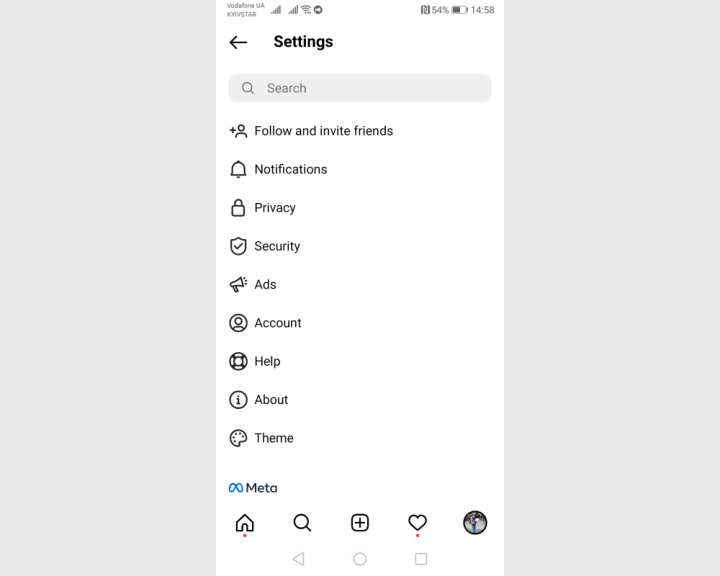
In the menu that opens, click on "Help Center".
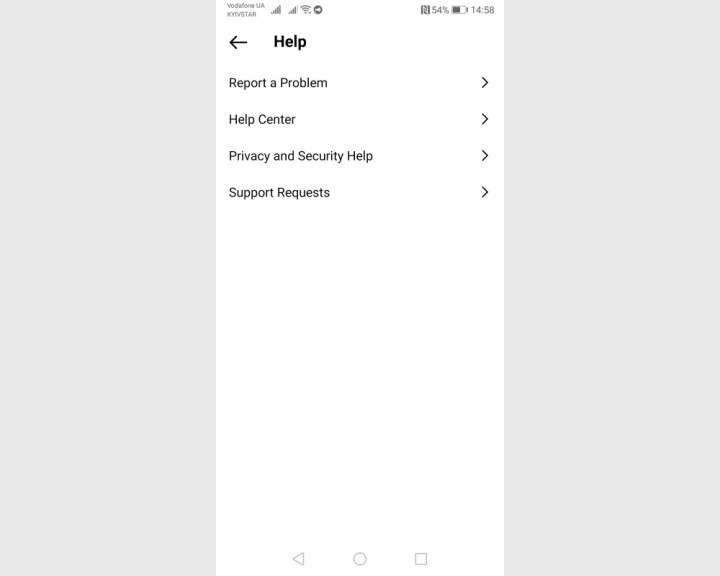
On the user support information page that appears, click on the "sandwich" in the upper right part of the screen and enter the "Manage Your Account" category. There, select "Delete Your Account".
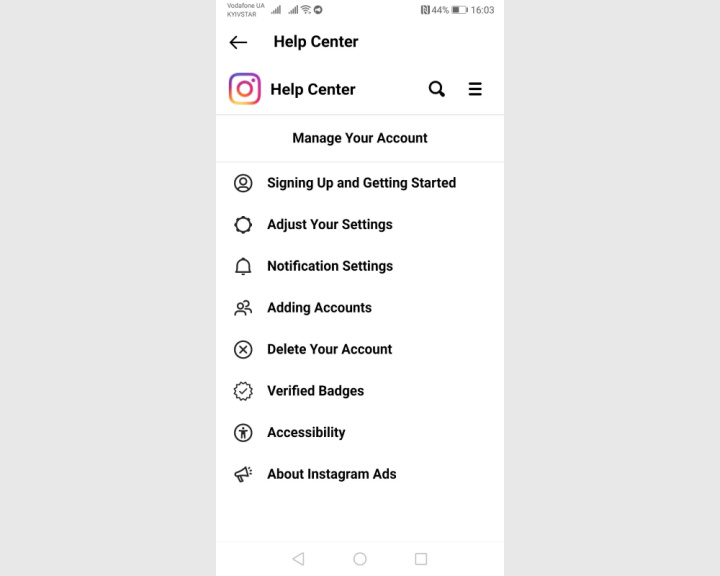
In the window that opens, you will see an explanation of what will happen with a complete removal, and a suggestion to do this temporarily. Click on "How do I temporarily deactivate my Instagram account?".
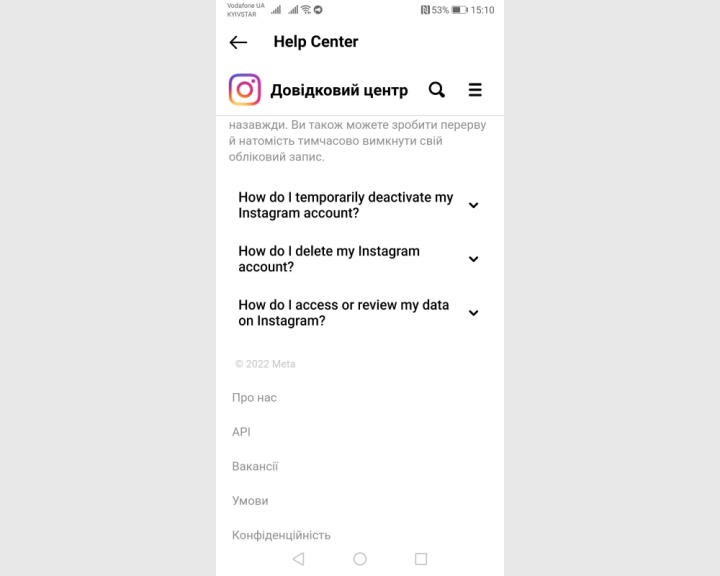
Click on the inscription "Instagram.com from a mobile browser". Instructions will appear in front of you. Do everything as it is written there.
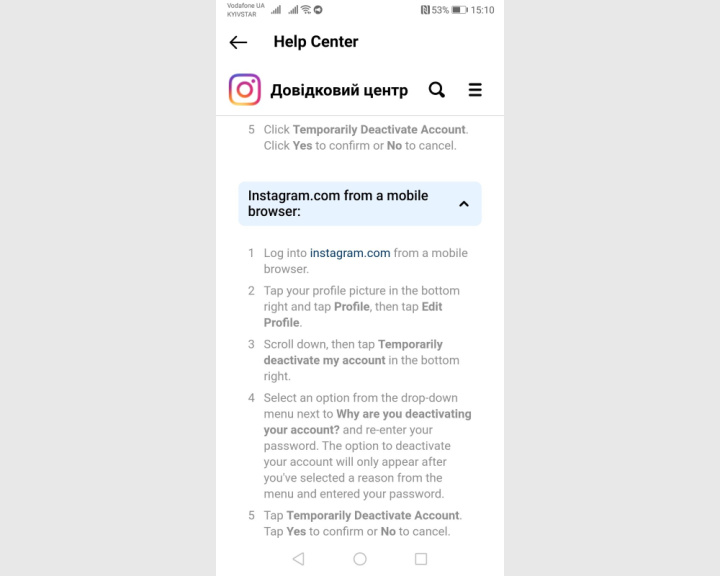
- Log in to Instagram from a mobile browser.
- In your personal profile, click "Edit profile".
- Scroll to the very bottom of the page and click "Temporarily deactivate my account".
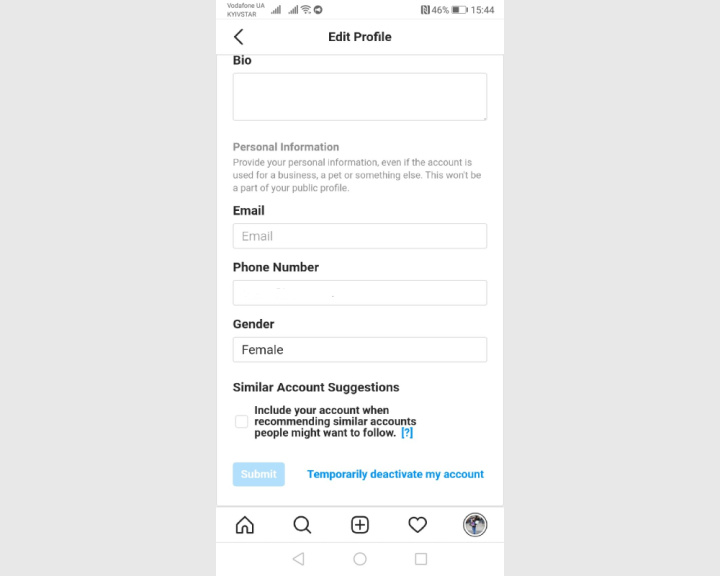
Choose from the proposed list the reason that prompted you to disable your account. To confirm your choice, enter your password and click on "Temporarily Deactivate Account".
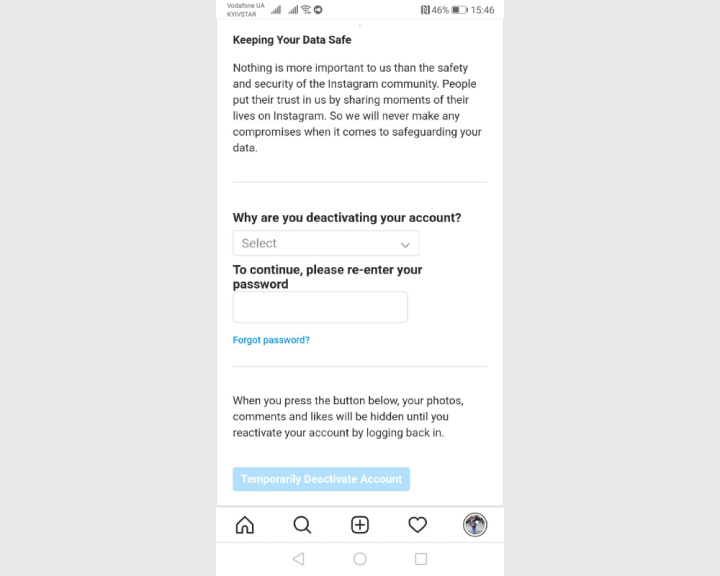
How do you delete an Instagram account on PC
To temporarily delete a profile on a personal computer, you need to follow these steps step by step:
Log in to your account on the official Instagram website. Click on the profile icon and in the menu that opens, click on "Settings".
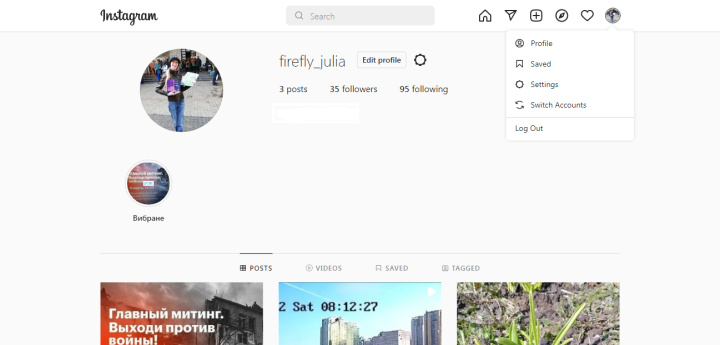
Scroll to the bottom of the page and click on "Temporarily deactivate my account"
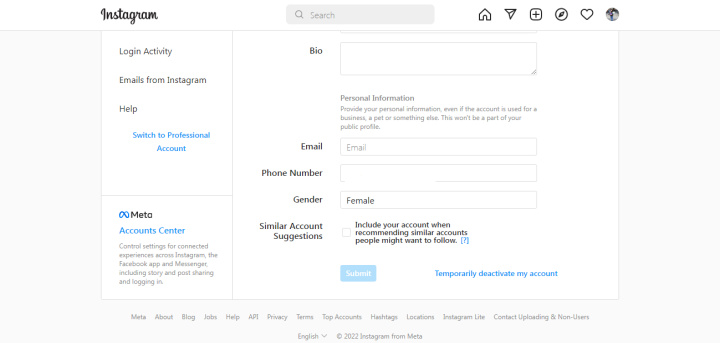
In the window that opens, select from the drop-down menu the reason that prompted you to temporarily close the page. Confirm your action by entering a password.
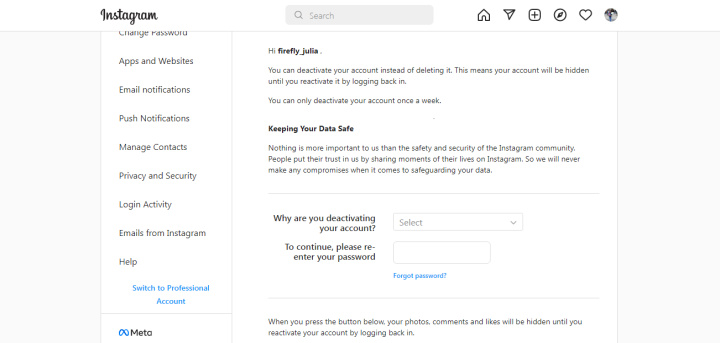
How to permanently delete an Instagram account
You should permanently and permanently delete an Instagram profile only when you are 100% sure that you will no longer need it. For example, it was about the activities of a company that has already closed, and its leader told you that he did not need this account.
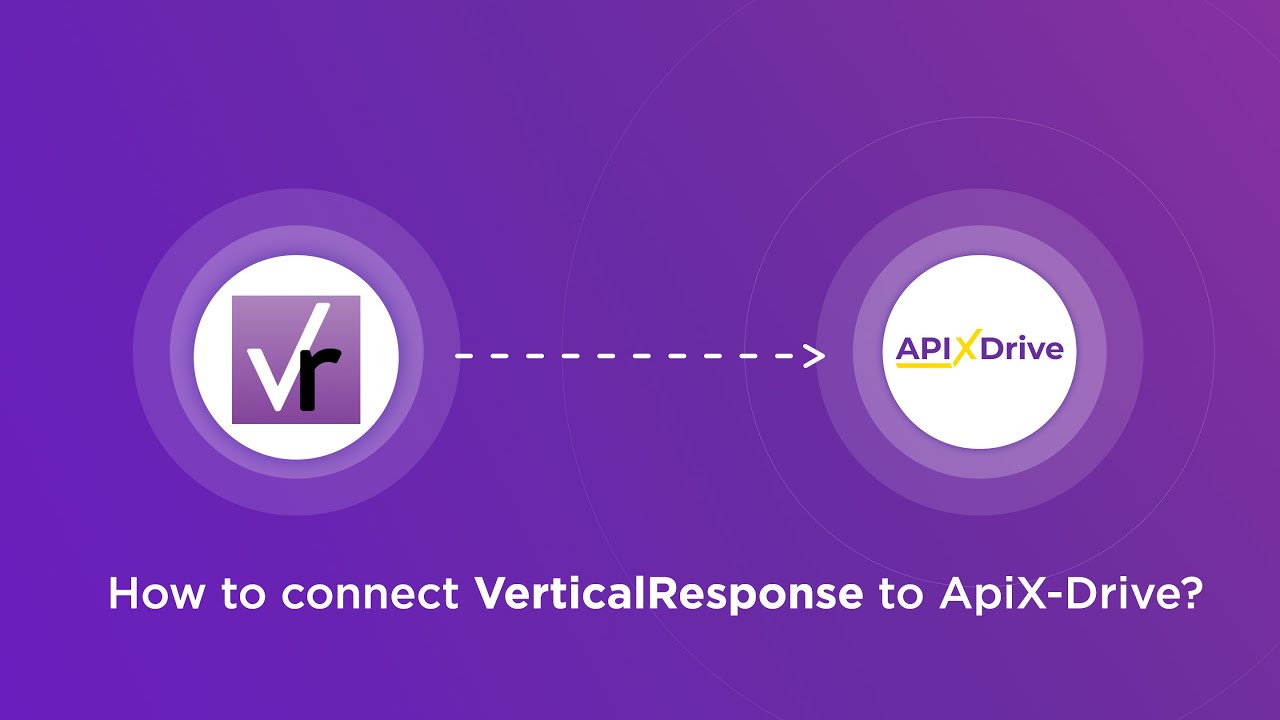
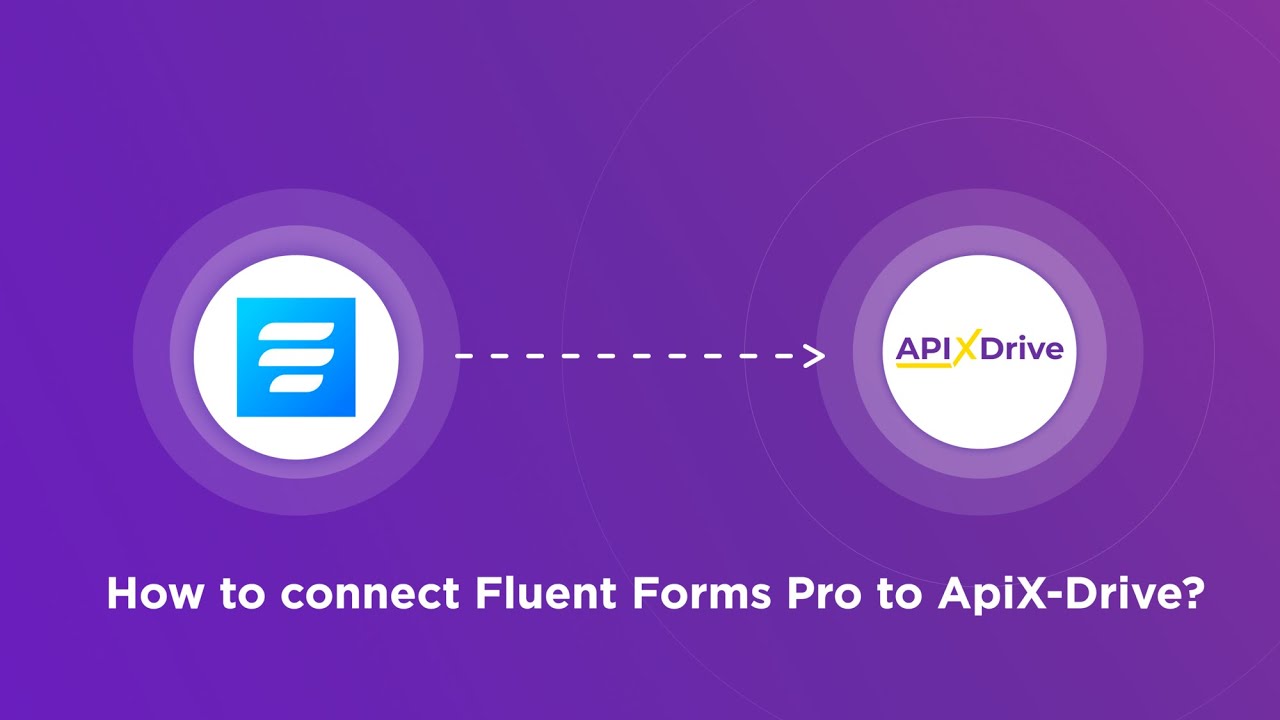
Before you start the deletion process, consider saving the content of your page. Perhaps there are photos that you would like to keep on your PC or mobile device.
You can submit a request for a copy of your data directly in the mobile application (the instructions are the same for iPhone and Android):
Sign in to your account. Click on the three bars in the upper right part of the window ("sandwich"). In the drop-down menu, click on the "Your activity" category, and from there select "Download your information".
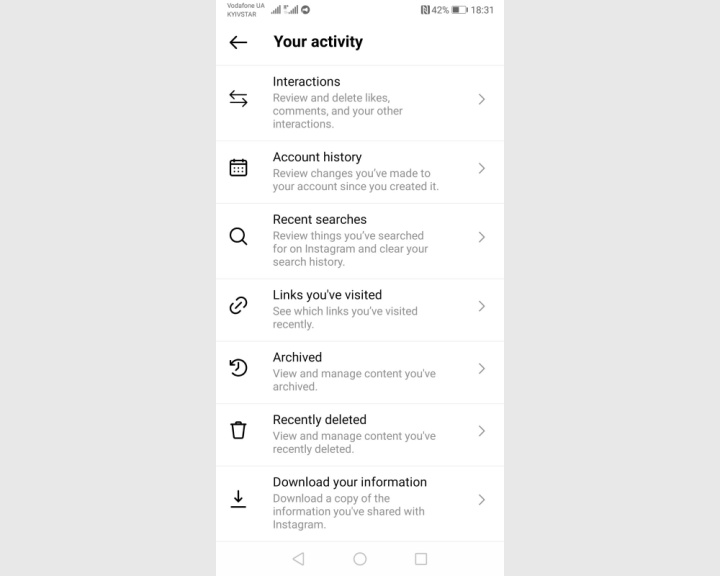
In the window that opens, enter your email address and enter your account password. Then confirm your actions and wait for the letter, which will contain a link to download files. It usually arrives within 2 days.
An important point. Did everything right and completely deleted the profile, but still see it on the social network? It's OK. It will continue to appear on Instagram for a whole month. This time is given to the user so that he can restore it if he suddenly changes his mind. After the expiration of the allotted time, the account disappears permanently.
From a smartphone
To permanently delete your account, follow these steps:
Follow the steps above in the first three steps to temporarily remove a profile from your smartphone. Click "How do I delete my Instagram account?". You will see detailed instructions on how to do this.
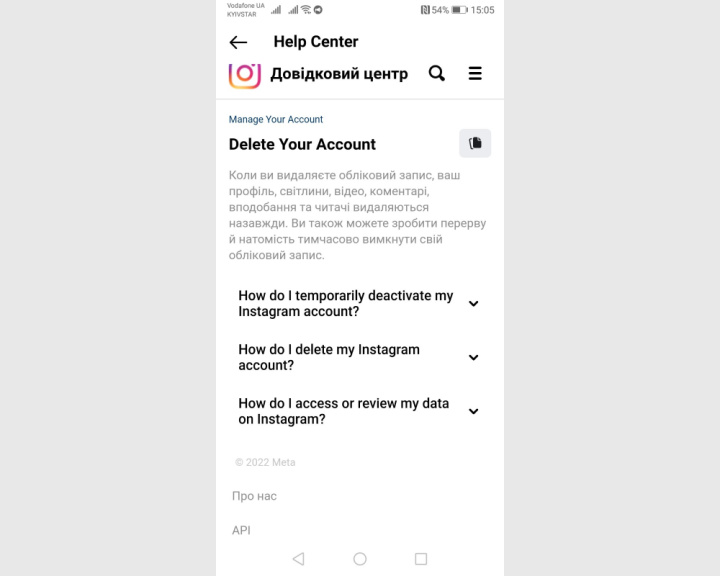
Click on the active link "Delete Your Account" in the text of the instruction. A page will open where you will have to mark the reason for the deletion and confirm your action by entering your account password.
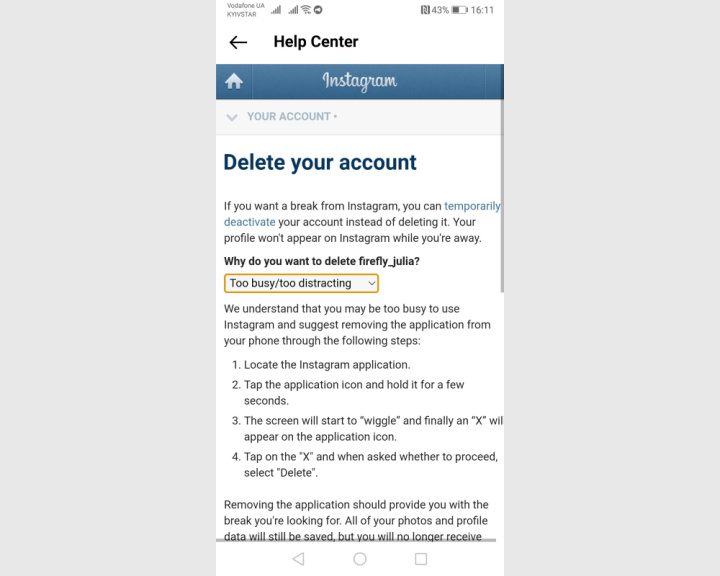
From a PC
Deleting an account on a personal computer looks like this:
Log in to your profile on the official Instagram website. Click on the profile icon and in the menu that opens, click on "Settings".
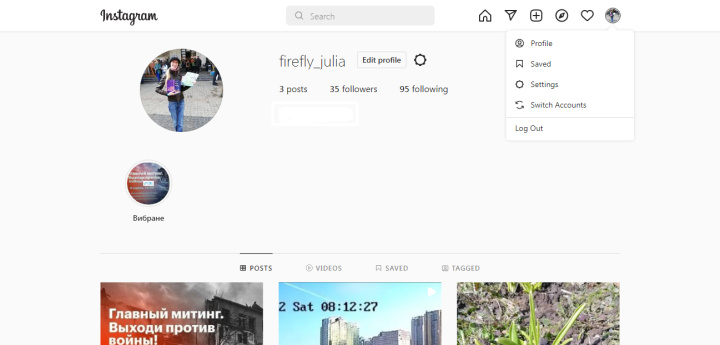
In the menu on the left, select the last one - "Help". In the window that opens, click "Help Center".
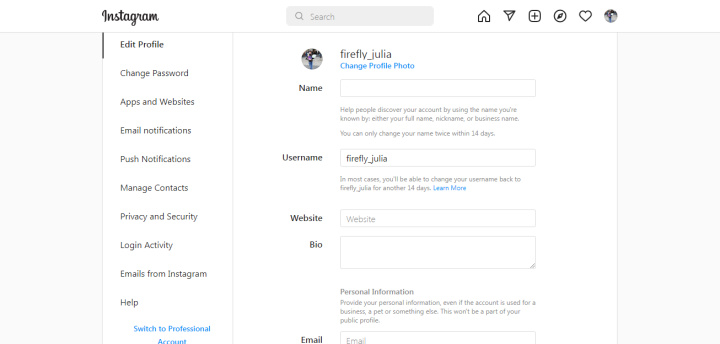
In the new window, click on "Manage Your Account", and in it - on the item "Delete Your Account".
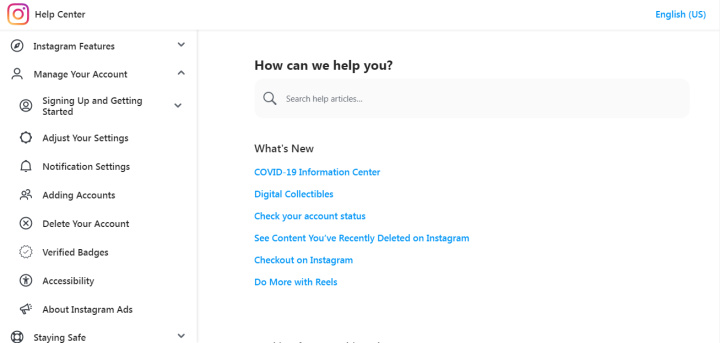
Now click "How do I delete my Instagram account?". You will see an information block with detailed explanations of the consequences of deletion and a proposal to do it temporarily. If your decision has not changed, click on "Delete Your Account".
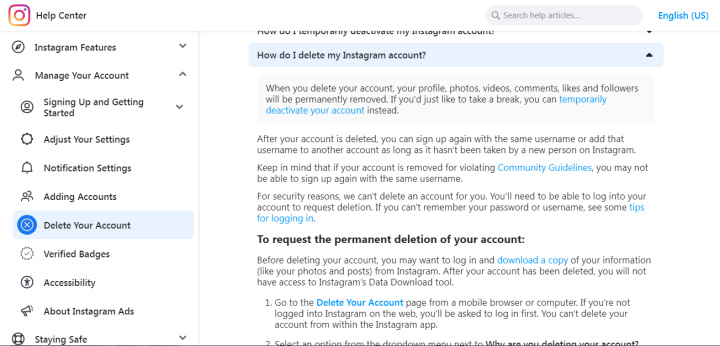
In the window that opens, select the reason that prompted you to delete your profile and enter your account password.
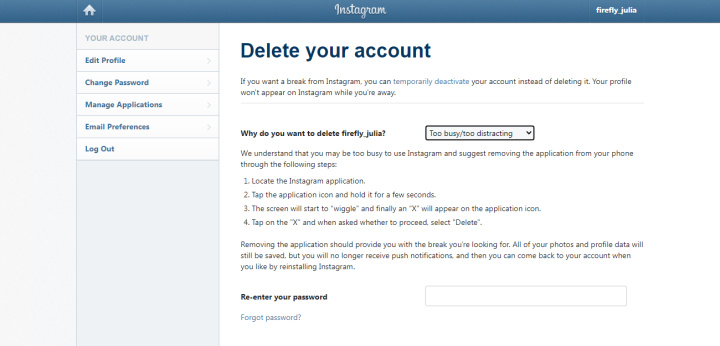
Is it possible to delete a blocked account?
To delete a personal account, the username and password of the profile will be required. Nothing will work without them. If you can't sign in to your profile because you forgot or lost your password, you can reset it using your email, Facebook account, or mobile phone number. Is there no access to the mailbox specified during registration and no connection to the Facebook account? Then, unfortunately, the technical support service will not open access to the account and, accordingly, you will not be able to delete it.
If your profile was blocked by the social network itself, you have the right to appeal such a decision. To do this, open the application, enter your username and password, and then follow the steps suggested in the instructions that appear. Once the account is unlocked, you can delete it.
Is it possible to recover a deleted account?
It is not possible to restore a completely deleted account. The only thing you can do is create a new profile with exactly the same nickname as the old one. Of course, provided that he is not currently busy with someone else.
Time is the most valuable resource in today's business realities. By eliminating the routine from work processes, you will get more opportunities to implement the most daring plans and ideas. Choose – you can continue to waste time, money and nerves on inefficient solutions, or you can use ApiX-Drive, automating work processes and achieving results with minimal investment of money, effort and human resources.

