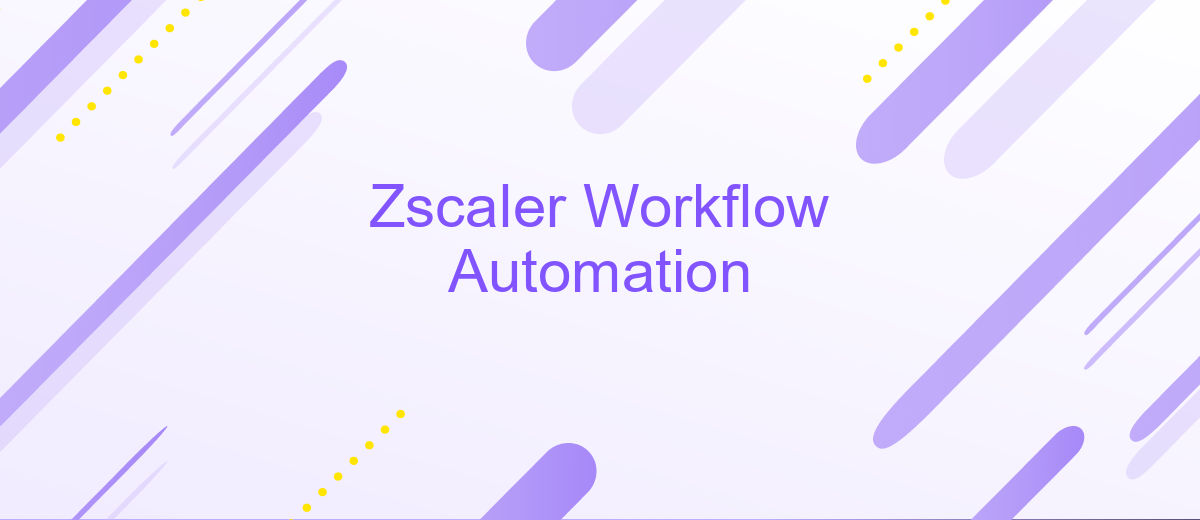Zscaler Workflow Automation
In today's fast-paced digital landscape, businesses require seamless and efficient security solutions to stay ahead of threats. Zscaler Workflow Automation offers a robust platform designed to streamline security operations, enhance productivity, and reduce response times. By automating repetitive tasks and integrating with existing systems, Zscaler empowers organizations to focus on strategic initiatives, ensuring a secure and agile environment.
Introduction
Zscaler Workflow Automation is revolutionizing the way organizations manage their security processes and workflows. By automating repetitive tasks, businesses can enhance efficiency, reduce human error, and ensure compliance with security policies. This automation is crucial for maintaining a robust security posture in today's rapidly evolving threat landscape.
- Streamline security operations
- Reduce manual intervention
- Ensure policy compliance
- Enhance incident response times
- Integrate with existing tools and services
Integrating Zscaler Workflow Automation with other services such as ApiX-Drive can further enhance its capabilities. ApiX-Drive allows seamless integration with various applications, enabling automated data transfer and synchronization. This combination ensures that security workflows are not only automated but also interconnected with other critical business processes, providing a comprehensive and cohesive security management solution.
Benefits of Zscaler Workflow Automation
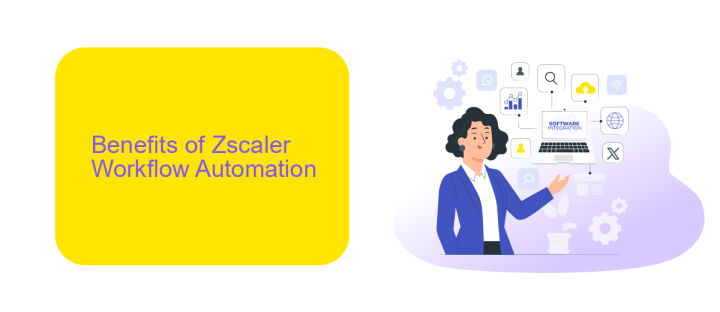
Zscaler Workflow Automation offers numerous benefits that streamline and enhance business processes. By automating repetitive tasks, organizations can significantly reduce manual effort, thereby minimizing errors and increasing overall efficiency. This automation allows IT teams to focus on more strategic initiatives rather than getting bogged down with routine operations. Furthermore, Zscaler's robust security measures ensure that automated workflows are protected against potential threats, maintaining the integrity and confidentiality of data.
Another key advantage is the seamless integration capabilities with various third-party services. For instance, using tools like ApiX-Drive, businesses can easily connect Zscaler with other applications to create a cohesive and synchronized workflow environment. This integration facilitates real-time data exchange and enhances collaboration across different platforms, leading to more informed decision-making. Additionally, the flexibility offered by Zscaler Workflow Automation allows businesses to adapt quickly to changing needs, ensuring that their processes remain agile and responsive.
How Zscaler Workflow Automation Works
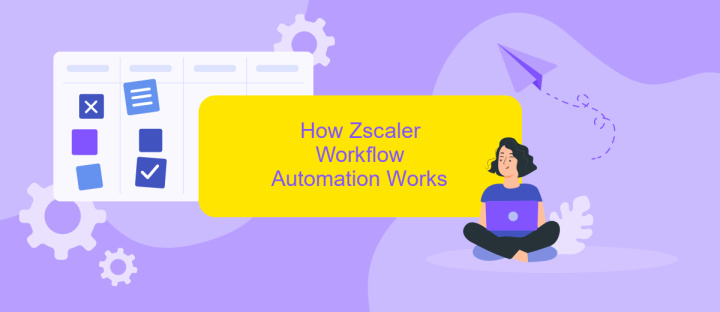
Zscaler Workflow Automation streamlines and secures various business processes by automating repetitive tasks and integrating multiple applications. It enhances productivity and ensures that data flows seamlessly between different systems, minimizing human error and improving efficiency.
- Identify the processes that require automation and define the workflow.
- Integrate Zscaler with your existing applications and services using tools like ApiX-Drive, which facilitates seamless data transfer and communication.
- Configure specific rules and triggers within the Zscaler platform to automate tasks based on predefined conditions.
- Monitor and manage the automated workflows through Zscaler's intuitive dashboard, allowing for real-time adjustments and optimizations.
By leveraging Zscaler Workflow Automation, businesses can reduce operational costs, enhance security, and ensure compliance with industry standards. The integration capabilities provided by services like ApiX-Drive further simplify the process, enabling a more cohesive and efficient workflow environment.
Use Cases for Zscaler Workflow Automation

Zscaler Workflow Automation offers a robust solution for streamlining and optimizing various network security and access management tasks. By automating repetitive processes, organizations can achieve greater efficiency and reduce the risk of human error. This tool is particularly useful for IT teams managing complex environments.
One of the key benefits of Zscaler Workflow Automation is its ability to integrate seamlessly with other platforms and services. For instance, using a service like ApiX-Drive, businesses can easily set up integrations between Zscaler and various third-party applications, enhancing overall functionality and data flow.
- Automated user provisioning and de-provisioning to ensure secure access management.
- Real-time monitoring and alerting for network security incidents.
- Streamlined policy updates and compliance reporting.
- Integration with SIEM tools for enhanced threat detection and response.
By leveraging Zscaler Workflow Automation, organizations can not only improve their operational efficiency but also enhance their security posture. The ability to integrate with services like ApiX-Drive further simplifies the process, making it easier to maintain a secure and compliant IT environment.
Conclusion
In conclusion, Zscaler Workflow Automation offers a robust solution for enhancing the efficiency and security of enterprise operations. By automating routine tasks and streamlining complex workflows, organizations can significantly reduce manual errors and improve overall productivity. The seamless integration with existing systems ensures that businesses can leverage their current investments while benefiting from advanced automation capabilities.
Furthermore, integrating services like ApiX-Drive can amplify the effectiveness of Zscaler Workflow Automation. ApiX-Drive facilitates the effortless connection between various applications and services, enabling a more cohesive and synchronized workflow environment. This integration not only simplifies the setup process but also ensures that data flows seamlessly across platforms, further enhancing operational efficiency. Ultimately, adopting Zscaler Workflow Automation, complemented by tools like ApiX-Drive, empowers organizations to achieve new levels of operational excellence and security.
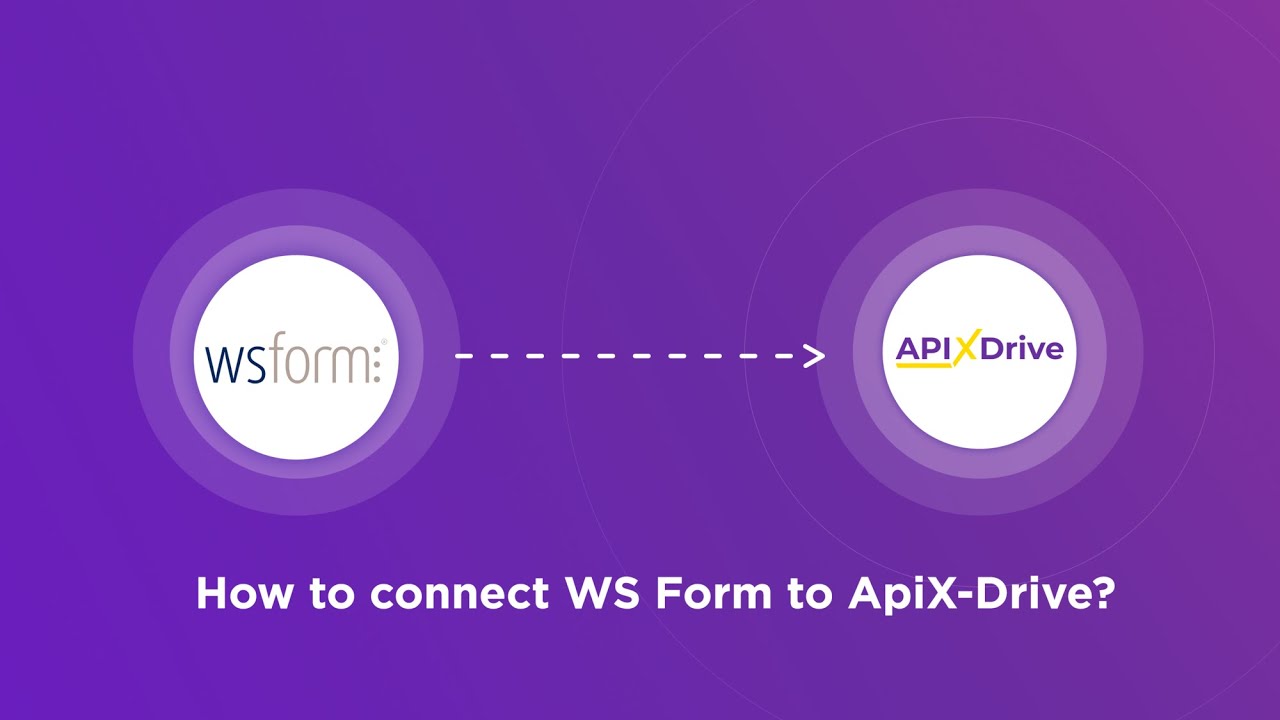
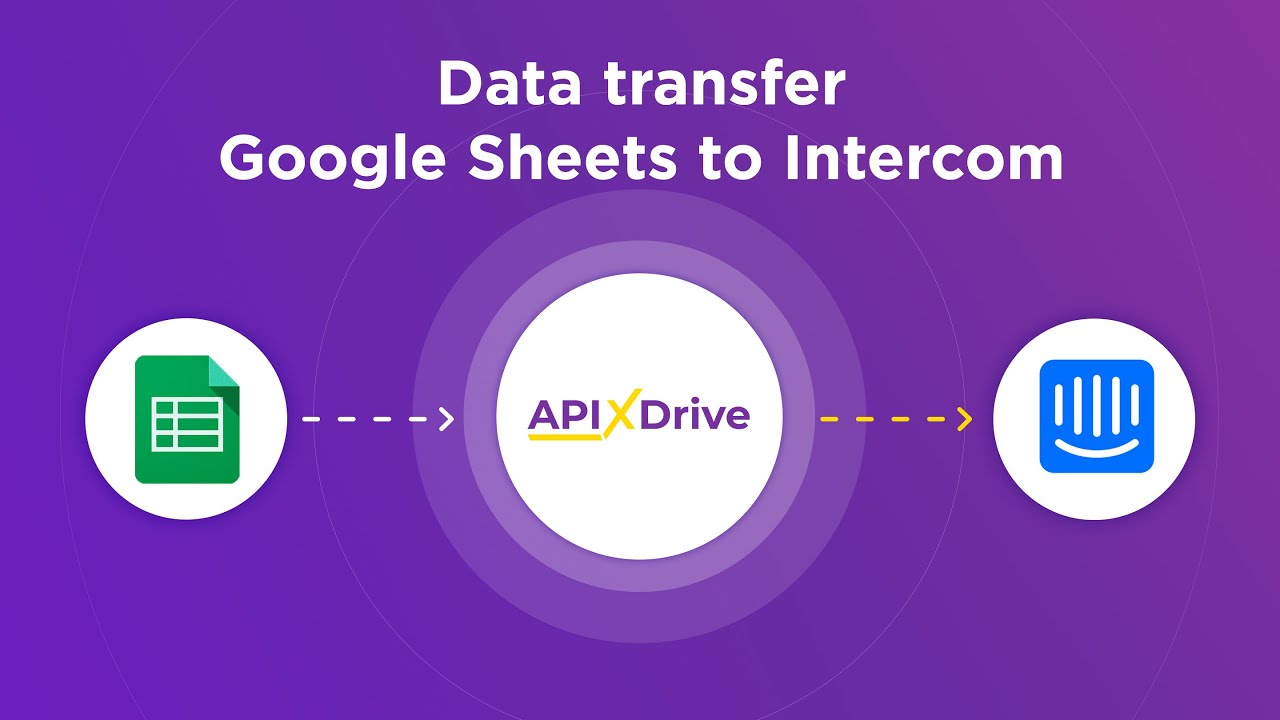
FAQ
What is Zscaler Workflow Automation?
How can I set up Zscaler Workflow Automation?
What are the benefits of using Zscaler Workflow Automation?
Is it difficult to integrate Zscaler with other systems for automation purposes?
Can I customize the automation workflows in Zscaler?
Do you want to achieve your goals in business, career and life faster and better? Do it with ApiX-Drive – a tool that will remove a significant part of the routine from workflows and free up additional time to achieve your goals. Test the capabilities of Apix-Drive for free – see for yourself the effectiveness of the tool.