Workload Automation vs Workflow Automation
In the rapidly evolving landscape of business technology, the terms "Workload Automation" and "Workflow Automation" are often used interchangeably, yet they serve distinct purposes. Understanding the differences between these two automation strategies is crucial for optimizing operational efficiency and achieving specific organizational goals. This article delves into the unique features, benefits, and use cases of Workload Automation versus Workflow Automation.
Definition
Workload automation (WLA) and workflow automation (WFA) are often confused but serve distinct purposes in business operations. WLA focuses on automating complex, data-intensive tasks that require precise scheduling and resource management. It is commonly used in IT environments to ensure that large-scale processes run smoothly and efficiently.
- Workload Automation: Manages and schedules large-scale, data-heavy tasks.
- Workflow Automation: Streamlines the sequence of tasks to improve efficiency.
On the other hand, WFA aims to streamline the sequence of tasks within a business process, making it easier to manage repetitive tasks and improving overall efficiency. Tools like ApiX-Drive can be invaluable in setting up integrations between various services, ensuring that workflows are automated seamlessly. While WLA is more about optimizing resource use, WFA focuses on the logical flow of tasks.
Key Differences
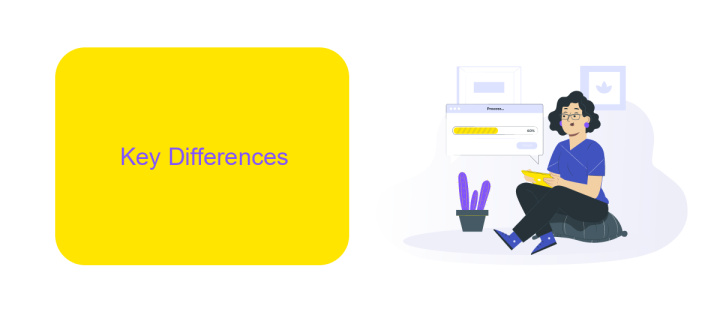
Workload Automation focuses on the scheduling, execution, and monitoring of tasks across various systems and applications, ensuring that processes run smoothly and efficiently. It primarily deals with automating repetitive tasks and managing the load on IT infrastructure to optimize performance. This type of automation is crucial for large-scale environments where resource allocation and timing are critical to maintaining operational stability.
In contrast, Workflow Automation is centered around the orchestration and streamlining of business processes, often involving multiple steps and approvals. It aims to enhance productivity by automating workflows, reducing manual intervention, and improving accuracy. Services like ApiX-Drive play a significant role in Workflow Automation by enabling seamless integration between various applications, allowing businesses to automate data transfers and synchronize operations without the need for coding. This integration capability is vital for creating cohesive and efficient workflows that span across different platforms and services.
Use Cases

Workload Automation (WLA) and Workflow Automation (WFA) serve distinct yet complementary purposes in various industries. WLA focuses on automating and optimizing complex, repetitive tasks across multiple systems, while WFA streamlines the sequence of tasks within a process.
1. **Workload Automation Use Cases:**
- **Batch Processing:** Automate and manage large volumes of data processing tasks in industries like finance and healthcare.
- **Data Integration:** Seamlessly integrate data from multiple sources for real-time analysis and reporting.
- **IT Operations:** Schedule and monitor routine IT tasks, reducing manual intervention and errors.
2. **Workflow Automation Use Cases:**
- **Customer Onboarding:** Streamline and automate the steps involved in welcoming new customers.
- **Approval Processes:** Automate multi-level approval workflows, ensuring faster decision-making.
- **Marketing Campaigns:** Coordinate and automate marketing activities, from email campaigns to social media posts using tools like ApiX-Drive for seamless integration.
Both WLA and WFA are essential for optimizing business operations. While WLA handles the heavy lifting of data and system tasks, WFA ensures that business processes are smooth and efficient, often leveraging integration services like ApiX-Drive to connect various applications and systems.
Benefits
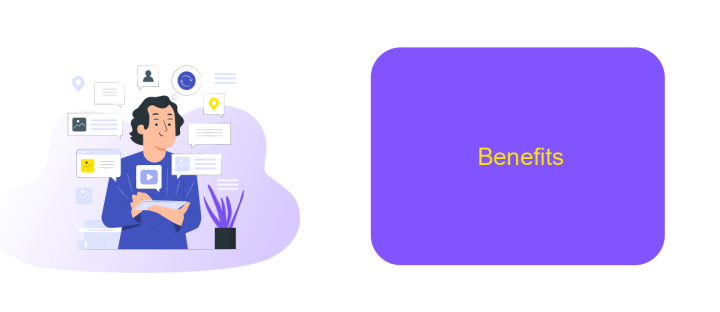
Workload Automation (WLA) and Workflow Automation (WFA) offer distinct benefits tailored to various business needs. WLA focuses on automating and optimizing the execution of complex tasks across different systems, ensuring that resources are used efficiently. This leads to improved performance and reduced operational costs.
On the other hand, WFA streamlines the sequence of tasks within a process, enhancing collaboration and reducing the time taken to complete projects. By automating repetitive tasks, businesses can focus more on strategic initiatives.
- Increased efficiency and productivity
- Cost savings through optimized resource utilization
- Enhanced accuracy and reduced human error
- Improved compliance and auditability
Integrating these automation solutions with services like ApiX-Drive can further enhance their capabilities. ApiX-Drive allows seamless integration between various applications, enabling smooth data flow and reducing manual intervention. This ensures that both WLA and WFA systems work harmoniously, providing a comprehensive automation strategy for businesses.
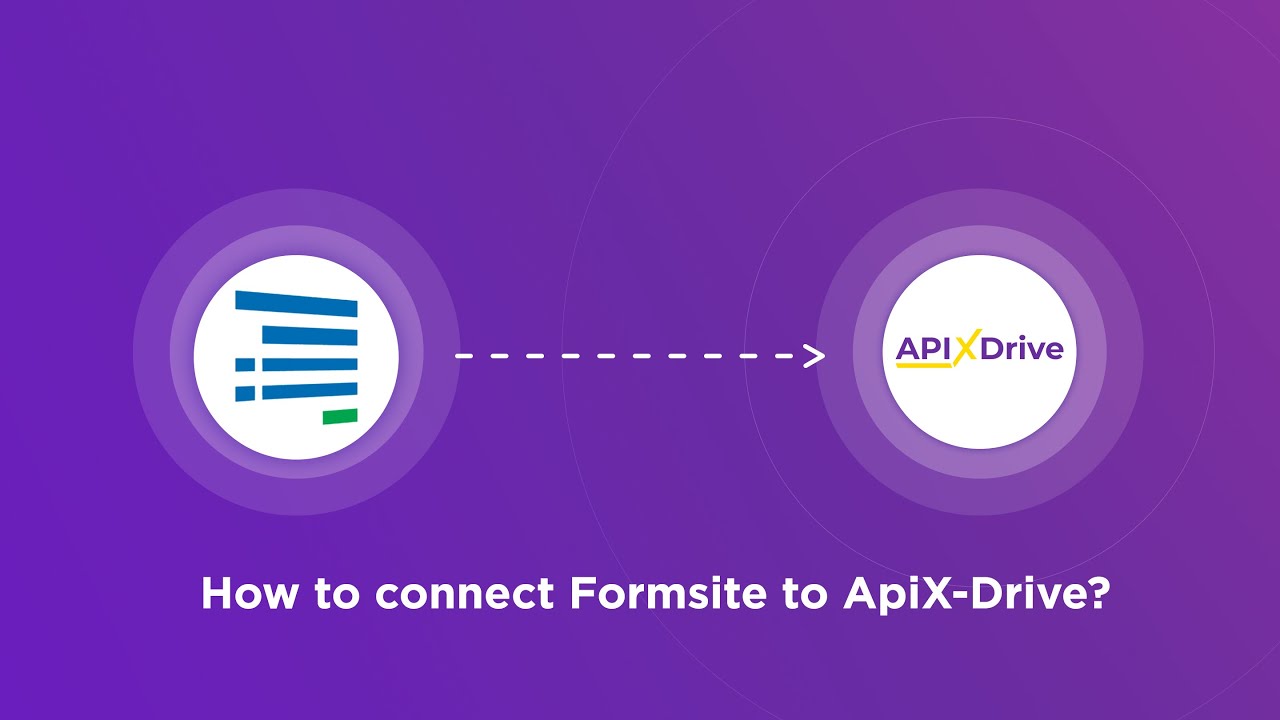
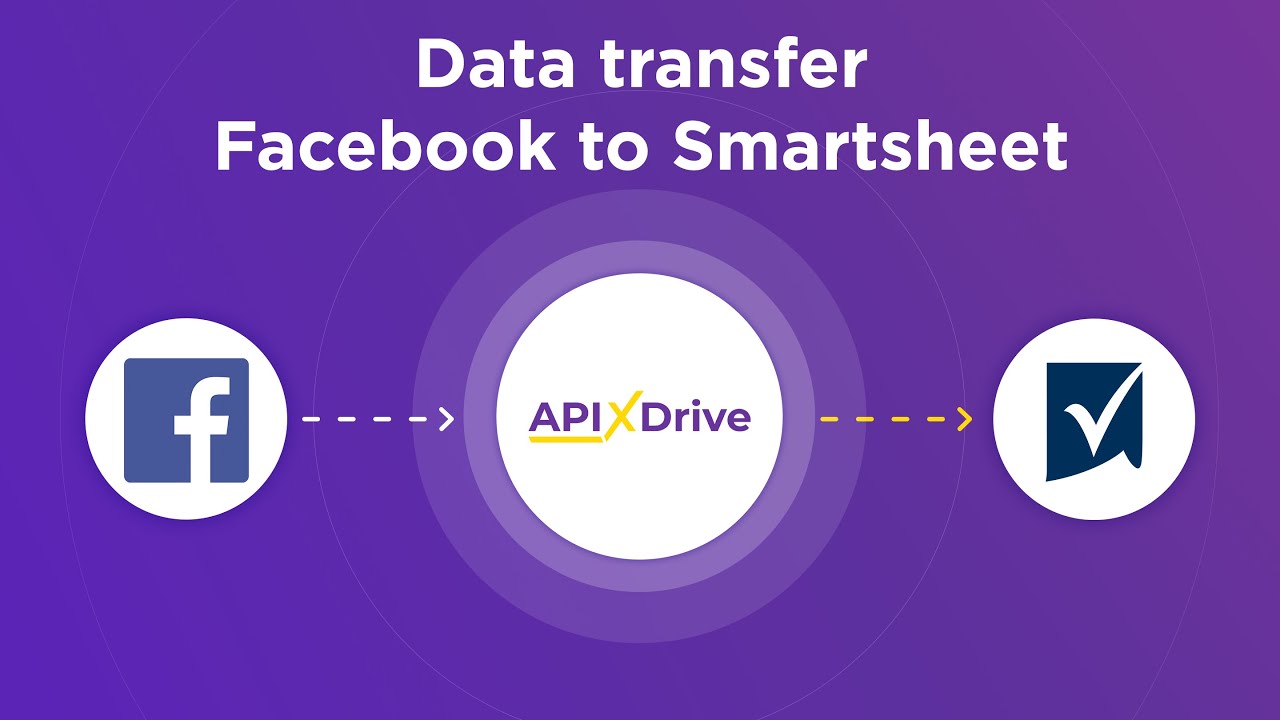
Tools and Solutions
When it comes to tools and solutions for workload automation, platforms like IBM Workload Automation and BMC Control-M stand out. These tools offer robust features for scheduling, monitoring, and managing complex workloads across various environments. They are designed to optimize resource utilization, reduce manual interventions, and ensure that business-critical applications run smoothly. These solutions often come with advanced analytics and reporting capabilities to help organizations make data-driven decisions.
On the other hand, workflow automation tools such as Zapier, Microsoft Power Automate, and ApiX-Drive focus on streamlining business processes by automating repetitive tasks and integrating various applications. ApiX-Drive, for instance, excels in setting up integrations between different services without requiring extensive coding knowledge. It allows businesses to automate workflows by connecting apps, transferring data, and triggering actions based on specific events. These tools are essential for improving operational efficiency and enabling seamless collaboration across different platforms.
FAQ
What is the main difference between workload automation and workflow automation?
Can both workload automation and workflow automation be integrated?
Which industries benefit most from workload automation?
How does workflow automation improve business processes?
What tools can be used for integrating workload and workflow automation?
Apix-Drive is a universal tool that will quickly streamline any workflow, freeing you from routine and possible financial losses. Try ApiX-Drive in action and see how useful it is for you personally. In the meantime, when you are setting up connections between systems, think about where you are investing your free time, because now you will have much more of it.

