Workflow of Automation Testing
Automation testing has become an essential component in modern software development, streamlining the process of identifying bugs and ensuring quality. By automating repetitive tasks, teams can focus on more complex issues, improve efficiency, and accelerate release cycles. This article delves into the workflow of automation testing, highlighting key stages, tools, and best practices to optimize your testing strategy.
Introduction
Automation testing has become a crucial aspect of modern software development, allowing teams to ensure the quality and reliability of their applications efficiently. By automating repetitive and time-consuming tasks, developers can focus on more complex and creative aspects of the software development lifecycle.
- Reduces manual effort and human error
- Increases test coverage and accuracy
- Facilitates continuous integration and delivery
- Speeds up the testing process
- Ensures consistent test execution
Integrating automation testing tools with other services can further enhance the workflow. For instance, ApiX-Drive allows seamless integration of various applications, enabling automated data transfer and synchronization. This not only saves time but also ensures that all systems are up-to-date and functioning harmoniously. By leveraging such tools, teams can achieve a more streamlined and efficient automation testing process, ultimately leading to higher quality software releases.
Types of Automation Testing
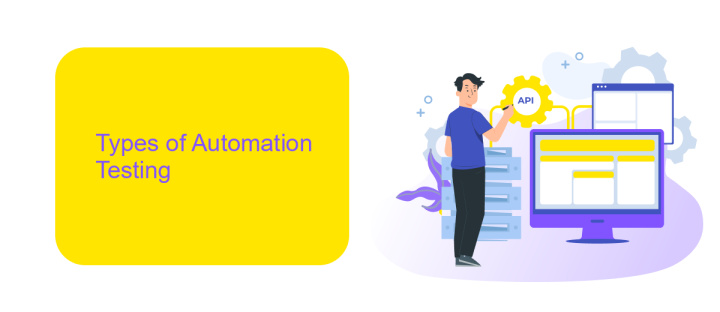
Automation testing encompasses various types, each designed to address specific testing needs and scenarios. Unit testing, the most granular level, focuses on validating individual components or functions of the software, ensuring they perform as expected in isolation. Integration testing, on the other hand, examines the interaction between integrated units or modules to detect interface defects. Functional testing verifies that the software's functionalities operate according to requirements, while regression testing ensures that new changes do not adversely affect existing functionalities.
End-to-end testing simulates real user scenarios to validate the entire application flow, from start to finish. Performance testing assesses the software's responsiveness and stability under load, whereas security testing identifies vulnerabilities and ensures data protection. Additionally, tools like ApiX-Drive facilitate the automation of integration testing by seamlessly connecting different applications and services, streamlining the workflow. By leveraging these various types of automation testing, teams can enhance software quality, reduce manual effort, and accelerate release cycles.
Workflow of Automation Testing

Automation testing is a crucial aspect of modern software development, enabling teams to deliver high-quality products efficiently. The workflow involves several key steps to ensure comprehensive test coverage and reliable results.
- Requirement Analysis: Identify the test requirements based on the project specifications.
- Test Planning: Develop a detailed test plan outlining the scope, objectives, and resources required.
- Test Design: Create test cases and scripts using automation tools and frameworks.
- Environment Setup: Configure the test environment, including hardware, software, and network settings.
- Test Execution: Run the automated tests and record the outcomes.
- Result Analysis: Analyze the test results to identify defects and areas for improvement.
- Reporting: Generate comprehensive reports to communicate the findings to stakeholders.
- Maintenance: Update and maintain test scripts to accommodate changes in the application.
Effective integration of automation tools and services, such as ApiX-Drive, can streamline the workflow by automating data transfers and reducing manual efforts. This ensures seamless communication between different systems and enhances overall test efficiency.
Benefits of Automation Testing

Automation testing offers numerous advantages that significantly enhance the software development lifecycle. One of the primary benefits is the considerable reduction in time and effort required for testing. By automating repetitive and time-consuming tasks, teams can focus more on complex test scenarios and improving the overall quality of the product.
Another key advantage is the increase in test coverage and accuracy. Automated tests can run extensive test suites across multiple environments and configurations, ensuring that the application performs as expected under various conditions. This leads to early detection of bugs and issues, which can be addressed promptly, thereby improving the reliability of the software.
- Efficiency and speed in executing tests
- Enhanced accuracy and consistency in test results
- Improved test coverage across different platforms
- Early identification and resolution of defects
- Cost savings in the long run
Moreover, integrating automation testing tools with services like ApiX-Drive can streamline workflows and facilitate seamless data transfer between various applications. This integration allows for better coordination and synchronization of testing activities, ultimately leading to a more efficient and effective testing process.
- Automate the work of an online store or landing
- Empower through integration
- Don't spend money on programmers and integrators
- Save time by automating routine tasks
Conclusion
In conclusion, the workflow of automation testing is a critical component in modern software development. It not only enhances the efficiency and accuracy of testing processes but also significantly reduces the time required for repetitive tasks. By leveraging automation tools and frameworks, teams can ensure higher quality software releases and maintain a consistent testing standard. The integration of these tools into the CI/CD pipeline further streamlines the development cycle, enabling rapid feedback and continuous improvement.
Moreover, services like ApiX-Drive facilitate seamless integration of various testing tools and platforms, making it easier to manage and automate workflows. ApiX-Drive's capabilities in connecting different applications and automating data transfers help testers focus more on critical testing activities rather than manual configurations. By adopting such integrative solutions, organizations can achieve a more cohesive and efficient automation testing environment, ultimately leading to better product quality and faster time-to-market.
FAQ
What is automation testing?
Why is automation testing important?
How do you choose the right test cases for automation?
What tools can be used for integrating automation testing into a CI/CD pipeline?
What are the challenges of automation testing?
Do you want to achieve your goals in business, career and life faster and better? Do it with ApiX-Drive – a tool that will remove a significant part of the routine from workflows and free up additional time to achieve your goals. Test the capabilities of Apix-Drive for free – see for yourself the effectiveness of the tool.


