Workflow Automation Tools Free
In today's fast-paced business environment, workflow automation tools have become indispensable for enhancing productivity and efficiency. Fortunately, there are numerous free options available that allow businesses of all sizes to streamline their processes without incurring additional costs. This article explores some of the best free workflow automation tools, highlighting their features and benefits to help you choose the right solution for your needs.
Introduction
In today's fast-paced business environment, workflow automation tools have become indispensable for organizations looking to streamline their operations and boost productivity. These tools help automate repetitive tasks, reduce manual errors, and ensure that processes run smoothly and efficiently. By leveraging workflow automation, businesses can focus more on strategic initiatives and less on mundane activities.
- Increased efficiency and productivity
- Reduced operational costs
- Enhanced accuracy and consistency
- Improved employee satisfaction
- Better compliance and audit trails
One of the standout tools in this domain is ApiX-Drive, which excels at integrating various applications and services, making it easier for businesses to automate their workflows. With ApiX-Drive, users can set up complex integrations without any coding knowledge, ensuring that data flows seamlessly between different systems. This not only saves time but also minimizes the risk of errors, allowing businesses to operate more efficiently and effectively.
Benefits of Workflow Automation Tools

Workflow automation tools offer numerous benefits that can significantly enhance the efficiency and productivity of any organization. By automating repetitive tasks, these tools free up valuable time for employees to focus on more strategic activities. This not only boosts overall productivity but also reduces the likelihood of human errors, ensuring more consistent and reliable outcomes. Additionally, workflow automation tools provide real-time tracking and analytics, allowing managers to monitor progress and make data-driven decisions more effectively.
Another key advantage of workflow automation tools is their ability to seamlessly integrate with various software and applications. Services like ApiX-Drive facilitate these integrations, enabling different systems to communicate and work together harmoniously. This integration capability ensures that data flows smoothly between platforms, reducing manual data entry and minimizing the risk of discrepancies. As a result, organizations can achieve a more streamlined and cohesive workflow, ultimately leading to improved operational efficiency and better resource management.
Types of Workflow Automation Tools
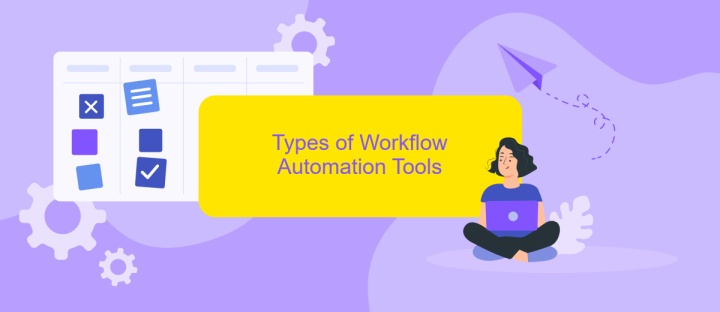
Workflow automation tools are essential for streamlining business processes and improving efficiency. These tools can be categorized into different types based on their functionality and use cases.
- Task Automation Tools: These tools help automate repetitive tasks such as data entry, email notifications, and scheduling. Examples include Zapier and Microsoft Power Automate.
- Process Automation Tools: These tools focus on automating entire workflows, from start to finish. They often include features for designing, executing, and monitoring workflows. Examples include Nintex and Kissflow.
- Integration Automation Tools: These tools facilitate the seamless integration of various applications and services. They help in connecting different software systems to ensure smooth data flow. ApiX-Drive is a notable example, offering easy setup for integrating multiple services without the need for coding.
Choosing the right type of workflow automation tool depends on the specific needs of your business. Whether you need to automate simple tasks or complex processes, there is a tool available to enhance productivity and streamline operations.
Factors to Consider When Choosing a Workflow Automation Tool

When selecting a workflow automation tool, it's crucial to evaluate several factors to ensure it meets your business needs effectively. The right tool can streamline processes, reduce manual tasks, and improve overall efficiency.
First, consider the ease of use. A user-friendly interface is essential for quick adoption and minimal training. Additionally, the tool should offer robust integration capabilities to connect with your existing software and applications seamlessly.
- Scalability: Ensure the tool can grow with your business and handle increased workflow complexity.
- Customization: Look for tools that allow you to tailor workflows to your specific needs.
- Integration: Check if the tool supports integrations with your current systems. Services like ApiX-Drive can simplify this process by connecting various applications effortlessly.
- Cost: Evaluate the pricing structure to ensure it fits within your budget, considering both short-term and long-term costs.
Lastly, review customer support and community resources. Reliable support can be invaluable when encountering issues or needing guidance on maximizing the tool's potential. By considering these factors, you can choose a workflow automation tool that enhances productivity and aligns with your business objectives.
Top Free Workflow Automation Tools
When it comes to optimizing your workflow without breaking the bank, several free tools can help automate repetitive tasks and streamline processes. One standout option is Zapier, which allows you to connect different apps and automate workflows between them. With its user-friendly interface, you can set up "Zaps" to trigger actions across various platforms, such as Gmail, Slack, and Trello, without any coding knowledge. Another excellent tool is Integromat, which offers robust automation capabilities and supports a wide range of applications, making it easier to manage complex workflows.
ApiX-Drive is another noteworthy tool that excels in setting up integrations and automating workflows. It allows users to connect various services and applications, facilitating seamless data transfer and task automation. With ApiX-Drive, you can integrate CRM systems, email marketing tools, and other essential apps to ensure your workflow runs smoothly. Additionally, tools like Microsoft Power Automate and IFTTT provide versatile automation options, helping you save time and improve productivity. These tools offer a great starting point for anyone looking to enhance their workflow efficiency without incurring extra costs.
FAQ
What is workflow automation?
How can I start using workflow automation tools for free?
Can I integrate different apps and services with workflow automation tools?
Is it difficult to set up workflow automation?
What are the benefits of using workflow automation tools?
Routine tasks take a lot of time from employees? Do they burn out, do not have enough working day for the main duties and important things? Do you understand that the only way out of this situation in modern realities is automation? Try Apix-Drive for free and make sure that the online connector in 5 minutes of setting up integration will remove a significant part of the routine from your life and free up time for you and your employees.

