Workflow Automation Node.js
In today's fast-paced digital landscape, workflow automation is essential for enhancing productivity and streamlining operations. Node.js, with its event-driven architecture and non-blocking I/O, stands out as a powerful tool for building efficient automation solutions. This article explores how Node.js can be leveraged to automate complex workflows, improve efficiency, and drive innovation in various business processes.
Introduction
In today's fast-paced digital landscape, businesses are constantly seeking ways to streamline their operations and improve efficiency. Workflow automation using Node.js has emerged as a powerful solution to achieve these goals. By automating repetitive tasks, companies can save time, reduce errors, and focus on strategic initiatives.
- Enhanced productivity through task automation
- Seamless integration with various services
- Real-time data processing and decision making
One of the key aspects of workflow automation is the ability to integrate multiple services effortlessly. Tools like ApiX-Drive make it easy to connect different applications and automate data transfer between them. With Node.js, developers can build scalable and efficient automation scripts that leverage the capabilities of ApiX-Drive, ensuring smooth and reliable workflows. As a result, businesses can achieve higher operational efficiency and better resource management.
Getting Started with Node.js
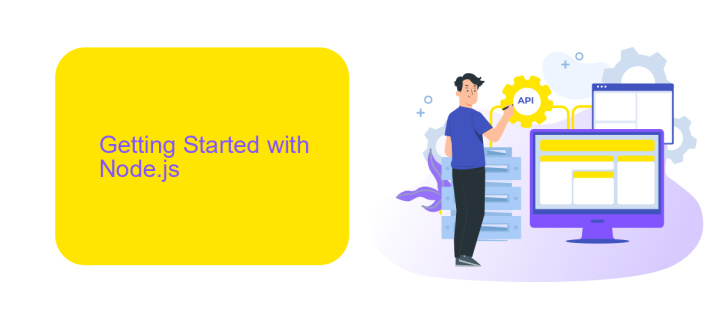
Node.js is a powerful JavaScript runtime built on Chrome's V8 engine, enabling developers to build scalable and efficient applications. To get started, first, ensure you have Node.js installed on your system. You can download it from the official website and follow the installation instructions for your operating system. Once installed, verify the installation by running node -v and npm -v in your terminal, which should display the installed versions of Node.js and npm, respectively.
Next, initialize a new Node.js project by creating a directory for your project and running npm init to generate a package.json file. This file will manage your project's dependencies and scripts. You can now install necessary packages using npm install. For integrating various services and automating workflows, consider using ApiX-Drive, a versatile tool that simplifies API integrations without the need for extensive coding. With ApiX-Drive, you can connect your Node.js application to numerous services, streamlining your development process and enhancing productivity.
Workflow Automation Tools

Workflow automation tools simplify the process of managing and executing complex workflows by automating repetitive tasks. These tools enhance productivity, reduce errors, and ensure consistency across various processes. By integrating with different platforms, they allow seamless data flow and communication between applications.
- Zapier: Connects your favorite apps and automates workflows without any coding.
- ApiX-Drive: Facilitates easy integration between various services, enabling smooth data transfer and automation.
- IFTTT: Allows you to create simple conditional statements to automate tasks between different apps and devices.
- n8n: An open-source workflow automation tool that lets you design complex workflows with a visual interface.
- Microsoft Power Automate: Streamlines repetitive tasks and paperless processes with built-in AI capabilities.
Choosing the right workflow automation tool depends on your specific needs and the complexity of your workflows. Tools like ApiX-Drive are particularly useful for businesses looking to integrate various services effortlessly, ensuring that data flows smoothly between different applications. By leveraging these tools, organizations can focus more on strategic tasks and less on manual, repetitive activities.
Examples of Workflow Automation
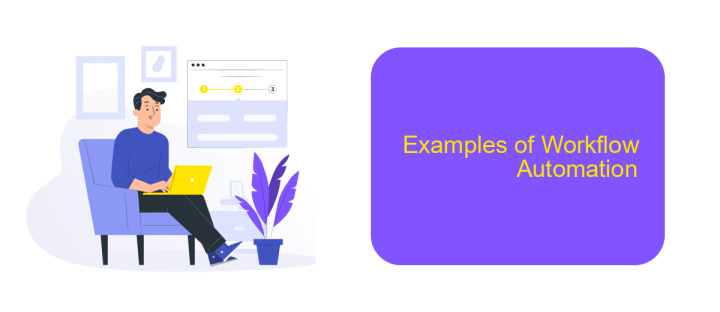
Workflow automation in Node.js can significantly streamline repetitive tasks, allowing developers to focus on more critical aspects of their projects. By automating workflows, businesses can improve efficiency, reduce errors, and save valuable time.
One common use case for workflow automation is integrating various services and APIs. For instance, ApiX-Drive enables seamless integration between different platforms without requiring extensive coding knowledge. This can be particularly beneficial for automating data transfers and synchronizing information across multiple systems.
- Automating data entry from forms to databases
- Synchronizing customer information between CRM and email marketing tools
- Triggering notifications or actions based on specific events
- Generating reports and sending them to stakeholders
By leveraging tools like ApiX-Drive and the power of Node.js, developers can create robust and efficient automated workflows. This not only enhances productivity but also ensures that tasks are performed consistently and accurately, ultimately contributing to the overall success of the organization.
- Automate the work of an online store or landing
- Empower through integration
- Don't spend money on programmers and integrators
- Save time by automating routine tasks
Conclusion
In conclusion, leveraging Node.js for workflow automation presents a robust and scalable solution for modern businesses. Its non-blocking I/O operations and extensive library support make it an ideal choice for handling multiple tasks efficiently. By automating repetitive tasks, companies can significantly reduce manual errors and enhance productivity, allowing teams to focus on more strategic initiatives.
Integrating various services and applications is made seamless with tools like ApiX-Drive, which simplifies the process of connecting different platforms. This not only streamlines workflows but also ensures data consistency across systems. As businesses continue to evolve, adopting workflow automation with Node.js and leveraging integration services like ApiX-Drive will be crucial in maintaining competitive advantage and operational efficiency.
FAQ
What is Workflow Automation in Node.js?
How can I set up workflow automation in Node.js?
What libraries or frameworks are commonly used for workflow automation in Node.js?
Can I integrate third-party services for workflow automation in Node.js?
What are the benefits of using workflow automation in Node.js?
Do you want to achieve your goals in business, career and life faster and better? Do it with ApiX-Drive – a tool that will remove a significant part of the routine from workflows and free up additional time to achieve your goals. Test the capabilities of Apix-Drive for free – see for yourself the effectiveness of the tool.


