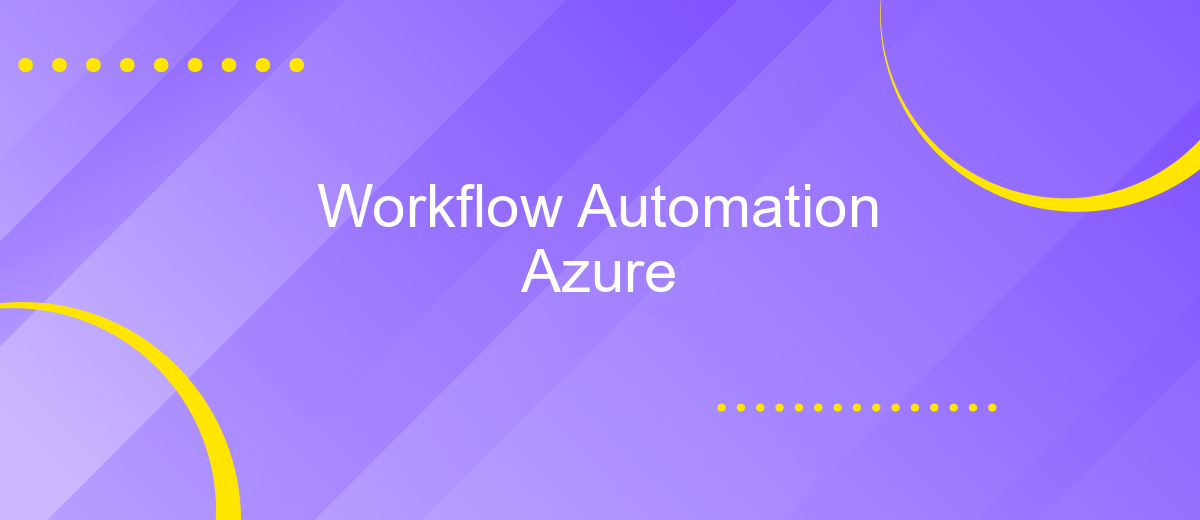Workflow Automation Azure
In today's fast-paced digital landscape, businesses are constantly seeking ways to enhance efficiency and productivity. Workflow automation with Azure offers a powerful solution, enabling organizations to streamline processes, reduce manual tasks, and improve overall operational performance. This article explores the key features, benefits, and implementation strategies of leveraging Azure for effective workflow automation.
Introduction to Workflow Automation Azure
Azure Workflow Automation is a powerful tool that enables businesses to streamline their processes by automating repetitive tasks and integrating various services. By leveraging Azure Logic Apps, companies can create workflows that connect their applications, data, and devices, ensuring seamless operations and improved productivity.
- Automate repetitive tasks to save time and resources
- Integrate multiple services and applications effortlessly
- Improve operational efficiency and reduce human error
- Scale workflows according to business needs
- Monitor and manage workflows with ease
One of the key benefits of Azure Workflow Automation is its ability to integrate with various third-party services, such as ApiX-Drive. ApiX-Drive simplifies the process of connecting different applications, enabling businesses to automate data transfer and synchronization without any coding knowledge. By combining Azure Logic Apps with ApiX-Drive, organizations can create robust workflows that enhance their overall efficiency and drive growth.
Benefits of Workflow Automation Azure

Workflow automation in Azure offers numerous benefits that streamline business processes and enhance productivity. By automating repetitive tasks, organizations can significantly reduce the time and effort required to complete them, allowing employees to focus on more strategic activities. This leads to increased efficiency and a reduction in human errors, which can improve overall operational accuracy and reliability. Azure's robust automation tools also enable seamless integration with various services and applications, ensuring smooth data flow and communication across the entire workflow.
One of the key advantages of using Azure for workflow automation is its scalability and flexibility. Businesses can easily scale their automation processes to meet changing demands without compromising performance. Additionally, Azure's integration capabilities, such as those offered by ApiX-Drive, allow for effortless connection between different systems and platforms. This ensures that data is synchronized and accessible across all integrated applications, facilitating better decision-making and enhanced collaboration. Overall, workflow automation in Azure empowers businesses to optimize their operations, reduce costs, and achieve greater agility in a competitive market.
Key Features of Workflow Automation Azure
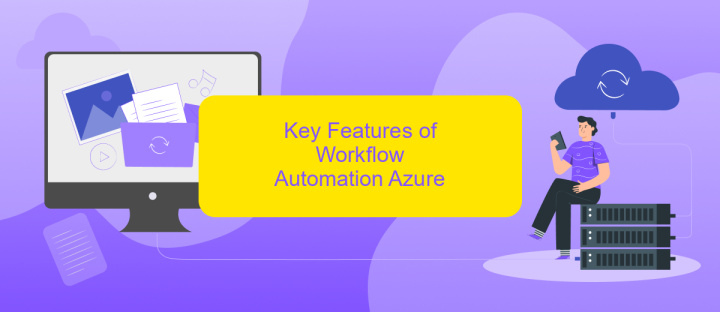
Workflow Automation Azure offers a robust set of features designed to streamline and optimize business processes. By leveraging these capabilities, organizations can achieve greater efficiency and productivity.
- Scalability: Azure's workflow automation can easily scale to meet the demands of any size organization, ensuring that as your business grows, your workflows can grow with it.
- Integration: Seamlessly integrate with a wide range of services and applications using tools like ApiX-Drive, which simplifies the process of connecting different systems and automating data flow between them.
- Security: Benefit from Azure's robust security framework, which includes features like encryption, identity management, and compliance with industry standards to keep your workflows secure.
- Customization: Tailor workflows to meet specific business needs with customizable templates and a user-friendly interface that allows for easy adjustments and modifications.
- Monitoring and Analytics: Gain insights into workflow performance with real-time monitoring and analytics, enabling you to make data-driven decisions and optimize processes continuously.
By utilizing these key features, businesses can automate repetitive tasks, reduce human error, and focus more on strategic initiatives. Azure's workflow automation tools provide the flexibility and power needed to transform how organizations operate, driving efficiency and innovation.
How to Use Workflow Automation Azure

Workflow Automation in Azure enables businesses to streamline their processes by automating repetitive tasks and integrating various services. This not only enhances efficiency but also reduces the likelihood of human error. By leveraging Azure Logic Apps, users can create workflows that connect their applications and services effortlessly.
To get started, you need an Azure account and access to the Azure portal. Once logged in, navigate to the Logic Apps service and create a new Logic App. You can then design your workflow using the visual designer, which allows you to add triggers and actions from a wide range of connectors.
- Log into the Azure portal
- Create a new Logic App
- Use the visual designer to add triggers and actions
- Connect to various services and applications
- Save and run your workflow
For more advanced integrations, consider using ApiX-Drive, a service that simplifies the connection between different applications and services. With ApiX-Drive, you can easily set up integrations without writing a single line of code, making your Azure workflow automation even more powerful and versatile.
Conclusion: Workflow Automation Azure
In conclusion, Workflow Automation in Azure provides a robust framework for streamlining business processes and enhancing operational efficiency. By leveraging Azure Logic Apps, Power Automate, and other Azure services, organizations can automate repetitive tasks, integrate various systems, and ensure seamless data flow. This not only reduces manual effort but also minimizes the risk of errors, leading to more reliable and consistent outcomes.
Moreover, integrating Azure with external services like ApiX-Drive can further extend automation capabilities. ApiX-Drive enables easy connection between Azure and numerous third-party applications, allowing for comprehensive workflow automation across diverse platforms. This integration ensures that data is synchronized in real-time, providing a unified and up-to-date view of business operations. Ultimately, Azure's workflow automation, complemented by services like ApiX-Drive, empowers businesses to achieve greater productivity and innovation.
FAQ
What is Workflow Automation in Azure?
How can I start with Workflow Automation in Azure?
What are some common use cases for Workflow Automation in Azure?
How do I integrate third-party services with Azure for workflow automation?
What are the benefits of using Workflow Automation in Azure?
Strive to take your business to the next level, achieve your goals faster and more efficiently? Apix-Drive is your reliable assistant for these tasks. An online service and application connector will help you automate key business processes and get rid of the routine. You and your employees will free up time for important core tasks. Try Apix-Drive features for free to see the effectiveness of the online connector for yourself.