Wordpress Workflow Automation
In today's fast-paced digital landscape, optimizing your WordPress workflow is essential for efficiency and productivity. Workflow automation not only saves time but also reduces the risk of errors, ensuring a smoother, more streamlined process. This article explores the best tools and techniques to automate your WordPress tasks, helping you focus on what truly matters—creating outstanding content and growing your online presence.
Introduction
WordPress has revolutionized the way we create and manage websites, making it accessible for individuals and businesses alike. However, as your website grows, managing routine tasks can become time-consuming and cumbersome. This is where workflow automation comes into play, streamlining processes and enhancing productivity.
- Automated content publishing
- Scheduled backups
- Automatic updates
- Seamless integrations with third-party services
Integrating various tools and services can significantly enhance your WordPress workflow. For instance, services like ApiX-Drive enable seamless integration between WordPress and other platforms, automating tasks such as data transfer, notifications, and more. By leveraging these automation tools, you can save time, reduce errors, and focus on what truly matters: growing your website and engaging with your audience.
Benefits of WordPress Workflow Automation

WordPress workflow automation significantly enhances productivity by streamlining repetitive tasks and reducing manual effort. By automating processes such as content scheduling, backups, and updates, teams can focus more on creating high-quality content and less on administrative tasks. This not only saves time but also minimizes the risk of human error, ensuring a more consistent and reliable workflow.
Another major benefit is the seamless integration with various tools and services, which can be facilitated by platforms like ApiX-Drive. ApiX-Drive allows you to connect WordPress with numerous applications, enabling automated data transfers and synchronized workflows. This integration capability ensures that all your tools work in harmony, providing a cohesive system that enhances overall efficiency and productivity. By leveraging these integrations, businesses can achieve a more streamlined and effective WordPress management process.
Types of WordPress Workflow Automation
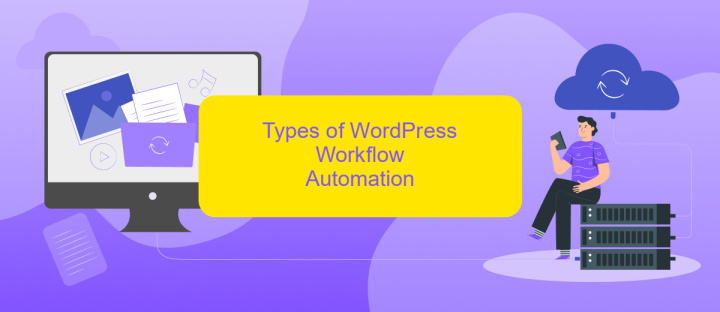
WordPress workflow automation can significantly streamline your content management and publishing processes. By automating repetitive tasks, you can save time and reduce errors, allowing you to focus on more strategic activities.
- Content Scheduling: Automate the scheduling of posts and pages to be published at specific times.
- Backup and Security: Set up automated backups and security scans to ensure your site is always protected.
- SEO Optimization: Use plugins to automatically optimize your content for search engines.
- Email Notifications: Automate email notifications for new posts, comments, and updates.
- Integration with Third-Party Services: Tools like ApiX-Drive can help you integrate WordPress with other platforms, automating data transfers and enhancing functionality.
By leveraging these types of workflow automation, you can enhance the efficiency and effectiveness of your WordPress site. Whether it's scheduling content, securing your site, optimizing for SEO, or integrating with other services, automation can make your WordPress management more seamless and productive.
How to Implement WordPress Workflow Automation

Implementing WordPress workflow automation can significantly enhance your productivity by streamlining repetitive tasks. To begin, identify the specific processes you want to automate, such as content publishing, social media sharing, or email notifications. This will help you focus on the tools and plugins best suited for your needs.
Next, explore the various WordPress plugins and third-party services available for workflow automation. Tools like ApiX-Drive can be particularly useful, allowing you to integrate WordPress with other platforms seamlessly. ApiX-Drive supports a wide range of integrations, making it easier to connect your WordPress site with email marketing services, CRM systems, and social media platforms.
- Install and activate the necessary plugins.
- Configure the settings to match your workflow requirements.
- Test the automation to ensure it functions as expected.
- Monitor and adjust the settings as needed for optimal performance.
By following these steps, you can create a more efficient and automated WordPress workflow. This will not only save you time but also ensure that your website operations run smoothly, allowing you to focus on more strategic tasks.
Best Practices for WordPress Workflow Automation
Effective WordPress workflow automation starts with identifying repetitive tasks that can be streamlined. Prioritize automating content scheduling, backups, and updates to ensure your site remains up-to-date and secure. Utilize plugins and tools that offer comprehensive automation features tailored to WordPress. For instance, integrating ApiX-Drive can simplify connecting WordPress with various third-party services, enabling seamless data transfer and task automation without manual intervention.
Another best practice is to maintain a clear and documented workflow. Define roles and responsibilities within your team to avoid overlap and ensure accountability. Regularly review and adjust your automation processes to adapt to changing needs and technologies. Test your automated workflows thoroughly before full implementation to catch potential issues early. By following these practices, you can enhance efficiency, reduce errors, and focus more on creating quality content for your audience.
- Automate the work of an online store or landing
- Empower through integration
- Don't spend money on programmers and integrators
- Save time by automating routine tasks
FAQ
What is WordPress Workflow Automation?
Why should I automate my WordPress workflows?
How can I integrate third-party applications with WordPress for automation?
Is it difficult to set up workflow automation in WordPress?
Can workflow automation in WordPress improve website performance?
Apix-Drive is a simple and efficient system connector that will help you automate routine tasks and optimize business processes. You can save time and money, direct these resources to more important purposes. Test ApiX-Drive and make sure that this tool will relieve your employees and after 5 minutes of settings your business will start working faster.


