Windows Workflow Automation
Windows Workflow Automation is a powerful tool that streamlines and automates business processes, enhancing efficiency and productivity. By leveraging workflows, organizations can automate repetitive tasks, reduce human error, and ensure consistency across various operations. This article explores the key features, benefits, and practical applications of Windows Workflow Automation, providing insights on how it can transform your business operations.
Introduction to Windows Workflow Automation
Windows Workflow Automation (WWA) is a powerful tool designed to streamline and automate complex business processes. By leveraging WWA, organizations can enhance productivity, reduce errors, and ensure consistency across tasks. This technology integrates seamlessly with various Microsoft services, providing a robust framework for automating repetitive workflows.
- Automates routine tasks to save time and resources.
- Ensures consistency and reduces the risk of human error.
- Integrates with other Microsoft services for a cohesive experience.
- Scalable and adaptable to various business needs.
One of the key advantages of WWA is its ability to integrate with third-party services like ApiX-Drive, which further simplifies the process of connecting different applications and automating workflows. By using ApiX-Drive, businesses can easily set up integrations without extensive coding knowledge, making it accessible for users of all technical levels. This combination of tools provides a comprehensive solution for optimizing business operations.
Components of Windows Workflow Automation
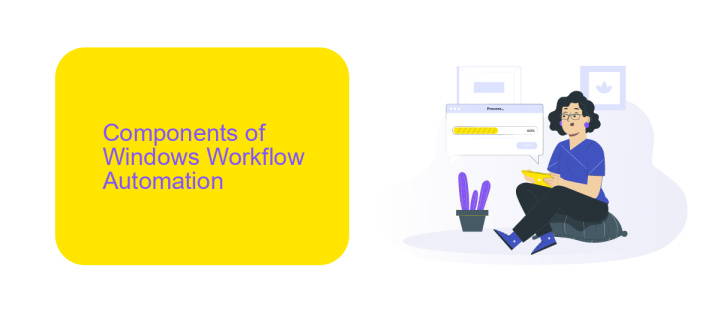
Windows Workflow Automation comprises several key components that work together to streamline and optimize business processes. The core of this system is the Workflow Designer, a visual tool that allows users to create and modify workflows through a drag-and-drop interface. This designer simplifies the process of defining tasks, conditions, and sequences, making it accessible even to those without extensive programming knowledge. Additionally, the Workflow Engine executes the defined workflows, ensuring that each step is carried out in the correct order and according to specified conditions.
Another critical component is the Integration Services, which enable seamless connectivity between different applications and systems. For instance, using services like ApiX-Drive, businesses can effortlessly integrate various software tools, automating data transfer and synchronization. This not only reduces manual intervention but also minimizes the risk of errors. Furthermore, the Monitoring and Reporting tools provide real-time insights into workflow performance, allowing for continuous improvement and optimization. Together, these components form a robust framework for automating and managing complex workflows in a Windows environment.
Benefits of Using Windows Workflow Automation
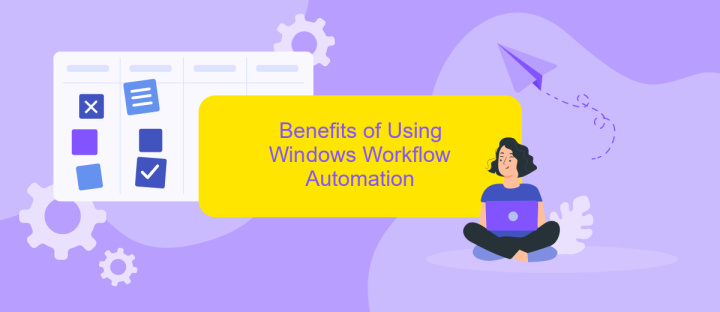
Windows Workflow Automation offers numerous advantages for businesses aiming to streamline their operations and enhance productivity. By automating repetitive tasks, organizations can save valuable time and reduce the likelihood of human errors.
- Increased Efficiency: Automating workflows minimizes manual intervention, allowing employees to focus on more strategic tasks.
- Consistency: Automated processes ensure that tasks are completed uniformly every time, maintaining high quality and reliability.
- Cost Savings: Reducing the need for manual labor can lead to significant cost reductions over time.
- Scalability: Workflow automation can easily scale to accommodate growing business needs without additional resources.
- Improved Compliance: Automated workflows help ensure that all regulatory and compliance requirements are consistently met.
Moreover, integrating services like ApiX-Drive can further enhance the capabilities of Windows Workflow Automation. ApiX-Drive facilitates seamless integration between various applications, allowing for smoother data transfer and improved workflow efficiency. This integration ensures that all systems work harmoniously, providing a cohesive and optimized operational environment.
Creating and Using Windows Workflows

Creating and using Windows workflows can significantly enhance your productivity by automating repetitive tasks. Windows Workflow Foundation (WF) provides a robust framework for building and managing workflows within Windows applications. This allows developers to design complex workflows that can handle various business processes efficiently.
To get started with Windows workflows, you need to install the necessary development tools, such as Visual Studio. Once set up, you can create workflows using either code or the visual designer. The visual designer allows you to drag and drop activities, making it easier to build and visualize your workflow.
- Install Visual Studio and the Windows Workflow Foundation extensions.
- Create a new workflow project in Visual Studio.
- Design your workflow using the visual designer or code.
- Deploy and test your workflow.
For integrating external services into your workflows, consider using tools like ApiX-Drive. ApiX-Drive simplifies the integration process by providing a user-friendly interface to connect various APIs. This can be particularly useful for automating data transfers between different systems, thereby enhancing the capabilities of your Windows workflows.

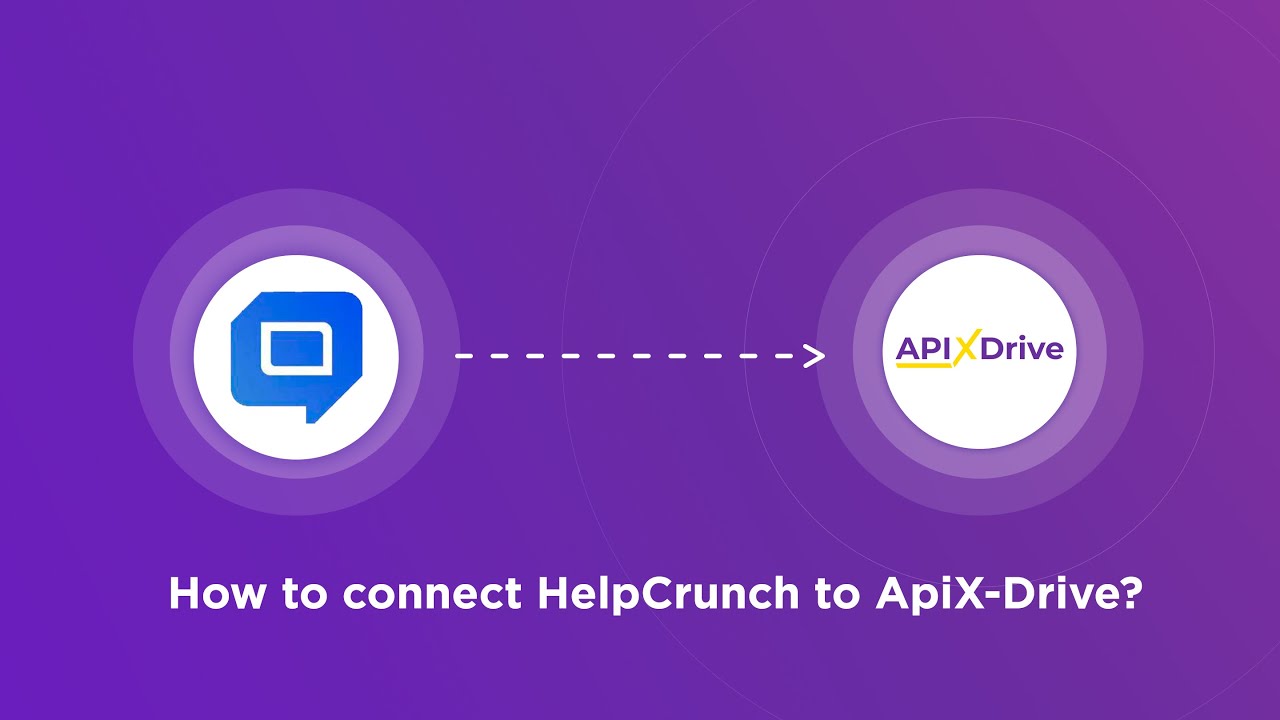
Conclusion: Windows Workflow Automation for Streamlined IT Processes
Implementing Windows Workflow Automation significantly enhances the efficiency of IT processes by streamlining complex workflows and reducing manual intervention. By automating routine tasks, organizations can achieve higher levels of accuracy and productivity, allowing IT teams to focus on more strategic initiatives. This not only improves operational efficiency but also minimizes the risk of human error, ensuring more reliable and consistent outcomes.
Moreover, integrating workflow automation with various services and applications can further optimize performance. Tools like ApiX-Drive facilitate seamless integration, enabling the automation of data transfers and process synchronization across multiple platforms. This ensures that all systems work in harmony, providing a unified approach to managing IT processes. Ultimately, Windows Workflow Automation, complemented by robust integration services, empowers organizations to achieve streamlined, efficient, and scalable IT operations.
FAQ
What is Windows Workflow Automation?
How can I get started with Windows Workflow Automation?
Can I integrate different applications using Windows Workflow Automation?
What are the benefits of using Windows Workflow Automation?
Is it difficult to set up Windows Workflow Automation?
Apix-Drive will help optimize business processes, save you from a lot of routine tasks and unnecessary costs for automation, attracting additional specialists. Try setting up a free test connection with ApiX-Drive and see for yourself. Now you have to think about where to invest the freed time and money!

