What Language is UiPath Written in
UiPath, a leading platform for robotic process automation (RPA), is built using a combination of programming languages to ensure versatility and performance. Understanding the languages behind UiPath can provide insights into its capabilities and how it integrates with various systems. In this article, we will explore the primary languages used in the development of UiPath and their roles in its architecture.
Introduction
UiPath is a leading platform in the realm of robotic process automation (RPA), enabling businesses to streamline operations and boost productivity. Understanding the programming languages behind UiPath can provide valuable insights into its capabilities and integration potential with other systems. This knowledge is particularly useful for developers and IT professionals looking to customize or extend UiPath's functionalities.
- Core components
- Programming languages used
- Integration possibilities
One of the key aspects of working with UiPath is its ability to integrate seamlessly with other software and services. Tools like ApiX-Drive facilitate these integrations by providing an easy-to-use interface for connecting UiPath with various applications. This enables businesses to create more efficient workflows and automate complex tasks with minimal effort.
Programming Languages Used in UiPath
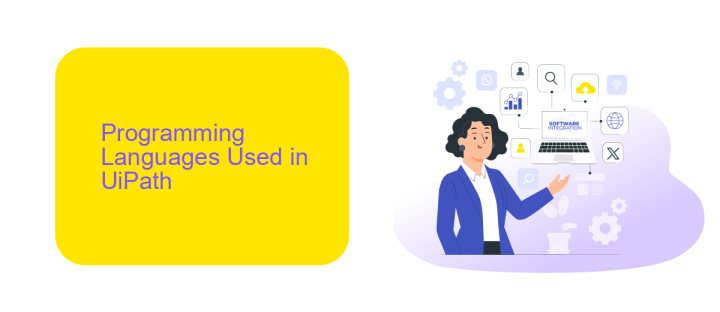
UiPath is primarily written in C# and utilizes the .NET framework, which provides a robust and flexible foundation for developing automation solutions. C# is known for its versatility and performance, making it an ideal choice for creating complex automation workflows. The use of the .NET framework also ensures that UiPath can seamlessly integrate with a wide range of applications and services, enhancing its overall functionality and usability.
In addition to C#, UiPath also supports various scripting languages such as VB.NET and Python for custom activities and scripts. This allows developers to leverage their existing knowledge and skills to extend the capabilities of UiPath. Furthermore, UiPath offers integration with popular services like ApiX-Drive, which simplifies the process of connecting different applications and automating data transfers. This combination of programming languages and integration options makes UiPath a powerful tool for automation professionals.
UiPath Studio

UiPath Studio is a comprehensive automation tool that allows users to design and deploy robotic process automation (RPA) workflows. It provides a user-friendly interface where you can drag and drop activities to create automation processes. The tool supports various programming languages and frameworks, making it versatile and adaptable to different business needs.
- Drag-and-Drop Interface: Simplifies the creation of automation workflows without needing extensive coding knowledge.
- Extensive Library: Offers a wide range of pre-built activities and templates to speed up development.
- Integration Capabilities: Seamlessly integrates with other services and applications, including ApiX-Drive for streamlined data synchronization.
By leveraging UiPath Studio, businesses can automate repetitive tasks and improve efficiency. The integration capabilities, such as those offered by ApiX-Drive, further enhance its functionality by enabling seamless data transfer between different systems. This makes UiPath Studio a powerful tool for organizations looking to optimize their operations through automation.
UiPath Robot

UiPath Robot is a core component of the UiPath automation platform, designed to execute processes built within UiPath Studio. It operates on both attended and unattended modes, allowing for flexibility depending on business needs. Attended robots assist human workers by automating tasks in real-time, while unattended robots operate independently, handling high-volume tasks without human intervention.
One of the key features of UiPath Robot is its ability to seamlessly integrate with various applications and services. This is facilitated through the use of APIs and integration platforms, such as ApiX-Drive. ApiX-Drive enables users to connect UiPath with a multitude of other software, streamlining workflows and enhancing productivity.
- Automates repetitive tasks to save time and reduce errors.
- Supports both attended and unattended automation modes.
- Integrates effortlessly with other software via ApiX-Drive.
- Enhances efficiency by operating 24/7 without fatigue.
By leveraging the power of UiPath Robot, organizations can significantly improve their operational efficiency. The ability to integrate with other systems using tools like ApiX-Drive ensures that businesses can maintain a seamless workflow, ultimately driving better outcomes and higher productivity.
Conclusion
In conclusion, UiPath is primarily written in C#, which provides a robust and versatile foundation for its automation capabilities. This choice of programming language ensures that UiPath can efficiently handle complex automation tasks while maintaining high performance and reliability. The platform's architecture allows for seamless integration with various systems and applications, making it a powerful tool for businesses looking to streamline their operations.
For those seeking to enhance their UiPath experience through integrations, services like ApiX-Drive offer a valuable solution. ApiX-Drive simplifies the process of connecting UiPath with other applications, ensuring smooth data flow and synchronization. This integration capability is crucial for maximizing the efficiency and effectiveness of automation workflows, allowing businesses to achieve greater productivity and operational excellence. By leveraging the strengths of both UiPath and ApiX-Drive, organizations can unlock new levels of automation and innovation.
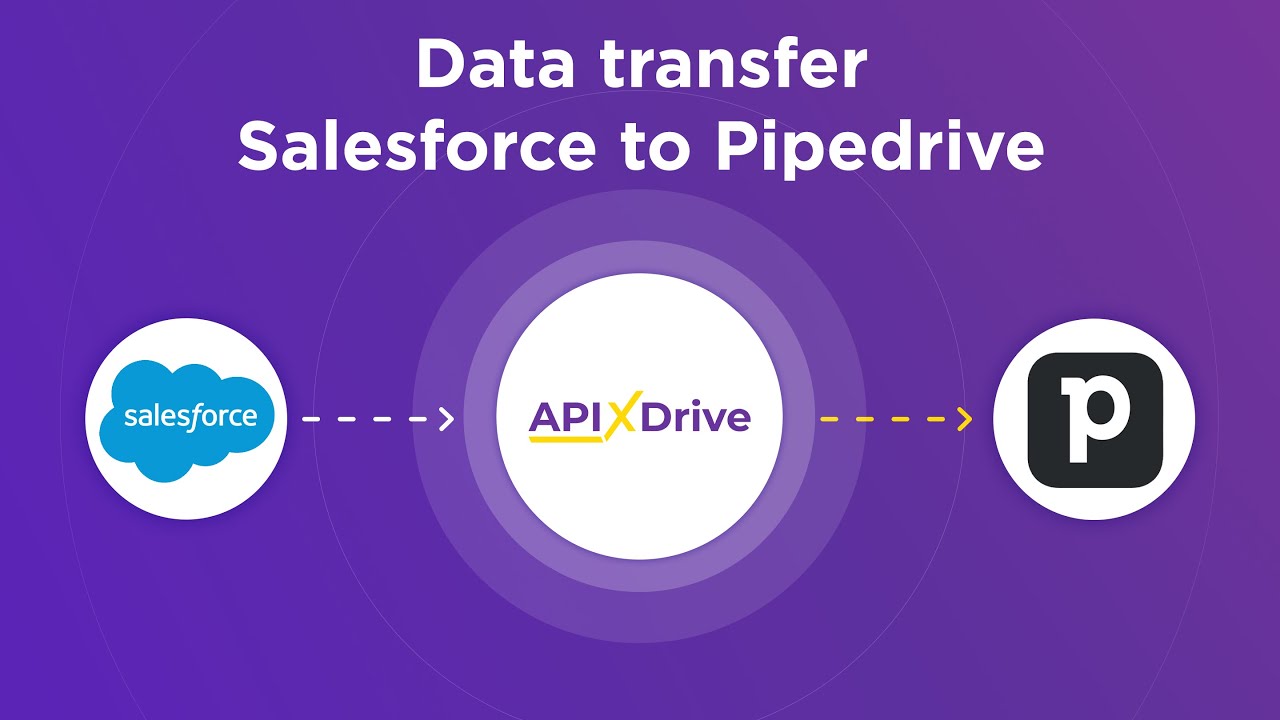
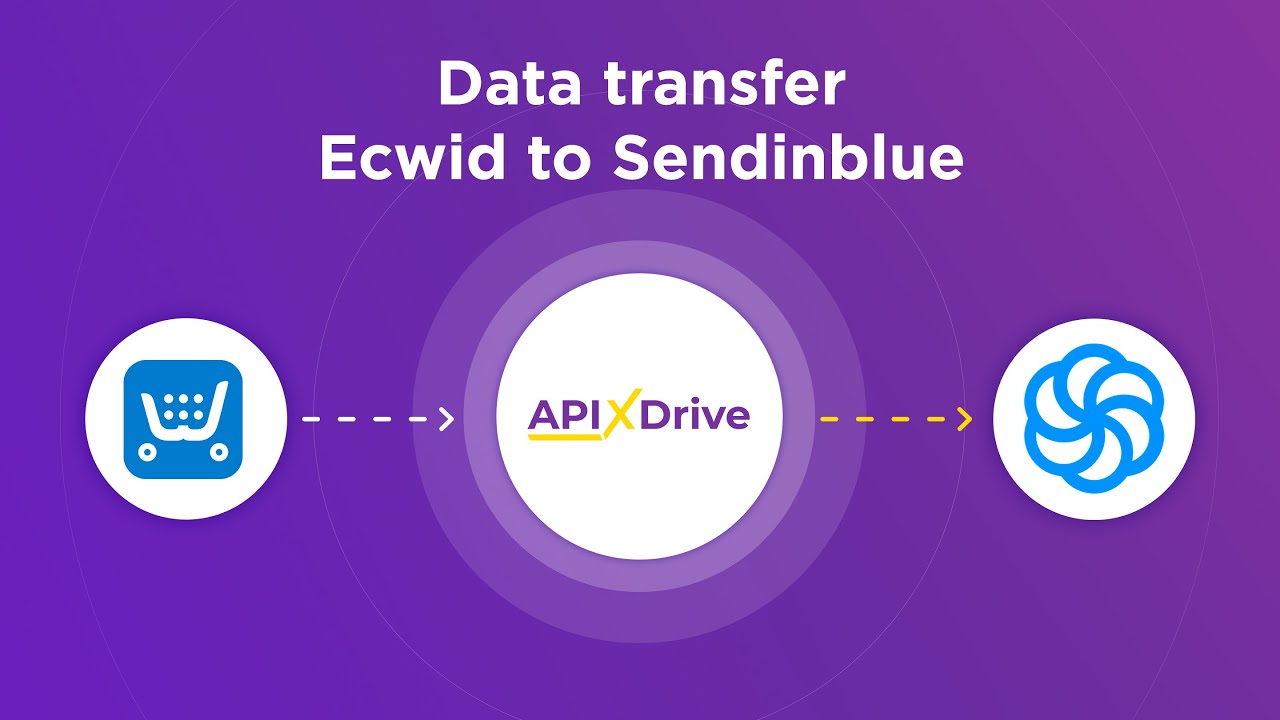
FAQ
What programming language is UiPath written in?
Can I integrate UiPath with other software applications?
Is there a way to automate data transfer between UiPath and other systems without coding?
Does UiPath support custom scripting?
Can I use UiPath for both attended and unattended automation?
Apix-Drive will help optimize business processes, save you from a lot of routine tasks and unnecessary costs for automation, attracting additional specialists. Try setting up a free test connection with ApiX-Drive and see for yourself. Now you have to think about where to invest the freed time and money!

