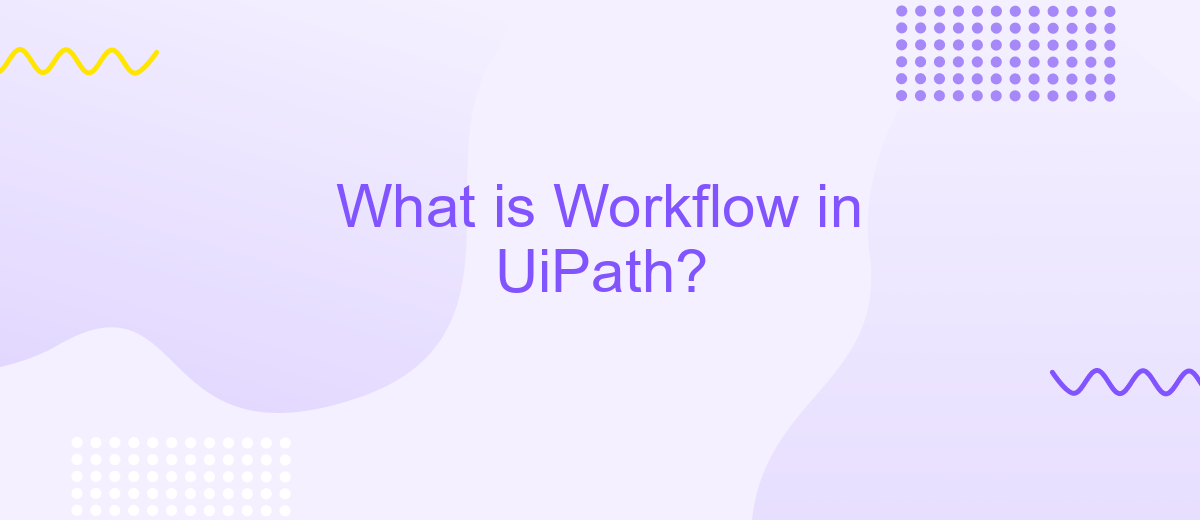What is Workflow in UiPath?
A workflow in UiPath is a sequence of automated steps designed to execute specific tasks within a business process. By leveraging UiPath's robust automation capabilities, organizations can streamline operations, enhance efficiency, and reduce human error. This article explores the fundamental concepts of workflows in UiPath, offering insights into how they can transform routine tasks into seamless, automated processes.
# Introduction
Workflow automation is a critical component in modern business processes, enabling organizations to streamline operations and improve efficiency. UiPath, a leading robotic process automation (RPA) platform, provides robust tools to create, manage, and optimize workflows. Understanding how workflows function in UiPath is essential for leveraging its full potential.
- Automating repetitive tasks
- Integrating disparate systems
- Enhancing data accuracy
- Improving compliance and auditing
By using UiPath, businesses can automate complex workflows that involve multiple applications and data sources. Additionally, integrating UiPath with services like ApiX-Drive can further enhance workflow capabilities. ApiX-Drive simplifies the integration process, enabling seamless data exchange between UiPath and various other platforms, thus ensuring a more cohesive and efficient workflow automation environment.
Understanding Workflow
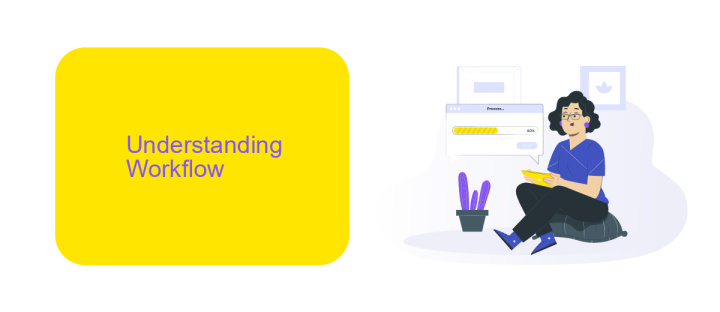
In the context of UiPath, a workflow refers to a series of automated steps designed to accomplish a specific task or process. These steps are visually represented in a flowchart-like manner, making it easier for users to design, understand, and manage complex automation sequences. Workflows in UiPath can include various activities such as data extraction, decision making, and interaction with different applications, ensuring a seamless and efficient automation experience.
To enhance the functionality of these workflows, integrating with external services is often necessary. For instance, ApiX-Drive is a powerful integration tool that allows seamless connectivity between UiPath and various other applications. By using ApiX-Drive, users can automate data transfer, synchronize information across platforms, and trigger actions in real-time, thereby significantly improving the efficiency and effectiveness of their automated workflows. This integration capability ensures that UiPath workflows are not only automated but also interconnected with a wide range of services, providing a robust solution for complex business processes.
Benefits of Using Workflows

Utilizing workflows in UiPath offers numerous advantages that significantly enhance automation processes. These benefits streamline operations, reduce errors, and improve overall efficiency.
- Improved Efficiency: Workflows automate repetitive tasks, allowing employees to focus on more strategic activities.
- Consistency and Accuracy: Automated workflows ensure that processes are carried out consistently and accurately, minimizing human errors.
- Scalability: Workflows can be easily scaled to accommodate growing business needs without requiring significant changes to the existing setup.
- Integration Capabilities: Services like ApiX-Drive facilitate seamless integration with various applications and systems, enhancing the functionality of workflows.
- Cost Savings: By reducing manual labor and errors, workflows help in cutting down operational costs.
In conclusion, adopting workflows in UiPath not only optimizes business processes but also provides a robust framework for scalability and integration. This leads to a more efficient, accurate, and cost-effective operational environment.
Creating and Managing Workflows
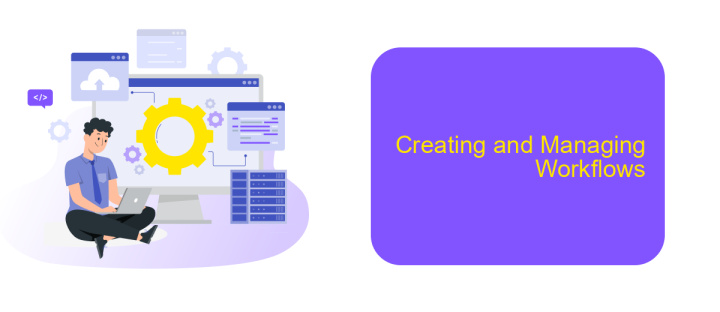
Creating and managing workflows in UiPath involves a series of steps that ensure efficiency and accuracy in automating tasks. The process begins with defining the workflow objectives and understanding the tasks that need automation. Once the objectives are clear, you can start designing the workflow using UiPath Studio, which provides a user-friendly interface to drag and drop activities.
After designing the workflow, it's crucial to test it thoroughly to identify any errors or inefficiencies. UiPath offers debugging tools that help in pinpointing issues and refining the workflow. Managing workflows also includes version control, which allows you to keep track of changes and revert to previous versions if necessary.
- Define workflow objectives
- Design workflow using UiPath Studio
- Test and debug the workflow
- Implement version control
For integrating various services and applications within your workflow, tools like ApiX-Drive can be invaluable. ApiX-Drive facilitates seamless integrations, allowing your UiPath workflows to interact with different platforms effortlessly. This integration capability enhances the functionality and reach of your automated processes, making them more robust and versatile.
Best Practices for Workflow Design
When designing workflows in UiPath, it's crucial to maintain a clear and organized structure. Start by breaking down complex processes into smaller, manageable tasks. This makes it easier to debug and update individual components without affecting the entire workflow. Utilize UiPath's built-in activities and custom libraries to streamline repetitive tasks and ensure consistency across your projects. Document each step within the workflow to provide clarity and facilitate future maintenance.
For integrating various applications and services, consider using ApiX-Drive. This platform simplifies the process of connecting different systems by offering pre-built integrations and an intuitive interface. By leveraging ApiX-Drive, you can automate data transfers and interactions between applications without extensive coding. Regularly test and validate your integrations to ensure they function correctly and efficiently. Following these best practices will enhance the reliability and scalability of your UiPath workflows.
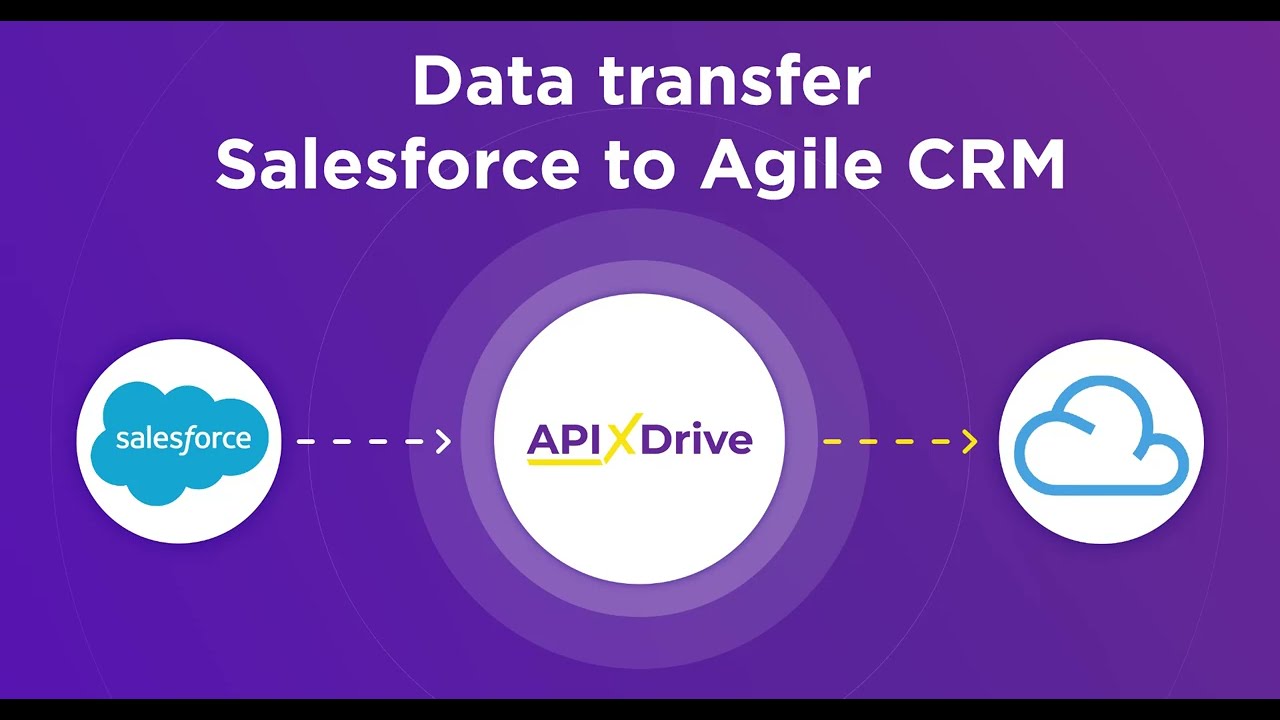
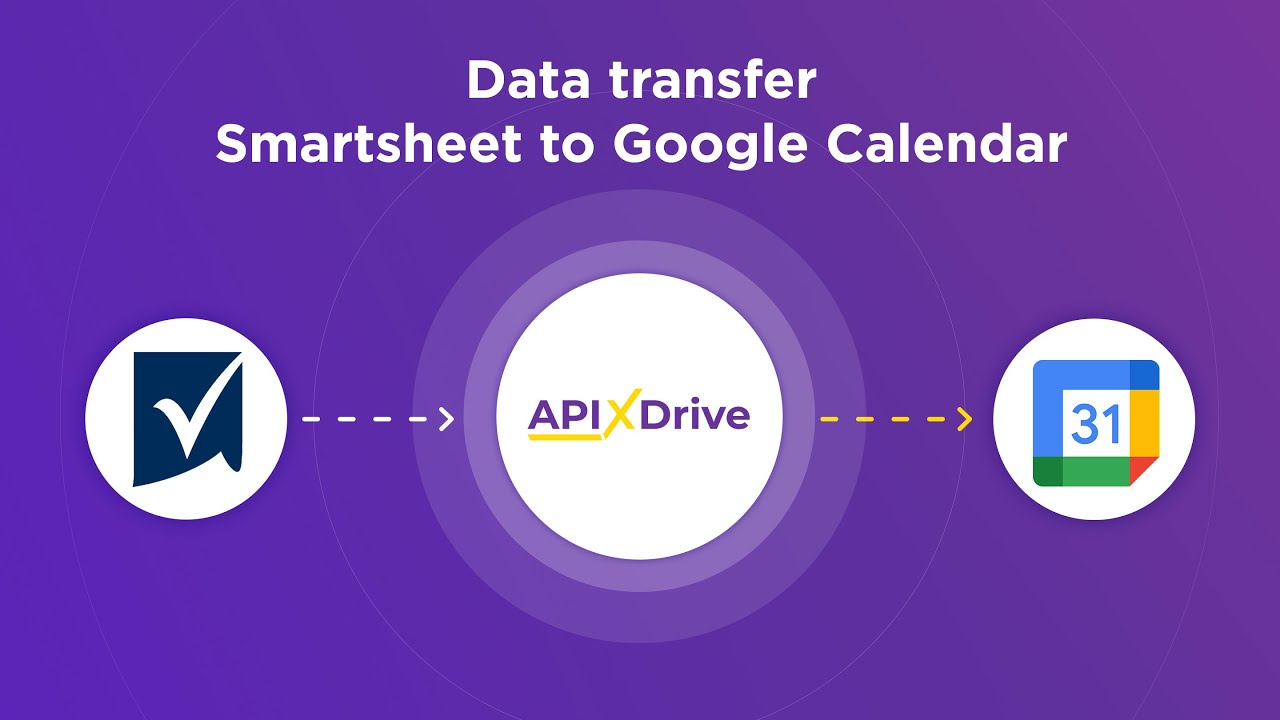
FAQ
What is a workflow in UiPath?
How do I create a workflow in UiPath?
Can workflows be reused in UiPath?
What types of workflows can be created in UiPath?
How can I integrate external services into my UiPath workflows?
Routine tasks take a lot of time from employees? Do they burn out, do not have enough working day for the main duties and important things? Do you understand that the only way out of this situation in modern realities is automation? Try Apix-Drive for free and make sure that the online connector in 5 minutes of setting up integration will remove a significant part of the routine from your life and free up time for you and your employees.