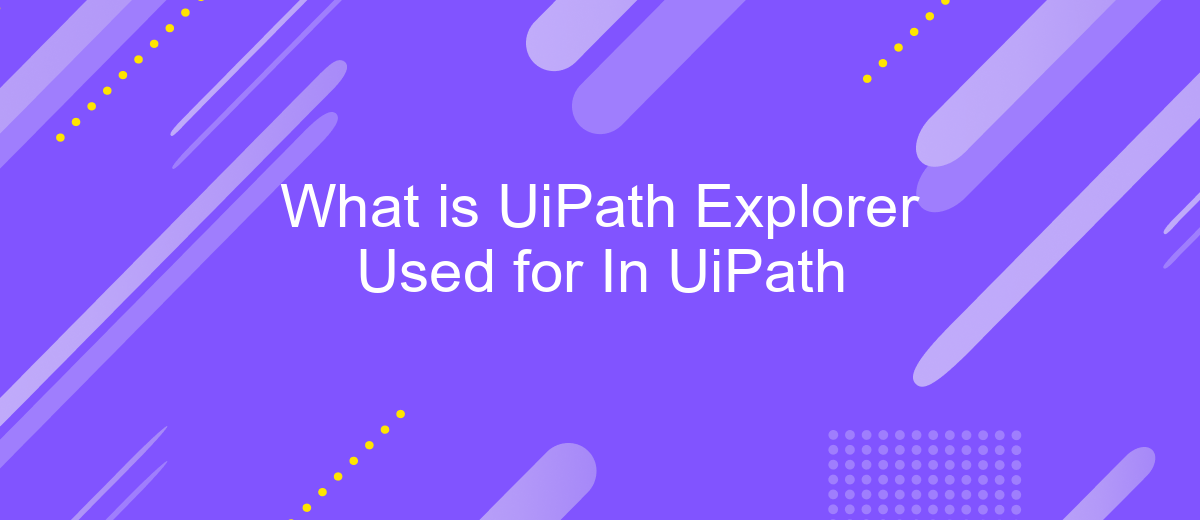What is UiPath Explorer Used for In UiPath
UiPath Explorer is an essential tool within the UiPath suite, designed to enhance the automation process by providing detailed insights into the structure of user interfaces. It allows developers to accurately identify and interact with UI elements, ensuring robust and reliable automation workflows. This article delves into the functionalities of UiPath Explorer and its significance in creating efficient automation solutions.
UiPath Explorer Overview
UiPath Explorer is a powerful tool designed to enhance the automation capabilities within the UiPath platform. It provides a detailed interface for inspecting and interacting with various elements on the screen, making it easier for developers to create robust and reliable automation workflows.
- Accurate element identification
- Enhanced UI interaction
- Seamless integration with other tools
By utilizing UiPath Explorer, users can ensure that their automation scripts interact with the correct UI elements, reducing errors and increasing efficiency. For those looking to integrate UiPath with other services, tools like ApiX-Drive can be invaluable. ApiX-Drive simplifies the process of connecting different applications and services, allowing for seamless data flow and enhanced automation capabilities.
UiPath Explorer Features
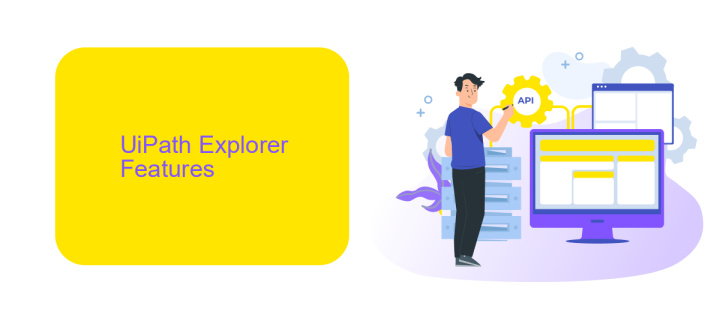
UiPath Explorer is a powerful tool designed for developers to streamline the process of automating tasks. One of its standout features is its ability to intuitively capture and analyze user interface elements. This ensures that even complex applications can be automated with precision. Additionally, UiPath Explorer offers a robust set of debugging tools, allowing developers to identify and resolve issues quickly, thus improving the overall efficiency of the automation process.
Another notable feature of UiPath Explorer is its seamless integration capabilities. By leveraging services like ApiX-Drive, developers can easily set up integrations with various applications and systems. ApiX-Drive simplifies the process of connecting different software, ensuring that data flows smoothly between platforms. This enables businesses to create cohesive automation workflows that span multiple systems, enhancing productivity and reducing manual intervention. Overall, UiPath Explorer's features make it an indispensable tool for anyone looking to optimize their automation efforts.
UiPath Explorer Use Cases
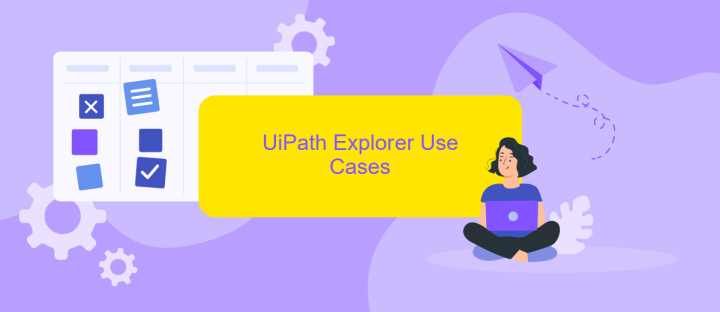
UiPath Explorer is a powerful tool designed to streamline the automation process by providing detailed insights into UI elements. This tool is essential for identifying and interacting with various components of an application, making it a crucial asset for developers and business analysts alike.
- Element Identification: UiPath Explorer helps in accurately identifying UI elements, ensuring that automation scripts interact with the correct components.
- Automation Debugging: It aids in troubleshooting by allowing users to inspect and verify the properties of UI elements, making it easier to debug and refine automation workflows.
- Integration Setup: UiPath Explorer can be used alongside services like ApiX-Drive to configure seamless integrations between different applications, enhancing the overall efficiency of automation projects.
By leveraging UiPath Explorer, organizations can significantly reduce the time and effort required to develop and maintain automation scripts. Its ability to provide a detailed view of UI elements ensures that automations are both robust and reliable, ultimately contributing to more efficient business processes.
UiPath Explorer Advantages and Benefits

UiPath Explorer is an essential tool for developers working with robotic process automation (RPA). It allows for the detailed inspection and analysis of user interfaces, making it easier to automate complex tasks. By providing a clear view of UI elements, UiPath Explorer helps in identifying the properties and attributes necessary for accurate automation.
One of the standout features of UiPath Explorer is its ability to seamlessly integrate with various applications and services. Utilizing tools like ApiX-Drive, developers can effortlessly set up integrations, ensuring that data flows smoothly between different systems. This capability significantly reduces the time and effort required for manual data handling.
- Enhanced accuracy in identifying UI elements.
- Seamless integration with services like ApiX-Drive.
- Time-saving through efficient automation processes.
- Improved reliability in workflow automation.
In summary, UiPath Explorer offers numerous advantages that streamline the RPA development process. Its integration capabilities, especially with services like ApiX-Drive, make it an invaluable tool for developers looking to enhance their automation projects. By leveraging these benefits, organizations can achieve greater efficiency and accuracy in their operations.
Conclusion
UiPath Explorer is an essential tool for any RPA developer aiming to streamline automation processes. It provides a robust interface for inspecting and understanding the structure of applications, enabling precise element selection and ensuring the reliability of automation scripts. By leveraging UiPath Explorer, developers can significantly reduce the time spent on debugging and enhance the overall efficiency of their workflows.
Moreover, integrating UiPath Explorer with services like ApiX-Drive can further optimize the automation experience. ApiX-Drive offers seamless integration capabilities, allowing users to connect various applications and automate data transfers without extensive coding. This not only simplifies the setup process but also ensures that your automation solutions remain scalable and adaptable to changing business needs. In conclusion, UiPath Explorer combined with ApiX-Drive provides a powerful toolkit for creating robust and efficient automation solutions.
- Automate the work of an online store or landing
- Empower through integration
- Don't spend money on programmers and integrators
- Save time by automating routine tasks
FAQ
What is UiPath Explorer used for in UiPath?
How does UiPath Explorer improve automation accuracy?
Can UiPath Explorer be used for web-based applications?
Is UiPath Explorer suitable for desktop applications?
What are the integration capabilities of UiPath Explorer?
Strive to take your business to the next level, achieve your goals faster and more efficiently? Apix-Drive is your reliable assistant for these tasks. An online service and application connector will help you automate key business processes and get rid of the routine. You and your employees will free up time for important core tasks. Try Apix-Drive features for free to see the effectiveness of the online connector for yourself.