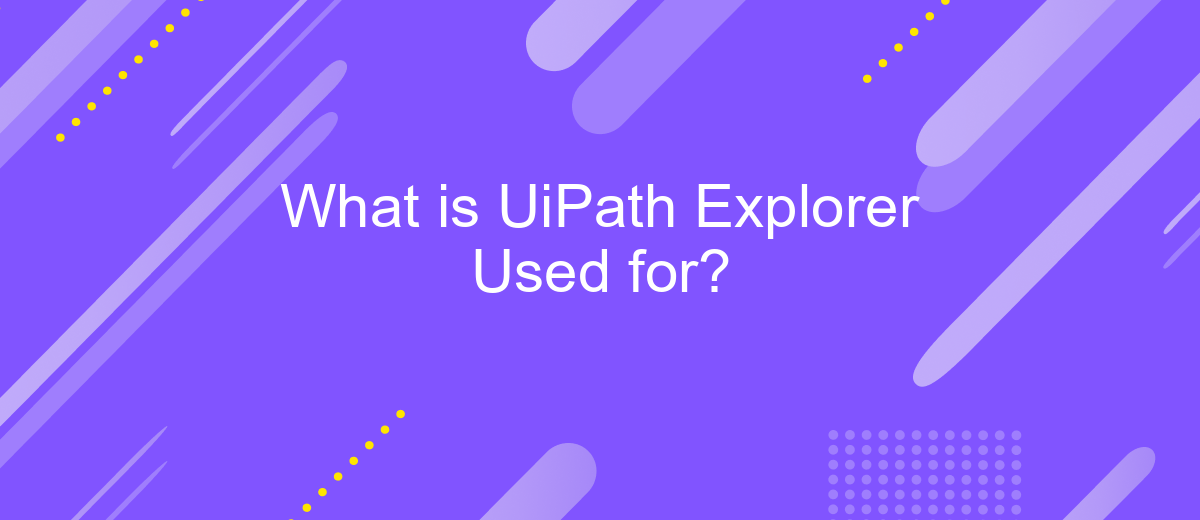What is UiPath Explorer Used for?
UiPath Explorer is a powerful tool designed for automating user interface interactions in software applications. It allows users to identify, inspect, and interact with various UI elements, making it an essential component for creating robust and efficient automation workflows. In this article, we will explore the key features and benefits of UiPath Explorer and how it can enhance your automation projects.
Introduction
UiPath Explorer is a powerful tool designed to enhance automation processes by providing detailed insights into UI elements. This tool is essential for developers and business analysts who aim to create efficient and reliable automation workflows. It allows users to interact with various applications, capturing the necessary data to build robust automation scripts.
- Identifying UI elements with precision
- Generating selectors for automation tasks
- Facilitating integration with other platforms
For those looking to streamline their automation processes further, integrating UiPath Explorer with services like ApiX-Drive can be incredibly beneficial. ApiX-Drive offers seamless integration capabilities, enabling users to connect multiple applications and automate data transfers effortlessly. With UiPath Explorer and ApiX-Drive, businesses can achieve higher efficiency and accuracy in their automation endeavors.
Features of UiPath Explorer
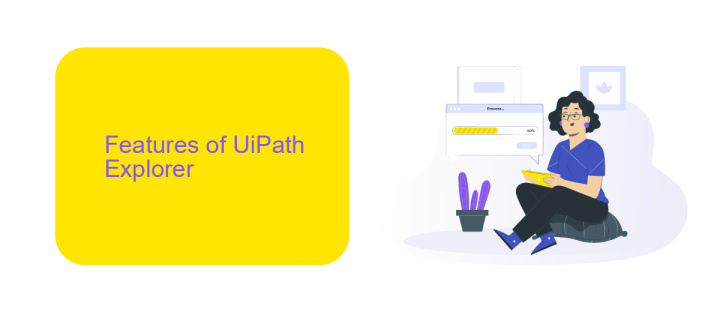
UiPath Explorer offers a suite of features designed to enhance the automation process. One of its primary functionalities is the ability to accurately capture and identify UI elements across various applications and platforms. This ensures that automated tasks are executed reliably and consistently. Additionally, UiPath Explorer provides a user-friendly interface that allows users to easily navigate and interact with different elements, making the automation setup process more intuitive and less time-consuming.
Another notable feature is its integration capabilities. UiPath Explorer can seamlessly integrate with various third-party services to extend its functionality. For instance, using ApiX-Drive, users can set up and manage integrations effortlessly, allowing for a more streamlined workflow. This service simplifies the process of connecting UiPath Explorer with other applications, ensuring data synchronization and enhancing overall efficiency. These features collectively make UiPath Explorer a powerful tool for anyone looking to optimize their automation processes.
Benefits of Using UiPath Explorer
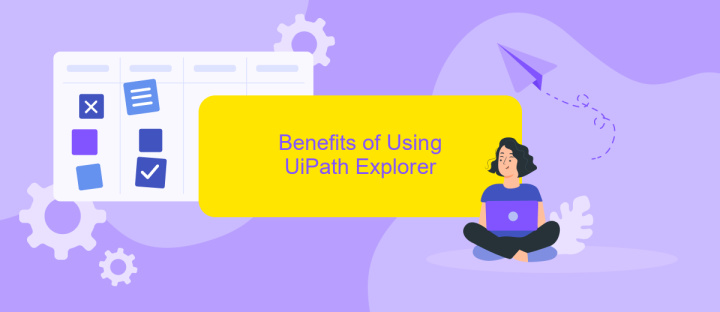
UiPath Explorer is a powerful tool designed to enhance the efficiency and accuracy of automation processes. By providing a detailed view of the elements within an application, it allows users to create more reliable and robust automation scripts. This tool is particularly beneficial for those who need to interact with complex user interfaces and require precise element identification.
- Improved Accuracy: UiPath Explorer ensures precise element detection, reducing the risk of errors in automation scripts.
- Time Efficiency: By streamlining the automation process, it saves valuable time for developers and businesses.
- Enhanced Integration: With services like ApiX-Drive, UiPath Explorer can easily integrate various applications, facilitating seamless data transfer and process automation.
- User-Friendly Interface: The intuitive design makes it accessible even for users with minimal technical expertise.
In addition to these benefits, UiPath Explorer stands out for its ability to handle dynamic and complex environments. Whether you are automating a simple task or a multifaceted workflow, this tool provides the flexibility and precision needed to achieve optimal results. By leveraging ApiX-Drive, users can further enhance their automation capabilities, ensuring smooth and efficient integration across multiple platforms.
Use Cases for UiPath Explorer

UiPath Explorer is an essential tool for businesses looking to streamline their processes through automation. It allows users to identify elements within applications, making it easier to create automated workflows. This tool is particularly useful for those who need to interact with complex software environments where traditional automation methods may fall short.
One of the primary use cases for UiPath Explorer is in the realm of data extraction and manipulation. By identifying specific elements within an application, users can automate the extraction of data, which can then be used for reporting, analysis, or further processing. This capability is invaluable for businesses that handle large volumes of data on a daily basis.
- Automating repetitive tasks: UiPath Explorer helps identify elements to automate tasks that are repetitive and time-consuming.
- Data extraction: Easily extract data from various applications for reporting and analysis.
- Integration setup: With tools like ApiX-Drive, UiPath Explorer can be used to streamline the integration of different software systems.
- Error reduction: By automating complex processes, the tool helps minimize human error.
In conclusion, UiPath Explorer is a versatile tool that can significantly enhance the efficiency of business operations. Whether it's automating repetitive tasks, extracting data, or setting up integrations with services like ApiX-Drive, this tool offers a range of functionalities that can save time and reduce errors.
## Conclusion
UiPath Explorer is an invaluable tool for businesses looking to optimize their automation processes. By providing a user-friendly interface for identifying and interacting with UI elements, it simplifies the task of creating robust and efficient automation workflows. This tool not only enhances the accuracy of automated tasks but also significantly reduces the time required for development, making it an essential asset for any organization aiming to leverage automation for improved productivity.
Additionally, integrating UiPath Explorer with services like ApiX-Drive can further streamline automation efforts. ApiX-Drive offers seamless integration capabilities, allowing businesses to connect various applications and services effortlessly. This synergy between UiPath Explorer and ApiX-Drive ensures that automation workflows are not only efficient but also versatile, enabling organizations to adapt quickly to changing business needs. In conclusion, UiPath Explorer, when used in conjunction with integration services like ApiX-Drive, provides a powerful solution for achieving comprehensive and adaptable automation strategies.
FAQ
What is UiPath Explorer?
How does UiPath Explorer help in automation?
Can UiPath Explorer be used with web applications?
What kind of elements can UiPath Explorer identify?
Is there a way to integrate UiPath Explorer with other automation tools?
Strive to take your business to the next level, achieve your goals faster and more efficiently? Apix-Drive is your reliable assistant for these tasks. An online service and application connector will help you automate key business processes and get rid of the routine. You and your employees will free up time for important core tasks. Try Apix-Drive features for free to see the effectiveness of the online connector for yourself.