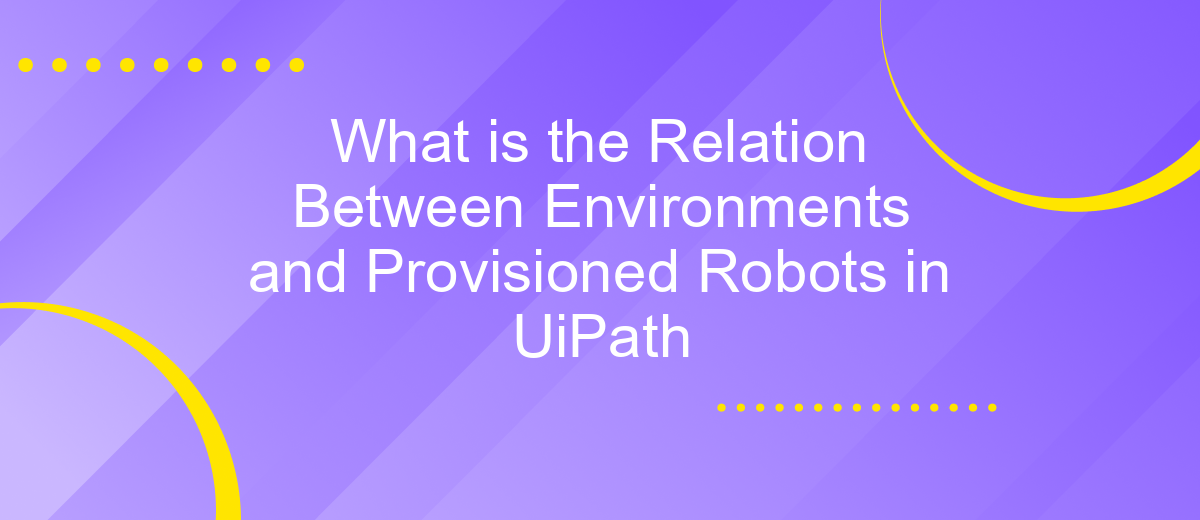What is the Relation Between Environments and Provisioned Robots in UiPath
In the realm of robotic process automation (RPA), understanding the relationship between environments and provisioned robots in UiPath is crucial for optimizing workflows. Environments serve as logical groupings of resources, while provisioned robots are the agents that execute tasks. This article explores how these components interact to enhance efficiency, reliability, and scalability in automated processes.
Introduction
In the evolving landscape of robotic process automation (RPA), understanding the relationship between environments and provisioned robots in UiPath is crucial for efficient workflow management. Environments in UiPath serve as logical groupings that help in organizing and managing robots based on specific criteria such as functionality, department, or project requirements. Provisioned robots, on the other hand, are the actual bots assigned to execute tasks within these environments.
- Streamlined management of robotic resources
- Enhanced scalability and flexibility
- Improved monitoring and control
By leveraging tools like ApiX-Drive, organizations can further optimize their RPA workflows by seamlessly integrating various services and applications. ApiX-Drive facilitates the automation of data transfer between different platforms, ensuring that your UiPath robots have access to the necessary information and resources. This integration not only boosts efficiency but also minimizes errors, making the entire RPA ecosystem more robust and reliable.
The Role of Environments in Robot Provisioning

In the context of UiPath, environments play a crucial role in the provisioning of robots. Environments are essentially groupings of robots that share the same configurations and settings, allowing for streamlined management and deployment. By organizing robots into environments, organizations can ensure that each robot operates under the appropriate conditions and access controls, minimizing the risk of errors and enhancing overall efficiency. This segmentation also facilitates easier scaling and maintenance, as updates and changes can be applied uniformly within an environment.
Moreover, environments in UiPath can be integrated with various services to further enhance robot provisioning. For instance, using a service like ApiX-Drive, organizations can automate the integration of different applications and systems, ensuring seamless data flow and communication. ApiX-Drive simplifies the setup of these integrations, enabling robots to interact with multiple platforms without manual intervention. This not only accelerates the provisioning process but also ensures that robots are always equipped with the latest data and functionality, thereby optimizing their performance and reliability.
Types of Environments Available
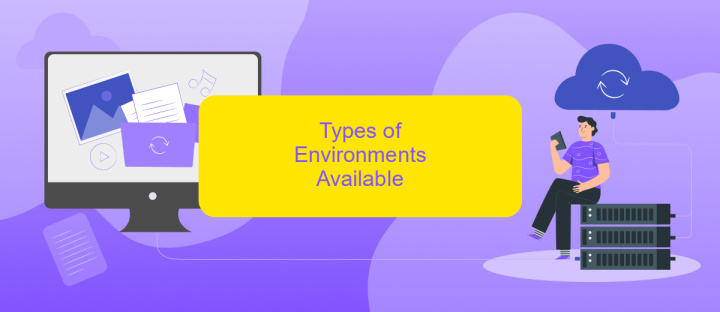
In UiPath, environments play a crucial role in organizing and managing robots effectively. Different types of environments cater to various stages of development, testing, and production, ensuring seamless automation processes. Here are the primary types of environments available:
- Development Environment: This is where automation workflows are created and tested. Developers use this environment to build and debug their processes without affecting live data.
- Testing Environment: Once workflows are developed, they are moved to the testing environment. Here, quality assurance teams validate the functionality and performance of the automation before it goes live.
- Production Environment: This is the live environment where fully tested and approved workflows are executed. It handles real-time data and operations, ensuring that automation processes run smoothly and efficiently.
For seamless integration between these environments and other applications, services like ApiX-Drive can be utilized. ApiX-Drive simplifies the process of connecting various software systems, enabling automated data transfer and synchronization, which enhances the overall efficiency of robotic process automation.
Provisioning Robots in Different Environments

Provisioning robots in different environments in UiPath involves setting up and configuring robots to operate efficiently across various settings. Each environment, whether it's development, testing, or production, has unique requirements that must be addressed to ensure seamless automation processes.
To begin with, it's crucial to define the specific roles and tasks that each robot will perform in a given environment. This helps in assigning the appropriate permissions and resources. Additionally, integrating services like ApiX-Drive can significantly streamline the provisioning process by automating data transfers and synchronizing systems.
- Identify and categorize the environments: development, testing, production.
- Define roles and tasks for each robot within these environments.
- Utilize ApiX-Drive for seamless integration and data synchronization.
- Assign necessary permissions and resources to each robot.
By following these steps, organizations can ensure that their UiPath robots are provisioned correctly for different environments, leading to more efficient and reliable automation workflows. Proper configuration and integration are key to maximizing the potential of robotic process automation.
Best Practices for Robot Provisioning Across Environments
Effective robot provisioning across environments in UiPath requires a structured approach to ensure seamless automation and minimize downtime. Firstly, it is essential to categorize robots based on their roles and the environments they will operate in. This includes distinguishing between development, testing, and production environments. By doing so, you can allocate resources more efficiently and maintain a clear separation of duties. Additionally, leveraging tools like ApiX-Drive for integration can streamline the process of connecting various applications and services, enhancing the overall efficiency of your automation workflows.
Secondly, implementing robust monitoring and logging mechanisms is crucial for maintaining the health and performance of your robots. Regularly reviewing logs and performance metrics allows for early detection of issues and helps in proactive maintenance. Furthermore, establishing a standardized deployment process ensures consistency across different environments. This can be achieved by using version control systems and automated deployment pipelines. By adhering to these best practices, you can optimize robot provisioning and ensure a reliable and scalable automation infrastructure in UiPath.
- Automate the work of an online store or landing
- Empower through integration
- Don't spend money on programmers and integrators
- Save time by automating routine tasks
FAQ
What is the Relation Between Environments and Provisioned Robots in UiPath?
How do I assign a robot to an environment in UiPath?
Can a robot be part of multiple environments?
What are the benefits of using environments in UiPath?
How can I integrate UiPath with other services for automation?
Time is the most valuable resource in today's business realities. By eliminating the routine from work processes, you will get more opportunities to implement the most daring plans and ideas. Choose – you can continue to waste time, money and nerves on inefficient solutions, or you can use ApiX-Drive, automating work processes and achieving results with minimal investment of money, effort and human resources.