What is the Best No-Code Website Builder
Choosing the best no-code website builder can be a game-changer for anyone looking to create a professional online presence without any programming skills. With a variety of options available, each offering unique features and capabilities, finding the right one can be overwhelming. This article explores the top no-code website builders to help you make an informed decision.
What is a No-Code Website Builder?
A no-code website builder is a platform that allows users to create websites without writing any code. These tools are designed for individuals who may not have technical skills but still want to build professional and functional websites. No-code website builders provide an intuitive interface, usually with drag-and-drop functionality, making it easy to add elements like text, images, and forms.
- Drag-and-drop interface
- Pre-designed templates
- Customizable elements
- Responsive design
- Integration options
These platforms often come with pre-designed templates that can be customized to suit the user's needs. They also offer integration options for various services, such as ApiX-Drive, which helps automate workflows by connecting different applications. This means users can easily manage tasks like email marketing, CRM, and social media updates directly from their website builder. Overall, no-code website builders make the website creation process accessible and efficient for everyone.
Benefits of No-Code Website Builders

No-code website builders offer a range of benefits that make them an attractive option for individuals and businesses alike. One of the primary advantages is the ease of use; you don't need any programming skills to create a professional-looking website. This democratizes web development, allowing anyone with an idea to bring it to life quickly. Additionally, these platforms often come with a variety of templates and drag-and-drop features, making the design process intuitive and efficient.
Another significant benefit is the cost-effectiveness of no-code website builders. Traditional web development can be expensive, requiring the hiring of developers and designers. With no-code platforms, you can significantly cut down on these costs. Moreover, many of these builders offer built-in SEO tools and integration options with various third-party services. For instance, ApiX-Drive allows seamless integration with numerous applications, automating workflows and enhancing functionality without the need for custom code. This makes it easier to manage and scale your website as your needs grow.
Choosing the Best No-Code Website Builder

Choosing the best no-code website builder can be a daunting task, given the plethora of options available. To make an informed decision, consider the following factors:
- Ease of Use: Ensure that the platform is user-friendly and intuitive, even for beginners.
- Customization Options: Look for builders that offer a wide range of templates and design flexibility.
- Integration Capabilities: Choose a builder that supports third-party integrations. For example, ApiX-Drive can help you seamlessly connect various apps and services.
- SEO Features: Opt for a builder that includes built-in SEO tools to help improve your website's visibility.
- Customer Support: Reliable customer service can be crucial, especially if you encounter technical issues.
By considering these factors, you can select a no-code website builder that best fits your needs. Remember to take advantage of free trials or demos to test the platform before making a final decision.
Top No-Code Website Builders
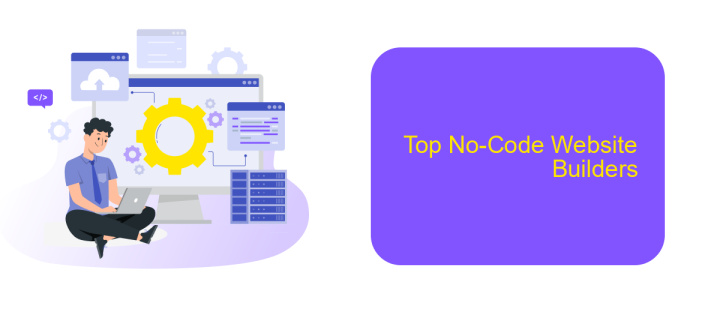
Choosing the best no-code website builder can be a daunting task with so many options available. These tools empower individuals and businesses to create professional websites without any coding knowledge, making web development accessible to everyone.
No-code website builders come with a variety of features, including drag-and-drop interfaces, customizable templates, and seamless integrations. These features not only save time but also allow for greater flexibility and creativity in design.
- Wix: Known for its user-friendly interface and extensive template library.
- Webflow: Offers advanced design capabilities and is perfect for designers.
- Squarespace: Ideal for creatives, with stunning design templates.
- Bubble: Great for building web applications with complex workflows.
- ApiX-Drive: Facilitates seamless integrations, making it easier to connect your website with various third-party services.
Each of these platforms has its unique strengths, catering to different needs and preferences. Whether you're a beginner or a seasoned designer, there's a no-code website builder out there that can help you bring your vision to life.
- Automate the work of an online store or landing
- Empower through integration
- Don't spend money on programmers and integrators
- Save time by automating routine tasks
Conclusion
Choosing the best no-code website builder largely depends on your specific needs, technical skills, and budget. Each platform offers unique features and capabilities, allowing you to create a professional website without writing a single line of code. From drag-and-drop editors to advanced customization options, these tools cater to various levels of expertise and project requirements.
Additionally, integrating third-party services can significantly enhance your website's functionality. Tools like ApiX-Drive simplify the process by automating data transfer between different applications, ensuring seamless integration without the need for complex coding. Ultimately, the best no-code website builder is one that aligns with your goals, offers the necessary flexibility, and supports efficient integrations to help you achieve a fully functional and engaging online presence.
FAQ
What is the Best No-Code Website Builder?
Can I build an e-commerce site with a no-code website builder?
How much does it cost to use a no-code website builder?
Can I integrate third-party services with my no-code website builder?
Are no-code website builders SEO-friendly?
Apix-Drive is a universal tool that will quickly streamline any workflow, freeing you from routine and possible financial losses. Try ApiX-Drive in action and see how useful it is for you personally. In the meantime, when you are setting up connections between systems, think about where you are investing your free time, because now you will have much more of it.


