What is RTF in MuleSoft
RTF (Runtime Fabric) in MuleSoft is a container service that enables the deployment and management of Mule applications and APIs across various environments, whether on-premises, in the cloud, or in hybrid setups. This article delves into the functionalities and benefits of RTF, explaining how it enhances scalability, reliability, and operational efficiency for MuleSoft users.
Introduction
MuleSoft is a widely-used integration platform that simplifies the connection of various applications, data, and devices. One of its key features is RTF (Runtime Fabric), which enables organizations to deploy and manage Mule applications in a variety of environments. This flexibility is crucial for businesses looking to streamline their operations and improve efficiency.
- Seamless integration of multiple applications
- Enhanced scalability and performance
- Support for hybrid cloud environments
- Improved security and compliance
For those looking to further enhance their integration capabilities, services like ApiX-Drive can be invaluable. ApiX-Drive offers a user-friendly interface for setting up integrations without the need for extensive coding knowledge. By leveraging such tools, businesses can achieve faster deployment times and more reliable integrations, ensuring that their systems work harmoniously together.
Definition and Purpose of RTF

Runtime Fabric (RTF) in MuleSoft is a container service that allows you to deploy, manage, and scale Mule applications across any environment, whether it's on-premises, in the cloud, or in a hybrid setup. RTF provides a unified platform for managing APIs and integrations, enabling organizations to leverage the full potential of MuleSoft's Anypoint Platform. By using RTF, businesses can ensure high availability, reliability, and scalability of their integration solutions, while maintaining control over their deployment environments.
The primary purpose of RTF is to simplify the deployment and management of Mule applications, providing a consistent and efficient way to handle integration workloads. This is particularly useful for organizations that need to manage complex integrations across multiple systems and environments. Services like ApiX-Drive can further enhance the capabilities of RTF by offering seamless integration solutions, enabling businesses to automate workflows and connect various applications effortlessly. Together, RTF and ApiX-Drive provide a comprehensive approach to integration, ensuring that businesses can achieve their digital transformation goals with ease and efficiency.
Benefits and Use Cases of RTF
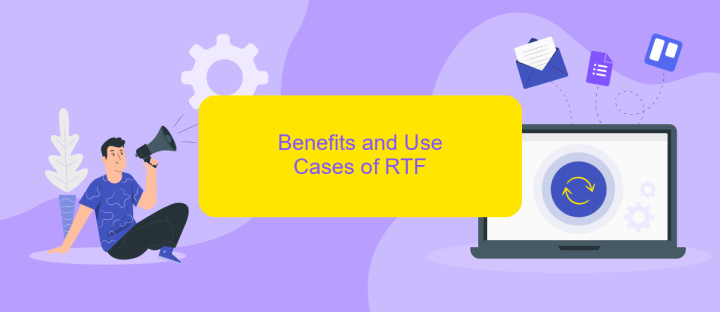
RTF (Runtime Fabric) in MuleSoft offers a robust platform for deploying and managing Mule applications across various environments. This flexibility allows organizations to streamline their integration processes and enhance operational efficiency.
- Scalability: RTF enables dynamic scaling of applications based on demand, ensuring optimal performance and resource utilization.
- Security: With built-in security features, RTF ensures that data is protected during integration processes, meeting compliance requirements.
- Flexibility: RTF supports hybrid deployment models, allowing applications to run seamlessly on-premises, in the cloud, or in a hybrid environment.
- Centralized Management: RTF provides a unified platform for monitoring and managing integrations, simplifying administrative tasks.
- Cost Efficiency: By optimizing resource allocation and reducing downtime, RTF helps organizations minimize operational costs.
Use cases for RTF include integrating legacy systems with modern applications, automating business processes, and enabling real-time data synchronization. For instance, leveraging services like ApiX-Drive, businesses can easily set up and manage integrations between various platforms, enhancing connectivity and data flow across the organization.
Architectural Overview of RTF
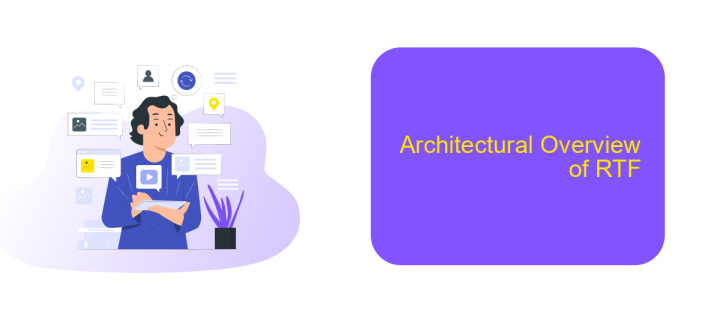
MuleSoft's Runtime Fabric (RTF) is a container service that allows you to deploy, manage, and scale Mule applications across various environments. It provides a unified platform for running APIs and integrations, ensuring high availability and reliability. RTF supports both on-premises and cloud deployments, giving organizations the flexibility to choose the best infrastructure for their needs.
RTF leverages Kubernetes for orchestration, enabling automated deployment, scaling, and management of containerized applications. This architecture ensures that your Mule applications are resilient and can handle varying workloads efficiently. Additionally, RTF offers built-in monitoring and logging capabilities, providing insights into application performance and health.
- Automated deployment and scaling with Kubernetes
- Support for both on-premises and cloud environments
- Built-in monitoring and logging
- High availability and reliability
For seamless integration setup, services like ApiX-Drive can be utilized. ApiX-Drive simplifies the process of connecting various applications and systems, ensuring smooth data flow and synchronization. By leveraging such tools, organizations can enhance their integration capabilities and streamline their operations.
Implementation and Best Practices for RTF
Implementing Runtime Fabric (RTF) in MuleSoft requires a structured approach to ensure optimal performance and scalability. Begin by setting up the RTF environment, which involves configuring the necessary infrastructure, such as virtual machines or cloud instances. Once the environment is ready, deploy your Mule applications to the RTF using Anypoint Platform. Ensure that you allocate sufficient resources to each application to handle the expected load. Regularly monitor the performance and health of your applications using Anypoint Monitoring to identify and resolve any issues promptly.
For best practices, leverage integration services like ApiX-Drive to streamline the configuration process. ApiX-Drive can help automate data transfer between different systems, reducing manual effort and minimizing errors. Additionally, implement robust security measures, such as API policies and encryption, to protect sensitive data. Use version control for your Mule applications to track changes and facilitate collaboration among team members. Finally, conduct thorough testing in a staging environment before deploying to production to ensure that everything functions as expected.
FAQ
What is RTF in MuleSoft?
How does RTF enhance MuleSoft's capabilities?
What are the key components of MuleSoft RTF?
How can I get started with RTF in MuleSoft?
Are there any tools to facilitate the integration and automation of RTF deployments?
Strive to take your business to the next level, achieve your goals faster and more efficiently? Apix-Drive is your reliable assistant for these tasks. An online service and application connector will help you automate key business processes and get rid of the routine. You and your employees will free up time for important core tasks. Try Apix-Drive features for free to see the effectiveness of the online connector for yourself.

