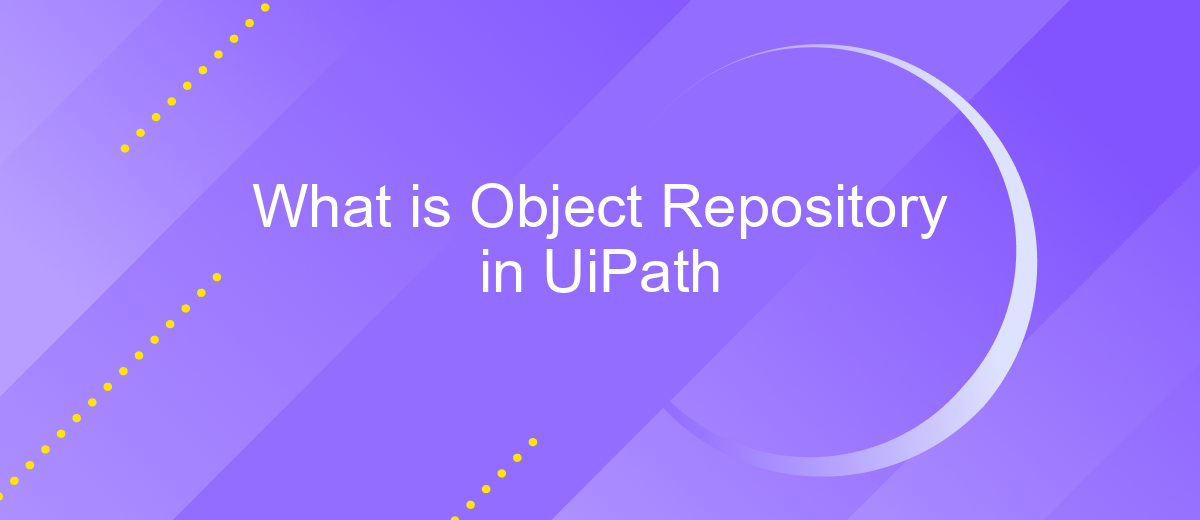What is Object Repository in UiPath
An Object Repository in UiPath is a centralized storage location for UI elements, facilitating efficient automation by allowing reusable components. This feature enhances maintainability and scalability of automation projects by enabling users to manage and update UI elements in one place, ensuring consistency across workflows. Understanding Object Repository is crucial for optimizing automation processes and achieving seamless integration in UiPath.
Introduction to Object Repository
Object Repository in UiPath is a centralized location where all the objects used in automation projects are stored and managed. This repository allows developers to reuse objects across multiple workflows, ensuring consistency and reducing redundancy. By using an Object Repository, teams can work more efficiently and maintain automation projects with greater ease.
- Centralized management of objects
- Consistency across multiple workflows
- Reduced redundancy and improved efficiency
Integrating and managing these objects can be further streamlined using services like ApiX-Drive. ApiX-Drive helps automate the integration process, allowing seamless data exchange between different applications and systems. This service facilitates the setup, ensuring that all objects within the repository are easily accessible and up-to-date, enhancing the overall automation process in UiPath.
Benefits of Using an Object Repository

Using an Object Repository in UiPath offers numerous benefits that streamline and enhance the automation process. One of the primary advantages is the centralization of UI elements, which allows for easier management and maintenance. By storing all UI elements in a single repository, developers can quickly update and reuse elements across multiple workflows, reducing redundancy and the risk of errors. This centralized approach not only saves time but also ensures consistency in automation projects, making it easier to manage changes and updates.
Another significant benefit is the improved collaboration among team members. With an Object Repository, team members can share and access UI elements effortlessly, facilitating better teamwork and knowledge sharing. Additionally, integrating with services like ApiX-Drive can further streamline the process by automating data transfers and integrations, making it easier to connect various applications and systems. This integration capability enhances the overall efficiency of automation projects, allowing businesses to achieve their automation goals more effectively and with greater accuracy.
How to Create and Manage an Object Repository
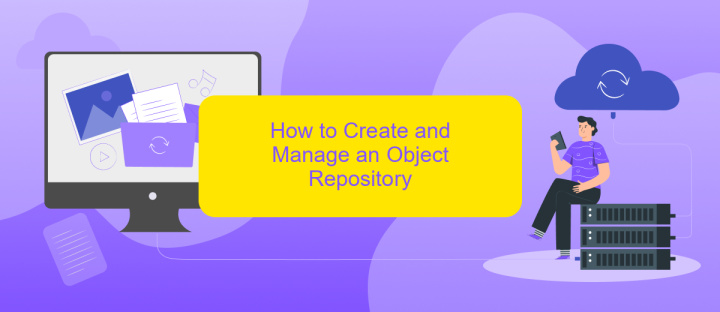
Creating and managing an Object Repository in UiPath simplifies the automation process by centralizing UI elements. This allows for easier maintenance and reusability of components across multiple workflows.
- Open UiPath Studio and navigate to the "Project" panel.
- Right-click on the project and select "Add" then "New Folder" to create a folder for your Object Repository.
- Right-click the new folder, select "Add" and then "New Item". Choose "Object Repository" from the list.
- Define UI elements by clicking "Add UI Element" and capturing the elements from your application.
- Organize these elements into logical groups for easier access and management.
- To manage the repository, use the "Object Repository" panel to edit, delete, or update UI elements as needed.
For advanced integrations, consider using ApiX-Drive, a service that streamlines the connection between various applications. With ApiX-Drive, you can automate data transfers and synchronize your Object Repository with other tools, enhancing your automation capabilities.
Best Practices for Using Object Repository
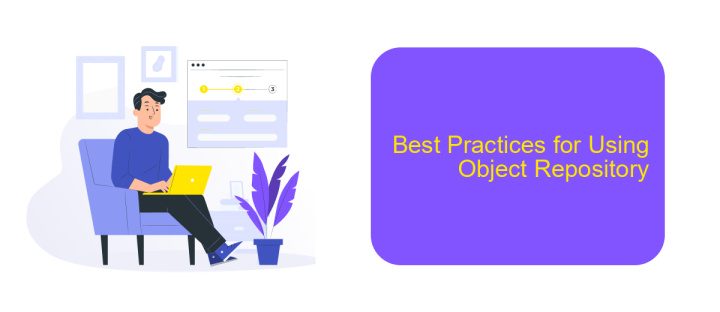
When working with Object Repository in UiPath, adhering to best practices ensures efficient and maintainable automation projects. A well-structured repository simplifies the process of managing UI elements, reducing the risk of errors and improving the overall workflow.
Firstly, it's crucial to name your UI elements descriptively. Clear and consistent naming conventions make it easier for team members to understand and utilize the repository. Additionally, categorizing elements based on their functionality or application can further enhance organization.
- Use descriptive names for UI elements.
- Organize elements into logical categories.
- Regularly update and maintain the repository.
- Leverage version control for tracking changes.
- Integrate with services like ApiX-Drive for seamless data synchronization.
Moreover, integrating ApiX-Drive can streamline the process of managing data between different systems, ensuring that your Object Repository stays up-to-date with minimal manual intervention. By following these best practices, you can maximize the efficiency and reliability of your UiPath automation projects.
Conclusion
In conclusion, the Object Repository in UiPath plays a crucial role in enhancing the efficiency and maintainability of automation projects. By centralizing the management of UI elements, it helps developers create more robust and scalable workflows. This centralized approach not only reduces redundancy but also simplifies updates and modifications, making the automation process more streamlined.
Moreover, integrating services like ApiX-Drive can further extend the capabilities of UiPath by enabling seamless connections with various applications and platforms. ApiX-Drive offers a user-friendly interface for setting up integrations without the need for extensive coding, thereby accelerating the automation development cycle. By leveraging such tools, organizations can achieve greater flexibility and responsiveness in their automation initiatives, ultimately driving better business outcomes.
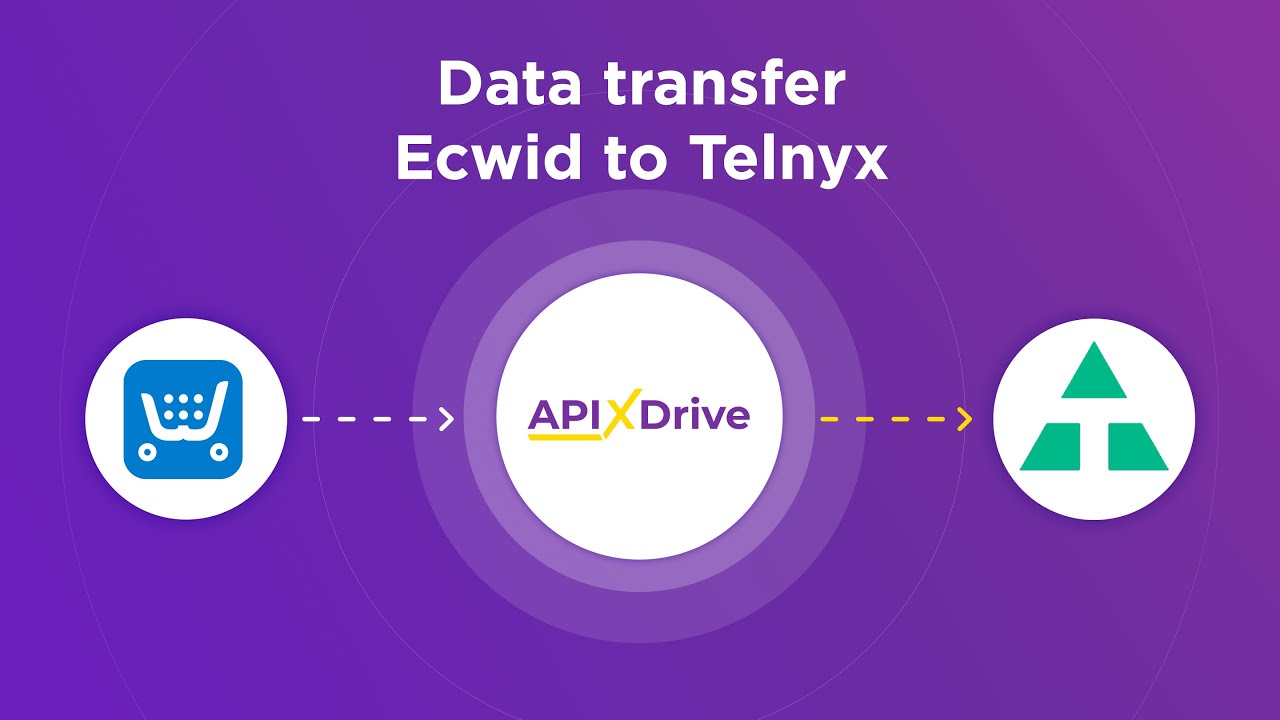

FAQ
What is an Object Repository in UiPath?
What are the benefits of using an Object Repository in UiPath?
How do you create an Object Repository in UiPath?
Can an Object Repository be shared across multiple projects in UiPath?
How do you update a UI element in the Object Repository?
Apix-Drive is a universal tool that will quickly streamline any workflow, freeing you from routine and possible financial losses. Try ApiX-Drive in action and see how useful it is for you personally. In the meantime, when you are setting up connections between systems, think about where you are investing your free time, because now you will have much more of it.