What is Microsoft Flow Free
Microsoft Flow Free, now known as Power Automate, is a cloud-based service that enables users to automate workflows between various applications and services. This tool simplifies repetitive tasks, enhances productivity, and connects different systems without the need for extensive coding skills. Whether you're managing emails, files, or notifications, Power Automate offers a seamless way to streamline your daily operations.
What is Microsoft Flow Free?
Microsoft Flow Free, now known as Power Automate, is a cloud-based service that allows users to create automated workflows between various applications and services. This enables the automation of repetitive tasks and processes, enhancing productivity and efficiency without the need for complex coding skills.
- Automate tasks between different applications
- Integrate with over 300 services, including Microsoft 365, SharePoint, and Dynamics 365
- Create workflows using a simple drag-and-drop interface
- Monitor workflow performance in real-time
- Utilize pre-built templates to get started quickly
By leveraging Microsoft Flow Free, users can streamline their daily operations and focus on more strategic activities. Additionally, services like ApiX-Drive can further enhance these integrations by providing seamless connectivity between various platforms, ensuring that data flows smoothly and efficiently across all systems.
Key Features of Microsoft Flow Free

Microsoft Flow Free offers a powerful platform for automating workflows without any cost. One of its key features is the ability to create multi-step flows, allowing users to automate complex processes across various applications and services. This capability is particularly useful for businesses looking to streamline operations without investing in expensive software. Additionally, the service provides a wide array of templates that can be customized to meet specific needs, making it accessible even for users with limited technical expertise.
Another standout feature is its integration capabilities. Microsoft Flow Free supports connections with numerous third-party services, including popular ones like SharePoint, OneDrive, and even ApiX-Drive. ApiX-Drive is especially beneficial for setting up integrations as it simplifies the process of connecting different platforms, ensuring seamless data flow and synchronization. With these integrations, users can automate tasks such as data entry, notifications, and file management, significantly enhancing productivity and reducing the likelihood of human error.
Benefits of Using Microsoft Flow Free
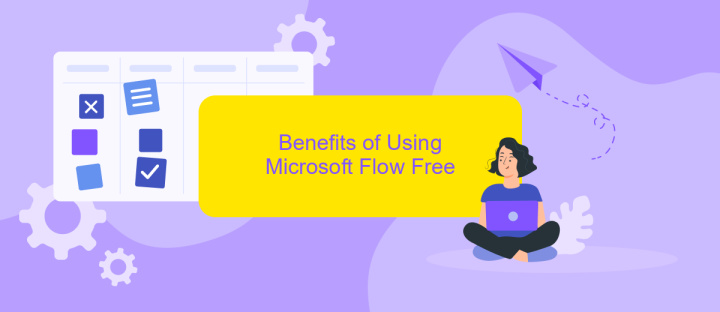
Microsoft Flow Free, now known as Power Automate, offers numerous advantages for businesses and individuals seeking to automate workflows without incurring additional costs. This tool enables users to streamline repetitive tasks, thus enhancing productivity and efficiency.
- Cost Efficiency: As a free tool, it allows users to automate processes without any financial investment.
- User-Friendly Interface: Its intuitive design makes it accessible even for those without technical expertise.
- Integration Capabilities: It seamlessly integrates with various services, including ApiX-Drive, to facilitate easy configuration of complex workflows.
- Time-Saving: By automating routine tasks, it frees up time for more strategic activities.
- Scalability: It can scale with your business needs, allowing for more advanced automation as your requirements grow.
In conclusion, Microsoft Flow Free provides a robust platform for automating tasks, enhancing productivity, and integrating various services like ApiX-Drive without any additional cost. Its ease of use and scalability make it an invaluable tool for both small businesses and large enterprises.
How to Use Microsoft Flow Free
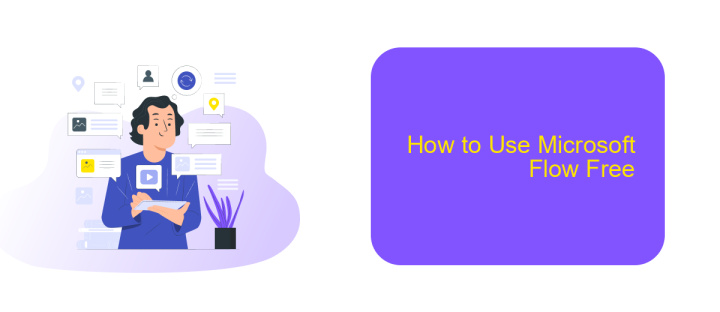
Microsoft Flow Free is a powerful tool that allows users to automate workflows between their favorite apps and services. To get started, you'll need a Microsoft account and access to the Microsoft Flow portal. Once logged in, you can explore the various templates available or create a custom flow from scratch.
Creating a flow involves selecting a trigger, which is an event that starts the workflow, and then defining subsequent actions. For instance, you might set a trigger for receiving an email and an action to save the email attachment to OneDrive. The platform provides a wide range of connectors to integrate with various services, making automation seamless and efficient.
- Log in to Microsoft Flow portal with your Microsoft account.
- Choose a template or start a new flow from scratch.
- Select a trigger event from the available options.
- Define actions that follow the trigger event.
- Use connectors to integrate with other services like ApiX-Drive.
- Save and activate your flow to start automating tasks.
By leveraging Microsoft Flow Free, you can streamline repetitive tasks and improve productivity. The integration with services like ApiX-Drive further enhances its capabilities, allowing you to connect multiple apps and automate complex workflows with ease. Start exploring Microsoft Flow Free today to simplify your daily tasks.
Use Cases of Microsoft Flow Free
Microsoft Flow Free, now known as Power Automate, offers a variety of use cases for individuals and small businesses looking to automate repetitive tasks without incurring additional costs. One common use case is automating email notifications. For example, users can set up flows to receive notifications when specific conditions are met in their emails, such as receiving an email from a particular sender or containing specific keywords. This helps in prioritizing important communications without constantly checking the inbox.
Another practical use case involves integrating different applications and services using ApiX-Drive. With Power Automate, users can create workflows that sync data between various platforms like Google Sheets, Microsoft Excel, and CRM systems. For instance, a small business owner can automate the transfer of customer data from online forms to their CRM, ensuring that their records are always up-to-date without manual entry. This not only saves time but also reduces the risk of errors associated with manual data entry.
FAQ
What is Microsoft Flow Free?
What are the limitations of Microsoft Flow Free?
Can I integrate third-party applications with Microsoft Flow Free?
How can I automate tasks using Microsoft Flow Free?
Are there alternatives to Microsoft Flow Free for automation and integration?
Strive to take your business to the next level, achieve your goals faster and more efficiently? Apix-Drive is your reliable assistant for these tasks. An online service and application connector will help you automate key business processes and get rid of the routine. You and your employees will free up time for important core tasks. Try Apix-Drive features for free to see the effectiveness of the online connector for yourself.

