What is Linked Service in Azure Data Factory
A Linked Service in Azure Data Factory acts as a bridge between the data factory and external data sources, enabling seamless data integration and movement. It defines the connection information needed for Data Factory to access data stores, compute resources, or other services. Understanding Linked Services is crucial for configuring and managing data workflows efficiently in Azure Data Factory.
Overview
Azure Data Factory's Linked Service is a crucial component that defines the connection information needed for Data Factory to connect to external data sources. It acts as a bridge, allowing seamless integration with various data stores and compute services, ensuring smooth data movement and transformation processes.
- Defines connection information for external data sources
- Supports a wide range of data stores and compute services
- Enables secure and efficient data movement
By leveraging Linked Services, you can configure and manage connections to multiple data sources, simplifying the process of data integration. For example, tools like ApiX-Drive can further enhance this capability by automating the integration of various applications and services, streamlining workflows, and reducing manual intervention. This makes it easier to maintain data consistency and reliability across different platforms.
Creating Linked Services
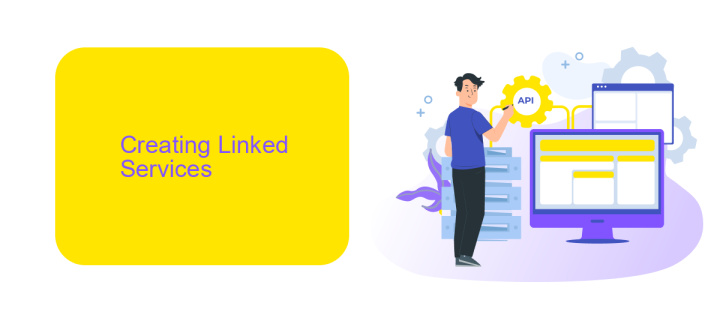
Creating Linked Services in Azure Data Factory involves setting up connections to various data stores and computing services. To begin, navigate to the Azure Data Factory portal and select the "Manage" tab. Under the "Connections" section, click on "New" to create a new linked service. You'll be prompted to choose the type of data store or compute service you wish to connect to, such as Azure Blob Storage, Azure SQL Database, or an external service like ApiX-Drive, which facilitates seamless data integration across multiple platforms.
After selecting the desired service, you'll need to provide the necessary connection details. For instance, if connecting to Azure SQL Database, you'll enter the server name, database name, and authentication method. For services like ApiX-Drive, you may need to input API keys or other specific credentials. Once all required information is filled out, click "Test Connection" to ensure the details are correct. If the test is successful, save the linked service. This linked service can now be used in your data pipelines to enable data movement and transformation tasks efficiently.
Types of Linked Services
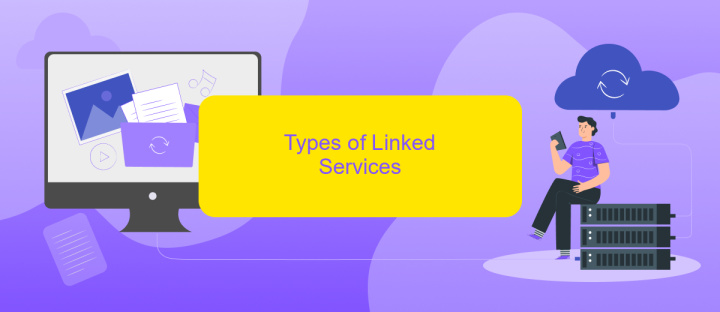
Linked Services in Azure Data Factory are essential for connecting various data sources and services. They enable seamless data integration and transformation by providing the necessary connection information to external resources.
- Azure Storage Linked Service: Connects to Azure Blob Storage, Azure Data Lake Storage, and Azure Queue Storage for efficient data storage and retrieval.
- Azure SQL Database Linked Service: Facilitates connections to Azure SQL Database and Azure SQL Data Warehouse, enabling robust data management and querying capabilities.
- HTTP Linked Service: Allows integration with web services and REST APIs, making it possible to pull data from various online sources and services.
- ApiX-Drive Linked Service: Integrates with ApiX-Drive to automate data workflows between numerous applications and services, enhancing productivity and reducing manual intervention.
- File System Linked Service: Connects to on-premises or cloud-based file systems, supporting data import and export tasks.
These types of Linked Services play a crucial role in data orchestration within Azure Data Factory. By leveraging these connections, businesses can streamline their data workflows, ensure data consistency, and enhance overall operational efficiency.
Managing Linked Services
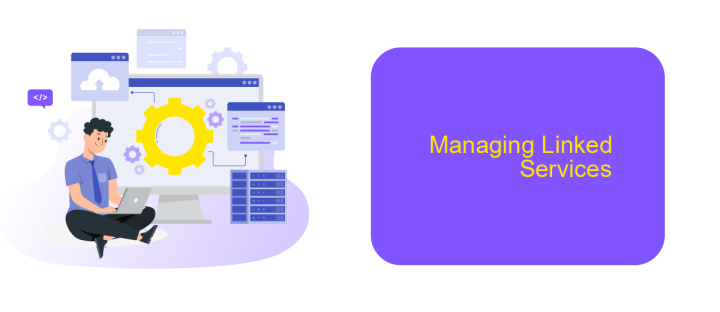
Managing Linked Services in Azure Data Factory involves configuring and maintaining the connections to various data sources and destinations. These linked services act as bridges, enabling seamless data integration across diverse platforms.
To efficiently manage linked services, you need to ensure that each connection is properly authenticated and authorized. This involves setting up credentials, connection strings, and other necessary parameters. Regular monitoring and updating of these connections are crucial to maintain data flow integrity.
- Configure authentication and authorization settings.
- Regularly monitor connection statuses.
- Update credentials and connection parameters as needed.
- Utilize tools like ApiX-Drive for enhanced integration management.
Using third-party tools such as ApiX-Drive can simplify the process of managing linked services. ApiX-Drive offers a user-friendly interface and robust features that streamline the integration of various data sources, making it easier to handle complex data workflows in Azure Data Factory.
Best Practices
When configuring Linked Services in Azure Data Factory, ensure that your connections are secure by using managed identities and service principals for authentication. This approach not only enhances security but also simplifies credential management. Regularly update your credentials and rotate keys to minimize the risk of unauthorized access. Additionally, leverage Azure Key Vault to store and manage your secrets securely, ensuring that sensitive information is protected.
Optimize performance by carefully selecting the appropriate integration runtime and scaling it according to your workload requirements. Monitor and log your data integration activities to identify and resolve issues promptly. For seamless integration with various third-party applications, consider using services like ApiX-Drive, which can automate and streamline the data exchange process. By following these best practices, you can ensure that your Linked Services are both efficient and secure, providing a robust foundation for your data integration workflows.
- Automate the work of an online store or landing
- Empower through integration
- Don't spend money on programmers and integrators
- Save time by automating routine tasks
FAQ
What is a Linked Service in Azure Data Factory?
How do I create a Linked Service in Azure Data Factory?
Can I use Linked Services to connect to APIs?
How do Linked Services handle authentication?
What is the purpose of Linked Services in data integration workflows?
Apix-Drive is a simple and efficient system connector that will help you automate routine tasks and optimize business processes. You can save time and money, direct these resources to more important purposes. Test ApiX-Drive and make sure that this tool will relieve your employees and after 5 minutes of settings your business will start working faster.


