What is IFTTT Do
IFTTT (If This Then That) Do is a versatile automation tool that simplifies your digital life by connecting various apps and devices. With IFTTT Do, you can create personalized "recipes" that trigger specific actions based on certain conditions, enhancing productivity and convenience. Whether it's automating tasks or integrating smart home gadgets, IFTTT Do empowers users to streamline their daily routines effortlessly.
What is IFTTT?
IFTTT (If This Then That) is a powerful automation tool that connects various apps, devices, and services to work together seamlessly. It allows users to create custom automation sequences, called "applets," that trigger specific actions based on predefined conditions. This simplifies daily tasks by automating repetitive actions and integrating different platforms.
- Automate social media posts
- Sync smart home devices
- Receive notifications for important events
- Track fitness goals
- Manage email and calendar events
Using IFTTT, you can connect to a wide range of services, including ApiX-Drive, which offers robust integration capabilities. ApiX-Drive helps users set up and manage integrations effortlessly, ensuring smooth data flow between various applications. This enhances productivity and ensures that your tools and devices work in harmony, saving you time and effort.
How IFTTT Works
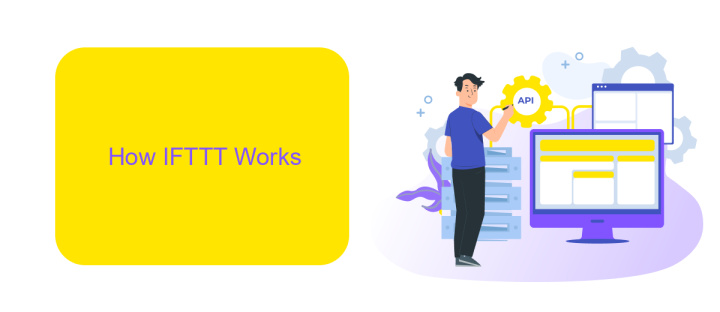
IFTTT (If This Then That) is a powerful automation tool that allows users to create chains of simple conditional statements, called applets. Each applet consists of a trigger and an action. When a specific event occurs in one service (the trigger), it prompts an action in another service. For example, you can set an applet to automatically save your Instagram photos to Dropbox. The user-friendly interface makes it easy to connect different apps and devices without any coding knowledge.
To set up these integrations, IFTTT supports a wide range of services and devices. Additionally, platforms like ApiX-Drive offer advanced solutions for configuring integrations, providing a more robust and customizable experience. ApiX-Drive enables seamless data transfer between various applications, ensuring that your workflows are efficient and automated. By leveraging both IFTTT and ApiX-Drive, users can maximize productivity and streamline their digital tasks effortlessly.
Benefits of Using IFTTT
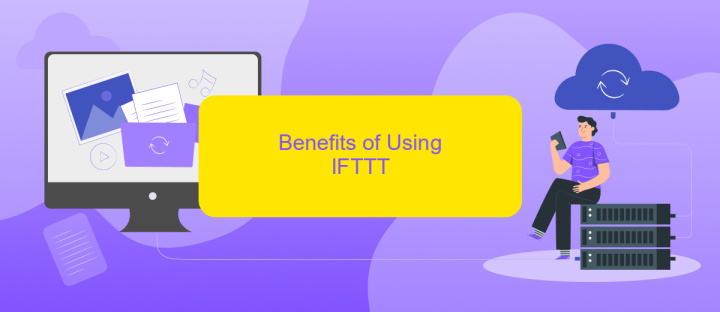
Using IFTTT can significantly enhance your digital experience by automating various tasks and integrating numerous services. This tool allows you to create custom workflows that can save you time and effort, making your daily routines more efficient.
- Time-Saving Automation: IFTTT enables you to automate repetitive tasks, freeing up more time for important activities.
- Seamless Integration: It supports a wide range of apps and devices, allowing for seamless integration and improved functionality.
- Enhanced Productivity: By automating notifications, data backups, and other routine tasks, IFTTT boosts your productivity.
- Cost-Effective: Many of its features are free, providing a cost-effective solution for personal and professional use.
- Customizable Workflows: Users can create unique workflows tailored to their specific needs, enhancing the overall user experience.
For those looking to further streamline their processes, services like ApiX-Drive can complement IFTTT by offering advanced integration solutions. ApiX-Drive specializes in connecting various applications and automating data transfers, making it easier to manage and optimize your digital ecosystem.
Examples of IFTTT Recipes

IFTTT (If This Then That) is a powerful tool that allows users to create custom automations, known as recipes, between various apps and devices. By connecting different services, users can streamline their daily tasks and improve productivity. ApiX-Drive is an excellent service that helps users set up these integrations with ease.
Here are some examples of popular IFTTT recipes that can simplify your life:
- Automatically save new email attachments to a specific folder in Google Drive.
- Post your Instagram photos as native Twitter photos.
- Receive a daily weather forecast notification on your phone.
- Log your daily activities in a Google Sheets spreadsheet.
- Turn on your smart lights when you arrive home.
These recipes demonstrate how IFTTT can connect various services to perform tasks automatically. By using ApiX-Drive, you can easily set up and manage these integrations, ensuring a seamless experience. Whether you want to automate social media posts, manage your smart home devices, or organize your digital life, IFTTT and ApiX-Drive have you covered.
Getting Started with IFTTT
To get started with IFTTT, first create an account on their website or download the mobile app. Once you have registered, you can begin exploring the various applets available. Applets are small programs that connect two or more services to automate tasks. You can either choose from the pre-made applets or create your own by selecting a trigger and an action. For example, you can set an applet to automatically save your Instagram photos to Google Drive.
For those looking to integrate more complex workflows, consider using a service like ApiX-Drive. ApiX-Drive allows you to connect multiple apps and services seamlessly, providing a more robust solution for your automation needs. To use ApiX-Drive with IFTTT, simply sign up on their platform and follow the instructions to link your desired services. This will enable you to create more advanced integrations and streamline your processes even further. Happy automating!
- Automate the work of an online store or landing
- Empower through integration
- Don't spend money on programmers and integrators
- Save time by automating routine tasks
FAQ
What is IFTTT Do?
How does IFTTT Do work?
Can I integrate IFTTT Do with other automation services?
Is IFTTT Do free to use?
What are some common uses for IFTTT Do?
Time is the most valuable resource in today's business realities. By eliminating the routine from work processes, you will get more opportunities to implement the most daring plans and ideas. Choose – you can continue to waste time, money and nerves on inefficient solutions, or you can use ApiX-Drive, automating work processes and achieving results with minimal investment of money, effort and human resources.


