What is IFTTT Alerts
IFTTT Alerts is a powerful tool designed to simplify your digital life by automating tasks and notifications across various apps and devices. By creating custom "if this, then that" scenarios, users can effortlessly streamline their daily routines and stay informed about important events. This article delves into the features, benefits, and practical applications of IFTTT Alerts, helping you harness its full potential.
What are IFTTT Alerts?
IFTTT Alerts are notifications triggered by specific events or conditions set up through the IFTTT platform. These alerts help users stay informed about various activities, ranging from social media updates to home automation events. By connecting different apps and devices, IFTTT Alerts ensure that users never miss important information or actions.
- Receive notifications for new emails or messages.
- Get alerts for weather changes or severe conditions.
- Track social media mentions and updates.
- Monitor smart home devices for security or automation events.
- Stay updated on stock prices or financial news.
Setting up IFTTT Alerts is straightforward with tools like ApiX-Drive, which simplifies the integration process. ApiX-Drive allows users to effortlessly connect multiple services and automate workflows, making it easier to create customized alerts tailored to specific needs. By leveraging such tools, users can enhance their productivity and stay on top of essential tasks and updates.
How Do IFTTT Alerts Work?

IFTTT (If This Then That) Alerts work by automating tasks between different applications and devices, allowing users to create custom workflows known as "applets." These applets are composed of triggers and actions. A trigger is an event that sets off the workflow, such as receiving an email or a change in weather. The action is the task that gets performed as a result, like sending a notification or updating a spreadsheet. By connecting various services and devices, IFTTT Alerts enable seamless automation of daily tasks.
To set up IFTTT Alerts, users can integrate multiple services using platforms like ApiX-Drive. ApiX-Drive simplifies the integration process by providing a user-friendly interface that connects different applications without requiring coding skills. Users select the desired trigger and action from the available services, configure the details, and activate the applet. This way, ApiX-Drive enhances the functionality of IFTTT Alerts by enabling more complex and tailored workflows, making automation accessible to everyone.
What Types of Alerts Can You Create?
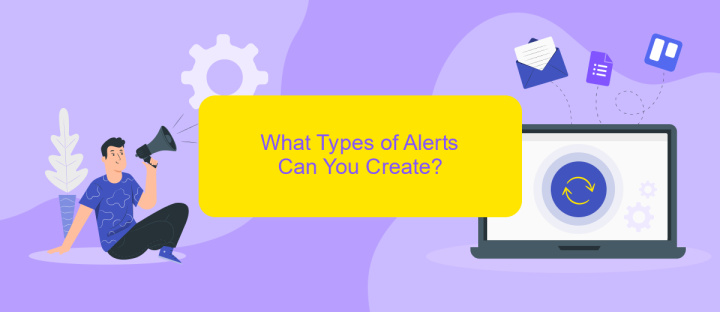
IFTTT (If This Then That) allows you to create a wide variety of alerts to automate your daily tasks and keep you informed. By connecting different services and devices, you can set up alerts that suit your specific needs. Here are some types of alerts you can create:
- Weather Alerts: Receive notifications about severe weather conditions or daily forecasts to plan your day better.
- Home Security Alerts: Get instant alerts if your smart home security system detects any unusual activity.
- Social Media Alerts: Stay updated with notifications whenever you receive a new follower, message, or mention on platforms like Twitter, Facebook, or Instagram.
- Email Alerts: Get notified when you receive important emails or when specific keywords appear in your inbox.
- Task Management Alerts: Receive reminders for upcoming tasks and deadlines from your favorite task management apps.
Using services like ApiX-Drive, you can further enhance your IFTTT experience by integrating a wide range of applications and automating complex workflows. This ensures you never miss an important update or event, making your life more organized and efficient.
How to Create an IFTTT Alert
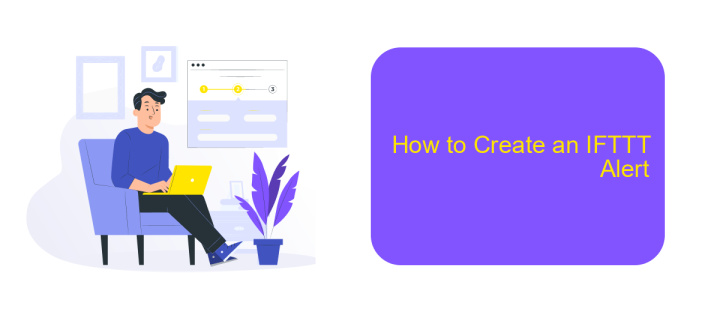
Creating an IFTTT alert is a simple process that allows you to automate tasks and receive notifications based on specific triggers. To get started, you need an IFTTT account and access to the services you wish to connect. Begin by logging into your IFTTT account and navigating to the "Create" section.
Once there, you'll be prompted to set up a new Applet. Click on the "If This" button to select a trigger service. This could be anything from a social media platform to a smart home device. After choosing your trigger, configure the specific conditions that will activate the alert.
- Log into your IFTTT account
- Navigate to the "Create" section
- Select a trigger service by clicking "If This"
- Configure the trigger conditions
- Select an action service by clicking "Then That"
- Configure the action to be taken
- Review and finish your Applet
After setting up the trigger, click on the "Then That" button to choose an action service. For instance, you can use ApiX-Drive to integrate various applications and automate workflows. Finally, configure the action and review your Applet before finishing. Your IFTTT alert is now ready to keep you informed and automate your tasks seamlessly.
Benefits of Using IFTTT Alerts
Using IFTTT Alerts offers numerous benefits for both personal and professional use. One of the primary advantages is the ability to automate routine tasks, saving you time and effort. By setting up customized alerts, you can stay informed about important events, updates, or changes without constantly monitoring various platforms. This increased efficiency allows you to focus on more critical tasks while ensuring you never miss vital information.
Moreover, IFTTT Alerts enhance connectivity between different applications and services. With the help of integration platforms like ApiX-Drive, you can seamlessly connect multiple tools and automate workflows across them. This not only improves productivity but also ensures a more streamlined and cohesive user experience. Whether you're managing social media accounts, tracking project updates, or monitoring smart home devices, IFTTT Alerts combined with ApiX-Drive integrations provide a powerful solution for maintaining control and staying organized in a fast-paced digital environment.
FAQ
What is IFTTT Alerts?
How do I set up IFTTT Alerts?
Can I integrate IFTTT Alerts with multiple apps?
Are there alternatives to IFTTT for setting up alerts and automation?
Is it possible to customize the conditions for IFTTT Alerts?
Routine tasks take a lot of time from employees? Do they burn out, do not have enough working day for the main duties and important things? Do you understand that the only way out of this situation in modern realities is automation? Try Apix-Drive for free and make sure that the online connector in 5 minutes of setting up integration will remove a significant part of the routine from your life and free up time for you and your employees.

