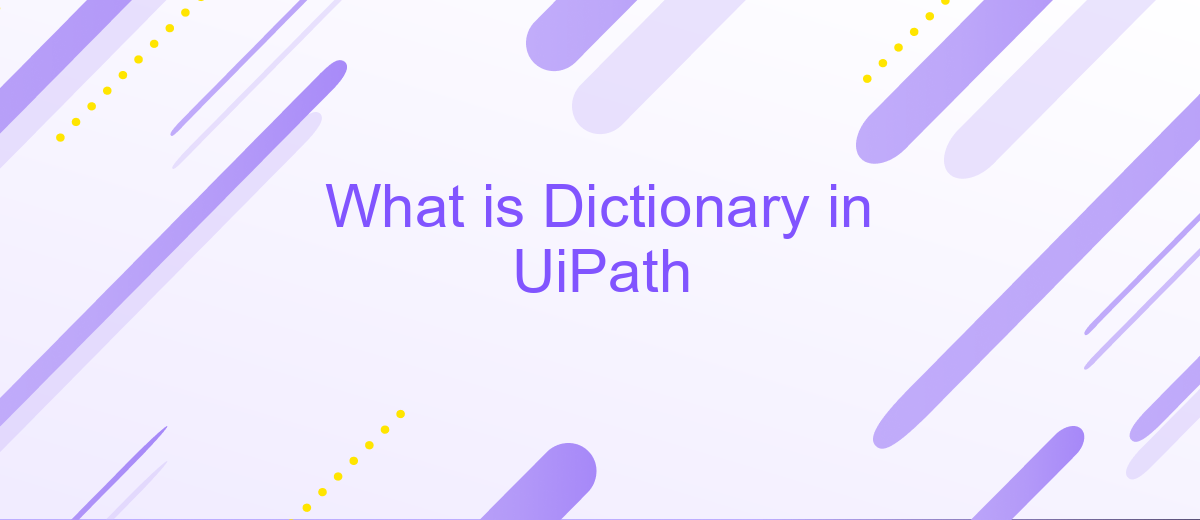What is Dictionary in UiPath
A dictionary in UiPath is a versatile data structure that allows developers to store key-value pairs, enabling efficient data retrieval and manipulation. This powerful feature enhances automation workflows by providing a structured way to handle complex data sets. In this article, we will explore the concept of dictionaries in UiPath, their benefits, and how to effectively implement them in your automation projects.
# Introduction
UiPath, a leading RPA tool, offers a variety of features to streamline automation tasks. One such feature is the Dictionary, a versatile data structure that allows users to store and manage key-value pairs efficiently. This is particularly useful in scenarios where data needs to be retrieved quickly and accurately.
- Easy storage of key-value pairs
- Fast retrieval of values based on keys
- Supports complex data types
Integrating UiPath with other services, such as ApiX-Drive, can further enhance its capabilities. ApiX-Drive allows seamless integration with numerous applications, enabling automated data transfer and synchronization. This can significantly reduce manual effort and improve overall efficiency in your automation workflows.
What is a Dictionary?

A dictionary in UiPath is a versatile data structure that stores key-value pairs, allowing for efficient data retrieval and management. Each key in a dictionary must be unique, and it is associated with a specific value, which can be of any data type. This makes dictionaries particularly useful for scenarios where you need to quickly access data based on a specific identifier, such as configuration settings, user inputs, or API responses.
In the context of integrating services and automating workflows, dictionaries can be particularly beneficial. For instance, when using ApiX-Drive to set up integrations between various applications, a dictionary can store API endpoints, authentication tokens, or other configuration details. This organized storage method simplifies the process of managing and retrieving these settings, ensuring that your UiPath automation runs smoothly and efficiently. By leveraging dictionaries, you can enhance the robustness and flexibility of your automation projects.
Benefits of Using Dictionaries

Using dictionaries in UiPath offers numerous advantages for automation processes. They provide a flexible and efficient way to handle key-value pairs, making data management simpler and more intuitive.
- Efficiency: Dictionaries allow for rapid data retrieval by using keys, which significantly speeds up the automation process.
- Flexibility: You can store various data types in a dictionary, making it versatile for different automation scenarios.
- Scalability: Dictionaries can handle large volumes of data, making them suitable for complex workflows.
- Integration: When integrated with services like ApiX-Drive, dictionaries can streamline data transfer between different applications, enhancing overall workflow efficiency.
- Maintainability: Using dictionaries helps in organizing data logically, making the automation scripts easier to read and maintain.
Incorporating dictionaries into your UiPath workflows not only enhances performance but also simplifies data handling. By leveraging integration services like ApiX-Drive, you can further optimize your automation processes, ensuring seamless data flow and improved productivity.
Creating and Using Dictionaries in UiPath

Creating and using dictionaries in UiPath can significantly enhance your automation workflows by allowing you to store and manage key-value pairs efficiently. Dictionaries are particularly useful for scenarios where you need to look up values based on specific keys or when you need to maintain a collection of items that can be accessed quickly.
To create a dictionary in UiPath, you can use the "Assign" activity to initialize a new dictionary variable. You can specify the key and value types, such as Dictionary(Of String, Int32). Once created, you can add elements to the dictionary using the "Add To Dictionary" activity or by using the "Assign" activity to directly set key-value pairs.
- Initialize a dictionary: Use the "Assign" activity to create a new dictionary.
- Add elements: Use "Add To Dictionary" or "Assign" activities to populate the dictionary.
- Access elements: Retrieve values using keys with the dictionary variable.
- Integrate: Use services like ApiX-Drive to connect and automate data flows with your dictionary.
By leveraging dictionaries in UiPath, you can streamline your automation processes and make your workflows more efficient. Additionally, integrating your UiPath automations with services like ApiX-Drive can further enhance your capabilities by automating data transfer and synchronization across different platforms.
Conclusion
In conclusion, dictionaries in UiPath offer a versatile and efficient way to manage collections of key-value pairs, streamlining the automation process. By leveraging dictionaries, developers can easily store, retrieve, and manipulate data, which significantly enhances the flexibility and functionality of their automated workflows. This powerful feature supports a wide range of applications, from simple data lookups to complex data transformations, making it an indispensable tool for any UiPath practitioner.
Moreover, integrating UiPath with external services such as ApiX-Drive can further amplify the capabilities of your automation projects. ApiX-Drive provides seamless integration with various platforms, enabling smooth data transfer and synchronization across different systems. By utilizing such services, you can ensure that your automated processes are not only efficient but also well-connected, thereby maximizing the overall productivity and effectiveness of your automation solutions.
FAQ
What is a Dictionary in UiPath?
How do you create a Dictionary in UiPath?
Can you use a Dictionary with different data types for keys and values in UiPath?
How can you add items to a Dictionary in UiPath?
Is it possible to integrate UiPath with other services using a Dictionary for data management?
Do you want to achieve your goals in business, career and life faster and better? Do it with ApiX-Drive – a tool that will remove a significant part of the routine from workflows and free up additional time to achieve your goals. Test the capabilities of Apix-Drive for free – see for yourself the effectiveness of the tool.