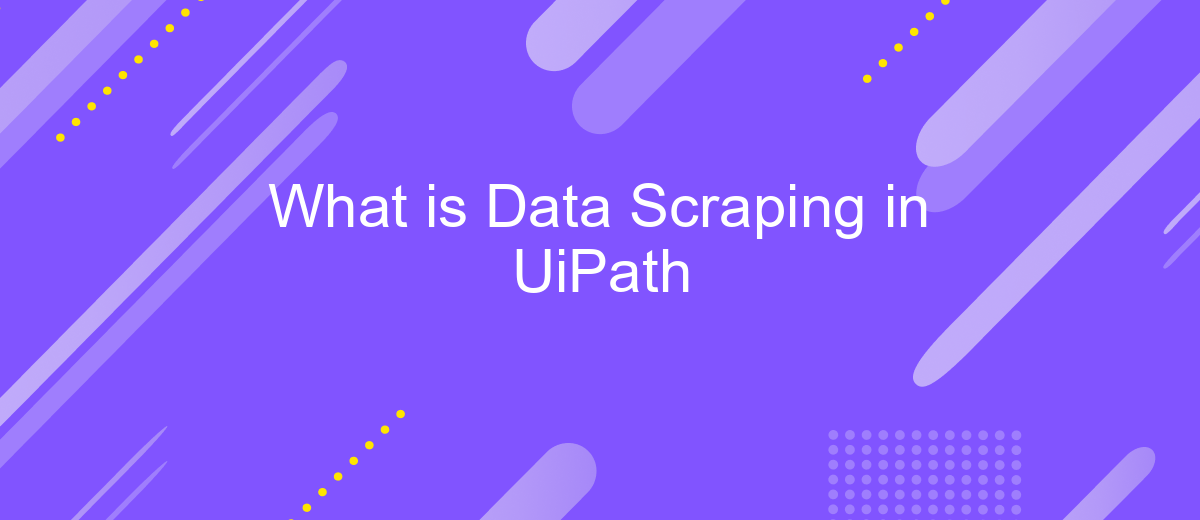What is Data Scraping in UiPath
Data scraping is a powerful technique used in UiPath to extract structured data from various sources, such as websites, applications, and documents. By automating the data extraction process, UiPath enables businesses to save time, reduce errors, and enhance efficiency. This article delves into the fundamentals of data scraping in UiPath, exploring its key features, benefits, and practical applications.
What is Data Scraping?
Data scraping is the process of extracting large amounts of data from websites and other sources, transforming it into a structured format for further analysis or use. This technique is essential for businesses and researchers who need to gather information quickly and efficiently from the web. UiPath offers a robust platform for data scraping, simplifying the process and making it accessible to users of all technical skill levels.
- Automated data extraction from web pages
- Conversion of unstructured data into structured formats like CSV or Excel
- Integration with other tools and platforms for data analysis
Using UiPath for data scraping not only saves time but also increases accuracy by reducing human error. For those looking to integrate scraped data into various applications, services like ApiX-Drive can be incredibly useful. ApiX-Drive offers seamless integration solutions, allowing users to connect their scraped data with CRM systems, email marketing tools, and other platforms effortlessly.
Why Use Data Scraping in UiPath?

Data scraping in UiPath offers a powerful way to automate the extraction of structured data from web pages and applications, significantly enhancing productivity. By leveraging UiPath's data scraping capabilities, businesses can efficiently gather large volumes of data without manual intervention, reducing the time and effort required for data collection. This automation facilitates better decision-making by providing timely and accurate data, which is crucial for various business processes such as market analysis, competitor monitoring, and customer insights.
Moreover, integrating UiPath with services like ApiX-Drive can further streamline the process. ApiX-Drive enables seamless integration between UiPath and various web services, allowing for automatic data transfer and synchronization. This integration ensures that the scraped data can be easily utilized across different platforms and applications, enhancing the overall workflow. By using data scraping in UiPath in conjunction with ApiX-Drive, businesses can achieve a more efficient, reliable, and scalable data management system, ultimately driving better business outcomes.
Benefits of Data Scraping in UiPath
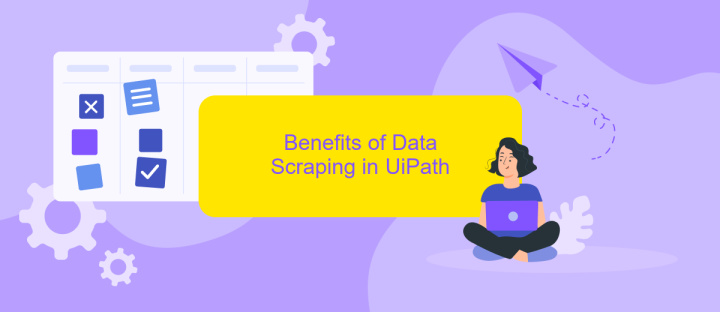
Data scraping in UiPath offers a multitude of advantages, streamlining the process of extracting information from various sources. This capability is essential for businesses looking to automate data collection and enhance operational efficiency.
- Efficiency and Speed: UiPath's data scraping tools significantly reduce the time required to gather data, allowing businesses to process large volumes of information swiftly.
- Accuracy: Automated data scraping minimizes human error, ensuring that the collected data is precise and reliable.
- Integration with Other Services: UiPath can seamlessly integrate with services like ApiX-Drive, enabling smooth data transfer between different platforms and enhancing overall workflow automation.
- Cost-Effective: By automating data collection, organizations can reduce labor costs and allocate resources to more strategic tasks.
- Scalability: UiPath's data scraping capabilities can easily scale to meet the growing data needs of a business, making it a versatile solution for companies of all sizes.
Incorporating data scraping into your UiPath workflows can lead to significant improvements in productivity and data management. By leveraging tools like ApiX-Drive for integration, businesses can create a more connected and efficient operational environment.
How to Get Started with Data Scraping in UiPath
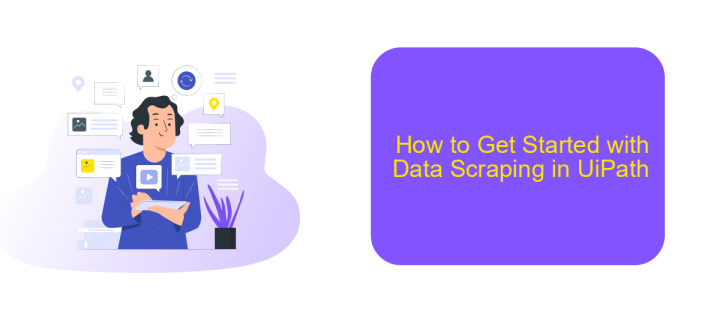
Getting started with data scraping in UiPath is a straightforward process that enables you to extract structured data from various sources such as web pages, PDFs, and more. To begin, you need to have UiPath Studio installed on your computer. Ensure that you have a basic understanding of UiPath activities and workflows.
First, open UiPath Studio and create a new project. Navigate to the "Design" tab and select "Data Scraping" from the ribbon. Follow the wizard to define the data you want to extract. You can choose to scrape data from a web browser, an application, or other sources.
- Open UiPath Studio and create a new project.
- Navigate to the "Design" tab and select "Data Scraping".
- Follow the wizard to define the data extraction parameters.
- Test the scraping process to ensure accuracy.
- Integrate with other services using ApiX-Drive for seamless data transfer.
After configuring your data scraping process, you can run the workflow to extract the data. For more advanced integrations, consider using ApiX-Drive, which allows you to automate data transfers between UiPath and other platforms effortlessly. This ensures that your data is always up-to-date and accessible across various systems.
Best Practices for Data Scraping in UiPath
When performing data scraping in UiPath, it is crucial to start by clearly defining your data extraction requirements. Ensure you know exactly what data you need and from which sources. This helps in configuring the scraping process accurately and minimizes errors. Utilize UiPath’s built-in data scraping wizard to simplify the extraction process and ensure that you are capturing the right data elements. Additionally, always validate the extracted data to ensure its accuracy and completeness before proceeding with further automation steps.
For more advanced integrations, consider using services like ApiX-Drive to streamline the process. ApiX-Drive allows you to connect UiPath with various other applications seamlessly, enhancing the efficiency of your data workflows. This integration can automate data transfers between platforms, reducing manual efforts and the risk of errors. Always test your integrations thoroughly to ensure they work as expected and monitor them regularly to maintain data integrity and performance.
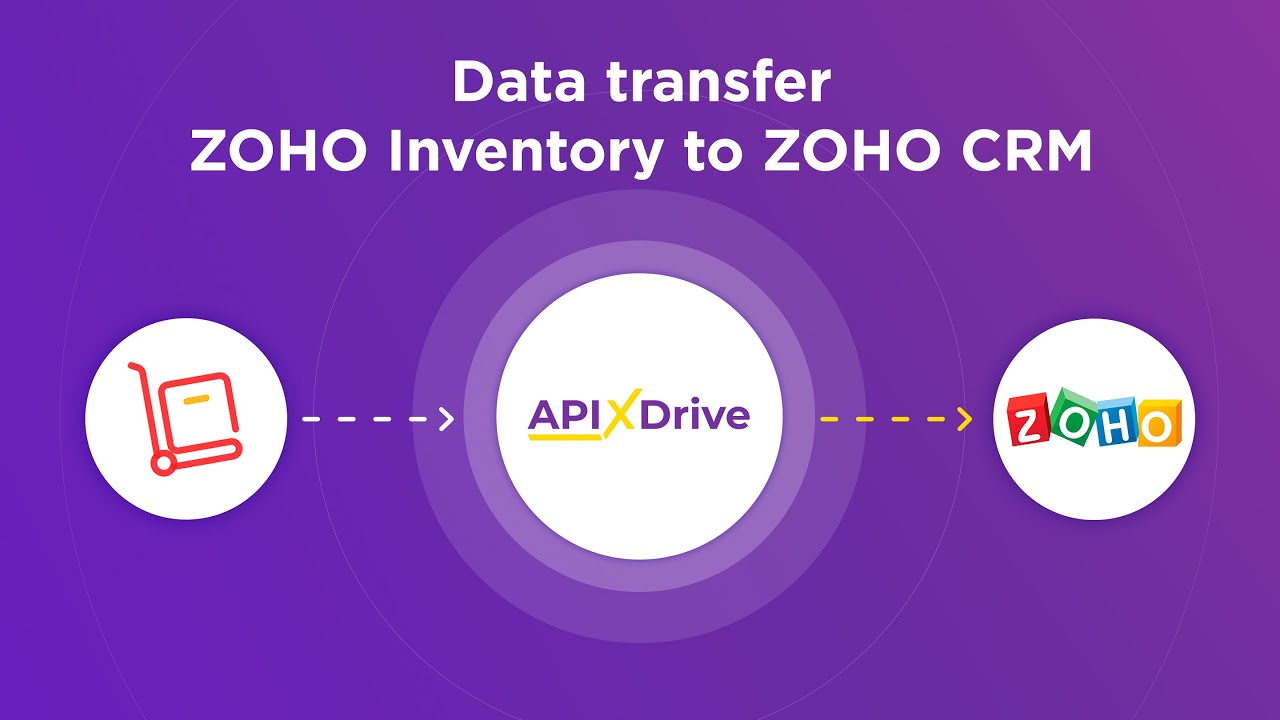
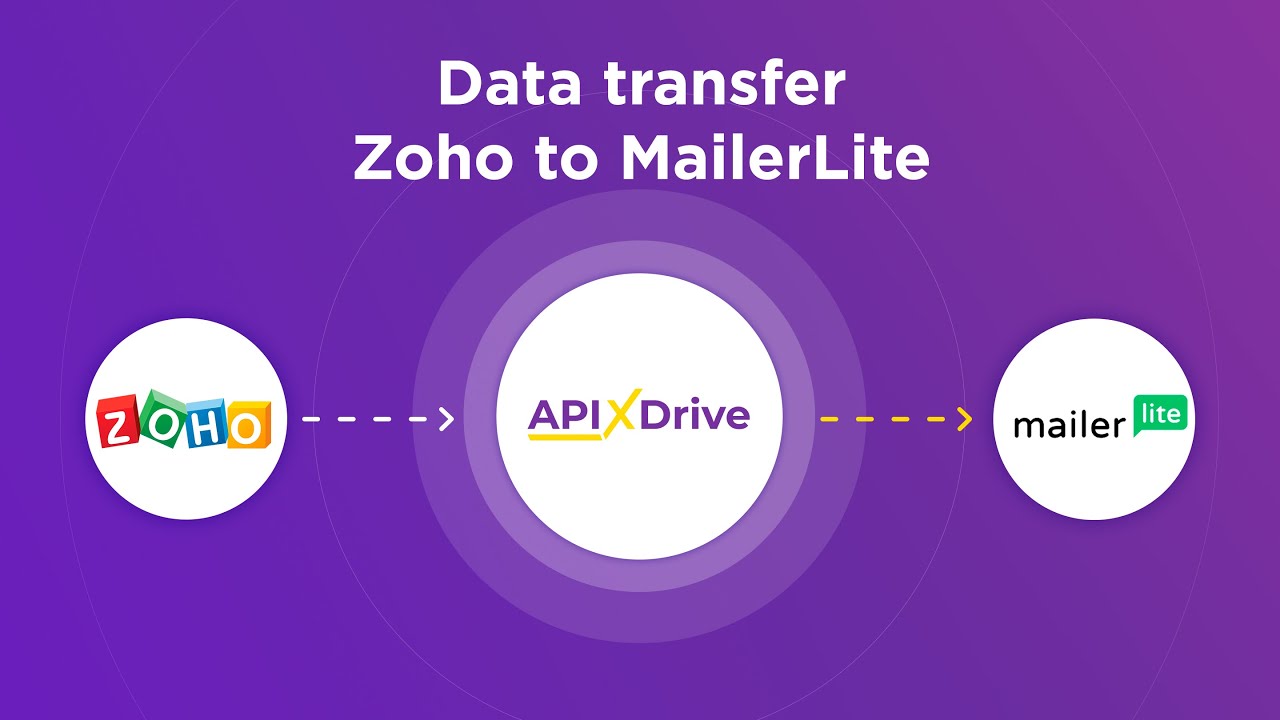
FAQ
What is Data Scraping in UiPath?
How do you perform data scraping in UiPath?
Can UiPath handle dynamic web pages with changing data?
What types of data can be scraped using UiPath?
Is it possible to integrate data scraping with other automation tasks?
Apix-Drive is a universal tool that will quickly streamline any workflow, freeing you from routine and possible financial losses. Try ApiX-Drive in action and see how useful it is for you personally. In the meantime, when you are setting up connections between systems, think about where you are investing your free time, because now you will have much more of it.