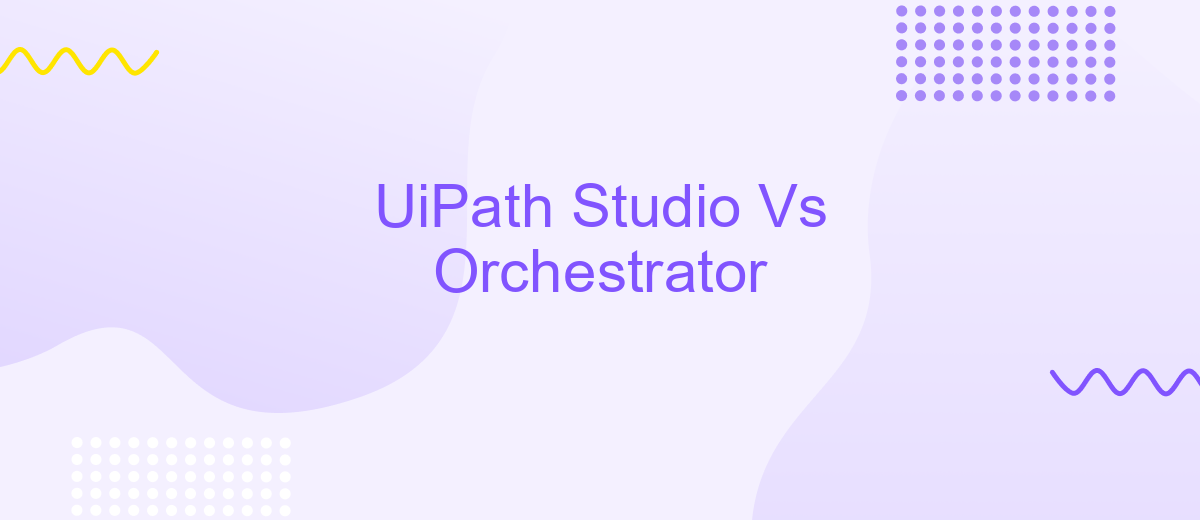UiPath Studio Vs Orchestrator
UiPath Studio and Orchestrator are two key components of the UiPath ecosystem, each serving distinct yet complementary roles in robotic process automation (RPA). While UiPath Studio focuses on designing and developing automation workflows, Orchestrator manages, monitors, and optimizes these processes in a centralized manner. Understanding their differences and how they work together is crucial for maximizing the efficiency of your RPA initiatives.
Introduction
UiPath Studio and UiPath Orchestrator are two essential components in the UiPath ecosystem, each serving distinct purposes in the automation process. While UiPath Studio is primarily focused on the design and development of automation workflows, UiPath Orchestrator is geared towards managing, deploying, and monitoring these workflows in a centralized manner.
- UiPath Studio: A powerful tool for creating automation scripts using a visual, drag-and-drop interface.
- UiPath Orchestrator: A web-based application that allows you to manage, schedule, and monitor the execution of automation workflows.
Understanding the differences and synergies between UiPath Studio and UiPath Orchestrator is crucial for implementing effective automation solutions. While Studio excels in workflow creation, Orchestrator ensures these workflows are executed efficiently and reliably. Additionally, integrating these tools with other services, such as ApiX-Drive, can further streamline the automation process by facilitating seamless data transfer and integration with various third-party applications.
UiPath Studio and Orchestrator Overview
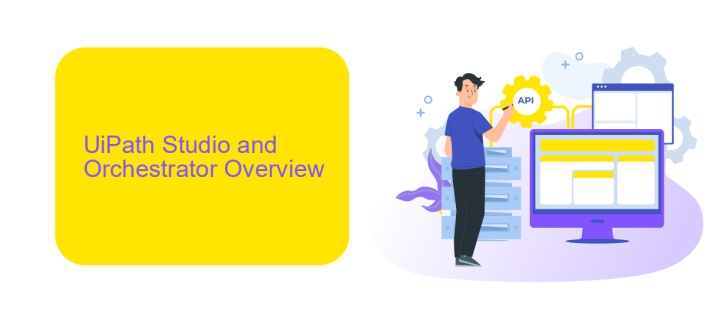
UiPath Studio is a powerful automation tool designed for creating and designing workflows that mimic human actions. It provides a user-friendly interface with drag-and-drop functionality, making it accessible even to those with minimal coding experience. Users can design intricate automation processes, manage variables, and integrate various applications seamlessly. Additionally, UiPath Studio supports advanced features like debugging and exception handling, ensuring that automation runs smoothly and efficiently.
On the other hand, UiPath Orchestrator is a centralized platform for managing and monitoring automated tasks. It allows users to schedule, deploy, and track the performance of robots in real-time. Orchestrator offers robust features like asset management, queue management, and detailed analytics, providing a comprehensive overview of all automation activities. For businesses looking to integrate multiple systems and services, tools like ApiX-Drive can be employed to facilitate seamless integration, enhancing the overall efficiency and effectiveness of UiPath Orchestrator.
Capabilities Comparison

UiPath Studio and Orchestrator serve different yet complementary roles in the automation ecosystem. UiPath Studio focuses on the design and development of automation workflows, providing a user-friendly interface for creating complex automation tasks. Orchestrator, on the other hand, manages, deploys, and monitors these workflows, ensuring they run smoothly and efficiently.
- Development and Design: UiPath Studio excels in offering a robust set of tools for creating automation sequences, including drag-and-drop activities, debugging, and version control.
- Deployment and Monitoring: Orchestrator handles the scheduling, deployment, and real-time monitoring of automation processes, offering dashboards and logs for comprehensive oversight.
- Integration Capabilities: While UiPath Studio allows for the creation of API integrations within workflows, Orchestrator can manage these integrations on a larger scale. For enhanced integration management, services like ApiX-Drive can be utilized to streamline and automate API connections.
In summary, UiPath Studio is the go-to tool for developing automation workflows, whereas Orchestrator ensures these workflows are executed and monitored effectively. Together, they form a powerful duo for any automation strategy, with additional tools like ApiX-Drive enhancing their integration capabilities.
Collaboration and Integration
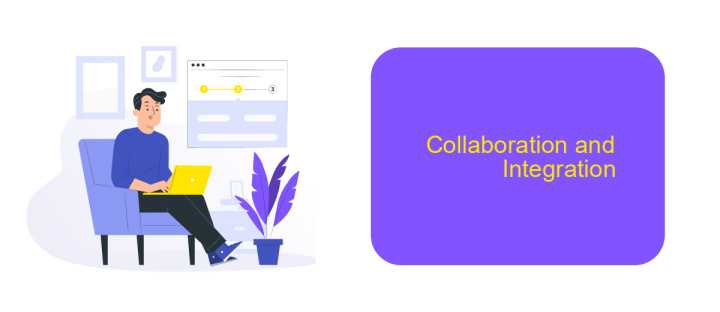
UiPath Studio and Orchestrator offer robust collaboration and integration capabilities, making them essential tools for any automation project. With UiPath Studio, developers can easily share and collaborate on workflows, ensuring that automation processes are streamlined and efficient. The platform's built-in version control system allows multiple team members to work on the same project without conflicts, fostering a collaborative environment.
Orchestrator, on the other hand, serves as the central hub for managing and monitoring automated workflows. It enables seamless integration with various third-party applications and services, such as ERP systems, CRM platforms, and cloud services. This integration capability is crucial for creating a cohesive automation ecosystem that can scale with the organization's needs.
- Real-time monitoring and reporting
- Centralized management of robots and processes
- Role-based access control for enhanced security
- API integrations with tools like ApiX-Drive for streamlined data flow
By leveraging the integration capabilities of both UiPath Studio and Orchestrator, organizations can ensure that their automation initiatives are not only efficient but also adaptable to changing business requirements. Tools like ApiX-Drive further enhance this adaptability by providing seamless API integrations, ensuring that data flows smoothly between different systems.
Use Cases and Scalability
UiPath Studio is primarily used for developing and designing automation workflows. It is ideal for businesses looking to automate repetitive tasks within a single department or process. With its user-friendly interface, even users with minimal coding experience can create effective automation scripts. This makes UiPath Studio particularly useful for small to medium-sized enterprises (SMEs) that require quick and efficient solutions without extensive IT involvement. Additionally, the integration capabilities of UiPath Studio can be enhanced using services like ApiX-Drive, which facilitates seamless connectivity between various applications and systems.
On the other hand, UiPath Orchestrator is designed for managing, deploying, and scaling automation across an entire organization. It is best suited for large enterprises that need to oversee multiple automation processes simultaneously. Orchestrator provides centralized control, enabling businesses to monitor and manage their bots in real-time, ensuring optimal performance and compliance. The scalability of Orchestrator allows it to handle complex workflows and large volumes of transactions, making it an indispensable tool for enterprises aiming for extensive automation coverage.
- Automate the work of an online store or landing
- Empower through integration
- Don't spend money on programmers and integrators
- Save time by automating routine tasks
FAQ
What is the primary difference between UiPath Studio and UiPath Orchestrator?
Can UiPath Studio and UiPath Orchestrator be used independently?
How do I deploy a workflow from UiPath Studio to UiPath Orchestrator?
Can UiPath Orchestrator integrate with other systems for automation?
Do I need coding skills to use UiPath Studio and Orchestrator?
Routine tasks take a lot of time from employees? Do they burn out, do not have enough working day for the main duties and important things? Do you understand that the only way out of this situation in modern realities is automation? Try Apix-Drive for free and make sure that the online connector in 5 minutes of setting up integration will remove a significant part of the routine from your life and free up time for you and your employees.