UiPath Studio Pro Vs Studio
In the rapidly evolving field of robotic process automation (RPA), choosing the right development tool is crucial for efficiency and success. UiPath offers two powerful options: Studio and Studio Pro. This article delves into the key differences between these two platforms, helping you understand which one best suits your organization's needs and how they can enhance your automation projects.
Introduction to UiPath Studio Pro and Studio
UiPath Studio and UiPath Studio Pro are powerful tools designed to streamline robotic process automation (RPA). While both platforms offer robust capabilities for automating repetitive tasks, they cater to different user needs and expertise levels.
- UiPath Studio: Ideal for beginners and intermediate users, providing a user-friendly interface and essential features for basic automation.
- UiPath Studio Pro: Geared towards advanced users, offering enhanced functionalities such as advanced debugging, testing tools, and support for complex workflows.
Both versions enable seamless integration with various applications and services. For instance, ApiX-Drive can be used to effortlessly connect UiPath with a wide array of third-party applications, enhancing the automation process. Whether you are looking to automate simple tasks or complex business processes, UiPath Studio and Studio Pro offer the flexibility and power needed to achieve your automation goals.
Comparison of Features

UiPath Studio Pro and UiPath Studio both offer powerful tools for automation, but they cater to different user needs. UiPath Studio Pro is designed for more advanced developers who require sophisticated testing capabilities and advanced debugging tools. It includes features like Test Suite, which allows users to create, manage, and execute automated tests, ensuring the quality and reliability of automation workflows. On the other hand, UiPath Studio is more suited for general automation tasks and is ideal for users who are focused on building and deploying automation quickly without the need for extensive testing features.
When it comes to integration capabilities, both versions support a wide range of integrations with third-party applications and services. However, UiPath Studio Pro offers enhanced integration options, making it easier to connect with complex systems. For seamless integration management, services like ApiX-Drive can be invaluable. ApiX-Drive simplifies the process of connecting various applications and automating data transfers, thereby enhancing the overall efficiency of automation workflows in both UiPath Studio and Studio Pro. This makes it a versatile choice for businesses looking to streamline their operations through robust automation solutions.
Pricing and Licensing
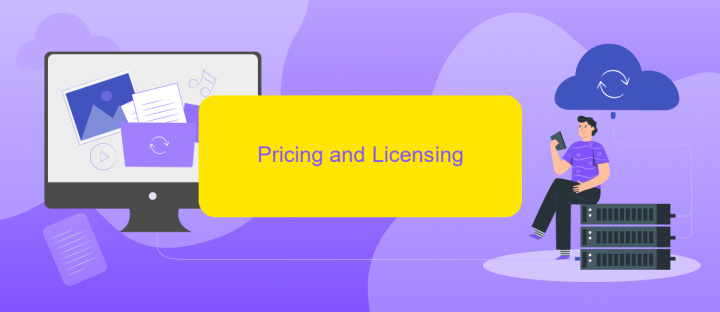
When considering UiPath Studio Pro versus Studio, it's essential to understand the pricing and licensing structures as they differ significantly. UiPath offers a variety of licensing options to cater to different business needs and scales.
- UiPath Studio: This version is designed for individual developers and small teams. It offers a more affordable licensing model, typically on a per-user basis. This makes it an excellent choice for smaller projects or businesses just starting with automation.
- UiPath Studio Pro: Aimed at larger enterprises and more complex automation needs, Studio Pro comes with advanced features and capabilities. The licensing for Studio Pro is generally more expensive and can be based on a per-user or per-robot model, depending on the enterprise requirements.
Both versions provide robust automation capabilities, but the choice between Studio and Studio Pro should be guided by your specific needs and budget. Additionally, integrating with services like ApiX-Drive can further enhance the automation process, making it easier to connect UiPath with various other systems and applications without extensive coding.
Advantages and Disadvantages
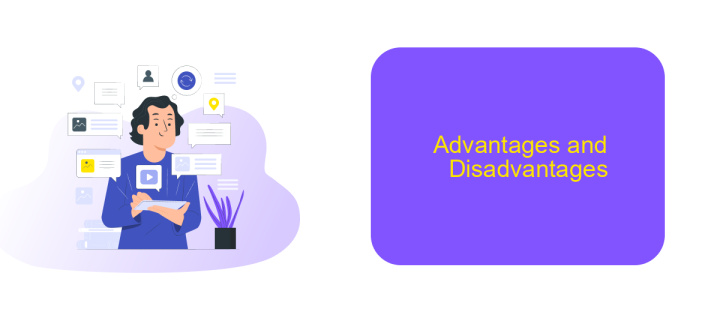
UiPath Studio Pro and Studio are powerful tools for automation, each offering unique benefits and drawbacks. Studio Pro is designed for advanced users seeking to create complex automation solutions, while Studio caters to those who need a more straightforward approach.
One of the main advantages of UiPath Studio Pro is its advanced testing capabilities, which are essential for large-scale automation projects. It also supports more sophisticated debugging tools and offers greater flexibility in designing workflows. On the other hand, UiPath Studio is more user-friendly, making it ideal for beginners or small businesses that require basic automation without the steep learning curve.
- Advanced testing and debugging tools (Studio Pro)
- Greater workflow design flexibility (Studio Pro)
- User-friendly interface (Studio)
- Suitable for beginners (Studio)
While both versions have their merits, it's essential to choose the one that aligns with your specific needs. For instance, if your focus is on integrating various applications and services, tools like ApiX-Drive can complement both Studio and Studio Pro by simplifying the integration process. Ultimately, the choice between UiPath Studio Pro and Studio should be guided by the complexity of your automation tasks and your level of expertise.
Choosing the Right One for Your Needs
When deciding between UiPath Studio Pro and UiPath Studio, it's essential to evaluate your specific automation needs and skill level. UiPath Studio Pro offers advanced testing capabilities, making it ideal for those who require robust testing and debugging tools. This version is particularly suited for large-scale projects where quality assurance is critical. On the other hand, UiPath Studio is more user-friendly and is designed for those who are new to automation or have simpler automation tasks. It provides a more straightforward interface that allows for quick setup and execution of automation workflows.
Consider the complexity of your automation requirements and the level of expertise within your team. If your projects involve complex integrations and require comprehensive testing, UiPath Studio Pro is the better option. For simpler tasks and ease of use, UiPath Studio will suffice. Additionally, integrating with services like ApiX-Drive can streamline your automation processes, offering seamless connectivity between various applications and systems. This can further enhance the efficiency and effectiveness of your automation workflows, regardless of the UiPath version you choose.
- Automate the work of an online store or landing
- Empower through integration
- Don't spend money on programmers and integrators
- Save time by automating routine tasks
FAQ
What are the main differences between UiPath Studio Pro and UiPath Studio?
Is UiPath Studio Pro suitable for non-developers?
Can I convert a project created in UiPath Studio to UiPath Studio Pro?
How can I integrate UiPath Studio Pro with other applications and services?
Is there a significant cost difference between UiPath Studio and UiPath Studio Pro?
Apix-Drive is a universal tool that will quickly streamline any workflow, freeing you from routine and possible financial losses. Try ApiX-Drive in action and see how useful it is for you personally. In the meantime, when you are setting up connections between systems, think about where you are investing your free time, because now you will have much more of it.


