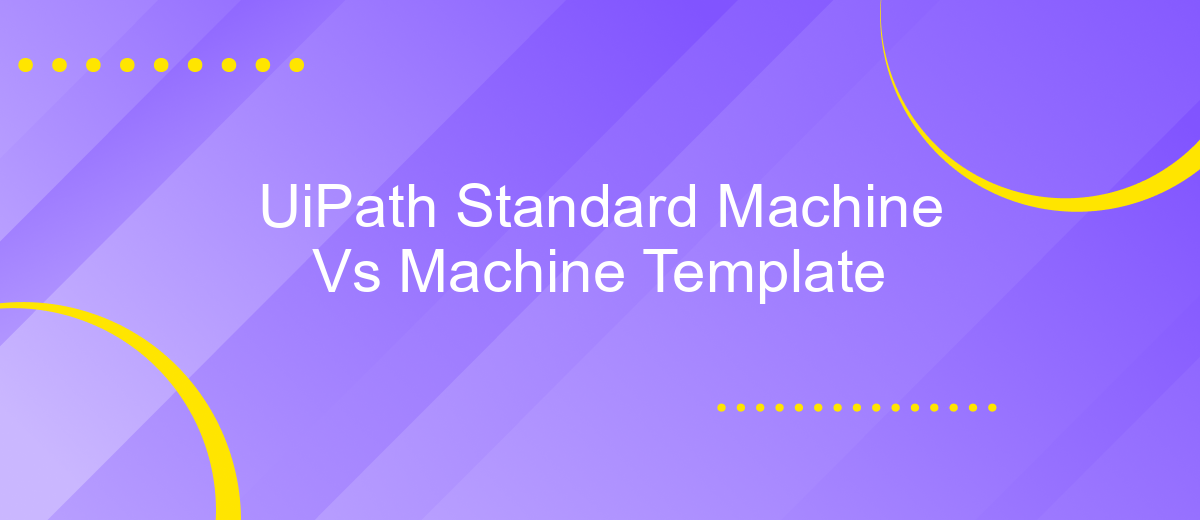UiPath Standard Machine Vs Machine Template
In the rapidly evolving world of automation, choosing the right tools is crucial for efficiency and success. This article delves into the comparison between UiPath Standard Machine and Machine Template, highlighting their features, benefits, and use cases. By understanding the differences, businesses can make informed decisions to optimize their automation strategies and achieve greater productivity.
Introduction
Choosing the right type of machine configuration in UiPath can significantly impact the efficiency and scalability of your automation projects. Two popular options are the Standard Machine and the Machine Template. Understanding their differences and use cases is essential for optimizing your automation environment.
- Standard Machine: A dedicated machine with a unique name, ideal for static environments.
- Machine Template: A flexible option that allows multiple machines to be configured under a single template, perfect for dynamic and scalable setups.
Both configurations have their unique advantages and are suited for different scenarios. For instance, the Standard Machine is great for stable environments where the machine setup doesn't change often. On the other hand, the Machine Template offers flexibility and scalability, making it easier to manage multiple machines. Tools like ApiX-Drive can further enhance these configurations by providing seamless integration capabilities, ensuring your automation processes are connected and efficient.
UiPath Standard Machine Template
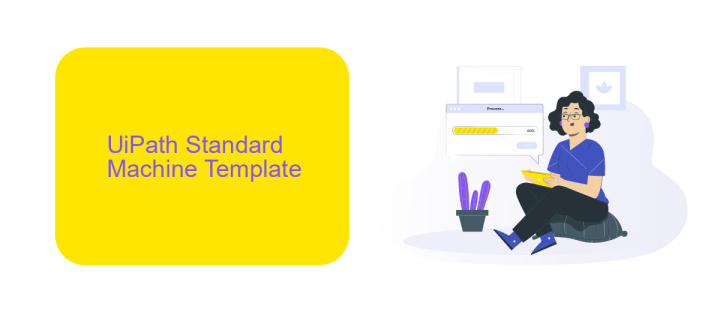
The UiPath Standard Machine Template is a predefined configuration that allows users to quickly set up and manage their automation environments. This template is designed to streamline the deployment process, ensuring that all necessary components and settings are in place for optimal performance. By utilizing the Standard Machine Template, organizations can save time and reduce the complexity associated with configuring individual machines, making it easier to scale their automation initiatives.
One of the key advantages of the UiPath Standard Machine Template is its compatibility with various integration services, such as ApiX-Drive. ApiX-Drive facilitates seamless integration between different applications and systems, enabling users to automate workflows without the need for extensive coding. By leveraging ApiX-Drive alongside the UiPath Standard Machine Template, businesses can enhance their automation capabilities, ensuring that data flows smoothly between platforms and that processes are executed efficiently. This combination not only improves productivity but also enhances the overall effectiveness of automation strategies.
UiPath Machine Template
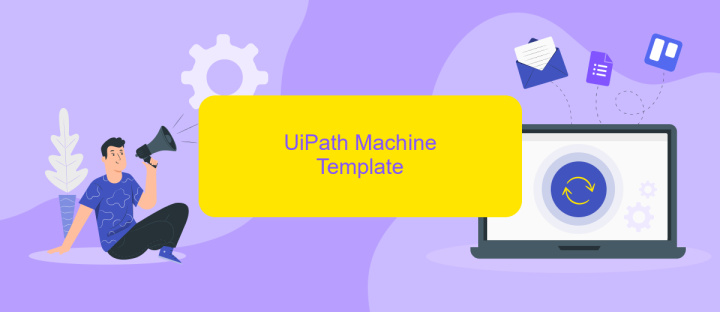
UiPath Machine Template is a versatile feature designed to streamline the management of robot machine configurations. Unlike standard machines, machine templates offer flexibility by allowing multiple robots to share the same configuration, thereby reducing the administrative overhead and simplifying the deployment process. This approach is particularly beneficial in large-scale automation projects where consistency and scalability are crucial.
- Create a machine template in UiPath Orchestrator by navigating to the Machines page and selecting the 'Add Machine Template' option.
- Configure the template by specifying the machine name, description, and runtime settings.
- Assign the machine template to one or more robots, ensuring they inherit the predefined configuration.
- Monitor and manage the machine template centrally, making adjustments as needed to accommodate changes in your automation environment.
For enhanced integration capabilities, consider using services like ApiX-Drive. This service facilitates seamless integration between UiPath and various other platforms, enabling automated data transfers and process synchronization. By leveraging ApiX-Drive, you can further optimize your automation workflows, ensuring efficient and reliable operations across different systems.
Comparison of Standard Machine Template and Machine Template
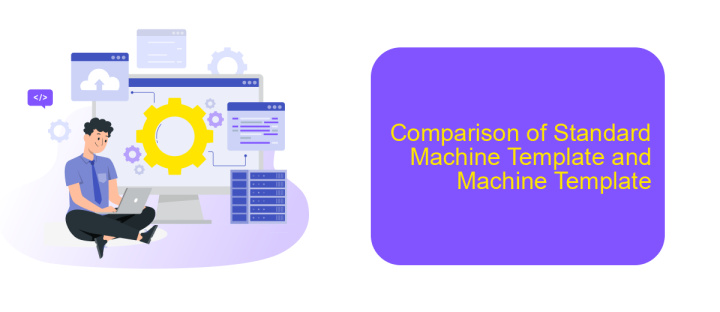
When comparing the Standard Machine Template and Machine Template in UiPath, it's essential to understand their unique characteristics and use cases. The Standard Machine Template is typically used for individual machine configurations, allowing for specific settings tailored to a single machine. This setup is ideal for environments where machines have distinct roles and require unique configurations.
On the other hand, the Machine Template is designed for scenarios where multiple machines share similar configurations. This template allows for streamlined management and deployment, making it easier to scale operations across numerous machines with consistent settings. It's particularly useful in large-scale automation projects where uniformity and efficiency are crucial.
- Configuration: Standard Machine Template offers individual settings, while Machine Template supports bulk configurations.
- Scalability: Machine Template is more scalable, ideal for large environments.
- Management: Standard Machine Template requires more manual management compared to the streamlined approach of Machine Template.
- Use Case: Standard Machine Template is best for unique machine roles; Machine Template suits uniform machine setups.
In conclusion, choosing between a Standard Machine Template and a Machine Template depends on your specific needs. If you require unique configurations for each machine, the Standard Machine Template is the way to go. However, for larger, more uniform environments, the Machine Template offers a more efficient and scalable solution.
Conclusion
In conclusion, both UiPath Standard Machine and Machine Template offer distinct advantages depending on the specific needs of your automation project. The Standard Machine setup is ideal for dedicated, consistent performance, providing a stable environment for processes that require uninterrupted execution. On the other hand, the Machine Template offers flexibility and scalability, making it suitable for dynamic workloads and environments that demand rapid provisioning and decommissioning of resources.
Choosing between the two largely depends on your organization's infrastructure and operational requirements. For seamless integration and efficient management of automation tasks, leveraging services like ApiX-Drive can further enhance your setup by streamlining data flows and automating integrations across various platforms. Ultimately, understanding the unique benefits of each approach will enable you to make an informed decision that aligns with your business objectives and operational goals.
FAQ
What is the primary difference between a UiPath Standard Machine and a Machine Template?
When should I use a Machine Template instead of a Standard Machine?
Can I convert a Standard Machine to a Machine Template?
How do Machine Templates help in managing resources efficiently?
What tools can assist with the integration and automation setup for UiPath machines?
Time is the most valuable resource for business today. Almost half of it is wasted on routine tasks. Your employees are constantly forced to perform monotonous tasks that are difficult to classify as important and specialized. You can leave everything as it is by hiring additional employees, or you can automate most of the business processes using the ApiX-Drive online connector to get rid of unnecessary time and money expenses once and for all. The choice is yours!