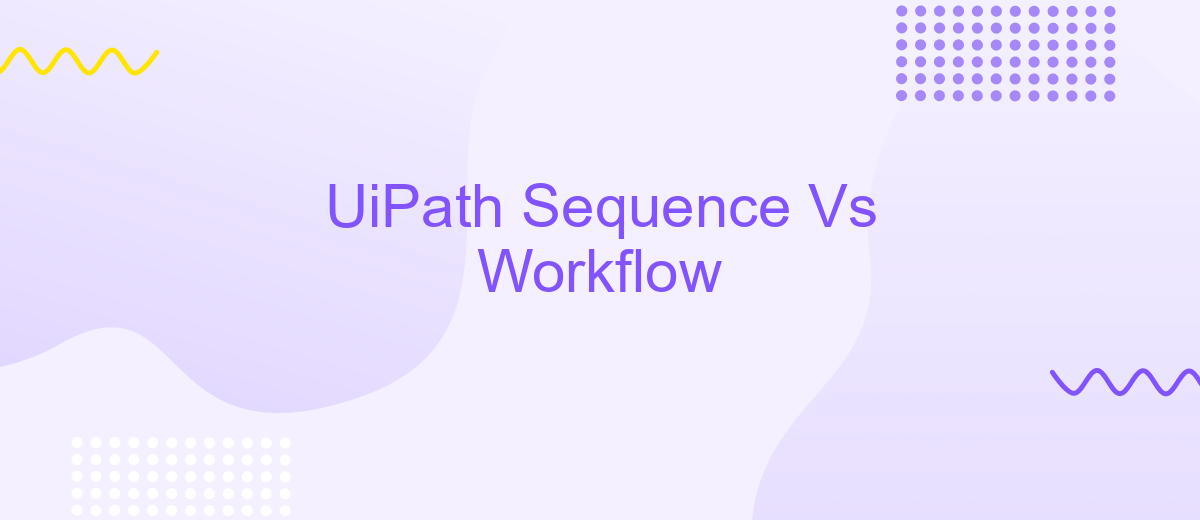UiPath Sequence Vs Workflow
When working with UiPath, understanding the difference between Sequences and Workflows is crucial for optimizing your automation projects. Sequences are linear and ideal for straightforward tasks, while Workflows offer a more complex, branching structure suitable for intricate processes. This article delves into the key distinctions, use cases, and best practices to help you choose the right approach for your automation needs.
Introduction
UiPath offers a robust platform for automating repetitive tasks, and understanding the differences between Sequence and Workflow is crucial for maximizing efficiency. Both Sequence and Workflow have unique features and use cases that cater to different automation needs.
- Sequence: Ideal for linear processes with straightforward steps.
- Workflow: Best suited for complex processes involving multiple branching paths and conditions.
- Integration: Tools like ApiX-Drive can further enhance these processes by enabling seamless integration with various services.
Choosing between Sequence and Workflow depends on the specific requirements of your automation project. Sequences are simpler and quicker to set up, making them perfect for tasks with a clear, linear progression. Workflows, on the other hand, offer greater flexibility and are better suited for handling intricate processes with multiple decision points. Leveraging integration tools like ApiX-Drive can streamline and optimize these automation efforts, ensuring smooth operation and improved productivity.
Workflow Activities vs. Sequence Activities

Workflow activities in UiPath are designed to manage complex business processes by orchestrating multiple tasks and decision points. These activities allow for the integration of various systems and services, including third-party APIs and databases, to automate end-to-end workflows. A notable example is ApiX-Drive, which facilitates seamless integration across different platforms, enabling efficient data exchange and process automation.
On the other hand, sequence activities are more straightforward and linear, focusing on executing a series of steps in a specific order. They are ideal for simple tasks that do not require branching or complex decision-making. While sequences are easier to design and understand, they may lack the flexibility and robustness needed for more intricate processes. Therefore, the choice between workflow and sequence activities depends on the complexity and requirements of the automation task at hand.
Execution Flow Control
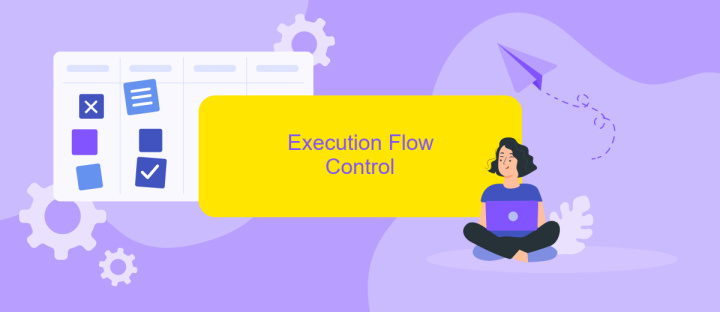
When it comes to execution flow control in UiPath, understanding the differences between Sequence and Workflow is crucial. Sequences are linear and straightforward, making them ideal for simple automation tasks that follow a single path. Workflows, on the other hand, offer more complexity and flexibility, allowing for multiple branching paths and decision-making processes.
- Sequence: Executes activities one after another in a linear fashion. Best for simple, step-by-step processes.
- Workflow: Utilizes flowcharts and state machines to manage complex processes with multiple decision points and branches.
Choosing between Sequence and Workflow depends on the complexity of your automation needs. For straightforward tasks, Sequences are efficient and easy to manage. For more intricate processes requiring conditional logic and branching paths, Workflows provide the necessary flexibility. Additionally, integrating tools like ApiX-Drive can further enhance your automation by allowing seamless API integrations, making it easier to connect and manage various services within your workflows.
Error Handling

Error handling is a critical aspect of any automation process, whether using UiPath Sequence or Workflow. Proper error handling ensures that the automation runs smoothly and can recover from unexpected issues without manual intervention.
In UiPath Sequence, error handling is typically managed using Try Catch activities. This allows you to define specific actions to take when an error occurs, such as logging the error, retrying the operation, or sending notifications. Sequences are generally simpler and more linear, making error handling straightforward but sometimes limited in complexity.
- Use Try Catch activities to manage errors.
- Log errors for further analysis.
- Implement retry mechanisms where applicable.
- Send notifications to alert stakeholders.
On the other hand, UiPath Workflow offers more advanced error handling capabilities. Workflows can include multiple Try Catch blocks, and you can define global error handlers that apply to the entire workflow. This is particularly useful for complex processes where multiple steps might fail. Additionally, integrating services like ApiX-Drive can streamline error handling by automating notifications and logging, ensuring that your automation is robust and reliable.
Best Practices and Recommendations
When working with UiPath, it is essential to choose the right approach between Sequence and Workflow based on the complexity and requirements of your automation project. Sequences are ideal for linear processes where the flow is straightforward and easy to follow. They are best suited for simple tasks that do not require extensive branching or looping. On the other hand, Workflows are more appropriate for complex processes involving multiple decision points, parallel activities, and intricate logic. They offer better readability and maintainability for larger automation projects.
To ensure efficient and effective automation, it is recommended to modularize your workflows by breaking them down into smaller, reusable components. This practice not only enhances readability but also simplifies debugging and maintenance. Additionally, consider leveraging integration services like ApiX-Drive to seamlessly connect different applications and streamline data flow between them. This can significantly reduce manual efforts and enhance the overall efficiency of your automation processes. Regularly reviewing and optimizing your workflows can also help in identifying bottlenecks and improving performance.
FAQ
What is the main difference between a Sequence and a Workflow in UiPath?
When should I use a Sequence instead of a Workflow?
Can I combine Sequences and Workflows in a single UiPath project?
How do Sequences and Workflows impact the performance of an automation project?
Are there any tools or services to help integrate UiPath automations with other applications?
Time is the most valuable resource in today's business realities. By eliminating the routine from work processes, you will get more opportunities to implement the most daring plans and ideas. Choose – you can continue to waste time, money and nerves on inefficient solutions, or you can use ApiX-Drive, automating work processes and achieving results with minimal investment of money, effort and human resources.