UiPath Recording Basic Vs Desktop
In the realm of robotic process automation (RPA), UiPath stands out as a leading platform offering diverse recording options to streamline workflows. This article delves into the fundamental differences between UiPath's Basic and Desktop recording features, highlighting their unique capabilities and use cases. Understanding these distinctions can significantly enhance your automation projects, making them more efficient and effective.
Introduction
UiPath offers powerful automation capabilities through its Recording feature, which simplifies the process of capturing user actions for automation purposes. In this article, we will explore the fundamental differences between UiPath's Basic Recording and Desktop Recording, helping you understand when and how to use each one effectively.
- Basic Recording: Ideal for simple tasks, captures single application activities, and requires minimal setup.
- Desktop Recording: Suitable for complex workflows, captures multiple applications, and offers advanced customization.
Understanding these differences is crucial for optimizing your automation projects. For those looking to integrate UiPath with other tools and services seamlessly, platforms like ApiX-Drive can be invaluable. ApiX-Drive enables smooth integration between UiPath and various third-party applications, enhancing your automation capabilities and ensuring a streamlined workflow.
UiPath Recording Basic Features
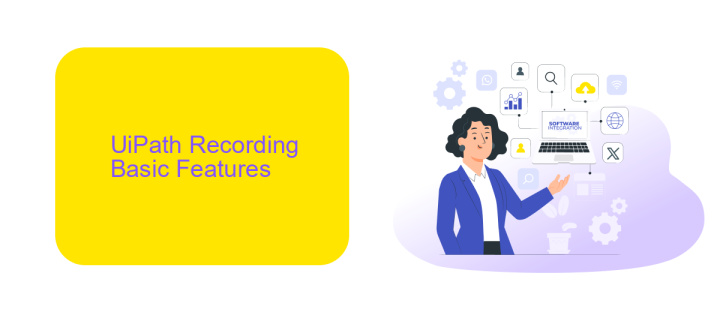
UiPath Recording Basic is designed to simplify the automation process by allowing users to record their actions and convert them into automated workflows. This feature is particularly useful for those who are new to automation, as it requires minimal technical knowledge. The recording captures mouse clicks, keyboard inputs, and other user interactions, which can then be fine-tuned and edited to create a seamless automation sequence. This not only speeds up the development process but also ensures that the workflows are accurate and reliable.
Another notable feature of UiPath Recording Basic is its ability to work seamlessly with various applications and environments. Whether you are automating tasks on a web browser, desktop application, or even a virtual machine, the recording tool adapts to different contexts with ease. For users looking to integrate their workflows with other applications, services like ApiX-Drive can be incredibly beneficial. ApiX-Drive allows for smooth integration between UiPath and numerous other platforms, ensuring that your automated processes are connected and efficient. This makes UiPath Recording Basic a versatile and powerful tool for any automation project.
UiPath Desktop Features

UiPath Desktop offers a range of features that streamline and enhance the automation process for desktop applications. Users can easily automate repetitive tasks, reducing the manual effort required and increasing overall productivity.
- Screen Scraping: Capture text, images, and other elements from the screen with high accuracy.
- UI Automation: Interact with various UI elements such as buttons, text fields, and checkboxes.
- Keyboard and Mouse Automation: Simulate keyboard strokes and mouse clicks to perform tasks.
- Data Extraction: Extract data from structured and unstructured sources, including PDFs and web pages.
- Integration Capabilities: Seamlessly integrate with other applications and services using tools like ApiX-Drive for efficient data transfer and synchronization.
These features make UiPath Desktop a powerful tool for automating complex workflows and ensuring consistent, error-free operations. By leveraging its capabilities, businesses can achieve significant time savings and operational efficiency. Additionally, integration with services like ApiX-Drive allows for smooth data exchange between different systems, further enhancing the automation experience.
Comparison of Features
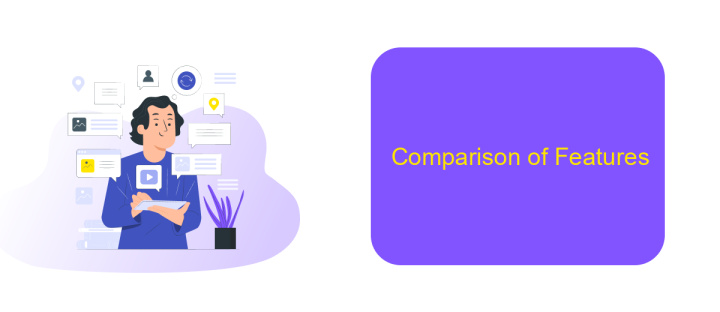
When comparing UiPath Recording Basic and Desktop, it's essential to understand their distinct features and capabilities. Both modes are designed to streamline the automation process, but they cater to different use cases and levels of complexity.
UiPath Recording Basic is ideal for simple, linear tasks. It offers a straightforward interface that allows users to quickly capture actions and create automation sequences without extensive technical knowledge. On the other hand, UiPath Desktop provides more advanced functionalities, enabling users to handle more complex workflows and integrate multiple applications seamlessly.
- Ease of Use: Basic recording is user-friendly and requires minimal setup.
- Complexity Handling: Desktop recording supports intricate automation scenarios.
- Integration Capabilities: Desktop recording can integrate with various external services and APIs, such as ApiX-Drive, to enhance workflow automation.
- Customization: Desktop recording offers more customization options for tailored automation.
In summary, while UiPath Recording Basic is suitable for beginners and straightforward tasks, UiPath Desktop is better equipped for advanced users who need to manage complex processes and integrations. Choosing the right mode depends on the specific requirements and complexity of the automation project.
Conclusion
In conclusion, both UiPath Recording Basic and Desktop offer valuable tools for automating repetitive tasks, each with its own strengths. Basic Recording is ideal for quick, straightforward automation, allowing users to capture actions with minimal setup. It is user-friendly and perfect for beginners or those who need to automate simple processes efficiently.
On the other hand, Desktop Recording offers a more comprehensive solution, capturing a wider range of actions and providing greater flexibility. This makes it suitable for more complex tasks that require detailed automation. For those looking to integrate these automation tools with other applications, services like ApiX-Drive can be extremely helpful. ApiX-Drive facilitates seamless integration, ensuring that your automated workflows are connected and efficient across different platforms. Ultimately, the choice between Basic and Desktop Recording will depend on the complexity of the tasks and the level of control required.

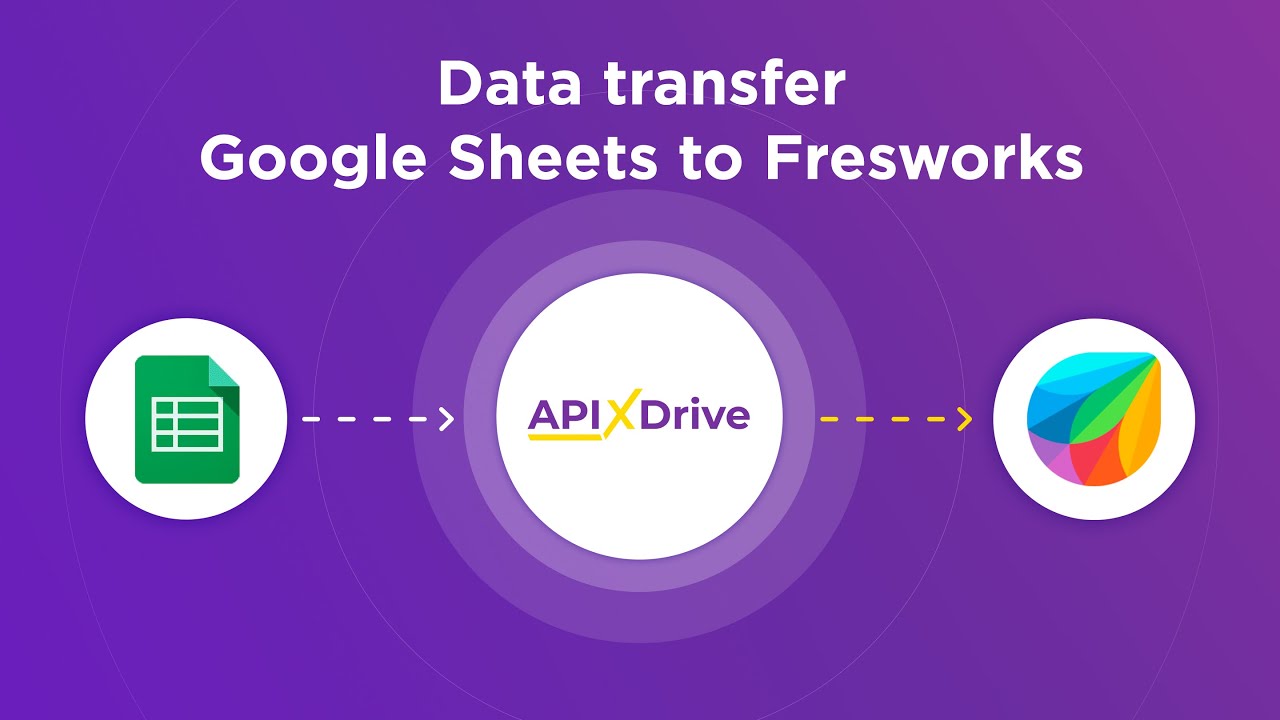
FAQ
What is the difference between UiPath Recording Basic and Desktop?
Can I switch between Basic and Desktop recording modes in UiPath?
Which recording mode should I use for automating web-based tasks?
How can I ensure seamless integration of my automated workflows with other services?
Is it possible to edit the recorded sequence after using Basic or Desktop recording?
Apix-Drive will help optimize business processes, save you from a lot of routine tasks and unnecessary costs for automation, attracting additional specialists. Try setting up a free test connection with ApiX-Drive and see for yourself. Now you have to think about where to invest the freed time and money!

