UiPath Orchestrator Vs Studio
When diving into the world of Robotic Process Automation (RPA), understanding the distinct roles of UiPath Orchestrator and UiPath Studio is crucial. UiPath Studio serves as the development environment where automation workflows are created, while UiPath Orchestrator functions as the centralized platform for managing, monitoring, and deploying these workflows. This article explores the key differences and complementary features of these two essential UiPath components.
Introduction
UiPath is a leading platform in the field of Robotic Process Automation (RPA), offering two primary components: UiPath Orchestrator and UiPath Studio. Both tools play crucial roles in automating business processes, yet they serve different purposes and functionalities.
- UiPath Orchestrator: A centralized platform for managing, scheduling, and monitoring software robots.
- UiPath Studio: A development environment where users can design and build automation workflows.
Understanding the distinctions between UiPath Orchestrator and UiPath Studio is essential for effectively implementing RPA solutions. While Orchestrator focuses on operational management, Studio provides the tools needed for workflow creation. Additionally, integrating these tools with services like ApiX-Drive can enhance automation capabilities by seamlessly connecting various applications and data sources.
Orchestrator Overview

UiPath Orchestrator is a centralized platform designed to manage and monitor automation processes. It provides a comprehensive dashboard where users can deploy, schedule, and track the performance of their robotic process automation (RPA) workflows in real-time. The Orchestrator ensures that all bots are functioning as intended and helps in maintaining a seamless operation by providing detailed logs and alerts for any issues that may arise. This centralized control helps organizations achieve higher efficiency and reliability in their automation efforts.
Additionally, UiPath Orchestrator supports integration with various third-party applications and services, enhancing its functionality and flexibility. For instance, using services like ApiX-Drive, businesses can easily set up integrations between UiPath Orchestrator and other software systems. ApiX-Drive simplifies the process of connecting different platforms, enabling seamless data transfer and synchronization, which is crucial for maintaining cohesive automation workflows. This capability ensures that the Orchestrator can adapt to diverse operational needs and integrate smoothly with existing IT ecosystems.
Studio Overview

UiPath Studio is a powerful, user-friendly automation tool designed for RPA (Robotic Process Automation) developers. It provides a drag-and-drop interface to create automation workflows with ease, making it accessible to both technical and non-technical users. Studio supports various automation types, including UI automation, data extraction, and API integrations.
- Intuitive Design: The drag-and-drop interface simplifies the creation of automation workflows.
- Rich Library: A vast collection of pre-built activities and templates accelerates development.
- Debugging Tools: Built-in debugging features help identify and resolve issues quickly.
- Extensibility: Supports custom activities and integration with third-party services like ApiX-Drive for seamless data synchronization.
- Collaboration: Version control and team collaboration features enhance productivity.
With UiPath Studio, developers can automate repetitive tasks, streamline business processes, and integrate various applications effortlessly. The platform's extensibility allows for custom solutions tailored to specific needs, while services like ApiX-Drive facilitate smooth data integration across different systems. Whether you are a beginner or an experienced developer, UiPath Studio offers the tools needed to build robust automation solutions.
Key Differences
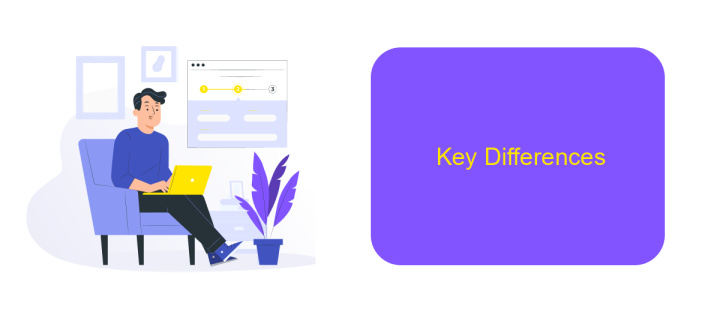
UiPath Orchestrator and UiPath Studio serve distinct roles within the UiPath ecosystem. While both are integral to successful RPA implementations, they cater to different aspects of the automation lifecycle.
UiPath Studio is primarily a development environment where RPA developers design and build automation workflows. It provides a user-friendly interface with drag-and-drop functionality, enabling the creation of complex automation processes without extensive programming knowledge. On the other hand, UiPath Orchestrator is a web-based application that manages, monitors, and controls automated workflows in a centralized manner.
- Purpose: Studio is for designing and developing; Orchestrator is for management and deployment.
- Functionality: Studio offers tools for building automation; Orchestrator provides monitoring, scheduling, and control features.
- User Role: Studio is used by developers; Orchestrator is used by administrators and managers.
- Integration: Orchestrator can integrate with various services, including ApiX-Drive, to streamline workflow management.
In summary, UiPath Studio and Orchestrator complement each other by addressing different needs within the automation pipeline. Studio focuses on the creation of workflows, while Orchestrator ensures their efficient execution and management.
Conclusion
In conclusion, both UiPath Orchestrator and UiPath Studio serve crucial roles in the automation ecosystem, each with its unique strengths. UiPath Studio excels in providing a user-friendly interface for designing and developing automation workflows, making it an ideal tool for developers and business users alike. On the other hand, UiPath Orchestrator offers robust capabilities for managing, monitoring, and scaling these workflows, ensuring that automation processes run smoothly and efficiently across the organization.
Choosing between UiPath Orchestrator and Studio largely depends on your specific needs and objectives. For those focused on creating and customizing automation tasks, UiPath Studio is indispensable. However, for organizations looking to streamline automation deployment and maintenance, UiPath Orchestrator is essential. Integrating both tools can significantly enhance your automation strategy. Services like ApiX-Drive can further optimize this integration by simplifying data transfers and automating workflows between different applications, ensuring seamless and efficient operations. Ultimately, leveraging the strengths of both UiPath Orchestrator and Studio can drive greater productivity and operational excellence.
- Automate the work of an online store or landing
- Empower through integration
- Don't spend money on programmers and integrators
- Save time by automating routine tasks
FAQ
What is the main difference between UiPath Orchestrator and UiPath Studio?
Can I use UiPath Studio without UiPath Orchestrator?
Is it possible to integrate third-party services with UiPath Orchestrator?
How does UiPath Orchestrator help in scaling automation projects?
Can I manage multiple robots in different locations using UiPath Orchestrator?
Do you want to achieve your goals in business, career and life faster and better? Do it with ApiX-Drive – a tool that will remove a significant part of the routine from workflows and free up additional time to achieve your goals. Test the capabilities of Apix-Drive for free – see for yourself the effectiveness of the tool.


