Top No-Code Website Builder
In today's digital age, creating a professional website is essential for businesses and individuals alike. However, not everyone has the technical skills to code from scratch. That's where no-code website builders come in, offering user-friendly platforms that empower anyone to design and launch stunning websites without writing a single line of code. Here’s a look at the top no-code website builders available today.
Introduction
In today's fast-paced digital world, creating a professional website quickly and efficiently is crucial for businesses and individuals alike. No-code website builders have emerged as a game-changer, enabling users to design and launch websites without writing a single line of code. These tools are perfect for those who lack technical skills but still want to create stunning and functional websites.
- User-friendly interfaces that allow drag-and-drop functionality
- Wide range of customizable templates to suit various needs
- Integrated features like SEO tools, e-commerce capabilities, and social media integration
- Cost-effective solutions compared to hiring professional developers
- Flexibility to update and manage content easily
One of the key advantages of using no-code website builders is the ability to integrate with various third-party services to enhance functionality. For example, ApiX-Drive allows seamless integration with numerous apps and services, automating workflows and ensuring your website operates smoothly. Whether you're a small business owner, a freelancer, or a hobbyist, no-code website builders offer the perfect solution to bring your online presence to life.
Top No-Code Website Builders
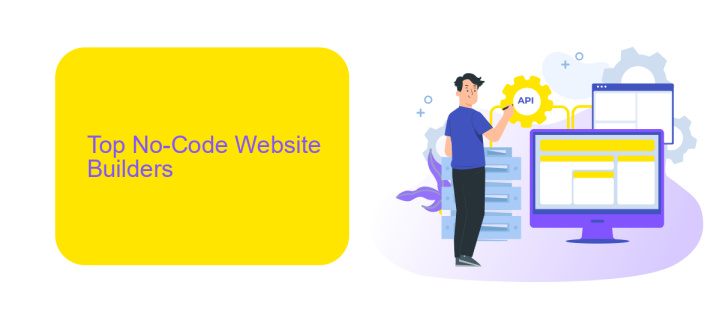
No-code website builders have revolutionized the way individuals and businesses create websites. These platforms offer user-friendly interfaces with drag-and-drop functionality, making it easy for anyone to build a professional-looking site without any coding knowledge. Popular options include Wix, Weebly, and Squarespace, each offering a range of customizable templates and features tailored to various needs, from e-commerce to personal blogs.
One of the standout features of modern no-code website builders is their ability to integrate with other services seamlessly. Platforms like ApiX-Drive facilitate these integrations, allowing users to connect their websites with CRM systems, email marketing tools, and social media platforms effortlessly. This not only enhances the functionality of the website but also streamlines business operations, making it easier to manage all aspects from a single dashboard. With such tools, creating a fully integrated, professional website has never been more accessible.
Features to Look For
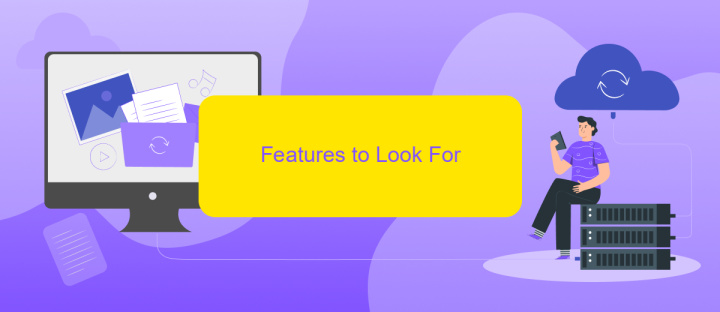
When choosing a no-code website builder, it's essential to consider several key features to ensure you get the best tool for your needs. A good website builder should offer a balance of flexibility, ease of use, and functionality.
- Drag-and-Drop Interface: This feature allows you to easily design your website by dragging elements and placing them where you want.
- Responsive Design: Ensure the builder supports responsive design so your website looks good on all devices.
- Templates: A variety of customizable templates can save you time and provide a professional look.
- SEO Tools: Built-in SEO tools help improve your website's visibility on search engines.
- Integration Capabilities: Look for a builder that supports integrations with other tools and services, such as ApiX-Drive, which can streamline your workflows by connecting various apps and automating processes.
- Customer Support: Reliable customer support is crucial for troubleshooting and guidance.
By focusing on these features, you can choose a no-code website builder that not only meets your current requirements but also scales with your growing needs. The right tool will simplify the process, allowing you to create a stunning and functional website without any coding knowledge.
Tips for Choosing a No-Code Builder
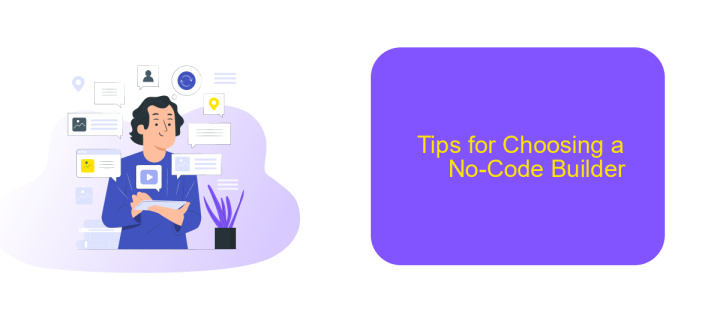
Choosing the right no-code website builder can be crucial for your online presence. It's essential to consider several factors to ensure you select a platform that meets your needs and helps you achieve your goals efficiently. Start by evaluating the ease of use and the learning curve associated with the builder. A user-friendly interface can save you time and reduce frustration.
Next, assess the customization options available. The ability to personalize your website to reflect your brand's identity is vital. Look for builders that offer a range of templates, design flexibility, and advanced customization features.
- Ease of use and learning curve
- Customization options and flexibility
- Integration capabilities with other tools and services
- Customer support and community resources
Integration capabilities are particularly important if you plan to connect your website with other tools and services. For instance, ApiX-Drive can help you automate workflows by integrating your website with various apps and platforms. Finally, consider the level of customer support and community resources available, as these can be invaluable when you encounter challenges or need guidance.
- Automate the work of an online store or landing
- Empower through integration
- Don't spend money on programmers and integrators
- Save time by automating routine tasks
Conclusion
In conclusion, no-code website builders have revolutionized the way individuals and businesses create their online presence. These platforms offer an accessible, cost-effective, and efficient solution for those without technical skills, enabling anyone to design professional websites with ease. With drag-and-drop interfaces, customizable templates, and a plethora of features, users can build their dream websites without writing a single line of code.
Moreover, the integration capabilities of no-code website builders are a game-changer. Services like ApiX-Drive simplify the process of connecting your website with various third-party applications, automating workflows, and enhancing functionality. By leveraging these integrations, users can streamline their operations, improve user experience, and stay competitive in the digital landscape. Embracing no-code solutions not only saves time and resources but also empowers creativity and innovation in web design.
FAQ
What is a no-code website builder?
Can I create a professional website using a no-code website builder?
Are no-code website builders suitable for e-commerce websites?
How can I integrate third-party services into my no-code website?
Is it possible to switch from a no-code website builder to a custom-coded site later?
Strive to take your business to the next level, achieve your goals faster and more efficiently? Apix-Drive is your reliable assistant for these tasks. An online service and application connector will help you automate key business processes and get rid of the routine. You and your employees will free up time for important core tasks. Try Apix-Drive features for free to see the effectiveness of the online connector for yourself.


