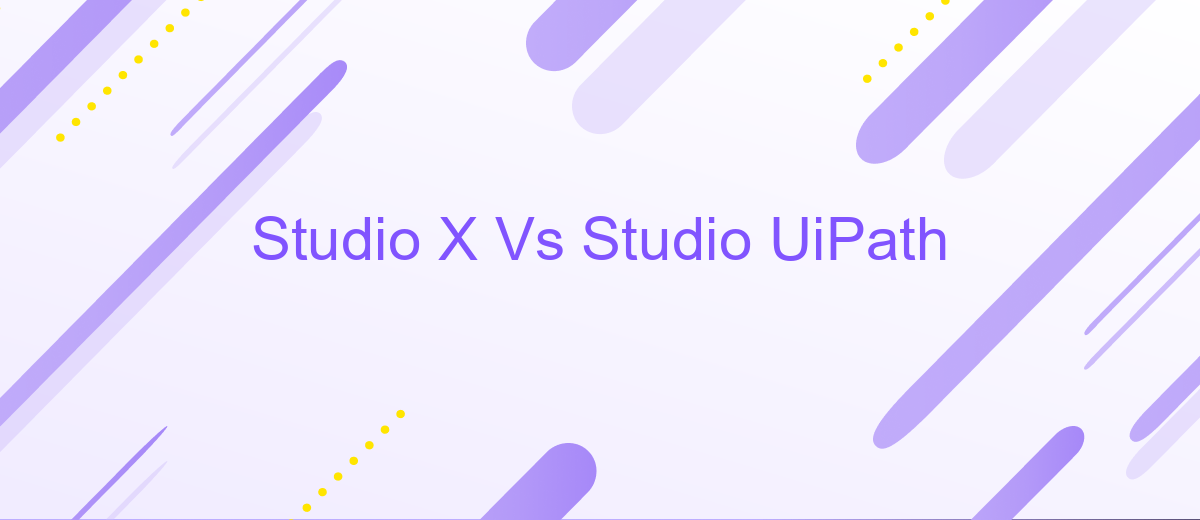Studio X Vs Studio UiPath
In the rapidly evolving world of automation, choosing the right platform can significantly impact your business efficiency. This article delves into a comparative analysis of Studio X and Studio UiPath, two leading automation tools. By examining their features, ease of use, and overall performance, we aim to guide you in selecting the most suitable solution for your automation needs.
Introduction
In the rapidly evolving world of automation, choosing the right tool can significantly impact the efficiency and success of your projects. Studio X and Studio UiPath are two prominent platforms that offer powerful capabilities for automating various tasks and processes. Both tools have their unique strengths and cater to different user needs, making it essential to understand their features and differences to make an informed decision.
- Ease of Use: Studio X is designed for business users with no coding experience, while Studio UiPath targets more advanced users with technical expertise.
- Integration Capabilities: Both platforms support a wide range of integrations, but Studio UiPath offers more advanced customization options through its extensive library of connectors.
- Community and Support: Studio UiPath boasts a large and active community, providing extensive resources and support, whereas Studio X focuses on simplicity and ease of access for non-technical users.
Understanding these key aspects can help you determine which platform aligns best with your business needs. Additionally, leveraging integration services like ApiX-Drive can further enhance the automation capabilities of both Studio X and Studio UiPath, allowing seamless data flow between various applications and systems.
Key Differences
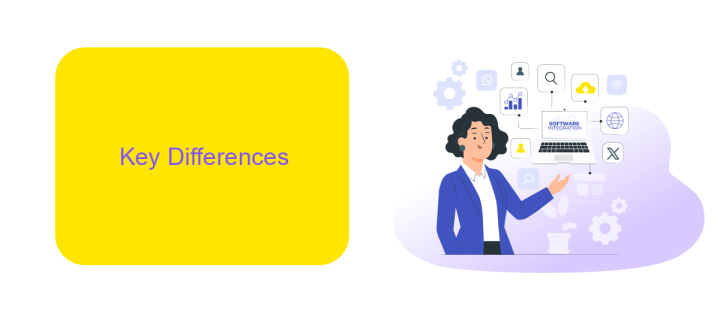
Studio X and Studio UiPath are both powerful tools for automation, but they cater to different user needs. Studio X is designed for business users with little to no coding experience, offering a simplified interface and pre-built templates to streamline the automation process. On the other hand, Studio UiPath is geared towards developers and technical users, providing advanced features, custom scripting capabilities, and extensive integration options to create complex automation workflows.
Another key difference lies in their approach to integration. Studio X focuses on ease of use, allowing users to connect with common applications through a user-friendly interface. Meanwhile, Studio UiPath offers more robust integration capabilities, including API support for connecting with various enterprise systems. For seamless integrations, services like ApiX-Drive can be utilized to bridge the gap between different applications, making it easier to automate workflows across diverse platforms. This flexibility makes Studio UiPath a preferred choice for organizations with complex automation needs.
Strengths and Weaknesses
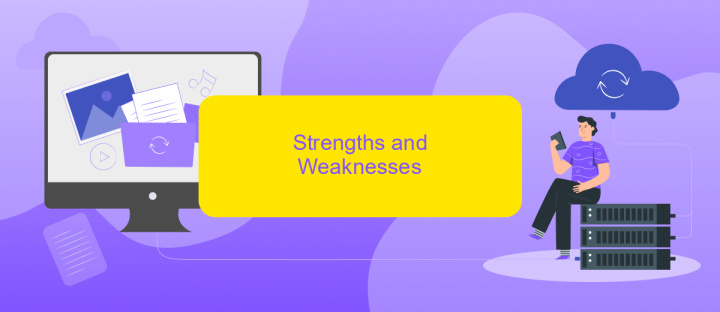
When comparing Studio X and Studio UiPath, it's essential to consider their strengths and weaknesses. Both tools offer unique advantages and limitations that cater to different user needs.
- Studio X is known for its user-friendly interface, making it accessible for non-developers. However, it lacks advanced features needed for complex automation.
- Studio UiPath offers a robust set of features suitable for enterprise-level automation but can be overwhelming for beginners due to its complexity.
- Integration capabilities are strong in both, but Studio X often requires additional tools like ApiX-Drive for seamless integrations, while UiPath has more built-in options.
- Studio X is cost-effective for small businesses, whereas Studio UiPath, though more expensive, provides better scalability for larger organizations.
Ultimately, the choice between Studio X and Studio UiPath depends on the specific requirements of your project. Studio X is ideal for simpler tasks and users with limited technical skills, while Studio UiPath is better suited for complex, large-scale automation projects. Considering factors like ease of use, integration needs, and budget will help in making the right decision.
Pricing and Licensing

When evaluating Studio X and Studio UiPath, pricing and licensing are crucial factors to consider. Both platforms offer different pricing models that cater to various user needs, from individual developers to large enterprises.
Studio X typically follows a subscription-based pricing model, which can be more cost-effective for smaller teams or individual users. On the other hand, Studio UiPath offers a more flexible licensing structure, including both subscription and perpetual licenses, making it suitable for a wide range of business scales.
- Studio X: Subscription-based pricing, ideal for small teams and individual users.
- Studio UiPath: Flexible licensing options, including subscription and perpetual licenses.
- Both platforms offer free trials to help users evaluate their features.
Additionally, both Studio X and Studio UiPath provide integration capabilities with various third-party services. For those looking to streamline integrations, ApiX-Drive can be a valuable tool. It allows seamless connection between different software applications, enhancing the overall efficiency and functionality of both Studio X and Studio UiPath environments.
Conclusion
In conclusion, both Studio X and Studio UiPath offer robust solutions for automation, each with its own unique strengths and features. Studio X is tailored for business users who seek simplicity and ease of use, making it an excellent choice for those who are new to automation. On the other hand, Studio UiPath provides a more comprehensive suite of tools designed for developers, offering advanced functionalities and greater flexibility for complex automation tasks.
When it comes to integration capabilities, leveraging services like ApiX-Drive can significantly enhance the efficiency of both platforms. ApiX-Drive facilitates seamless integration between various applications and services, ensuring smooth data flow and process automation. Ultimately, the choice between Studio X and Studio UiPath should be guided by the specific needs and technical expertise of the user, as well as the complexity of the automation projects they intend to undertake.
FAQ
What is the main difference between Studio X and Studio in UiPath?
Can I switch from Studio X to Studio in UiPath if my needs change?
Is it possible to integrate third-party services with both Studio X and Studio?
Which version should a beginner start with, Studio X or Studio?
Are there any limitations in Studio X compared to Studio?
Time is the most valuable resource for business today. Almost half of it is wasted on routine tasks. Your employees are constantly forced to perform monotonous tasks that are difficult to classify as important and specialized. You can leave everything as it is by hiring additional employees, or you can automate most of the business processes using the ApiX-Drive online connector to get rid of unnecessary time and money expenses once and for all. The choice is yours!