Snowflake Connector API
The Snowflake Connector API provides a powerful interface for seamless integration between Snowflake's cloud data platform and various applications. By leveraging this API, developers can efficiently manage data operations, execute queries, and automate workflows within Snowflake. It offers robust features for authentication, data retrieval, and real-time analytics, enabling businesses to harness the full potential of their data with enhanced flexibility and scalability.
Introduction to Snowflake Connector API
The Snowflake Connector API is a powerful tool that facilitates seamless interaction between applications and the Snowflake data platform. Designed to optimize data management, this API allows developers to efficiently execute SQL queries, manage user access, and automate data workflows. By leveraging this API, businesses can integrate Snowflake's robust cloud-based data capabilities into their applications, enhancing data-driven decision-making processes.
- Efficiently execute SQL queries and retrieve results.
- Manage and automate data workflows with ease.
- Integrate seamlessly with various programming environments.
- Enhance security with robust user access management.
- Optimize data processing with scalable cloud resources.
With its user-friendly interface and comprehensive documentation, the Snowflake Connector API is accessible to both novice and experienced developers. It supports a wide range of programming languages, making it a versatile choice for diverse development needs. Whether you're building data-intensive applications or looking to streamline data operations, the Snowflake Connector API offers the tools and flexibility required to drive innovation and efficiency in your data ecosystem.
Using the Snowflake Connector API

The Snowflake Connector API provides a robust interface for developers to seamlessly integrate their applications with Snowflake's cloud data platform. By utilizing this API, users can efficiently execute SQL queries, manage database operations, and automate data workflows. The API supports a wide range of programming languages, ensuring flexibility and ease of use for diverse development environments. This integration capability empowers businesses to harness the full potential of their data without being constrained by manual processes or limited toolsets.
For those looking to streamline these integrations further, services like ApiX-Drive offer valuable solutions. ApiX-Drive simplifies the process of connecting Snowflake with various third-party applications, enabling automated data transfers and synchronization. This service reduces the complexity of integration setups, allowing users to focus on data analysis and decision-making. By leveraging ApiX-Drive, organizations can enhance their data infrastructure, ensuring that data flows smoothly across platforms, thus maximizing efficiency and productivity.
Best Practices for Using the Snowflake Connector API

When utilizing the Snowflake Connector API, it's essential to adhere to best practices to ensure optimal performance and security. Start by familiarizing yourself with the latest API documentation and updates, as Snowflake frequently enhances its features and capabilities. This will help you leverage the full potential of the API while avoiding deprecated functions.
- Authenticate securely: Use OAuth or key pair authentication methods to protect your data and credentials.
- Optimize queries: Minimize data transfer by selecting only necessary columns and using filters effectively.
- Implement error handling: Ensure robust error handling to manage exceptions and retry logic gracefully.
- Monitor usage: Regularly review API usage metrics to identify and address any performance bottlenecks.
- Maintain version compatibility: Keep your application updated with the latest API version to benefit from new features and security patches.
Following these best practices will not only enhance the efficiency of your data operations but also safeguard your data interactions with Snowflake. Regularly revisiting your implementation and staying informed about Snowflake updates will help you maintain a resilient and high-performing integration. By doing so, you can ensure that your use of the Snowflake Connector API remains both effective and secure over time.
Troubleshooting the Snowflake Connector API
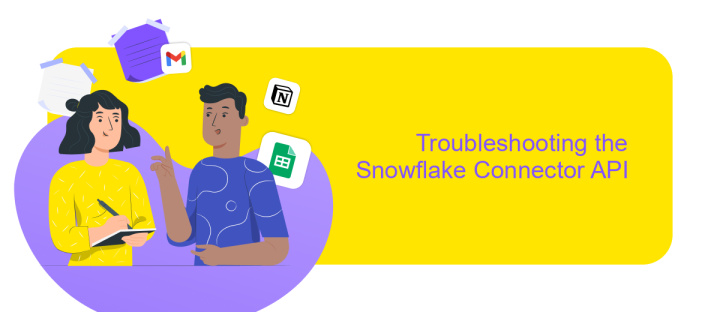
When working with the Snowflake Connector API, you may encounter a variety of issues that can hinder your workflow. Understanding common problems and their solutions can save time and ensure smooth operations. This section aims to address frequent challenges users face and provide practical solutions.
One common issue is connection failure, which can occur due to incorrect credentials or network issues. It's crucial to verify your connection parameters and ensure your network allows outbound traffic to Snowflake's servers. Additionally, API timeout errors can arise if requests take too long to process, often due to large data sets or network latency.
- Ensure your API keys and credentials are correctly configured.
- Check your network settings to allow traffic to Snowflake's IP addresses.
- Optimize your queries to reduce processing time and avoid timeouts.
- Review Snowflake's logs for detailed error messages and troubleshooting clues.
If issues persist, consider reaching out to Snowflake support for assistance. They can provide specialized help and may offer insights into undocumented problems. Staying updated with Snowflake's documentation and community forums can also provide valuable information and updates on known issues and fixes.
Conclusion
The Snowflake Connector API has proven to be a powerful tool for developers and data engineers, enabling seamless integration with the Snowflake data platform. By providing a robust set of features, it simplifies data extraction, transformation, and loading processes, ensuring efficient data management and analysis. Users can leverage its capabilities to automate workflows and enhance data-driven decision-making, thus optimizing their data operations and reducing manual intervention.
For those looking to streamline their integration processes further, services like ApiX-Drive offer additional support. ApiX-Drive provides a user-friendly interface that facilitates the connection between Snowflake and various applications, reducing the complexity of integration tasks. Its automation features enable users to set up data flows without extensive coding, making it an ideal choice for businesses seeking to enhance their data ecosystem. Overall, the Snowflake Connector API, complemented by tools like ApiX-Drive, empowers organizations to harness the full potential of their data infrastructure, driving innovation and growth.
FAQ
What is the Snowflake Connector API used for?
How do I authenticate with the Snowflake Connector API?
Can I automate data integration with Snowflake Connector API?
What programming languages are supported by the Snowflake Connector API?
How do I handle errors when using the Snowflake Connector API?
Strive to take your business to the next level, achieve your goals faster and more efficiently? Apix-Drive is your reliable assistant for these tasks. An online service and application connector will help you automate key business processes and get rid of the routine. You and your employees will free up time for important core tasks. Try Apix-Drive features for free to see the effectiveness of the online connector for yourself.

