SMS API Integration Code in Php
In today's fast-paced digital world, seamless communication is crucial for businesses to stay connected with their customers. Integrating an SMS API into your PHP application can significantly enhance your communication strategy by enabling automated, real-time messaging. This article explores the essentials of SMS API integration in PHP, providing step-by-step guidance and practical code examples to help you efficiently implement this powerful tool and elevate your customer engagement.
Introduction to SMS API and PHP Integration
SMS API integration with PHP offers a seamless way to send and receive text messages through your applications. By leveraging this technology, businesses can enhance communication with customers, automate notifications, and streamline operations. PHP, a widely-used server-side scripting language, provides developers with the flexibility and tools necessary to integrate SMS functionality into websites and applications efficiently.
- Facilitates real-time communication with users.
- Enables automation of SMS notifications and alerts.
- Supports a wide range of SMS service providers.
- Simple and efficient integration process with PHP.
Integrating an SMS API in PHP involves setting up an account with an SMS service provider, obtaining the necessary API credentials, and using PHP code to send requests to the API. This process allows developers to customize their messaging solutions according to specific requirements, ensuring that businesses can maintain effective communication channels with their audience. With the right approach, SMS API integration can significantly enhance the functionality and user engagement of any PHP-based application.
Setting up Your Development Environment and Choosing an SMS API Provider

Before diving into SMS API integration with PHP, it's crucial to set up your development environment properly. Begin by ensuring you have a local server environment such as XAMPP or WAMP installed, which provides the necessary tools like Apache, PHP, and MySQL. These are essential for running PHP scripts locally. Additionally, use a robust code editor like Visual Studio Code or PHPStorm, which offers features like syntax highlighting and debugging capabilities. Make sure to have Composer installed, as it helps manage PHP dependencies efficiently. Having a well-configured development environment streamlines the coding process and reduces potential errors.
Choosing the right SMS API provider is equally important for seamless integration. Consider factors such as reliability, cost, and features offered by the provider. Popular choices include Twilio, Nexmo, and Plivo, each offering comprehensive documentation and support. Alternatively, you can explore ApiX-Drive, which simplifies integration processes by allowing you to connect various apps and services without extensive coding. Evaluate each provider's API documentation, support options, and pricing plans to ensure they align with your project requirements. A well-chosen SMS API provider can significantly enhance the functionality and efficiency of your application.
Implementing Core SMS Sending Functionality in PHP
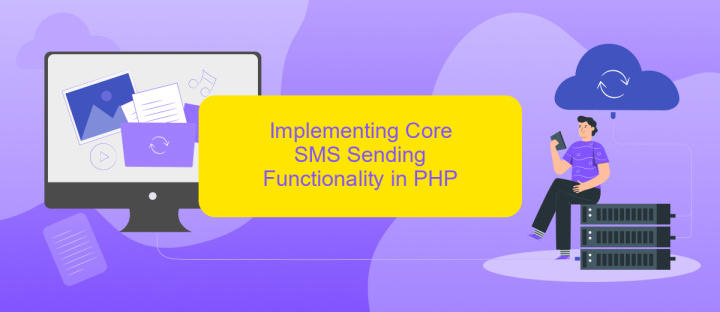
To implement core SMS sending functionality in PHP, you need to interact with an SMS gateway API. This process involves setting up HTTP requests to the API endpoint with necessary parameters like the recipient's phone number, message content, and authentication credentials. PHP's cURL library is commonly used for handling these HTTP requests, ensuring secure and efficient communication with the SMS service provider.
- Start by initializing a cURL session using
curl_init(). - Set the cURL options with
curl_setopt(), including the URL, HTTP method (usually POST), headers, and payload data. - Execute the cURL session with
curl_exec()to send the request and capture the response. - Check for errors using
curl_error()and handle them appropriately for robust error management. - Close the cURL session with
curl_close()to free up resources.
By following these steps, you can effectively integrate SMS functionality into your PHP application. This allows you to automate SMS notifications, alerts, and other communications directly from your server, enhancing user engagement and operational efficiency.
Advanced Features: Two-Way Messaging, Message Scheduling, and Handling Responses
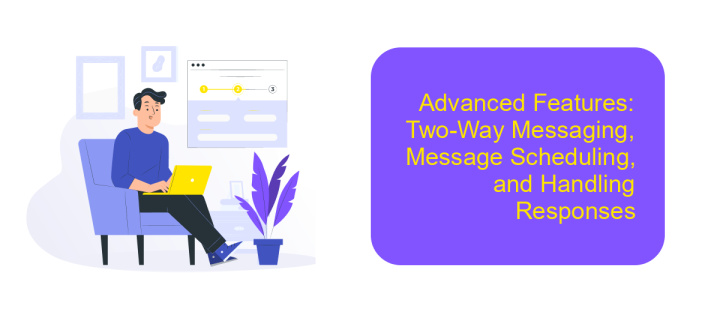
Integrating advanced features into your SMS API can significantly enhance communication capabilities. Two-way messaging is a powerful feature that allows recipients to respond directly to your messages, fostering interactive communication. Implementing this requires setting up a dedicated number and configuring your server to handle incoming messages, which can then be processed and responded to programmatically.
Another key feature is message scheduling, which enables you to send messages at predetermined times. This is particularly useful for time-sensitive notifications or marketing campaigns. By utilizing PHP's date and time functions, you can schedule messages to be sent at optimal times, ensuring they reach your audience when they are most likely to engage.
- Configure your server to handle incoming messages for two-way communication.
- Use PHP's built-in date and time functions to schedule message delivery.
- Implement logic to automatically respond to incoming messages based on predefined criteria.
Handling responses efficiently is crucial for maintaining a seamless communication flow. By parsing incoming messages and using conditional logic, your application can automatically respond or route messages to the appropriate department. This automation streamlines operations, ensuring timely and relevant interactions with your audience.
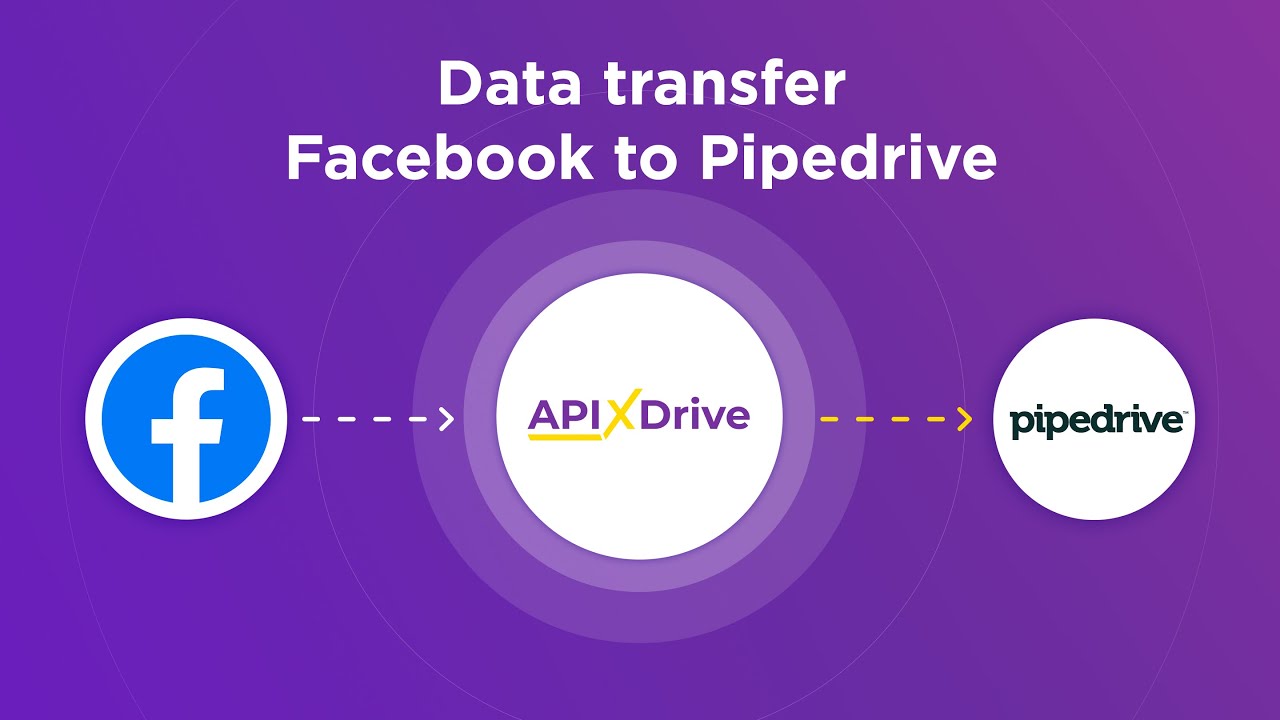
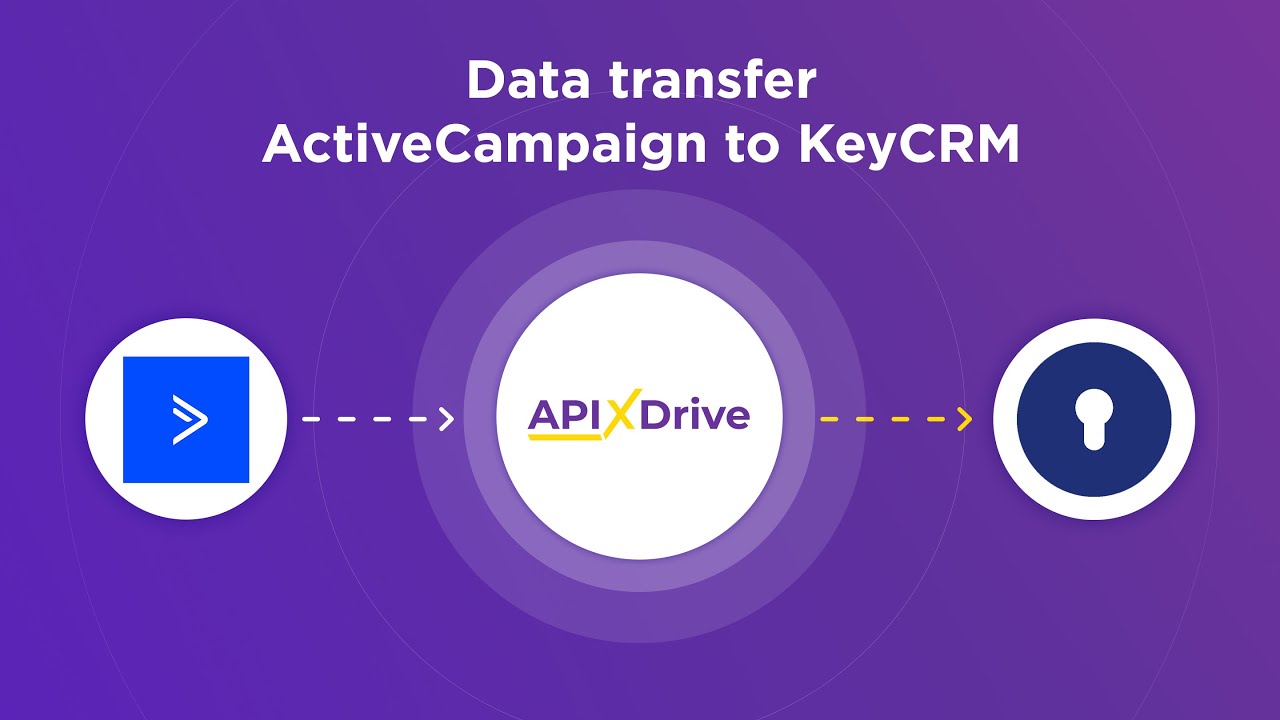
Best Practices, Security Considerations, and Troubleshooting
When integrating an SMS API in PHP, it is essential to follow best practices to ensure a smooth and efficient process. Start by thoroughly reviewing the API documentation provided by your SMS service provider, as it will contain crucial information about endpoints, authentication, and rate limits. Consistently validate and sanitize all inputs to prevent injection attacks and maintain data integrity. Additionally, consider using a service like ApiX-Drive to automate and streamline the integration process, reducing manual coding efforts and potential errors.
Security is a paramount consideration in SMS API integration. Always use HTTPS to encrypt data in transit and protect sensitive information. Implement robust error handling to catch and log exceptions without exposing sensitive details to end users. Regularly update your integration code to patch vulnerabilities and ensure compatibility with the latest API versions. For troubleshooting, enable detailed logging to quickly identify issues and refer to the provider's support resources for guidance. Testing your integration in a sandbox environment can help identify potential problems before deploying to production.
FAQ
What is an SMS API and how does it work in PHP?
How do I send an SMS using PHP?
What are the common challenges in integrating SMS API with PHP?
How can I automate SMS sending in my PHP application?
How do I handle responses and errors from an SMS API in PHP?
Do you want to achieve your goals in business, career and life faster and better? Do it with ApiX-Drive – a tool that will remove a significant part of the routine from workflows and free up additional time to achieve your goals. Test the capabilities of Apix-Drive for free – see for yourself the effectiveness of the tool.

