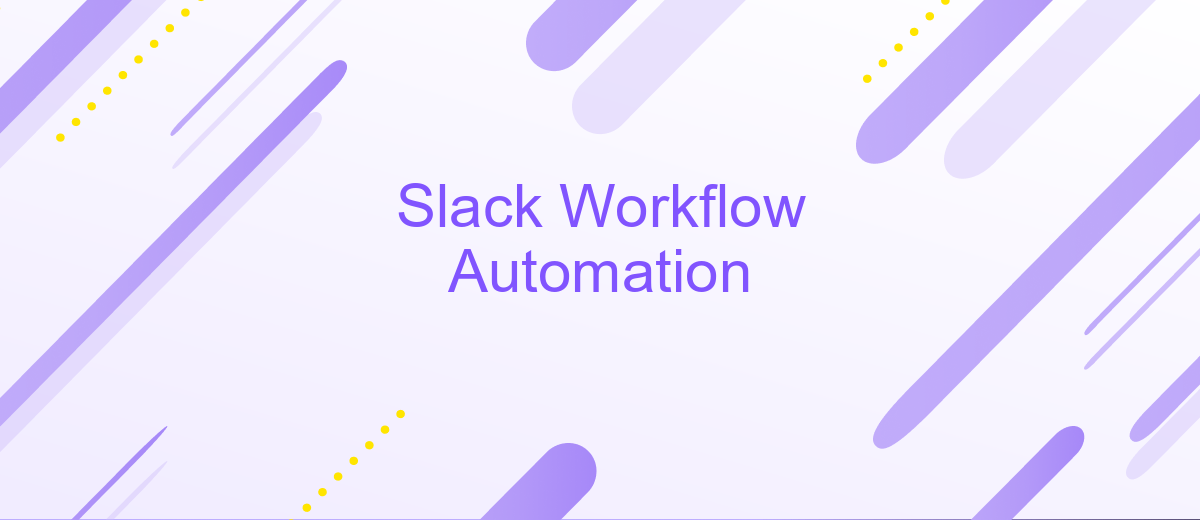Slack Workflow Automation
In today's fast-paced work environment, efficiency is key. Slack Workflow Automation offers a powerful solution to streamline repetitive tasks, enhance team collaboration, and boost productivity. By automating routine processes within Slack, teams can focus on what truly matters—innovative projects and strategic initiatives. Discover how Slack Workflow Automation can transform your workflow and make your workday smoother and more efficient.
Introduction to Slack Workflow Automation
Slack Workflow Automation is a powerful feature that allows teams to streamline their processes and enhance productivity. By automating routine tasks and workflows, teams can focus on more strategic activities, reducing the time spent on manual operations.
- Automate repetitive tasks
- Integrate with various apps and services
- Enhance team collaboration and communication
- Improve overall efficiency and productivity
One of the key aspects of Slack Workflow Automation is its ability to integrate with external services like ApiX-Drive. ApiX-Drive allows seamless integration between Slack and other tools your team uses, enabling smooth data flow and automated task execution. By leveraging such integrations, teams can create more sophisticated workflows, ensuring all necessary tools and data are synchronized and up-to-date.
How Slack Workflow Automation Works

Slack Workflow Automation streamlines routine tasks by creating automated sequences of actions within Slack. Users can design workflows using a visual builder, selecting from pre-built templates or crafting custom processes tailored to their needs. These workflows can trigger based on specific events, such as new channel messages, form submissions, or scheduled times, ensuring tasks are handled promptly and efficiently.
Integrating with external services like ApiX-Drive further enhances Slack Workflow Automation. ApiX-Drive enables seamless connections between Slack and various third-party applications, allowing data to flow effortlessly between platforms. This integration ensures that information from CRM systems, email marketing tools, and other software is automatically updated in Slack, reducing manual data entry and minimizing errors. By leveraging these capabilities, teams can focus on more strategic tasks, improving overall productivity and collaboration.
Benefits of Using Slack Workflow Automation
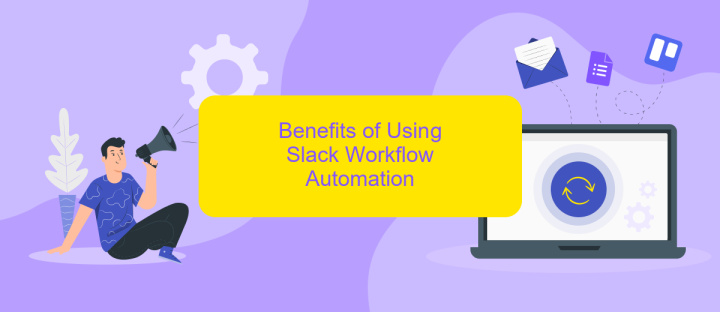
Slack Workflow Automation offers numerous advantages for businesses looking to streamline their operations and enhance productivity. By automating repetitive tasks and integrating various tools, teams can focus on more strategic activities.
- Increased Efficiency: Automating routine tasks reduces the time spent on manual processes, allowing employees to focus on more meaningful work.
- Consistency and Accuracy: Automation ensures that tasks are performed consistently and accurately, minimizing the risk of human error.
- Improved Collaboration: Workflows can be designed to facilitate better communication and collaboration within teams.
- Seamless Integrations: With services like ApiX-Drive, integrating Slack with other tools and applications becomes effortless, enhancing the overall workflow.
- Cost Savings: By reducing the time and effort required for manual tasks, businesses can achieve significant cost savings.
Incorporating Slack Workflow Automation into your business processes can lead to substantial improvements in efficiency, accuracy, and collaboration. By leveraging tools like ApiX-Drive for seamless integrations, companies can create a more cohesive and productive work environment.
How to Use Slack Workflow Automation
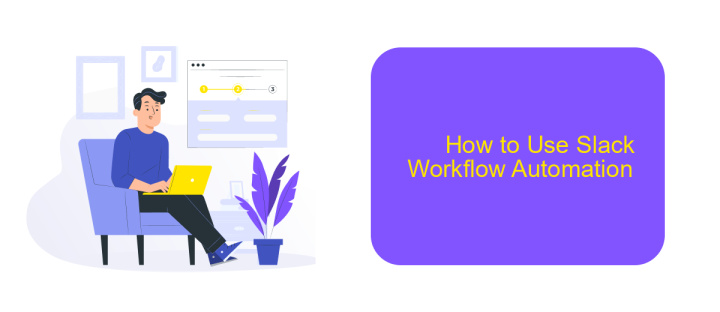
Slack Workflow Automation is a powerful feature that allows you to streamline repetitive tasks and improve productivity. By automating routine processes, you can focus on more important work and reduce the chance of human error.
To get started with Slack Workflow Automation, navigate to the "Workflow Builder" in your Slack workspace. This tool provides a user-friendly interface to create custom workflows without any coding knowledge.
- Click on “Create” to start a new workflow.
- Select a trigger for your workflow, such as a specific time or a message in a channel.
- Add actions to your workflow, like sending messages, creating tasks, or integrating with other apps.
- Use services like ApiX-Drive to set up integrations with external tools and automate data transfer between Slack and other platforms.
- Test your workflow to ensure it works as expected, then activate it.
By following these steps, you can easily set up and manage Slack workflows to automate your daily tasks. Leveraging tools like ApiX-Drive can further enhance your automation capabilities by integrating various services seamlessly.
Examples of Slack Workflow Automation
Slack Workflow Automation can significantly streamline your team's daily tasks. For instance, you can automate the process of onboarding new employees by creating a workflow that sends a series of welcome messages, provides necessary documentation links, and schedules introductory meetings. This not only saves time but also ensures a consistent onboarding experience for every new hire.
Another example is automating the reporting process. By integrating Slack with services like ApiX-Drive, you can set up workflows that automatically pull data from various sources and generate reports. These reports can then be sent to a specific Slack channel at designated times, ensuring that your team stays updated without manual intervention. Such automation enhances productivity and allows your team to focus on more strategic tasks.
FAQ
What is Slack Workflow Automation?
How can I create a workflow in Slack?
Can I integrate third-party apps with Slack Workflow Automation?
What types of tasks can I automate with Slack Workflow Automation?
Is coding required to use Slack Workflow Automation?
Do you want to achieve your goals in business, career and life faster and better? Do it with ApiX-Drive – a tool that will remove a significant part of the routine from workflows and free up additional time to achieve your goals. Test the capabilities of Apix-Drive for free – see for yourself the effectiveness of the tool.