Security Center Workflow Automation
In today's rapidly evolving digital landscape, the need for efficient and robust security measures has never been greater. Security Center Workflow Automation streamlines and enhances security operations by automating routine tasks, reducing human error, and ensuring swift incident response. This article delves into the benefits, features, and implementation strategies of workflow automation in security centers, highlighting its role in safeguarding organizational assets.
Introduction
Security Center Workflow Automation is a critical component in modern cybersecurity strategies. It enables organizations to streamline and enhance their security operations by automating repetitive tasks, thus allowing security teams to focus on more complex threats and vulnerabilities.
- Automated incident response
- Real-time threat detection
- Seamless integration with existing security tools
- Improved compliance and reporting
One of the key aspects of effective workflow automation is the integration of various security tools and services. Platforms like ApiX-Drive facilitate these integrations by providing a user-friendly interface for connecting different applications and automating data flows. This not only simplifies the setup process but also ensures that all security systems work in harmony, thereby enhancing the overall security posture of the organization.
Benefits of Security Center Workflow Automation

Security Center Workflow Automation offers numerous benefits, significantly enhancing the efficiency and effectiveness of security operations. By automating repetitive and time-consuming tasks, organizations can free up valuable human resources to focus on more strategic activities. This leads to faster response times and a reduction in human error, ultimately improving the overall security posture of the organization. Additionally, automated workflows ensure that security protocols are consistently followed, minimizing the risk of oversight or non-compliance with regulatory requirements.
Another key advantage is the seamless integration with various security tools and systems, which can be facilitated by services like ApiX-Drive. ApiX-Drive simplifies the process of connecting different applications, allowing for a more cohesive and streamlined security infrastructure. This integration capability ensures that data flows smoothly between systems, providing a comprehensive view of security events and enabling more informed decision-making. As a result, organizations can achieve greater agility and resilience in their security operations, staying ahead of potential threats and vulnerabilities.
Use Cases and Examples
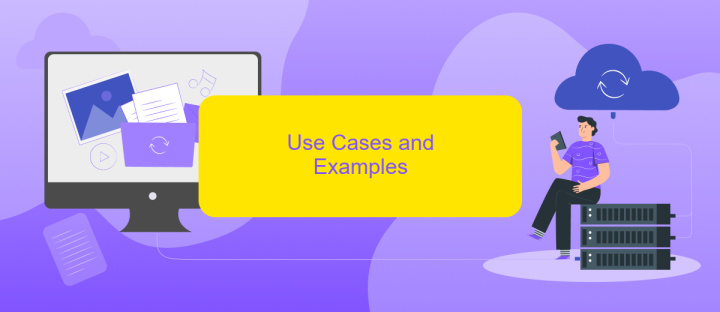
Security Center Workflow Automation can significantly streamline and enhance your security operations. By automating repetitive tasks, you can focus on more critical activities and ensure faster response times to security incidents. Below are some practical use cases and examples:
- Automated Threat Detection: Utilize automation to identify and respond to potential threats in real-time, reducing the risk of breaches.
- Incident Response: Automatically trigger predefined workflows when a security incident is detected, ensuring immediate and consistent action.
- Compliance Monitoring: Continuously monitor and enforce compliance with security policies and regulations through automated checks and alerts.
- Integration with ApiX-Drive: Seamlessly integrate various security tools and services using ApiX-Drive to create a unified and efficient security ecosystem.
- Reporting and Analytics: Generate automated reports and analytics to gain insights into security performance and identify areas for improvement.
Implementing workflow automation in your Security Center not only improves efficiency but also enhances the overall security posture of your organization. By leveraging tools like ApiX-Drive, you can easily integrate different security solutions, ensuring a cohesive and responsive security environment.
How to Implement Security Center Workflow Automation

Implementing Security Center Workflow Automation involves several key steps to ensure seamless integration and efficient operation. The first step is to identify the security processes and tasks that can be automated. This includes routine tasks such as incident response, threat detection, and compliance reporting.
Next, select the appropriate tools and platforms that support workflow automation. A service like ApiX-Drive can be particularly useful for integrating various security tools and systems. ApiX-Drive allows for the automation of data transfer and synchronization between different applications, enhancing the overall efficiency of your security operations.
- Identify tasks suitable for automation.
- Select tools and platforms for integration.
- Configure automated workflows using chosen tools.
- Test and monitor the automated workflows for effectiveness.
Once the workflows are configured, it's crucial to continuously monitor and adjust them as necessary. Regularly reviewing the automated processes ensures they remain effective and adapt to any changes in the security landscape. By following these steps, you can significantly improve the efficiency and reliability of your security operations.
Best Practices and Tips
To ensure optimal performance and security in your Security Center Workflow Automation, it is essential to regularly update and patch all systems and software. Keeping your systems up-to-date helps protect against vulnerabilities and potential threats. Additionally, implement multi-factor authentication (MFA) to add an extra layer of security, ensuring that only authorized personnel can access sensitive workflows and data.
Integrating various tools and services can streamline your automation processes. Utilize platforms like ApiX-Drive to seamlessly connect different applications, allowing for efficient data transfer and synchronization. This integration not only enhances productivity but also reduces the risk of errors and security breaches. Regularly review and audit your automated workflows to identify any anomalies or areas for improvement, ensuring that your security measures remain robust and effective.
FAQ
What is Security Center Workflow Automation?
How does workflow automation improve security operations?
Can workflow automation be customized to fit specific security needs?
What tools can be used to implement Security Center Workflow Automation?
Is it difficult to set up workflow automation in a security center?
Do you want to achieve your goals in business, career and life faster and better? Do it with ApiX-Drive – a tool that will remove a significant part of the routine from workflows and free up additional time to achieve your goals. Test the capabilities of Apix-Drive for free – see for yourself the effectiveness of the tool.

