Salesforce Data Cloud ETL
Salesforce Data Cloud ETL (Extract, Transform, Load) is a powerful tool that enables businesses to seamlessly manage and manipulate their data within the Salesforce ecosystem. By automating the extraction, transformation, and loading of data, it enhances data accuracy, efficiency, and accessibility, ultimately driving better decision-making and operational performance. Discover how Salesforce Data Cloud ETL can revolutionize your data management strategy.
What is Salesforce Data Cloud ETL?
Salesforce Data Cloud ETL (Extract, Transform, Load) is a powerful tool designed to streamline the process of data integration and transformation within the Salesforce ecosystem. This platform enables organizations to extract data from various sources, transform it into a usable format, and load it into Salesforce for further analysis and utilization.
- Extract: Gather data from multiple sources, including databases, applications, and external APIs.
- Transform: Clean, standardize, and enrich the extracted data to ensure it meets the required format and quality standards.
- Load: Import the transformed data into Salesforce, making it available for various business processes and analytics.
One of the key benefits of using Salesforce Data Cloud ETL is its ability to integrate seamlessly with other services and tools. For instance, ApiX-Drive can be used to configure integrations, automating data transfers between Salesforce and other platforms. This ensures that your data is always up-to-date and ready for decision-making, helping businesses to operate more efficiently and effectively.
Benefits of Using Salesforce Data Cloud ETL

Salesforce Data Cloud ETL offers unparalleled advantages for businesses looking to streamline their data processing and analytics. By providing a robust platform for extracting, transforming, and loading data, it ensures that companies can seamlessly integrate various data sources and maintain data consistency across their operations. This leads to more accurate insights and better decision-making capabilities, as all relevant data is consolidated in one place.
Moreover, Salesforce Data Cloud ETL enhances operational efficiency by automating repetitive data management tasks, freeing up valuable time for IT and data teams to focus on more strategic initiatives. The platform's compatibility with services like ApiX-Drive further simplifies the integration process, enabling businesses to effortlessly connect Salesforce with other essential tools and systems. This not only reduces the complexity of managing multiple data sources but also accelerates the implementation of new integrations, making it easier for organizations to adapt to evolving business needs.
Considerations When Using Salesforce Data Cloud ETL
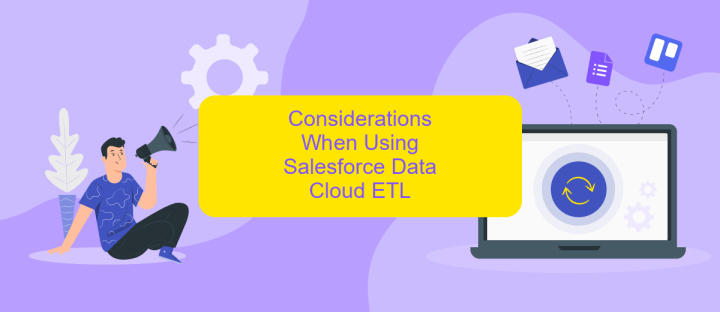
When using Salesforce Data Cloud ETL, it is crucial to consider several factors to ensure efficient data management and integration. Proper planning and execution can significantly impact the performance and reliability of your ETL processes.
- Data Quality: Ensure that the data being extracted, transformed, and loaded is accurate and consistent. Implement data validation checks at each stage.
- Performance: Optimize ETL processes to handle large volumes of data efficiently. Monitor system performance regularly to identify and address bottlenecks.
- Security: Protect sensitive data by implementing robust security measures, including encryption and access controls.
- Scalability: Design your ETL processes to scale with your growing data needs. Use scalable infrastructure and tools to manage increasing data volumes.
- Integration: Utilize integration services like ApiX-Drive to streamline the connection between Salesforce Data Cloud and other systems, ensuring seamless data flow and reducing manual intervention.
By considering these factors, you can enhance the effectiveness of your Salesforce Data Cloud ETL processes, ensuring they are robust, secure, and capable of handling your organization's data needs efficiently.
How to Use Salesforce Data Cloud ETL
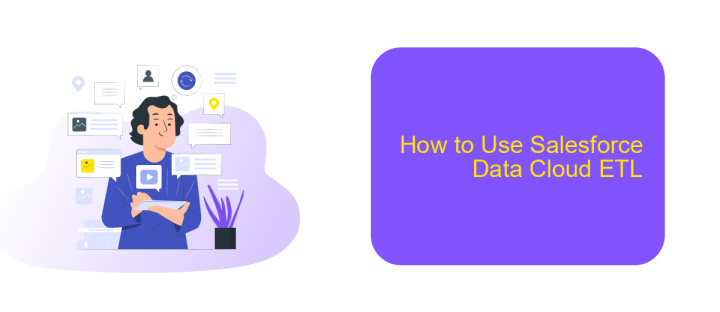
Salesforce Data Cloud ETL (Extract, Transform, Load) is a powerful tool for managing and optimizing your data workflows. To get started, you need to connect your data sources to Salesforce Data Cloud. This involves setting up data extraction processes that pull data from various sources such as databases, APIs, and flat files.
Once the data is extracted, the next step is to transform it into a usable format. This may include cleaning, filtering, and aggregating the data to meet your specific needs. Tools like ApiX-Drive can simplify the integration process by automating data transfers and transformations between different platforms.
- Connect your data sources to Salesforce Data Cloud.
- Set up data extraction processes.
- Transform the data using cleaning and filtering techniques.
- Load the transformed data into Salesforce for analysis and reporting.
Finally, load the transformed data into Salesforce Data Cloud. This enables you to leverage Salesforce's powerful analytics and reporting features. By following these steps, you can ensure your data is accurate, up-to-date, and ready for strategic decision-making.
Conclusion
In conclusion, Salesforce Data Cloud ETL provides a robust framework for managing and optimizing data processes within your organization. By leveraging its powerful tools, businesses can streamline data extraction, transformation, and loading, ensuring that data is accurate, timely, and actionable. This enhances decision-making capabilities and drives overall operational efficiency.
Additionally, integrating with services like ApiX-Drive can further enhance the ETL process by automating data workflows and connecting various applications seamlessly. ApiX-Drive's user-friendly interface and extensive range of integrations make it easier to synchronize data across different platforms, reducing manual effort and minimizing errors. By combining Salesforce Data Cloud ETL with ApiX-Drive, organizations can achieve a more cohesive and efficient data management strategy, ultimately leading to better business outcomes.
FAQ
What is Salesforce Data Cloud ETL?
How can I automate the ETL process in Salesforce Data Cloud?
What types of data sources can be integrated with Salesforce Data Cloud ETL?
How do I ensure data quality during the ETL process in Salesforce Data Cloud?
Can I schedule ETL jobs in Salesforce Data Cloud?
Apix-Drive is a simple and efficient system connector that will help you automate routine tasks and optimize business processes. You can save time and money, direct these resources to more important purposes. Test ApiX-Drive and make sure that this tool will relieve your employees and after 5 minutes of settings your business will start working faster.

