Salesforce Customer Data Platform and Snowflake Integration
In today's data-driven world, businesses need seamless integration between powerful platforms to harness the full potential of their customer data. The integration of Salesforce Customer Data Platform (CDP) with Snowflake offers an unparalleled solution, enabling organizations to unify, analyze, and act on their data with unprecedented efficiency and precision. This article explores the benefits and key features of this powerful integration.
Overview
Integrating Salesforce Customer Data Platform (CDP) with Snowflake allows businesses to leverage comprehensive customer insights and robust data analytics. This integration facilitates seamless data exchange, enabling organizations to create a unified view of their customer data and derive actionable insights.
- Enhanced data synchronization between Salesforce CDP and Snowflake.
- Improved customer segmentation and targeting.
- Real-time data processing and analytics.
- Streamlined data management and governance.
To simplify the integration process, services like ApiX-Drive can be utilized. ApiX-Drive offers automated workflows and connectors that make it easier to sync data between Salesforce CDP and Snowflake without extensive coding. This ensures that businesses can quickly set up and maintain their data integrations, allowing them to focus on leveraging the insights to drive growth and customer satisfaction.
Benefits of Integrating Salesforce CDP and Snowflake

Integrating Salesforce Customer Data Platform (CDP) with Snowflake offers numerous benefits that enhance data management and analytics capabilities. This integration enables seamless data synchronization between Salesforce CDP and Snowflake, allowing businesses to consolidate customer data from various sources into a single, unified view. As a result, companies can achieve more accurate and comprehensive insights into customer behaviors, preferences, and trends, leading to more effective marketing strategies and personalized customer experiences.
Moreover, the integration simplifies the data pipeline, reducing the complexity and time required for data processing. Tools like ApiX-Drive can facilitate this integration by providing a user-friendly interface to automate data transfer between Salesforce CDP and Snowflake without the need for extensive coding or technical expertise. This ensures that data is always up-to-date and readily available for analysis, helping organizations make data-driven decisions swiftly and efficiently. Overall, the integration enhances operational efficiency, data accuracy, and ultimately drives business growth.
Step-by-Step Integration Guide
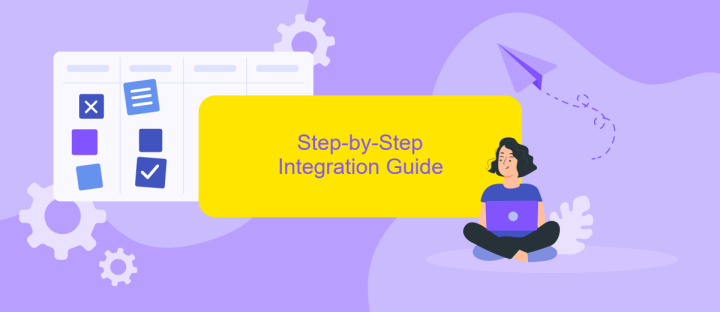
Integrating Salesforce Customer Data Platform (CDP) with Snowflake allows businesses to leverage powerful data analytics and customer insights. Follow these steps to achieve a seamless integration.
- Prepare Your Environment: Ensure both Salesforce CDP and Snowflake accounts are active. Install necessary connectors or APIs for both platforms.
- Configure Salesforce CDP: Navigate to the Salesforce CDP settings, create a new data stream, and specify the data fields you wish to sync with Snowflake.
- Set Up Snowflake: In Snowflake, create a new database and schema to store the incoming data from Salesforce CDP. Define the necessary tables and data types.
- Use ApiX-Drive: Utilize ApiX-Drive to automate the data transfer process. Set up ApiX-Drive to connect Salesforce CDP and Snowflake, and map the data fields accordingly.
- Test the Integration: Run a test sync to ensure data is correctly transferred from Salesforce CDP to Snowflake. Verify data accuracy and integrity.
- Monitor and Maintain: Regularly monitor the integration for any issues and update configurations as needed to accommodate changes in data structure or business requirements.
By following these steps, you can effectively integrate Salesforce CDP with Snowflake, enabling enhanced data management and analytics capabilities. Using tools like ApiX-Drive simplifies the process, ensuring a reliable and automated data flow.
Use Cases and Examples

Integrating Salesforce Customer Data Platform (CDP) with Snowflake can revolutionize how businesses manage and utilize their customer data. This integration enables seamless data flow between Salesforce and Snowflake, ensuring that customer insights are always up-to-date and actionable.
One of the primary use cases for this integration is enhancing customer segmentation. By combining Salesforce CDP's robust customer profiles with Snowflake's advanced data analytics, businesses can create highly targeted marketing campaigns. Additionally, this integration can streamline data warehousing processes, allowing for more efficient data storage and retrieval.
- Personalized customer experiences through enhanced segmentation
- Real-time data synchronization for up-to-date customer insights
- Improved data warehousing and analytics capabilities
- Automated workflows using tools like ApiX-Drive for seamless integration
For example, a retail company can use this integration to analyze purchase history and customer behavior, enabling them to offer personalized product recommendations. By leveraging tools like ApiX-Drive, businesses can automate the integration process, ensuring that data flows smoothly between Salesforce CDP and Snowflake without manual intervention.

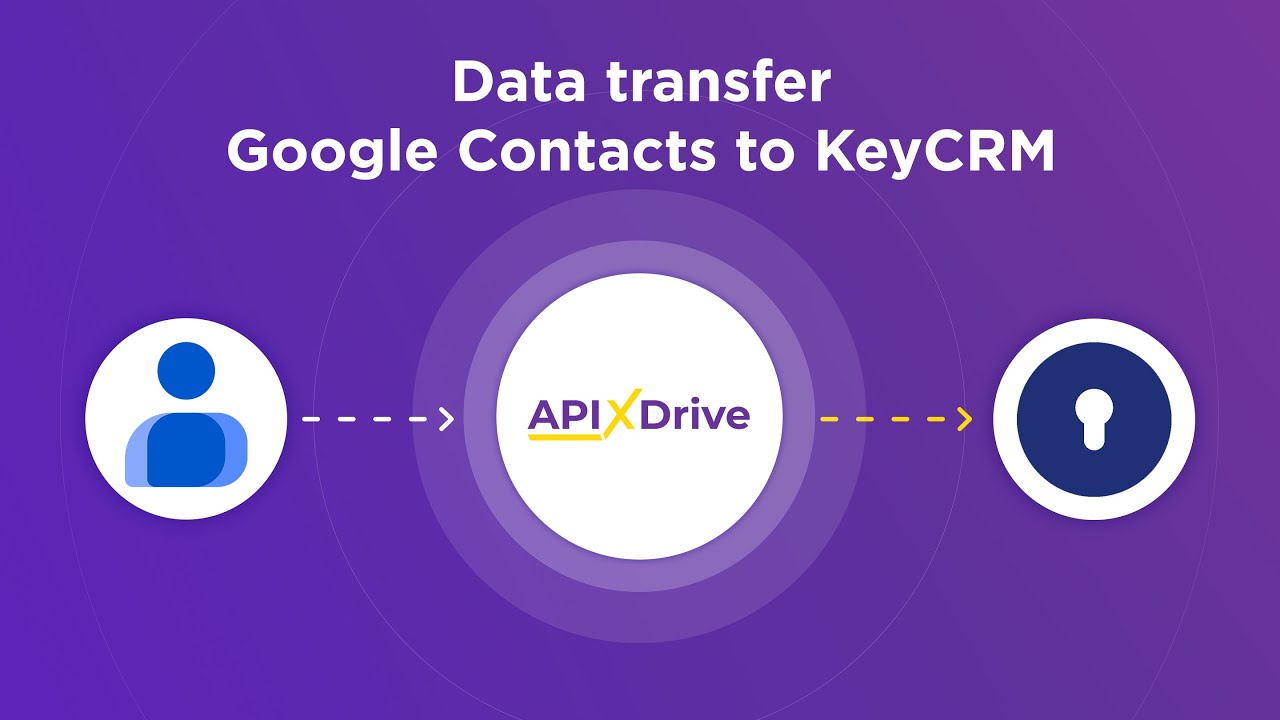
Conclusion
The integration of Salesforce Customer Data Platform (CDP) with Snowflake offers a robust solution for managing and analyzing customer data. By combining Salesforce's powerful data unification and segmentation capabilities with Snowflake's scalable data warehousing, businesses can unlock deeper insights and drive more personalized customer experiences. This synergy not only enhances data accessibility but also ensures that data is processed and analyzed efficiently, leading to more informed decision-making.
Moreover, leveraging integration platforms such as ApiX-Drive can simplify the process of connecting Salesforce CDP and Snowflake. ApiX-Drive provides a user-friendly interface and automation tools that streamline the integration setup, ensuring data flows seamlessly between systems. This reduces the technical burden on IT teams and allows businesses to focus on deriving value from their data. Ultimately, the integration of these powerful tools, facilitated by services like ApiX-Drive, empowers organizations to harness the full potential of their customer data, driving growth and innovation.
FAQ
What is Salesforce Customer Data Platform (CDP) and how does it integrate with Snowflake?
What are the benefits of integrating Salesforce CDP with Snowflake?
How can I set up the integration between Salesforce CDP and Snowflake?
What types of data can be shared between Salesforce CDP and Snowflake?
Is it possible to automate data synchronization between Salesforce CDP and Snowflake?
Strive to take your business to the next level, achieve your goals faster and more efficiently? Apix-Drive is your reliable assistant for these tasks. An online service and application connector will help you automate key business processes and get rid of the routine. You and your employees will free up time for important core tasks. Try Apix-Drive features for free to see the effectiveness of the online connector for yourself.

