Power Automate Microsoft What is It
Power Automate, a powerful tool from Microsoft, streamlines repetitive tasks and automates workflows across various applications and services. Designed to boost productivity, it enables users to create automated processes with ease, reducing manual effort and minimizing errors. In this article, we'll explore what Power Automate is, its key features, and how it can transform your daily operations.
What is Power Automate?
Power Automate is a cloud-based service from Microsoft that allows users to create automated workflows between various applications and services. It simplifies repetitive tasks and processes, freeing up time for more critical activities. Users can connect different apps and services to move data between them, automate notifications, and trigger actions based on specific conditions.
- Automate routine tasks and processes
- Connect multiple applications and services
- Trigger actions based on predefined conditions
- Integrate with third-party services like ApiX-Drive
- Enhance productivity and efficiency
With Power Automate, businesses can streamline operations by integrating with various tools and platforms, including ApiX-Drive, which facilitates the setup of integrations without requiring extensive coding knowledge. This allows users to create seamless workflows that enhance productivity and reduce manual effort. Whether you need to sync data between CRM systems, automate email notifications, or manage social media posts, Power Automate offers a flexible and powerful solution.
Benefits of Using Power Automate
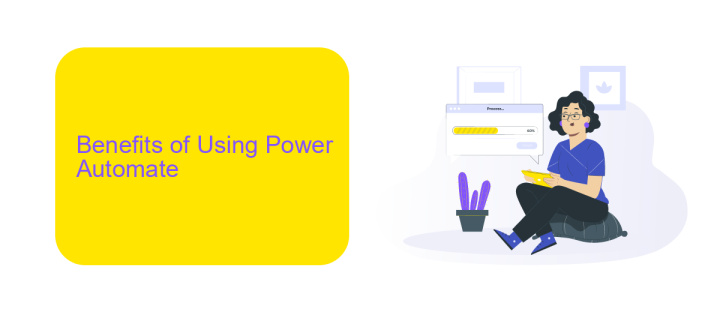
Power Automate by Microsoft streamlines repetitive tasks and workflows, enabling users to focus on more strategic activities. One of its significant benefits is the automation of routine processes, which can save considerable time and reduce human error. For instance, it can automate data entry tasks, send notifications, and manage approvals, thus enhancing productivity and ensuring consistency in operations.
Moreover, Power Automate offers seamless integration with a wide range of applications and services, including ApiX-Drive. ApiX-Drive facilitates the setup of integrations between various platforms, making it easier to connect disparate systems and streamline data flow. This integration capability allows businesses to create end-to-end workflows that span multiple applications, thereby improving overall efficiency and data accuracy. Additionally, the user-friendly interface and pre-built templates of Power Automate make it accessible even to those without extensive technical expertise, democratizing automation across the organization.
Key Features
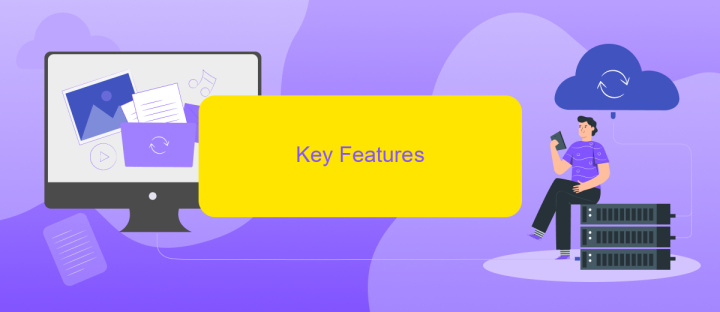
Power Automate by Microsoft is a powerful tool designed to automate workflows between various applications and services. It streamlines repetitive tasks, allowing users to focus on more strategic activities. One of the key aspects of Power Automate is its ability to integrate seamlessly with numerous third-party services, including ApiX-Drive, which simplifies the process of setting up integrations.
- Automated Workflows: Create workflows that automatically perform tasks based on specific triggers and conditions.
- Seamless Integrations: Connect with a wide range of applications and services, including popular tools and platforms.
- ApiX-Drive Support: Utilize ApiX-Drive for straightforward integration setups, enhancing connectivity between various systems.
- Customizable Templates: Access a library of pre-built templates to quickly set up common workflows.
- AI Capabilities: Leverage AI to add intelligence to your workflows, enabling more advanced automation scenarios.
These features make Power Automate an indispensable tool for businesses looking to enhance efficiency and reduce manual effort. By leveraging integrations with services like ApiX-Drive, users can ensure that their workflows are not only automated but also highly connected and efficient.
How Power Automate Works
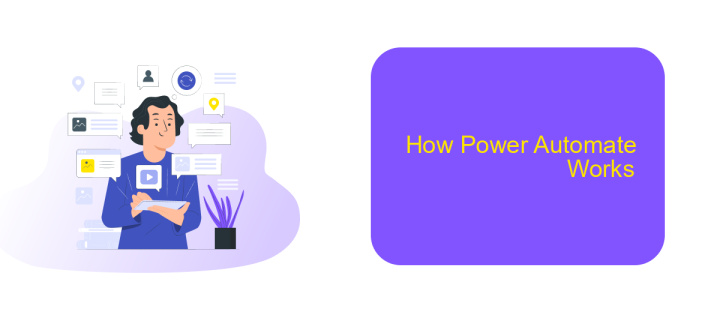
Power Automate is a cloud-based service from Microsoft that allows users to create automated workflows between various applications and services. It simplifies the process of connecting different systems, enabling seamless data transfer and task automation. With a user-friendly interface, Power Automate makes it easy for both technical and non-technical users to design workflows.
The core of Power Automate is its ability to integrate with a wide range of applications and services. By leveraging connectors, users can link different tools, such as Microsoft Office 365, SharePoint, and third-party applications. This integration capability extends to services like ApiX-Drive, which facilitates the setup of complex integrations with minimal effort.
- Create automated workflows with a drag-and-drop interface.
- Integrate with over 300 applications and services.
- Utilize pre-built templates for common automation scenarios.
- Monitor and manage workflows from a centralized dashboard.
Once a workflow is designed, it can be triggered by specific events or conditions, such as receiving an email or updating a database record. Power Automate then executes the defined actions, ensuring tasks are completed efficiently and consistently. This automation not only saves time but also reduces the risk of human error, making business processes more reliable and effective.
Getting Started with Power Automate
Power Automate is a powerful tool that allows you to automate workflows between your favorite apps and services. To get started, first sign in to your Microsoft account and navigate to the Power Automate homepage. From there, you can explore various templates that suit your needs or create a new flow from scratch. Familiarize yourself with the interface, which includes options for creating automated workflows, managing existing flows, and monitoring their performance.
For more advanced integrations, consider using third-party services like ApiX-Drive. This platform simplifies the process of connecting different applications and services, enabling seamless data transfer and synchronization. ApiX-Drive offers a user-friendly interface and a wide range of supported apps, making it easier to set up and manage complex workflows. By leveraging Power Automate in conjunction with ApiX-Drive, you can optimize your business processes and enhance productivity without needing extensive technical expertise.
- Automate the work of an online store or landing
- Empower through integration
- Don't spend money on programmers and integrators
- Save time by automating routine tasks
FAQ
What is Power Automate?
How can I get started with Power Automate?
What types of tasks can be automated using Power Automate?
Is Power Automate suitable for non-developers?
Can Power Automate integrate with other tools and services?
Time is the most valuable resource in today's business realities. By eliminating the routine from work processes, you will get more opportunities to implement the most daring plans and ideas. Choose – you can continue to waste time, money and nerves on inefficient solutions, or you can use ApiX-Drive, automating work processes and achieving results with minimal investment of money, effort and human resources.


