Power Apps REST API Connector
The Power Apps REST API Connector is a versatile tool that empowers developers to seamlessly integrate external data and services into their Power Apps applications. By leveraging RESTful APIs, this connector enables users to enhance app functionality, streamline workflows, and access real-time data from diverse sources. Whether you're building custom solutions or automating tasks, the Power Apps REST API Connector offers a robust framework to elevate your app development experience.
Overview
The Power Apps REST API Connector is a powerful tool that allows developers to seamlessly integrate external data sources and services into their Power Apps solutions. By leveraging the capabilities of RESTful APIs, this connector enables the creation of dynamic, data-driven applications that can communicate with various web services. This facilitates a more interactive and efficient user experience, as users can access real-time data and perform actions directly within their Power Apps environment.
- Allows integration with any RESTful API service
- Supports GET, POST, PUT, and DELETE HTTP methods
- Enables secure data transmission through authentication mechanisms
- Facilitates real-time data retrieval and updates
- Enhances app functionality with minimal coding requirements
Incorporating the Power Apps REST API Connector into your applications not only expands their capabilities but also streamlines workflows by connecting disparate systems and data sources. This flexibility empowers businesses to tailor their digital solutions to meet specific needs, driving productivity and innovation. Whether you're building a simple app or a complex enterprise solution, the REST API Connector provides the tools necessary to enhance connectivity and functionality within your Power Apps ecosystem.
Authentication
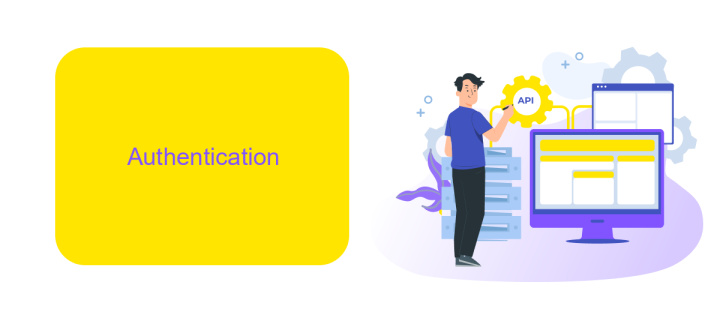
To authenticate with the Power Apps REST API Connector, you must first register your application in the Azure Active Directory (AAD) portal. This registration provides you with a client ID and client secret, which are essential for generating an access token. The access token is required for making authenticated API requests. Ensure that your application has the necessary permissions assigned within AAD to interact with Power Apps resources.
For seamless integration and management of authentication processes, consider using services like ApiX-Drive. This platform simplifies the authentication setup by providing user-friendly interfaces and automated workflows. With ApiX-Drive, you can easily configure the connection between Power Apps and other applications, ensuring secure data exchange. By leveraging such tools, you minimize manual errors and streamline the authentication process, allowing you to focus on building and deploying your Power Apps solutions efficiently.
How to Use the Connector

To effectively utilize the Power Apps REST API Connector, you first need to ensure that you have access to the necessary Power Apps environment and permissions. This connector facilitates seamless integration between your applications and the Power Apps platform, enabling you to automate processes and enhance functionality. Begin by familiarizing yourself with the API documentation and understanding the endpoints available for use.
- Set up your Power Apps environment and ensure you have the necessary permissions to access the REST API.
- Navigate to the Power Apps portal and locate the REST API Connector under the data connectors section.
- Configure the connector by providing authentication details and specifying the required endpoints.
- Create a new Power App or modify an existing one to include the REST API Connector as a data source.
- Test the integration by executing API calls within your app to ensure data is retrieved and manipulated correctly.
Once the connector is successfully configured and tested, you can leverage its capabilities to automate workflows and enhance app functionality. Regularly update your API configurations to accommodate any changes in your data requirements or API updates. This ensures your applications remain efficient and effective in meeting business objectives.
Samples
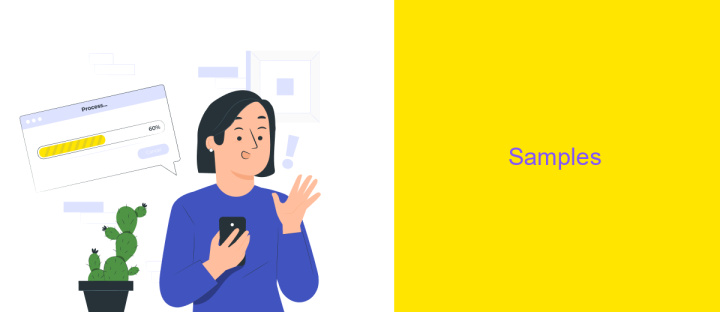
Power Apps REST API Connector is a versatile tool that enables seamless integration of external APIs with Power Apps. This capability allows developers to create dynamic applications that can interact with various data sources, enhancing the functionality and user experience. By leveraging REST API Connector, users can perform operations like retrieving, updating, or deleting data directly from their Power Apps applications.
To get started with Power Apps REST API Connector, you need to configure the connector with the appropriate API endpoint and authentication details. Once set up, you can use the connector to send HTTP requests and handle responses within your app. This process involves setting up actions and triggers that define how and when the API calls are made.
- Configure the REST API Connector with the API endpoint and authentication.
- Create actions to define the HTTP methods (GET, POST, PUT, DELETE).
- Set up triggers to automate API calls based on specific conditions.
- Handle API responses to update the app's data and UI dynamically.
By incorporating Power Apps REST API Connector, developers can build robust applications that communicate efficiently with external systems. This integration not only streamlines data management but also opens up new possibilities for creating feature-rich applications tailored to specific business needs.
References
Power Apps REST API Connector is a versatile tool that enables developers to integrate various services and automate workflows seamlessly. By leveraging RESTful APIs, users can connect Power Apps to external systems, enhancing the functionality and efficiency of their applications. This integration capability is crucial for businesses looking to streamline operations and improve data accessibility across different platforms. The REST API Connector supports a wide range of HTTP methods, allowing for comprehensive interaction with external data sources, ensuring that users can create, read, update, and delete records as needed.
For those seeking to simplify the integration process, services like ApiX-Drive offer valuable assistance. ApiX-Drive provides a user-friendly interface for connecting Power Apps with numerous third-party applications without requiring extensive coding knowledge. This service can automate data transfers and synchronize information between systems, reducing manual effort and minimizing errors. By utilizing tools like ApiX-Drive, businesses can enhance their Power Apps solutions, ensuring that they remain agile and responsive to changing business needs. The combination of Power Apps REST API Connector and integration services like ApiX-Drive empowers organizations to build robust, scalable applications that drive productivity and innovation.
FAQ
What is Power Apps REST API Connector used for?
How do I authenticate my REST API in Power Apps?
Can I use Power Apps REST API Connector to automate workflows?
What are the limitations of using REST API Connector in Power Apps?
How do I handle errors when using REST API Connector in Power Apps?
Apix-Drive will help optimize business processes, save you from a lot of routine tasks and unnecessary costs for automation, attracting additional specialists. Try setting up a free test connection with ApiX-Drive and see for yourself. Now you have to think about where to invest the freed time and money!

