No-Code Spreadsheet
In today's fast-paced digital world, the demand for efficient and user-friendly tools has never been higher. No-code spreadsheets are revolutionizing the way individuals and businesses manage data, allowing users to create, customize, and automate complex workflows without any programming knowledge. This article explores the benefits, features, and practical applications of no-code spreadsheets, empowering you to streamline your operations effortlessly.
Introduction
No-Code Spreadsheet solutions are revolutionizing the way businesses and individuals handle data. By eliminating the need for traditional coding skills, these tools empower users to create, manage, and analyze data effortlessly. This democratization of data management allows for greater accessibility and efficiency in various projects.
- Ease of use for non-technical users
- Quick setup and deployment
- Cost-effective solutions
- Seamless integration with other tools
One of the key advantages of No-Code Spreadsheets is their ability to integrate with various services effortlessly. For instance, ApiX-Drive offers a robust platform for setting up integrations with numerous applications, enhancing the functionality of your spreadsheets. This enables users to automate workflows and synchronize data across different platforms without any coding knowledge, making data management more streamlined and efficient.
What is a No-Code Spreadsheet?
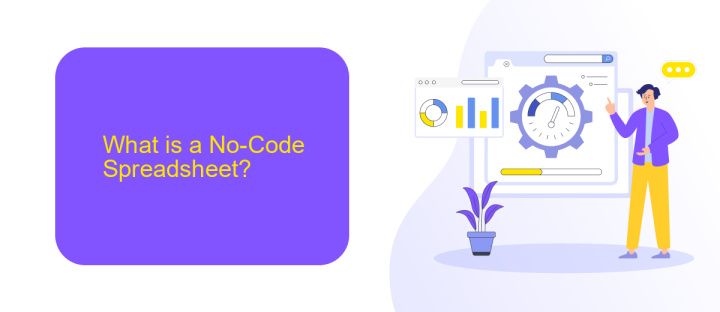
A No-Code Spreadsheet is an innovative tool that allows users to create, manage, and manipulate data without the need for traditional coding skills. It provides a user-friendly interface where individuals can perform complex data operations, automate tasks, and visualize information through simple drag-and-drop actions. This democratizes data management, enabling anyone, regardless of their technical background, to efficiently handle spreadsheets and data workflows.
Moreover, No-Code Spreadsheets often come with built-in integrations and the ability to connect with various external services. For instance, ApiX-Drive is a platform that facilitates seamless integrations between your No-Code Spreadsheet and numerous other applications. This allows for automated data transfers, real-time updates, and enhanced functionality, making it easier to synchronize and streamline your workflows across different tools and services.
Benefits of Using a No-Code Spreadsheet
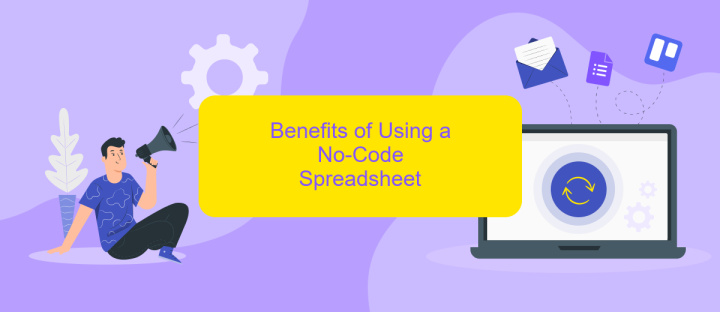
No-code spreadsheets offer a range of benefits that make them an appealing choice for both individuals and businesses. They are designed to be user-friendly, allowing even those without technical expertise to create and manage complex data sets efficiently.
- Accessibility: No-code spreadsheets are accessible to anyone, regardless of their technical skills, making data management more inclusive.
- Cost-Effective: They eliminate the need for hiring specialized developers, reducing overall costs.
- Integration: With tools like ApiX-Drive, you can easily integrate various applications and automate workflows without writing a single line of code.
- Speed: Rapid creation and deployment of spreadsheets save time, allowing for quicker decision-making processes.
- Customization: Users can tailor spreadsheets to their specific needs, enhancing functionality and user experience.
In summary, no-code spreadsheets democratize data management by making it accessible, cost-effective, and highly customizable. By leveraging integration tools like ApiX-Drive, users can further enhance their productivity and streamline their operations seamlessly.
Use Cases for No-Code Spreadsheets
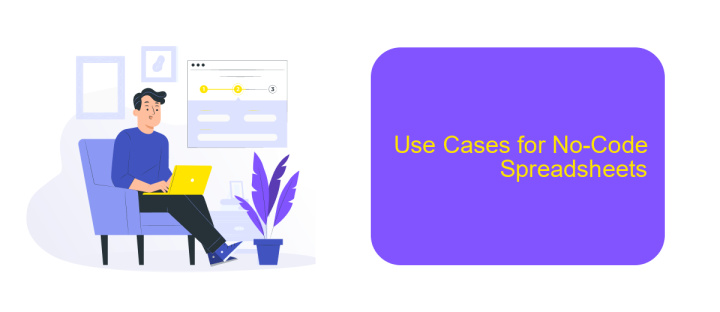
No-code spreadsheets have become essential tools for businesses and individuals seeking to streamline their workflows without the need for advanced programming skills. These platforms offer a user-friendly interface that allows users to create and manage complex data sets with ease.
One of the most common use cases for no-code spreadsheets is project management. Teams can track tasks, deadlines, and milestones in real-time, ensuring that everyone is on the same page. Additionally, these spreadsheets are ideal for budgeting and financial planning, enabling users to monitor expenses and forecast future financial needs.
- Project management and task tracking
- Budgeting and financial planning
- Customer relationship management (CRM)
- Inventory management
- Data analysis and reporting
Integrating no-code spreadsheets with other tools can further enhance their functionality. Services like ApiX-Drive make it easy to connect your spreadsheet with various applications, automating data transfer and ensuring seamless workflow integration. This capability is particularly useful for businesses looking to optimize their operations without investing in complex software solutions.
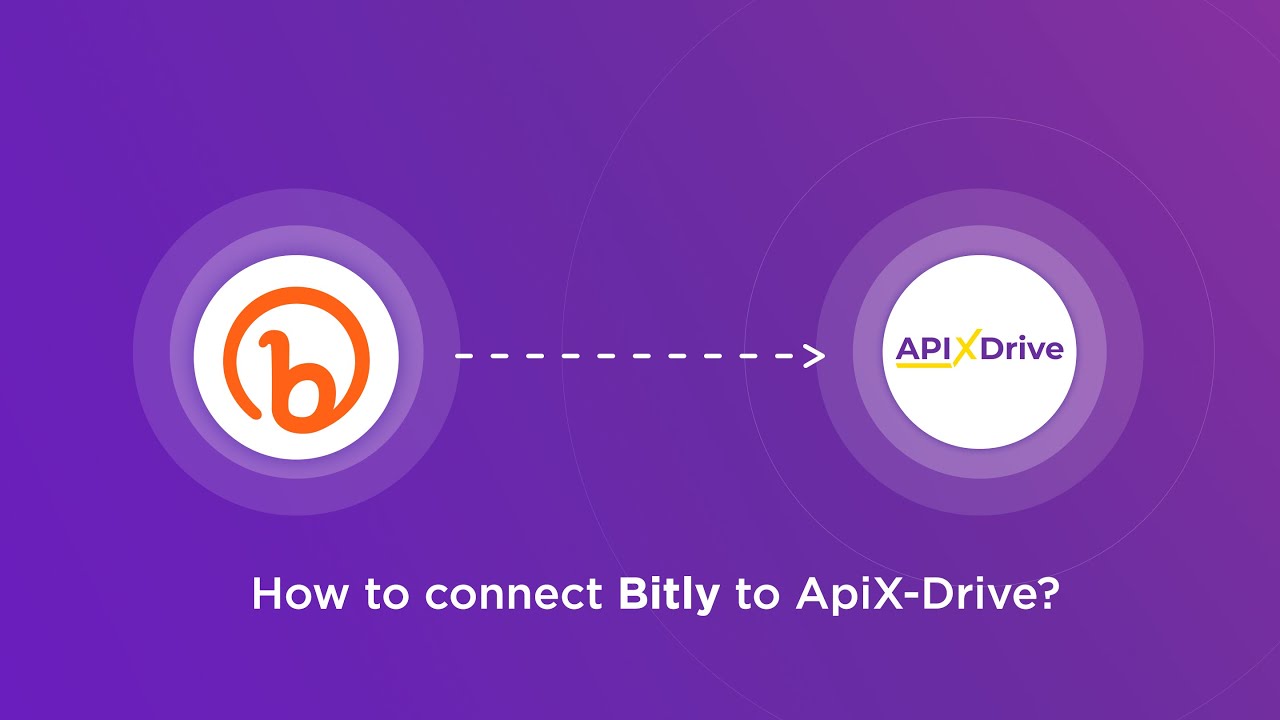
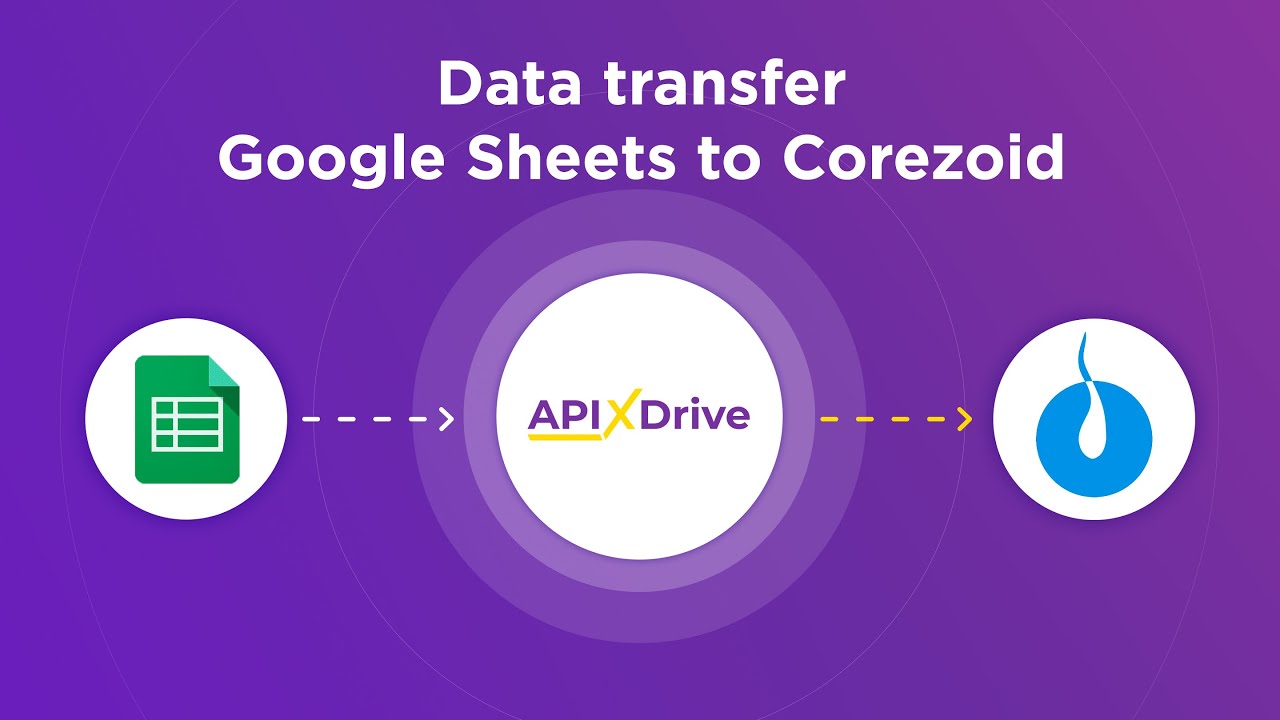
Conclusion
No-code spreadsheets have revolutionized the way individuals and businesses handle data, providing a user-friendly interface that eliminates the need for complex coding skills. This democratization of data management tools allows users to automate workflows, create dynamic reports, and streamline operations with ease. The ability to quickly adapt and customize spreadsheets to meet specific needs empowers users to focus on strategic tasks rather than getting bogged down by technical details.
Moreover, the integration capabilities of no-code spreadsheets further enhance their utility. Services like ApiX-Drive enable seamless connections between various applications, ensuring that data flows smoothly across different platforms. By leveraging such integrations, users can automate data transfers, synchronize information in real-time, and maintain consistency across their digital ecosystem. In sum, no-code spreadsheets coupled with robust integration tools offer a powerful solution for efficient and effective data management, making them an indispensable asset in today's fast-paced digital landscape.
FAQ
What is a No-Code Spreadsheet?
How can I automate tasks in a No-Code Spreadsheet?
Can I integrate No-Code Spreadsheets with other apps?
Is it secure to use No-Code Spreadsheets for sensitive data?
Do I need any technical skills to use a No-Code Spreadsheet?
Routine tasks take a lot of time from employees? Do they burn out, do not have enough working day for the main duties and important things? Do you understand that the only way out of this situation in modern realities is automation? Try Apix-Drive for free and make sure that the online connector in 5 minutes of setting up integration will remove a significant part of the routine from your life and free up time for you and your employees.

