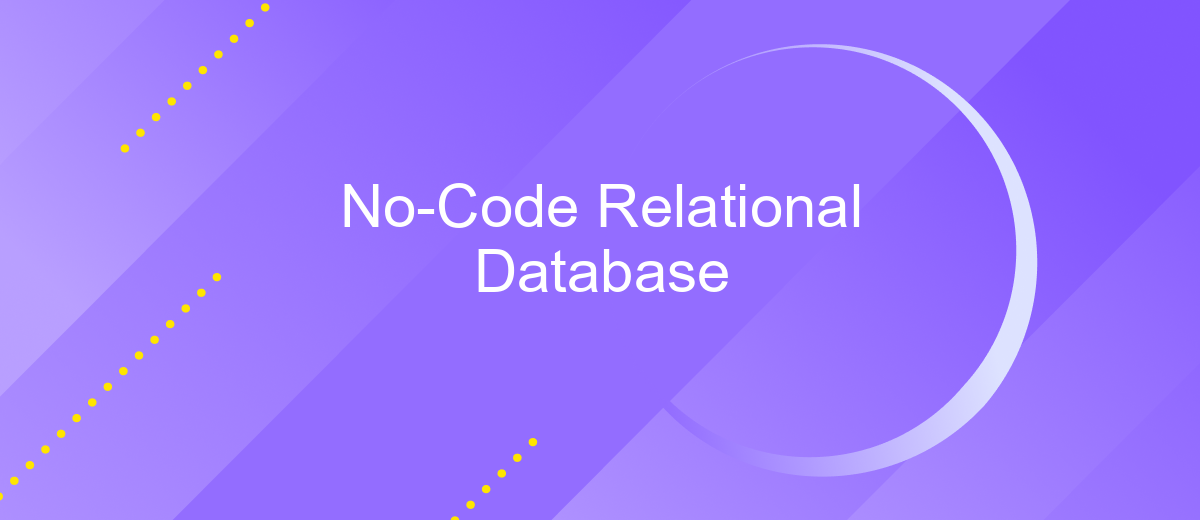No-Code Relational Database
In the rapidly evolving landscape of technology, no-code relational databases are revolutionizing how businesses manage and utilize data. By eliminating the need for traditional coding skills, these platforms empower users to create, manage, and analyze complex databases with ease. This article explores the benefits, features, and potential of no-code relational databases in transforming data management for organizations of all sizes.
Introduction to No-Code Relational Database
No-code relational databases offer a revolutionary way to manage and manipulate data without the need for extensive programming knowledge. These platforms empower users to create, customize, and maintain databases through intuitive interfaces, making data management accessible to a broader audience. This approach is particularly beneficial for small businesses, startups, and non-technical teams who need robust data solutions without the overhead of hiring specialized developers.
- User-friendly interfaces for database creation and management
- Drag-and-drop functionality for easy customization
- Integration with various third-party services
- Real-time collaboration and data sharing features
One notable aspect of no-code relational databases is their ability to integrate seamlessly with other tools and services. For instance, platforms like ApiX-Drive enable users to automate workflows by connecting their databases with various applications, such as CRMs, email marketing tools, and more. This integration capability not only enhances productivity but also ensures that data remains consistent and up-to-date across different platforms.
Benefits of Using No-Code Relational Database
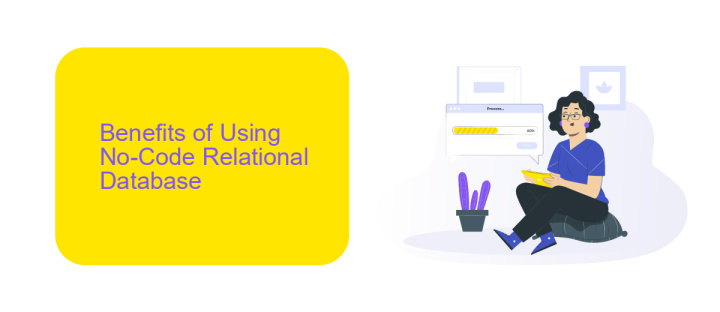
No-code relational databases offer a multitude of benefits for businesses and individuals looking to streamline their data management processes. One of the primary advantages is the ease of use. Without the need for extensive coding knowledge, users can quickly set up and manage complex databases through intuitive drag-and-drop interfaces. This significantly reduces the time and cost associated with traditional database development and allows non-technical team members to contribute effectively.
Another significant benefit is the ability to integrate seamlessly with other tools and services. For instance, platforms like ApiX-Drive enable users to connect their no-code relational databases with various applications, automating workflows and enhancing productivity. This integration capability ensures that data flows smoothly across different systems, reducing manual entry errors and improving overall efficiency. Additionally, the flexibility and scalability of no-code solutions make them ideal for businesses of all sizes, from startups to large enterprises.
How to Choose the Right No-Code Relational Database
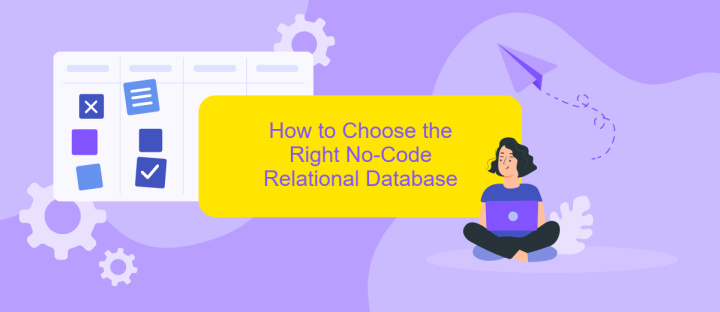
Choosing the right no-code relational database is crucial for ensuring your data management needs are met without requiring extensive technical knowledge. Start by understanding your specific requirements and evaluating the features offered by various platforms.
- Identify Your Needs: Determine the volume of data, the type of data relationships, and the complexity of queries you will handle.
- Ease of Use: Look for user-friendly interfaces and drag-and-drop functionalities that allow non-technical users to manage data efficiently.
- Scalability: Ensure the platform can grow with your business and handle increasing amounts of data without performance issues.
- Integration Capabilities: Check if the database can easily integrate with other tools you use. For seamless integrations, consider using services like ApiX-Drive, which can automate connections between different applications.
- Support and Community: Opt for platforms with robust customer support and an active user community for troubleshooting and advice.
By carefully evaluating these factors, you can select a no-code relational database that aligns with your business objectives and enhances productivity. Remember, the right choice will not only simplify data management but also enable better decision-making through efficient data handling.
Getting Started with No-Code Relational Database
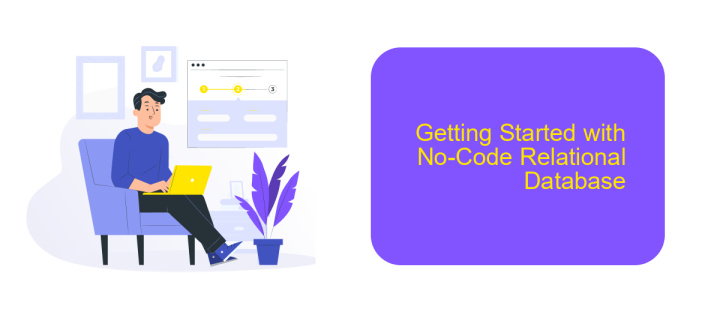
Getting started with a no-code relational database is easier than you might think. These platforms allow you to create and manage databases without any programming knowledge, making them accessible for everyone from small business owners to project managers.
First, choose a no-code database platform that suits your needs. Popular options include Airtable, Notion, and Google Tables. Once you've selected a platform, sign up for an account and familiarize yourself with the user interface.
- Create a new database or table.
- Define your columns and data types (e.g., text, number, date).
- Input your data manually or import it from existing sources.
- Set up relationships between tables to create a relational database.
- Customize views and filters to organize your data.
For advanced functionalities, consider integrating your no-code database with other tools. Services like ApiX-Drive can help you automate data transfers and sync information between different platforms, enhancing your workflow efficiency. With these steps, you're well on your way to leveraging the power of no-code relational databases.
Use Cases and Examples of No-Code Relational Database
No-code relational databases are transforming the way businesses operate by enabling non-technical users to build and manage databases efficiently. One common use case is in small to medium-sized enterprises (SMEs) that need to manage customer data without investing in extensive IT resources. By using no-code platforms, these businesses can quickly create customer relationship management (CRM) systems tailored to their specific needs. Another example is project management, where teams can design custom databases to track project progress, assign tasks, and manage deadlines, all without writing a single line of code.
Integration with other services is another significant advantage of no-code relational databases. For instance, platforms like ApiX-Drive allow users to connect their no-code databases with various third-party applications seamlessly. This capability is particularly useful for automating workflows and synchronizing data across multiple platforms, such as CRM, email marketing, and accounting software. By leveraging these integrations, businesses can streamline operations, reduce manual data entry, and ensure data consistency across all systems, ultimately enhancing productivity and decision-making processes.
FAQ
What is a No-Code Relational Database?
How does a No-Code Relational Database differ from traditional databases?
Can a No-Code Relational Database handle complex queries?
How secure is a No-Code Relational Database?
How can I integrate a No-Code Relational Database with other tools and services?
Apix-Drive is a universal tool that will quickly streamline any workflow, freeing you from routine and possible financial losses. Try ApiX-Drive in action and see how useful it is for you personally. In the meantime, when you are setting up connections between systems, think about where you are investing your free time, because now you will have much more of it.