No-Code Portfolio Website
Creating a portfolio website no longer requires extensive coding knowledge, thanks to the rise of no-code platforms. These user-friendly tools empower individuals to design and launch professional websites with ease. Whether you're a designer, developer, or creative professional, a no-code portfolio website can showcase your work beautifully and efficiently, allowing you to focus on what you do best.
Home Page
Creating a captivating home page for your no-code portfolio website is essential to make a great first impression. Your home page should be clean, visually appealing, and easy to navigate. It’s the first thing visitors see, so it should effectively communicate who you are and what you do.
- Introduce yourself with a professional photo and a brief bio.
- Showcase your best work with high-quality images or videos.
- Include clear navigation links to other sections of your portfolio.
- Add a call-to-action button to encourage visitors to contact you or view more details.
Using no-code tools, you can easily customize your home page to reflect your personal brand. Integrating services like ApiX-Drive can further enhance your website by automating workflows and connecting various apps, ensuring your portfolio remains up-to-date with minimal effort. A well-designed home page can set the tone for the rest of your portfolio, making it a powerful tool for attracting potential clients or employers.
Projects
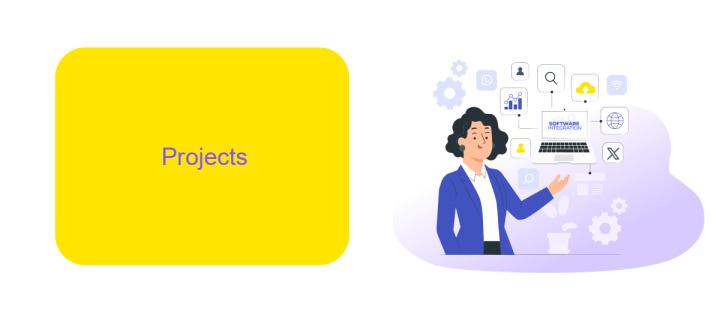
One of the key elements of a no-code portfolio website is showcasing your projects effectively. With drag-and-drop builders, you can easily create visually appealing project galleries that highlight your work. Whether you are a designer, developer, or creative professional, these tools allow you to present your projects in a structured and engaging manner. You can add images, videos, and detailed descriptions to each project, making it easier for potential clients or employers to understand your skills and expertise.
Integrating your projects with other services can enhance the functionality of your portfolio. For instance, using ApiX-Drive, you can automate data transfer between your portfolio and other platforms like Google Sheets, CRM systems, or email marketing tools. This ensures that your portfolio is always up-to-date and helps streamline your workflow. By leveraging such integrations, you can focus more on your creative work while the technical aspects are handled seamlessly in the background.
About Me
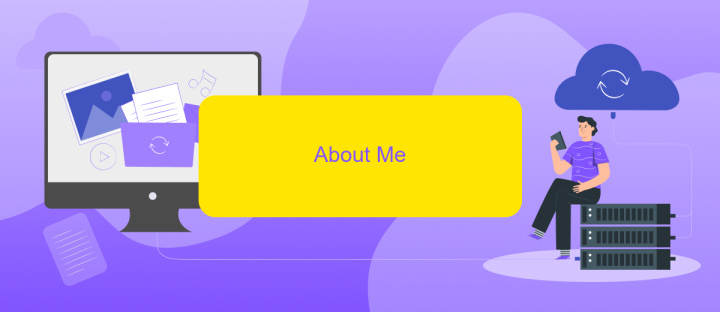
Hello! I am a dedicated and creative individual with a passion for building stunning no-code portfolio websites. My journey into the world of web design started as a hobby, but it quickly evolved into a full-time passion. Leveraging my skills and experience, I help individuals and businesses create professional online portfolios without writing a single line of code.
- Over 5 years of experience in web design and development.
- Proficient in various no-code platforms like Webflow, Wix, and Squarespace.
- Expertise in integrating third-party services using ApiX-Drive for seamless automation.
- Strong background in graphic design, ensuring visually appealing layouts.
- Committed to delivering user-friendly and responsive websites.
When I am not working on client projects, I enjoy exploring new no-code tools and technologies to stay ahead in the industry. My goal is to empower others to bring their ideas to life effortlessly, making the web design process accessible to everyone. Let’s create something amazing together!
Contact
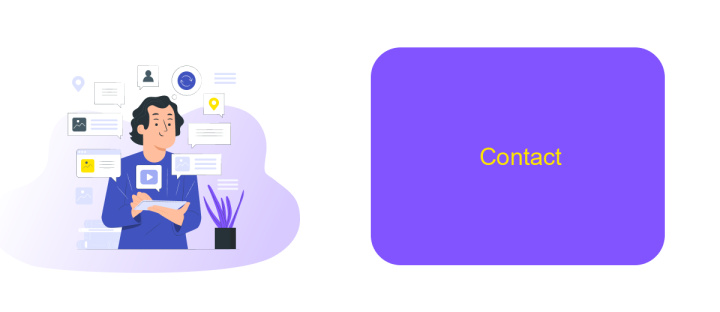
Connecting with your audience is crucial for any portfolio website. A well-designed contact section not only makes it easy for visitors to reach out but also adds a professional touch to your site. Make sure your contact information is clear and accessible.
Consider integrating a contact form to streamline communication. This allows visitors to send you messages directly from your website. You can use no-code tools to create and customize your form without any programming knowledge. Services like ApiX-Drive can help you automate responses and manage your contacts efficiently.
- Email Address: Ensure your professional email is displayed prominently.
- Contact Form: Use a simple form to collect visitor information and messages.
- Social Media Links: Include links to your professional social media profiles.
- Phone Number: If applicable, provide a direct line for urgent inquiries.
By optimizing your contact section, you make it easier for potential clients and collaborators to reach you. Utilize automation tools like ApiX-Drive to enhance your communication workflow, ensuring you never miss an important message.
- Automate the work of an online store or landing
- Empower through integration
- Don't spend money on programmers and integrators
- Save time by automating routine tasks
Resources
Creating a no-code portfolio website is easier than ever with the abundance of resources available online. Platforms like Webflow, Wix, and Squarespace offer intuitive drag-and-drop interfaces that allow you to design professional-looking websites without writing a single line of code. These platforms also provide a variety of templates and customization options to help you create a unique and personalized portfolio.
For those looking to integrate additional functionalities into their no-code portfolio, services like ApiX-Drive can be incredibly useful. ApiX-Drive enables seamless integration between various web applications, allowing you to automate workflows and synchronize data across different platforms. Whether you want to connect your portfolio site with social media accounts, email marketing tools, or CRM systems, ApiX-Drive offers a user-friendly interface to set up these integrations effortlessly. By leveraging these resources, you can create a dynamic and fully functional portfolio website that stands out.
FAQ
What is a No-Code Portfolio Website?
What are the benefits of using a No-Code tool for building a portfolio website?
Can I integrate third-party services into my No-Code Portfolio Website?
Is it possible to add custom code if needed?
How can I ensure my No-Code Portfolio Website is SEO-friendly?
Strive to take your business to the next level, achieve your goals faster and more efficiently? Apix-Drive is your reliable assistant for these tasks. An online service and application connector will help you automate key business processes and get rid of the routine. You and your employees will free up time for important core tasks. Try Apix-Drive features for free to see the effectiveness of the online connector for yourself.


