No-Code Email Builder
In today's fast-paced digital world, creating professional and engaging emails is crucial for businesses of all sizes. Enter the No-Code Email Builder—a revolutionary tool that empowers users to design stunning emails without any coding skills. This user-friendly platform simplifies the email creation process, allowing anyone to craft visually appealing and effective emails in minutes.
What is a No-Code Email Builder?
A No-Code Email Builder is a user-friendly tool that enables individuals and businesses to create professional email campaigns without the need for coding skills. This tool simplifies the email creation process by offering a drag-and-drop interface, pre-designed templates, and customization options, making it accessible to everyone, regardless of technical expertise.
- Drag-and-drop interface for easy design
- Pre-designed templates for quick setup
- Customization options for branding
- Integration with email marketing platforms
- Real-time preview and testing
By using a No-Code Email Builder, users can save time and resources while ensuring their email campaigns are visually appealing and effective. Additionally, these tools often support integrations with other services, such as ApiX-Drive, which can automate workflows and enhance the functionality of email marketing efforts. This makes it easier to manage and optimize email campaigns, leading to better engagement and results.
Benefits of Using a No-Code Email Builder
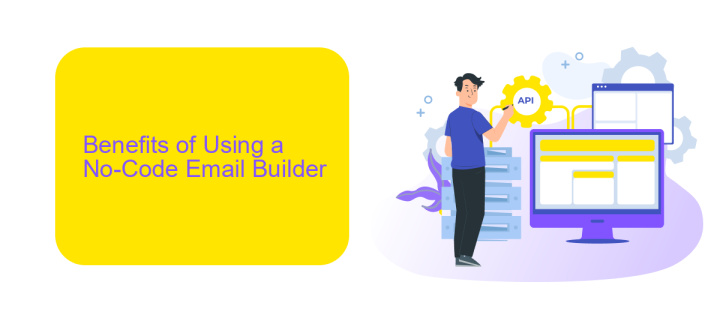
No-Code Email Builders offer a multitude of advantages for businesses and individuals alike. Firstly, they significantly reduce the time and effort required to create professional-looking emails. Without the need for extensive coding knowledge, users can easily design and customize email templates using intuitive drag-and-drop interfaces. This accessibility empowers marketing teams to quickly launch campaigns, ensuring a faster time-to-market and the ability to adapt to changing trends and customer needs.
Additionally, No-Code Email Builders often come with built-in integrations and automation features. For instance, services like ApiX-Drive enable seamless integration with various CRM systems, analytics tools, and other essential platforms. This ensures that your email marketing efforts are synchronized with your overall business strategy, providing valuable insights and enhancing efficiency. By leveraging these integrations, users can automate workflows, track performance metrics, and personalize email content, ultimately leading to higher engagement rates and better ROI.
How to Choose the Best No-Code Email Builder for Your Needs

Choosing the right no-code email builder can significantly enhance your email marketing efforts. Here are some key factors to consider when making your selection:
- Ease of Use: Ensure the platform has an intuitive interface that allows you to create emails quickly without needing technical skills.
- Customization Options: Look for a builder that offers a variety of templates and design flexibility to match your brand's aesthetics.
- Integration Capabilities: Check if the builder can integrate with your existing CRM, e-commerce platform, or other tools. Services like ApiX-Drive can facilitate seamless integrations.
- Analytics: Choose a builder that provides robust analytics to track the performance of your email campaigns.
- Customer Support: Reliable customer support can be crucial for troubleshooting and maximizing the tool's potential.
By carefully evaluating these factors, you can select a no-code email builder that meets your needs and enhances your email marketing strategy. Remember, the right tool can save you time and improve your campaign effectiveness.
Tips for Creating Effective Emails with a No-Code Email Builder
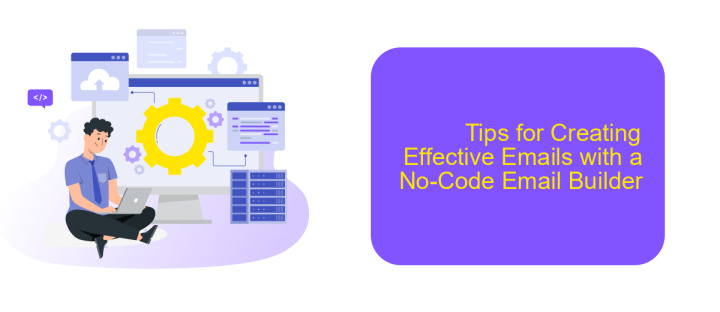
Creating effective emails with a no-code email builder can significantly enhance your marketing efforts. Start by defining your email's purpose and target audience. A clear objective will guide your design and content choices, ensuring your message resonates with recipients.
Next, focus on crafting compelling subject lines and preview texts. These elements are crucial for grabbing attention and encouraging opens. Keep them concise, relevant, and engaging to maximize your open rates.
- Use a clean, visually appealing layout with a balance of text and images.
- Ensure your emails are mobile-responsive to reach users on any device.
- Personalize your content to make it more relevant to your audience.
- Include clear and actionable call-to-actions (CTAs).
- Test different elements (A/B testing) to optimize performance.
Integrating your email builder with other tools can streamline your workflow. Services like ApiX-Drive allow you to connect your email platform with CRM, analytics, and other marketing tools, enhancing your email campaigns' efficiency and effectiveness. By following these tips, you can create impactful emails that drive engagement and conversions.
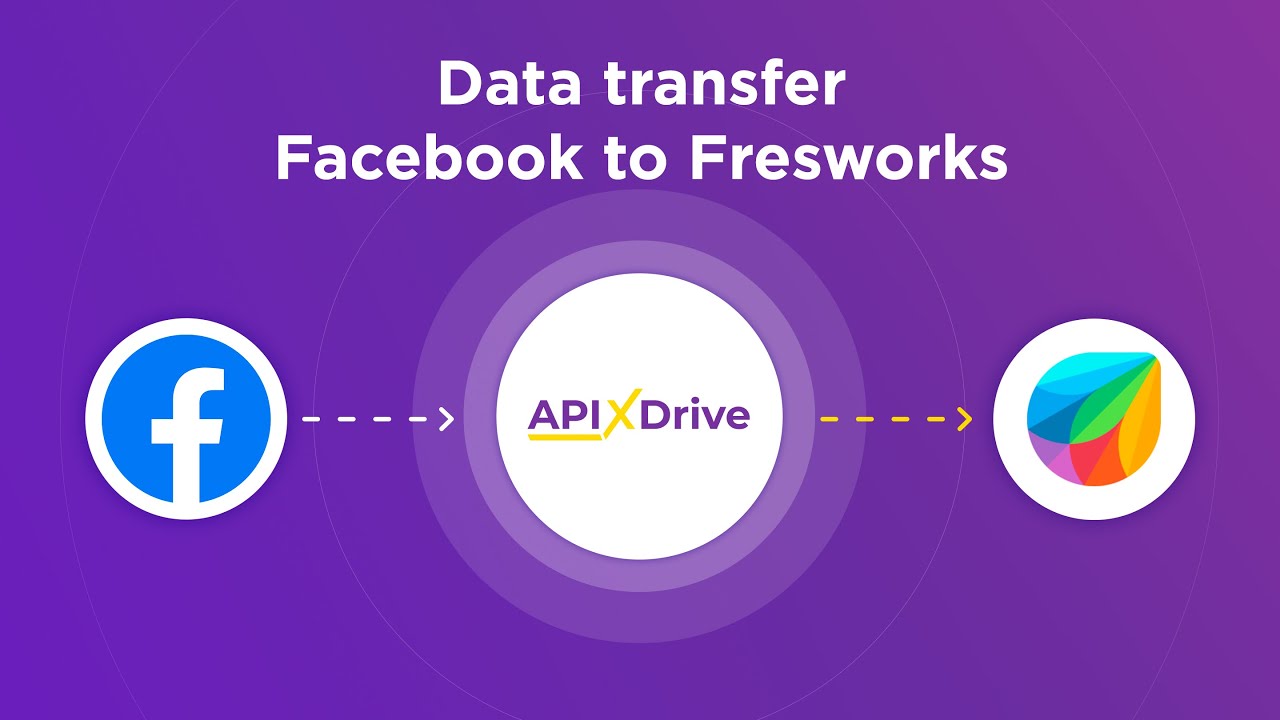
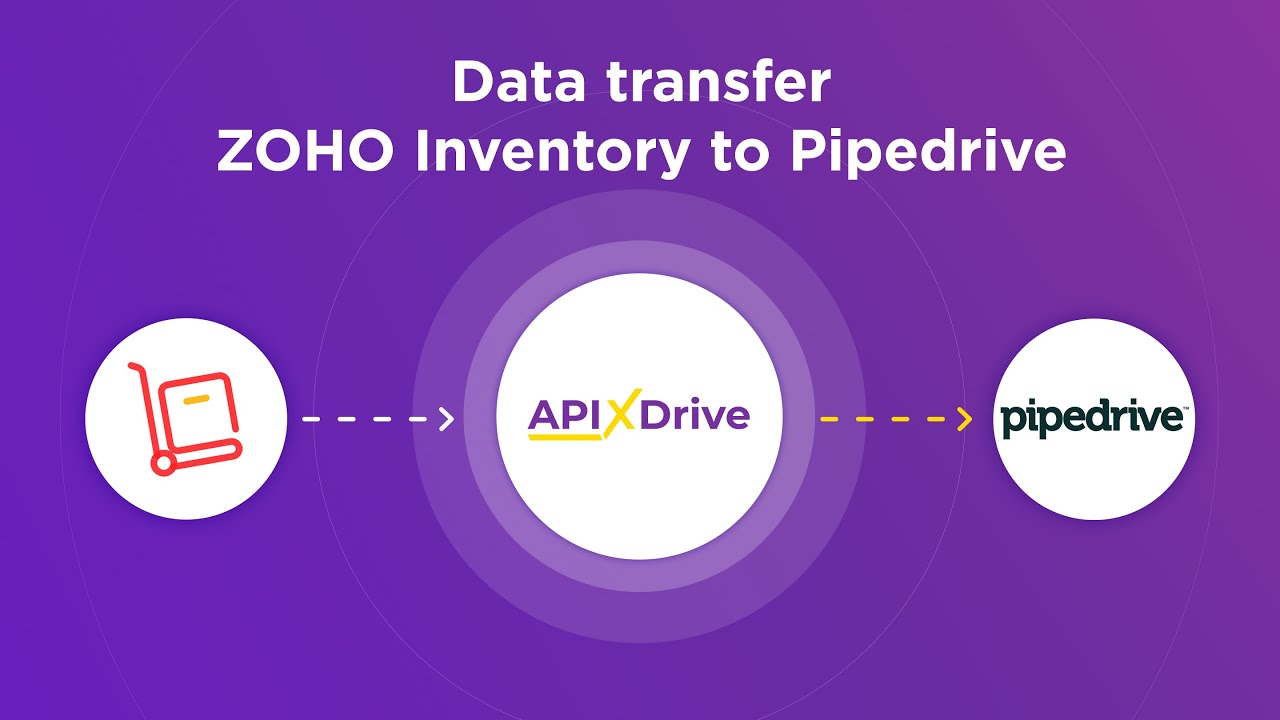
Examples of No-Code Email Builders
No-code email builders have revolutionized the way businesses create and manage email campaigns. One of the most popular examples is Mailchimp, which offers a user-friendly drag-and-drop interface, allowing users to design professional emails without any coding knowledge. Another notable example is Constant Contact, which provides a wide range of customizable templates and intuitive design tools, making it easy for users to craft engaging emails quickly.
Additionally, platforms like ApiX-Drive can enhance the functionality of no-code email builders by enabling seamless integration with various third-party services. ApiX-Drive allows users to automate data transfer between their email builder and other applications, such as CRM systems or e-commerce platforms, streamlining workflows and improving efficiency. This makes it easier for businesses to manage their email marketing efforts and ensure that their campaigns are well-integrated with other business processes.
FAQ
What is a No-Code Email Builder?
Can I use a No-Code Email Builder for automated email campaigns?
Are No-Code Email Builders suitable for large businesses?
How do I integrate a No-Code Email Builder with other software?
Do No-Code Email Builders support responsive design?
Strive to take your business to the next level, achieve your goals faster and more efficiently? Apix-Drive is your reliable assistant for these tasks. An online service and application connector will help you automate key business processes and get rid of the routine. You and your employees will free up time for important core tasks. Try Apix-Drive features for free to see the effectiveness of the online connector for yourself.

