No-Code App Builder iOS
In today's fast-paced digital world, creating mobile applications has never been easier, thanks to no-code app builders for iOS. These innovative platforms empower individuals and businesses to design and deploy fully functional apps without writing a single line of code. Whether you're a seasoned entrepreneur or a tech novice, no-code solutions streamline the app development process, making it accessible to everyone.
Introduction
No-Code App Builders have revolutionized the way we approach app development, especially for iOS platforms. These tools empower individuals without extensive coding knowledge to create fully functional applications, democratizing the app development process. With the rise of such platforms, anyone from entrepreneurs to small business owners can bring their app ideas to life with ease.
- Ease of Use: Intuitive drag-and-drop interfaces.
- Cost-Effective: Reduces the need for professional developers.
- Speed: Rapid prototyping and deployment.
- Flexibility: Customizable templates and features.
One of the standout features of modern No-Code App Builders is their ability to integrate with various services effortlessly. Tools like ApiX-Drive facilitate these integrations, allowing users to connect their apps with third-party services for enhanced functionality. Whether it's automating workflows or syncing data across platforms, ApiX-Drive ensures that your app remains versatile and efficient. This seamless integration capability makes No-Code App Builders an indispensable resource in today's fast-paced digital landscape.
Features and Benefits

No-Code App Builder for iOS offers a wide array of features designed to simplify the app development process. With its intuitive drag-and-drop interface, users can effortlessly create complex applications without any programming knowledge. The platform includes a variety of pre-built templates and design elements, allowing for rapid prototyping and customization. Additionally, it supports seamless integration with popular third-party services, enhancing the app's functionality and user experience.
One of the significant benefits of using a No-Code App Builder is the substantial reduction in development time and costs. Businesses can quickly launch their apps, respond to market demands, and stay ahead of competitors. The platform's compatibility with ApiX-Drive ensures smooth integration with various APIs, automating workflows and data synchronization across different services. This not only improves efficiency but also allows for scalable and maintainable app solutions. Overall, the No-Code App Builder empowers users to bring their ideas to life with minimal effort and maximum impact.
Applications
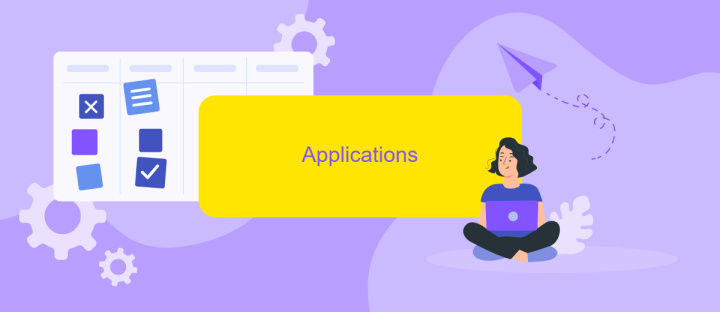
No-Code App Builders for iOS offer a versatile solution for creating applications without the need for extensive coding knowledge. These platforms provide an intuitive interface, allowing users to drag and drop components to design their apps. This democratizes app development, making it accessible to entrepreneurs, small businesses, and individuals with innovative ideas.
- Drag-and-Drop Interface: Simplifies the design process by allowing users to easily add and arrange elements.
- Pre-built Templates: Offers a variety of customizable templates to kickstart the app development process.
- Integration Capabilities: Enables seamless integration with other services and tools, such as ApiX-Drive, to automate workflows and data synchronization.
- Real-time Testing: Allows users to test their applications in real-time to ensure functionality and user experience.
- Deployment Options: Facilitates easy deployment of the finished app to the Apple App Store.
By leveraging No-Code App Builders, users can focus on the creative aspects of app development rather than the technical complexities. Tools like ApiX-Drive further enhance these platforms by providing robust integration capabilities, ensuring that your app can communicate effectively with other essential services. This combination of ease-of-use and powerful features makes No-Code App Builders an ideal choice for iOS app development.
How to Use
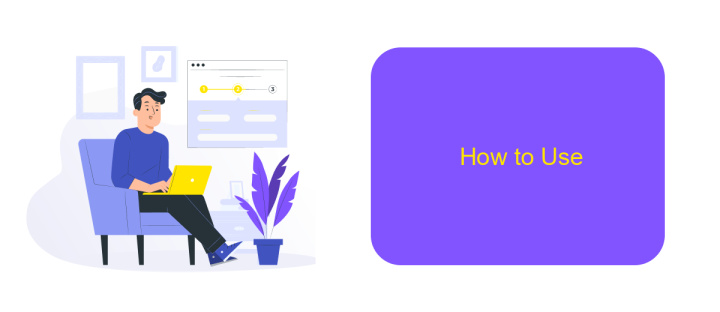
Using a no-code app builder for iOS is a straightforward process that empowers anyone to create functional apps without needing to write a single line of code. Start by selecting a no-code platform that supports iOS development, such as AppGyver or Adalo. These platforms offer a variety of templates and drag-and-drop features to get you started quickly.
Once you've chosen your platform, follow the guided setup to create your app's basic structure. Customize the appearance, add functionalities, and integrate essential services to enhance your app's capabilities. Many no-code platforms provide built-in options for adding databases, user authentication, and third-party integrations.
- Choose a template that fits your app's purpose.
- Customize the design using drag-and-drop tools.
- Add features like forms, buttons, and navigation menus.
- Integrate third-party services using tools like ApiX-Drive for seamless data flow.
- Test your app on an iOS device before publishing.
After building and testing your app, you can publish it to the App Store directly from the no-code platform. Make sure to follow Apple's guidelines for app submission to ensure a smooth approval process. With no-code tools, creating an iOS app has never been easier.
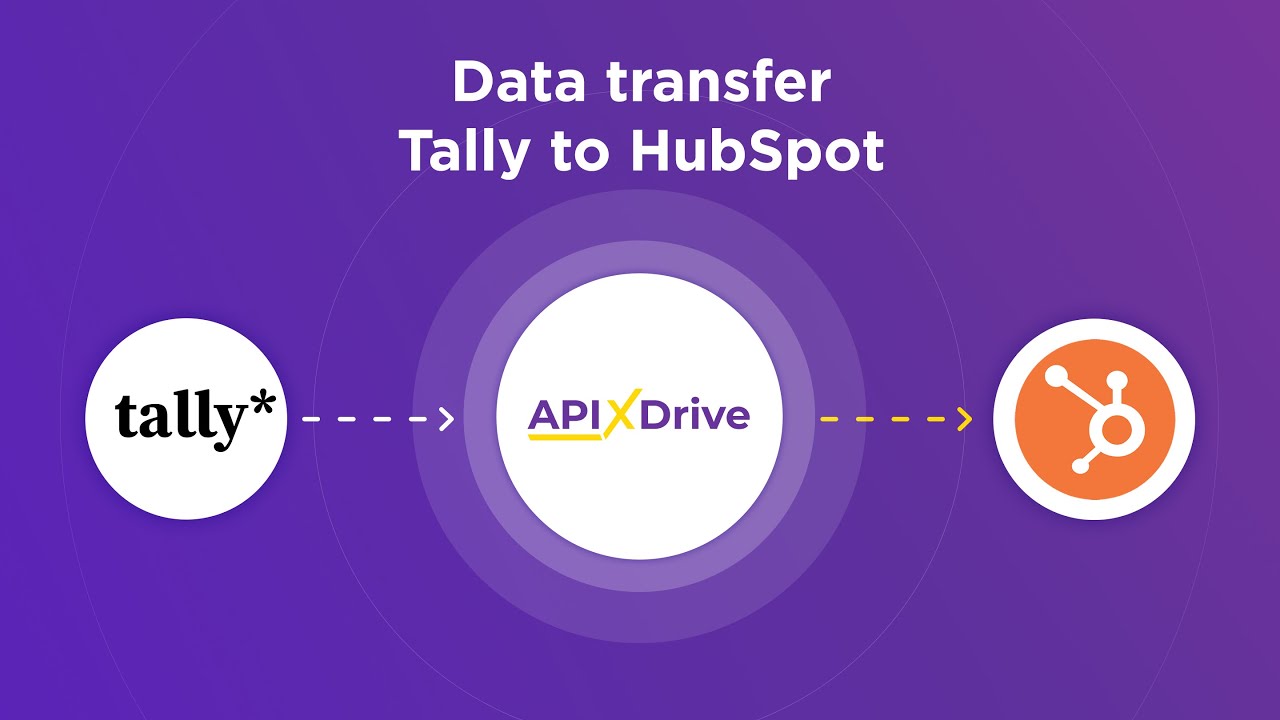
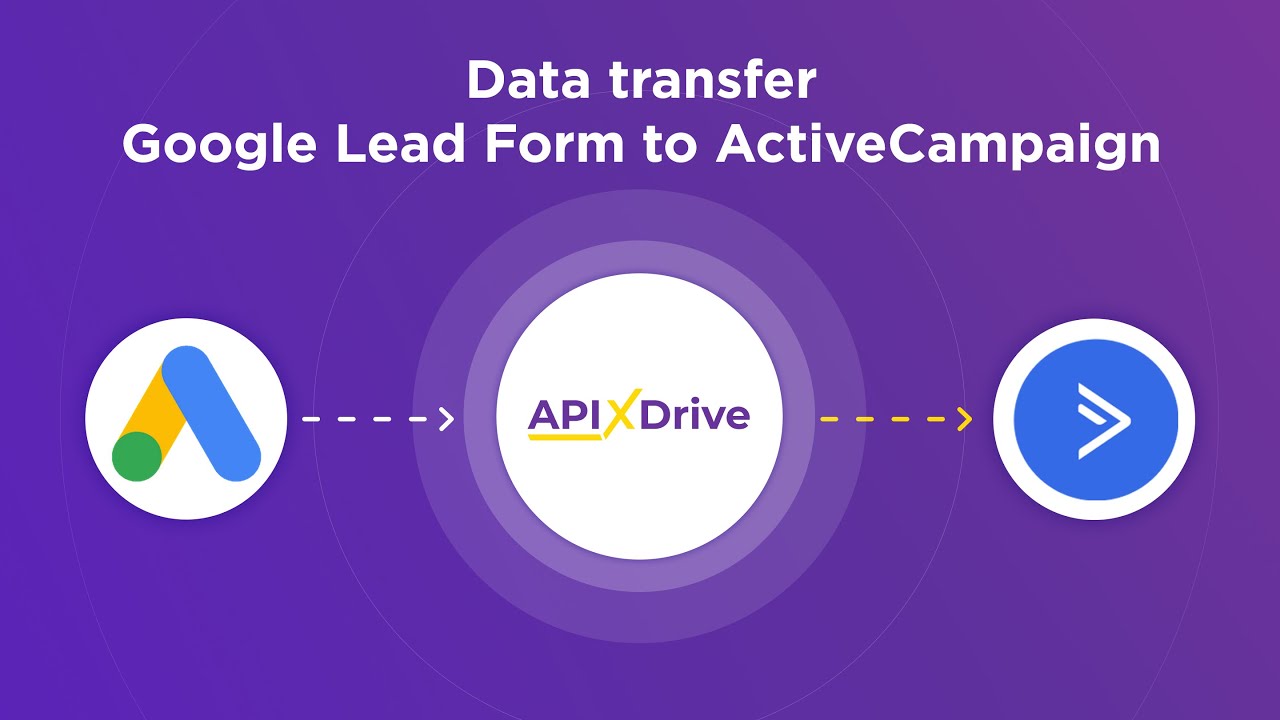
Conclusion
No-Code App Builders for iOS have revolutionized the way individuals and businesses create mobile applications. By eliminating the need for extensive coding knowledge, these platforms have democratized app development, enabling anyone with a creative idea to bring it to life. This accessibility has spurred innovation and allowed for a diverse range of apps to enter the market, catering to various needs and preferences.
Moreover, the integration capabilities of No-Code App Builders further enhance their appeal. Tools like ApiX-Drive simplify the process of connecting your app with other services and platforms, ensuring seamless data flow and functionality. This not only saves time but also reduces the complexity of managing multiple integrations. As the no-code movement continues to grow, we can expect even more advancements that will make app development faster, easier, and more efficient for everyone.
FAQ
What is a No-Code App Builder for iOS?
Can I integrate third-party services with my app created using a No-Code App Builder?
Is it possible to publish an app created with a No-Code App Builder on the Apple App Store?
Do No-Code App Builders offer customization options for app design?
Are No-Code App Builders suitable for complex applications?
Apix-Drive is a universal tool that will quickly streamline any workflow, freeing you from routine and possible financial losses. Try ApiX-Drive in action and see how useful it is for you personally. In the meantime, when you are setting up connections between systems, think about where you are investing your free time, because now you will have much more of it.

