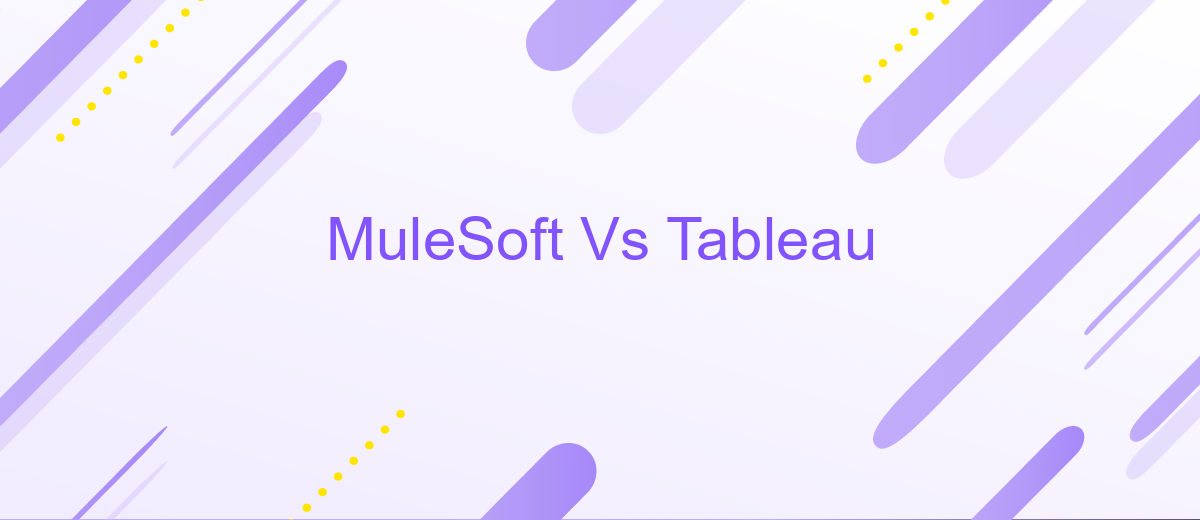MuleSoft Vs Tableau
In today's rapidly evolving digital landscape, businesses rely heavily on robust data integration and visualization tools to drive informed decision-making. MuleSoft and Tableau are two leading platforms that serve distinct yet complementary purposes. This article explores the key differences, strengths, and use cases of MuleSoft, a powerful integration tool, and Tableau, a premier data visualization solution, to help you choose the right fit for your organizational needs.
Introduction
In today's data-driven world, businesses are increasingly relying on advanced tools to streamline their operations and gain actionable insights. MuleSoft and Tableau are two prominent platforms that cater to these needs, but they serve different purposes and offer unique functionalities.
- MuleSoft: Focuses on integration and API management, enabling seamless connectivity between various systems.
- Tableau: Specializes in data visualization, helping businesses make sense of their data through interactive dashboards and reports.
Choosing between MuleSoft and Tableau depends on your specific requirements. If your primary goal is to integrate multiple systems and automate workflows, MuleSoft is the ideal choice. On the other hand, if you need to visualize complex data sets and derive insights, Tableau stands out. Additionally, services like ApiX-Drive can further enhance these platforms by simplifying the integration process, ensuring that your data flows smoothly between different applications.
Integration Capabilities

MuleSoft excels in providing robust integration capabilities, enabling businesses to connect various applications, data, and devices seamlessly. With its Anypoint Platform, MuleSoft offers comprehensive tools for API management, design, and development, ensuring that integrations are not only efficient but also scalable. The platform supports a wide range of protocols and standards, making it highly versatile for different integration scenarios. Additionally, MuleSoft’s pre-built connectors and templates accelerate the integration process, reducing the time and effort required to establish connections between disparate systems.
Tableau, on the other hand, focuses primarily on data visualization and analytics but also offers integration capabilities to pull data from multiple sources. Tableau's native connectors and APIs allow for smooth data import from various databases, cloud services, and third-party applications. While not as extensive as MuleSoft’s offerings, Tableau’s integration features are designed to ensure that users can access and analyze data from diverse sources without significant hassle. For those seeking a more streamlined integration solution, services like ApiX-Drive can complement Tableau by automating the data transfer process, ensuring that the necessary data is always available for analysis.
Data Visualization and Analytics

When it comes to data visualization and analytics, MuleSoft and Tableau serve distinct but complementary purposes. MuleSoft excels in integrating various data sources, enabling seamless data flow across platforms. It ensures that your data is unified and accessible, laying a solid foundation for comprehensive analytics.
- MuleSoft integrates disparate data sources, ensuring data consistency.
- Tableau excels in visualizing this integrated data, making it actionable.
- ApiX-Drive can further simplify integration, automating data synchronization.
Tableau takes the integrated data provided by MuleSoft and transforms it into interactive dashboards and visualizations. This empowers businesses to make data-driven decisions with ease. By leveraging MuleSoft for data integration and Tableau for visualization, organizations can achieve a robust analytics ecosystem. Additionally, tools like ApiX-Drive can automate and streamline these processes, ensuring that data is always up-to-date and readily available for analysis.
Data Management
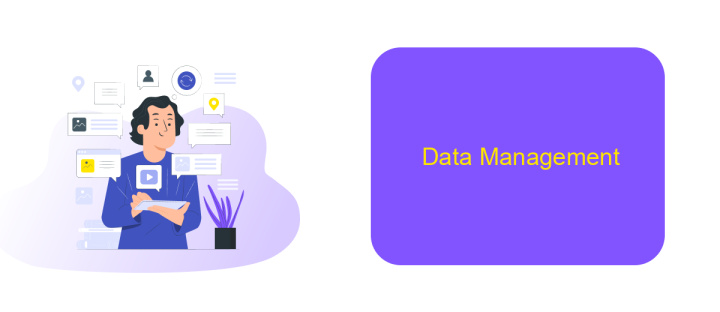
Data management is a crucial aspect when comparing MuleSoft and Tableau. MuleSoft is primarily known for its robust integration capabilities, allowing businesses to connect various data sources and systems seamlessly. It provides a comprehensive platform to manage APIs and data flows, ensuring data consistency and reliability across the enterprise.
On the other hand, Tableau excels in data visualization and analytics. It enables users to transform raw data into actionable insights through interactive dashboards and reports. While Tableau does support data integration, its primary strength lies in its ability to make data understandable and accessible to decision-makers.
- MuleSoft: Strong integration capabilities, API management, data consistency
- Tableau: Superior data visualization, interactive dashboards, ease of use
For businesses looking to streamline their data management processes, combining the strengths of both platforms can be highly beneficial. Additionally, services like ApiX-Drive can further enhance integration efforts by automating data transfers between MuleSoft and Tableau, ensuring that data is always up-to-date and readily available for analysis.
Comparison Table
When comparing MuleSoft and Tableau, it is important to note that they serve different primary functions. MuleSoft is an integration platform that enables businesses to connect applications, data, and devices seamlessly. It excels in API management, data integration, and connecting on-premises and cloud systems. On the other hand, Tableau is a powerful data visualization tool designed to help users analyze and visualize data effortlessly. It offers robust features for creating interactive dashboards and reports, making data more accessible and understandable for decision-makers.
Both MuleSoft and Tableau can complement each other in a business environment. For instance, MuleSoft can be used to integrate various data sources and APIs, ensuring that data flows smoothly across different systems. Once the data is integrated, Tableau can take over to visualize this data, providing insights and analytics. Additionally, services like ApiX-Drive can further enhance this integration process by offering ready-made solutions to connect various apps and services, making the setup more efficient and less time-consuming.
FAQ
What are the primary differences between MuleSoft and Tableau?
Can MuleSoft and Tableau be used together?
Which platform is better for data visualization?
Can both MuleSoft and Tableau be used for API integration?
What services can help with implementing and integrating MuleSoft and Tableau?
Strive to take your business to the next level, achieve your goals faster and more efficiently? Apix-Drive is your reliable assistant for these tasks. An online service and application connector will help you automate key business processes and get rid of the routine. You and your employees will free up time for important core tasks. Try Apix-Drive features for free to see the effectiveness of the online connector for yourself.