Microsoft Translator Workflow Automation
In today's globalized world, efficient communication across languages is crucial for businesses. Microsoft Translator Workflow Automation streamlines this process, enabling seamless translation and integration within your existing workflows. By leveraging advanced AI and machine learning, it ensures accurate and fast translations, enhancing productivity and fostering better international collaboration. Discover how this powerful tool can transform your multilingual communication strategy.
Introduction to Microsoft Translator Workflow Automation
Microsoft Translator Workflow Automation revolutionizes the way businesses handle multilingual content. By integrating Microsoft Translator into your workflows, you can streamline translation processes, reduce manual effort, and ensure consistency across all your communications.
- Automate translation tasks for documents, emails, and web content.
- Seamlessly integrate with other Microsoft services like Azure and Office 365.
- Utilize advanced AI for accurate and context-aware translations.
- Ensure data security and compliance with enterprise-grade encryption.
For businesses looking to enhance their automation capabilities, services like ApiX-Drive can be invaluable. ApiX-Drive allows you to easily connect Microsoft Translator with various other applications, enabling a more cohesive and efficient workflow. By leveraging such integrations, you can further optimize your translation processes and improve overall productivity.
Benefits and Features of Using Translator Workflow Automation
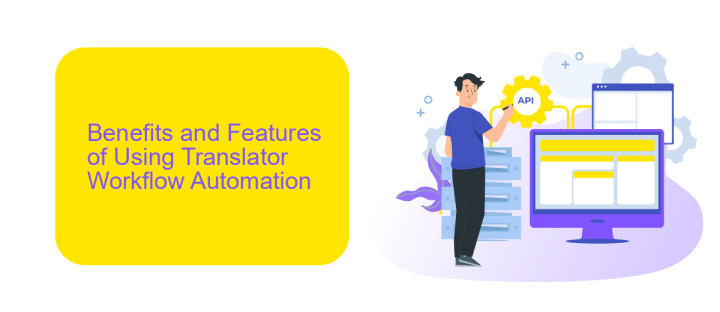
Microsoft Translator Workflow Automation offers a wide range of benefits and features designed to streamline and enhance your translation processes. By automating repetitive tasks, it significantly reduces the time and effort required to manage translation projects. This automation not only increases efficiency but also minimizes the risk of human error, ensuring higher accuracy and consistency in translated content. Additionally, the seamless integration with various Microsoft products and services allows for a more cohesive workflow, enabling teams to collaborate more effectively.
One of the standout features is its ability to integrate with third-party services such as ApiX-Drive. ApiX-Drive facilitates the connection between Microsoft Translator and other applications, allowing for smooth data transfer and synchronization. This integration capability ensures that your translation workflows are not siloed but connected, making it easier to manage and track progress across different platforms. Furthermore, the automation system supports multiple languages and dialects, providing a versatile solution for global businesses looking to expand their reach and communicate effectively with diverse audiences.
How to Implement Translator Workflow Automation
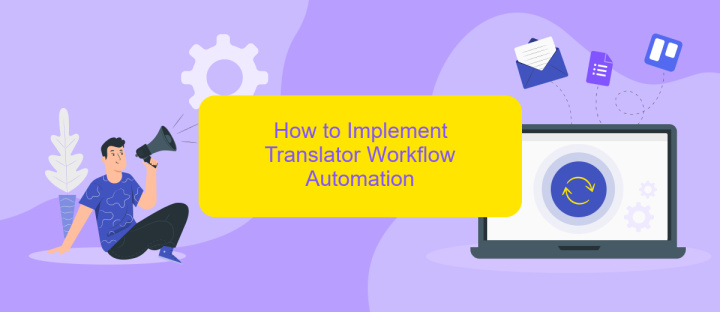
Implementing Microsoft Translator workflow automation can significantly streamline your translation processes, ensuring efficiency and accuracy. To get started, follow these steps:
- Set up your Microsoft Translator account and obtain your API key. This key will be essential for integrating the translation service into your workflow.
- Choose a workflow automation tool like ApiX-Drive, which allows seamless integration with various applications and services. Register on the ApiX-Drive platform and connect your Microsoft Translator account.
- Define your workflow. Determine which documents or text segments need translation and set up triggers to automate the process. For example, you can automate translations for incoming emails, documents, or website content updates.
- Create and test your automation. Use ApiX-Drive to build a workflow that sends text to Microsoft Translator, retrieves the translated content, and delivers it to the desired destination (e.g., email, database, or content management system).
- Monitor and refine your workflow. Regularly check the performance of your automated translations and make adjustments as needed to improve accuracy and efficiency.
By following these steps, you can effectively implement Microsoft Translator workflow automation, saving time and reducing the potential for human error. Utilizing tools like ApiX-Drive can further enhance your automation capabilities, making the process more seamless and integrated.
Case Studies and Examples of Successful Workflow Automation
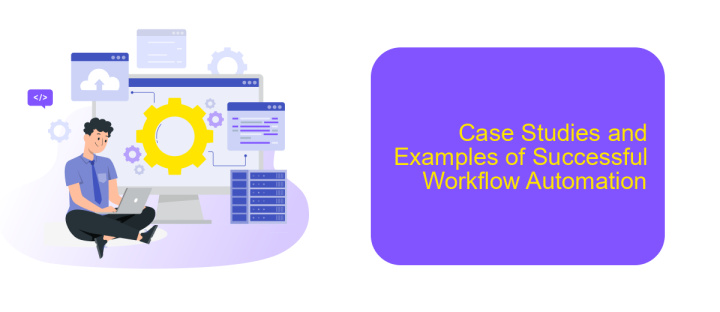
Microsoft Translator Workflow Automation has transformed numerous businesses by streamlining their translation processes. One notable example is a global e-commerce company that automated its product description translations, significantly reducing time-to-market for new products.
Another successful case involves an international marketing agency that used Microsoft Translator to automate the translation of marketing materials, ensuring consistency and quality across different languages. This not only improved their workflow efficiency but also enhanced client satisfaction.
- A travel agency automated customer support translations, resulting in faster response times and improved customer experience.
- An educational platform used workflow automation to translate course materials, making them accessible to a global audience.
- A software development company integrated Microsoft Translator with ApiX-Drive to streamline the translation of user interfaces, reducing manual effort and errors.
These examples demonstrate the versatility and effectiveness of Microsoft Translator Workflow Automation in various industries. By integrating with tools like ApiX-Drive, businesses can further enhance their workflow automation, making it easier to manage and execute complex translation tasks seamlessly.
Conclusion and Future Outlook of Translator Workflow Automation
In conclusion, the automation of Microsoft Translator workflows stands as a significant advancement in streamlining translation processes. By integrating advanced AI and machine learning technologies, businesses can achieve higher accuracy and efficiency in multilingual communication. The seamless integration with various platforms and applications ensures that translations are not only swift but also contextually appropriate.
Looking ahead, the future of translator workflow automation promises even greater enhancements. With services like ApiX-Drive, companies can effortlessly set up integrations that further simplify the automation process. These integrations will enable real-time updates and synchronization across multiple platforms, ensuring that translated content is consistently up-to-date. As technology evolves, we can expect more innovative solutions that will make translation workflows even more intuitive and user-friendly.
FAQ
What is Microsoft Translator Workflow Automation?
How can I integrate Microsoft Translator into my workflow?
What are the benefits of automating translation workflows with Microsoft Translator?
Is it possible to automate the translation of different file formats?
How secure is the data processed through Microsoft Translator Workflow Automation?
Apix-Drive is a simple and efficient system connector that will help you automate routine tasks and optimize business processes. You can save time and money, direct these resources to more important purposes. Test ApiX-Drive and make sure that this tool will relieve your employees and after 5 minutes of settings your business will start working faster.

