Microsoft Teams API Integration
Microsoft Teams API Integration offers businesses a powerful way to enhance communication and collaboration within their organizations. By leveraging the capabilities of the Teams API, developers can customize and extend the functionality of Microsoft Teams to meet specific business needs. This integration allows for seamless interaction between various applications, improving productivity and streamlining workflows. Discover how integrating Microsoft Teams API can transform your team's digital workspace.
Introduction to Microsoft Teams API and its Capabilities
Microsoft Teams API is a powerful tool that allows developers to integrate their applications with Microsoft Teams, enhancing collaboration and productivity. By leveraging this API, developers can access a wide range of features and functionalities that enable seamless communication and workflow automation within Teams. This integration provides opportunities to create custom solutions that cater to specific organizational needs, ultimately improving efficiency and user experience.
- Access to chat, channel, and team data for enhanced communication.
- Automation of workflows through bots and messaging extensions.
- Integration with third-party apps and services for extended functionality.
- Customization of user experiences with tabs and adaptive cards.
- Real-time notifications and updates to keep users informed.
The capabilities of Microsoft Teams API empower organizations to tailor their collaboration environment to better suit their unique requirements. By integrating external applications and services, businesses can streamline processes and foster a more connected and efficient workplace. As a result, the Microsoft Teams API serves as a critical component in the digital transformation journey, enabling innovation and agility in modern enterprises.
Authentication and Authorization for Teams API Access

To access the Microsoft Teams API, robust authentication and authorization mechanisms are essential. The API primarily relies on OAuth 2.0, a widely adopted standard for secure access delegation. Developers must register their applications in the Azure portal to obtain the necessary credentials, such as the client ID and client secret. This process ensures that only authorized applications can interact with Teams data, safeguarding user information. During the authentication flow, users are prompted to grant permissions, which are defined by scopes, to the application. These scopes dictate the level of access the app has to the user's Teams data, ensuring a balance between functionality and security.
For seamless integration and efficient management of API interactions, services like ApiX-Drive can be utilized. ApiX-Drive simplifies the process of connecting various applications with Microsoft Teams, streamlining authentication and data flow. By leveraging such services, developers can focus on building core functionalities without getting bogged down by complex integration setups. ApiX-Drive provides a user-friendly interface for setting up integrations, ensuring that authentication and authorization are handled smoothly, thus enhancing the overall development experience.
Key Features and Use Cases of Teams API Integration
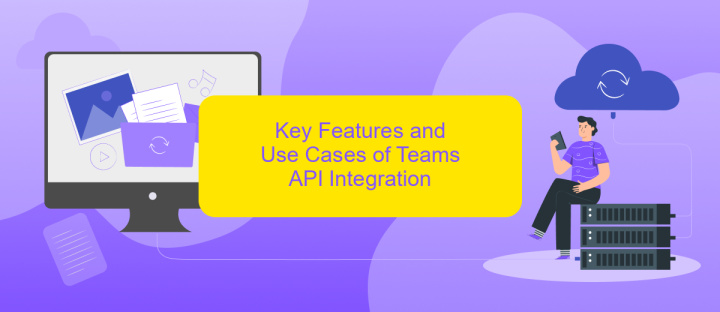
Microsoft Teams API Integration offers a robust platform for enhancing collaboration and productivity within organizations. By integrating with Teams, businesses can streamline communication, automate workflows, and enhance user engagement. The API provides developers with tools to create custom applications and bots, making it easier to tailor Teams to meet specific organizational needs. This integration not only boosts efficiency but also fosters a more connected work environment.
- Custom Bots and Messaging Extensions: Develop bots to automate routine tasks and create messaging extensions for quick access to tools and information.
- Data Integration and Reporting: Seamlessly integrate with other data sources to provide real-time updates and generate comprehensive reports.
- Enhanced Meeting Experience: Build applications that enhance meeting functionalities, such as scheduling, note-taking, and follow-up reminders.
- Security and Compliance: Implement security measures and compliance protocols to protect sensitive information and ensure regulatory adherence.
- Third-party App Integration: Integrate with popular third-party applications to extend functionality and improve user experience.
By leveraging the capabilities of Microsoft Teams API Integration, businesses can create a more dynamic and interactive workspace. This integration not only maximizes the utility of Teams but also aligns with the strategic goals of the organization, driving innovation and collaboration across all levels.
Implementing Common Integration Scenarios with Code Examples

Integrating with Microsoft Teams API enables developers to enhance collaboration experiences by embedding Teams functionalities into their applications. One common scenario is sending notifications to a Teams channel, which can be achieved by creating an incoming webhook. This allows external applications to post messages directly to a channel, keeping team members informed about updates or alerts.
Another frequent integration is scheduling meetings. By leveraging the Microsoft Graph API, developers can automate the creation of Teams meetings, sending invites to participants programmatically. This is particularly useful for applications focused on event management or customer relationship management, where seamless scheduling is essential.
- Send notifications to a Teams channel using incoming webhooks.
- Automate Teams meeting scheduling with Microsoft Graph API.
- Access Teams chat messages for data analysis or archiving.
- Integrate Teams with CRM systems for streamlined communication.
These scenarios illustrate the versatility of Microsoft Teams API, enabling businesses to create tailored solutions that enhance productivity and communication. By exploring these integration options, developers can unlock new capabilities, driving efficiency and collaboration within their organizations.
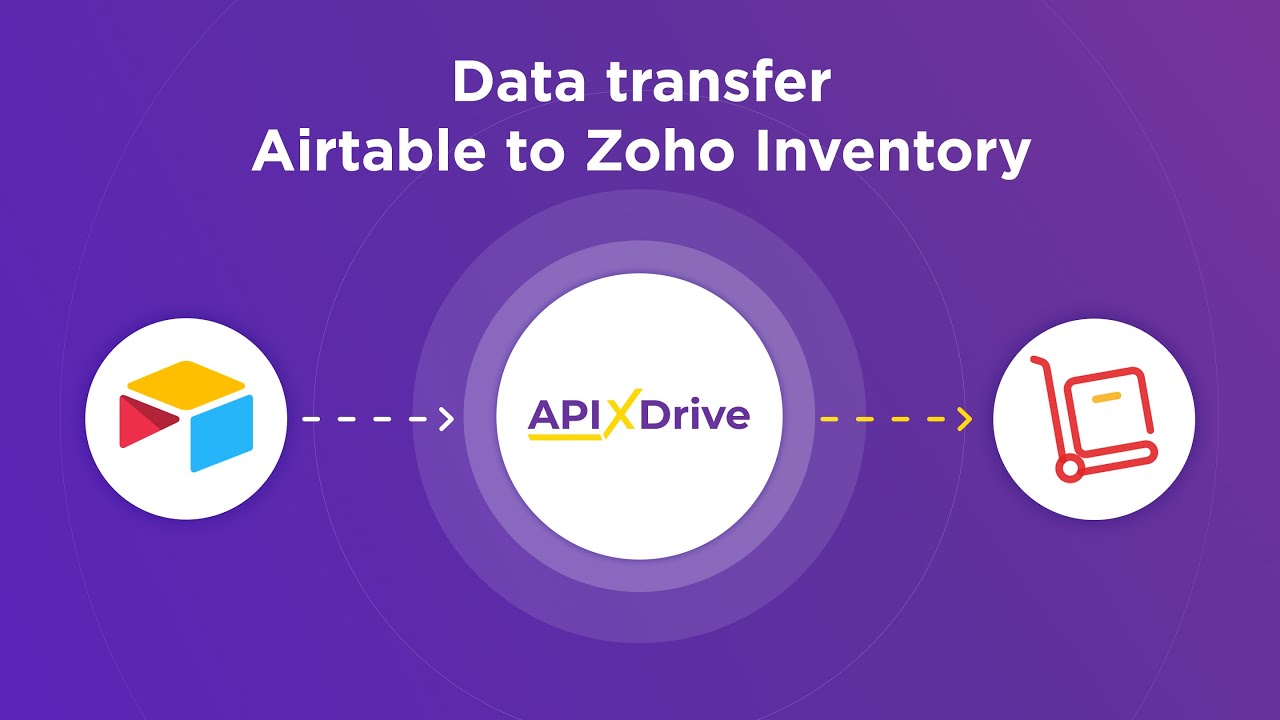
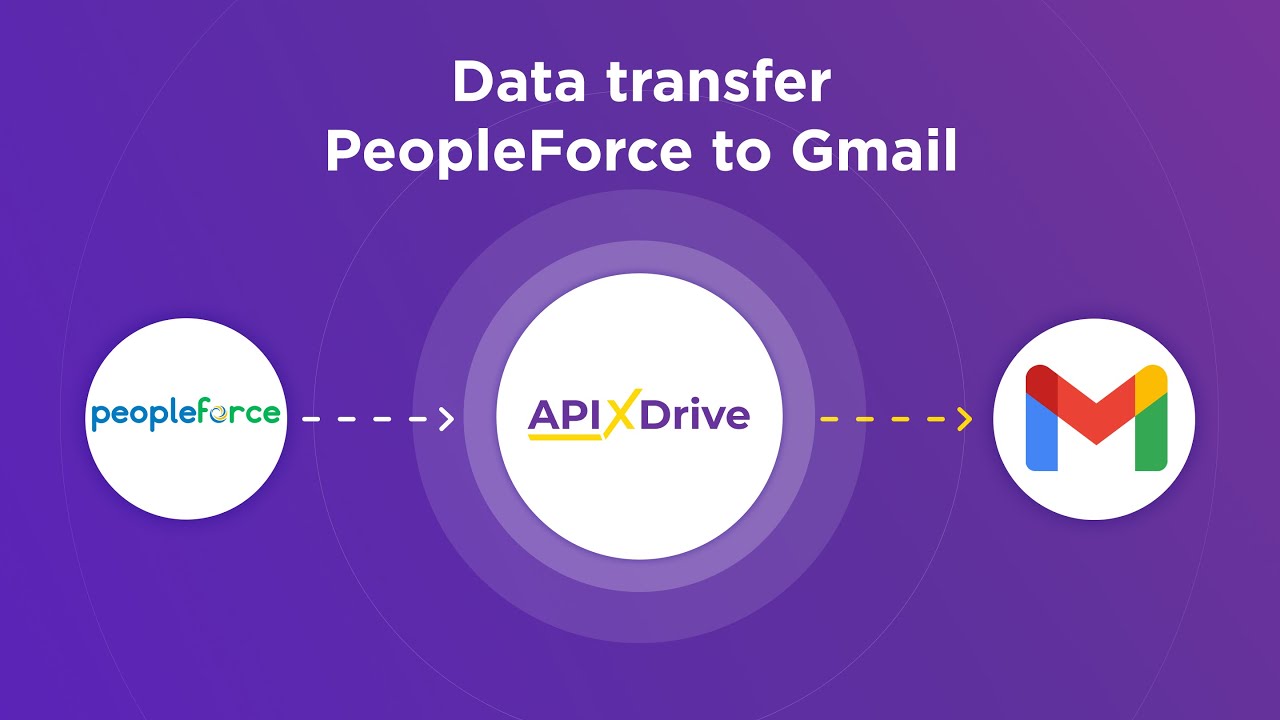
Best Practices and Considerations for Teams API Development
When developing with Microsoft Teams API, it is crucial to adhere to best practices to ensure robust and seamless integration. Start by thoroughly understanding the API documentation and capabilities to leverage the full potential of the platform. Prioritize security by implementing OAuth 2.0 for authentication and ensure data privacy compliance. Moreover, design your application to be scalable and resilient, handling API rate limits and potential downtime gracefully. Testing in a sandbox environment before deployment can help identify issues early, ensuring a smoother production rollout.
Consider using integration platforms like ApiX-Drive to simplify the connection between Microsoft Teams and other applications. This service can streamline the process, reducing development time and effort. Additionally, keep user experience in mind by creating intuitive interfaces and providing clear error messages. Regularly update your application to maintain compatibility with the latest Teams API changes. Finally, gather user feedback to continuously improve the integration, ensuring it meets evolving business needs and enhances productivity.
FAQ
How can I integrate Microsoft Teams with other applications using the API?
What are the prerequisites for using the Microsoft Teams API?
Can I automate tasks in Microsoft Teams through API integrations?
Is it possible to receive notifications from Microsoft Teams via API?
How secure is the Microsoft Teams API for integration purposes?
Apix-Drive will help optimize business processes, save you from a lot of routine tasks and unnecessary costs for automation, attracting additional specialists. Try setting up a free test connection with ApiX-Drive and see for yourself. Now you have to think about where to invest the freed time and money!

