Microsoft Flow Competitors
In the rapidly evolving landscape of automation tools, Microsoft Flow (now known as Power Automate) has emerged as a prominent player. However, it is not the only option available for businesses seeking to streamline their workflows. This article explores some of the top competitors to Microsoft Flow, comparing their features, benefits, and potential drawbacks to help you make an informed decision.
Overview
Microsoft Flow, now known as Power Automate, is a powerful tool for automating workflows and integrating various services. However, there are several competitors in the market that offer similar capabilities. These alternatives provide unique features and functionalities that cater to different business needs and preferences.
- ApiX-Drive: A versatile platform that enables seamless integration of multiple services and applications, making it easy to automate workflows without any coding knowledge.
- Zapier: Known for its user-friendly interface, Zapier connects various apps and automates repetitive tasks through customizable workflows.
- Integromat: Offers advanced automation capabilities with a visual editor that allows users to create complex workflows involving multiple steps and conditions.
- Automate.io: Simplifies the process of connecting cloud applications and automating tasks, providing a wide range of pre-built integrations.
Each of these competitors brings its own strengths to the table. ApiX-Drive, for instance, stands out with its ease of use and extensive integration options, making it a valuable choice for businesses looking to streamline their processes. By evaluating these alternatives, companies can find the best solution that meets their specific automation needs.
Key Features Comparison

Microsoft Flow, now known as Power Automate, is a powerful tool for automating workflows across various applications and services. However, there are several competitors that offer unique features. For instance, ApiX-Drive stands out with its user-friendly interface and extensive library of pre-built integrations. Unlike Power Automate, which can be complex for beginners, ApiX-Drive simplifies the process, allowing users to set up integrations in just a few clicks without any coding knowledge.
Another key feature that sets ApiX-Drive apart is its real-time data synchronization. While Power Automate also offers real-time capabilities, ApiX-Drive ensures seamless data flow between multiple platforms without delays. Additionally, ApiX-Drive provides robust customer support and detailed documentation, making it easier for users to troubleshoot and optimize their workflows. These features make ApiX-Drive a strong contender in the integration services market, offering a more accessible and efficient solution for businesses of all sizes.
Pricing and Plans
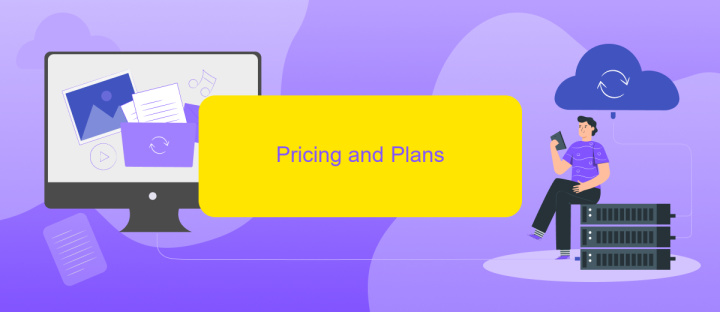
When considering alternatives to Microsoft Flow, it's crucial to evaluate the pricing and plans of various competitors. One such competitor is ApiX-Drive, a service that specializes in setting up integrations between different applications and services. ApiX-Drive offers a range of pricing options designed to meet the needs of different users, from small businesses to large enterprises.
- Free Plan: ApiX-Drive provides a free plan that allows users to test the service with limited functionality. This plan is ideal for those who want to explore the platform before committing to a paid subscription.
- Basic Plan: For per month, the Basic Plan offers more integrations and higher data limits. This plan is suitable for small businesses that require more robust integration capabilities.
- Pro Plan: At per month, the Pro Plan includes advanced features such as priority support and extended data limits, making it perfect for growing businesses with more complex needs.
- Enterprise Plan: Custom pricing is available for the Enterprise Plan, which offers tailored solutions and dedicated support for large organizations with extensive integration requirements.
ApiX-Drive's flexible pricing structure ensures that businesses of all sizes can find a plan that fits their specific needs. Whether you're a small startup or a large corporation, ApiX-Drive offers scalable solutions to help you streamline your workflows and enhance productivity.
Use Cases and Examples
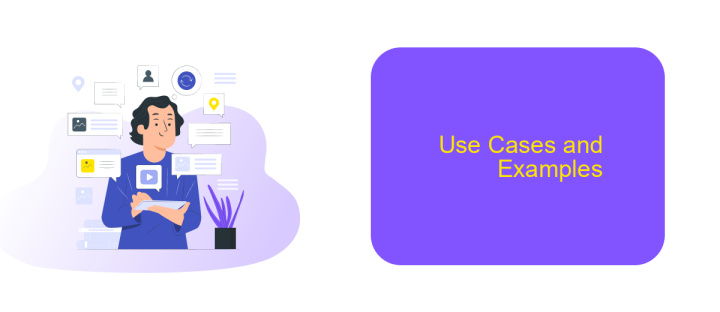
Microsoft Flow, now known as Power Automate, is a powerful tool for automating workflows across various applications and services. However, understanding its use cases and examples can help in evaluating its competitors. One common use case is automating repetitive tasks, such as data entry or email notifications, which saves time and reduces human error.
Another significant use case is integrating different software systems. For example, businesses often need to synchronize data between their CRM and marketing platforms. This ensures that customer information is up-to-date across all systems, improving customer relationship management and marketing efficiency.
- Automating social media posts to maintain a consistent online presence.
- Synchronizing data between e-commerce platforms and inventory management systems.
- Generating reports by pulling data from various sources and compiling it into a single document.
- Automating approval workflows for internal processes, such as expense reports or leave requests.
Services like ApiX-Drive can be particularly useful in these scenarios. ApiX-Drive offers a user-friendly interface for setting up integrations without requiring extensive coding knowledge. This allows businesses to quickly connect different applications and automate workflows, making it a strong competitor to Microsoft Flow in the realm of integration and automation solutions.
## Conclusion
In conclusion, the landscape of workflow automation tools is diverse and rapidly evolving. While Microsoft Flow offers a robust platform for creating automated workflows, numerous competitors provide unique features that cater to different business needs. Among these, ApiX-Drive stands out for its user-friendly interface and extensive integration capabilities. This service simplifies the process of connecting various applications, making it an excellent choice for businesses looking to streamline their operations without extensive technical expertise.
Ultimately, the best tool for your organization will depend on your specific requirements and existing tech stack. It's important to evaluate each option based on criteria such as ease of use, integration capabilities, and support services. By carefully considering these factors, you can choose a solution that not only meets your current needs but also scales with your business as it grows. ApiX-Drive, with its intuitive design and powerful features, is certainly a contender worth considering in this competitive space.
FAQ
What are some alternatives to Microsoft Flow for automating workflows?
How do these alternatives compare in terms of ease of use?
Are there any cost-effective alternatives to Microsoft Flow?
Can these alternatives integrate with a wide range of applications?
What kind of support and resources do these alternatives offer?
Do you want to achieve your goals in business, career and life faster and better? Do it with ApiX-Drive – a tool that will remove a significant part of the routine from workflows and free up additional time to achieve your goals. Test the capabilities of Apix-Drive for free – see for yourself the effectiveness of the tool.

