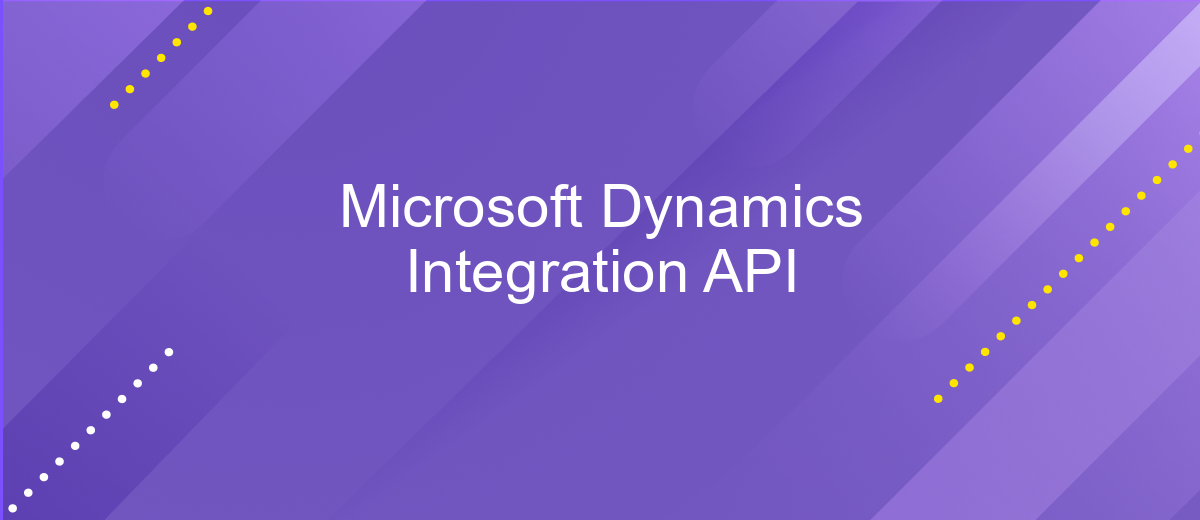Microsoft Dynamics Integration API
Microsoft Dynamics Integration API is a powerful tool designed to streamline and enhance the connectivity between Microsoft Dynamics applications and other business systems. By offering robust integration capabilities, it enables businesses to automate workflows, improve data accuracy, and drive operational efficiency. This API facilitates seamless data exchange, allowing organizations to optimize their processes and make informed decisions based on real-time insights, ultimately fostering growth and innovation.
Introduction to Microsoft Dynamics Integration APIs
Microsoft Dynamics Integration APIs provide a robust framework for connecting various business applications, enabling seamless data exchange and process automation. These APIs are essential tools for businesses looking to enhance their operational efficiency by integrating Microsoft Dynamics with other systems. They support a wide range of functionalities, from data synchronization to complex workflow automation, making it easier for organizations to manage their business processes.
- Comprehensive data integration capabilities
- Support for various data formats and protocols
- Real-time data exchange and synchronization
- Scalable and flexible architecture
- Enhanced security features for data protection
By leveraging Microsoft Dynamics Integration APIs, businesses can achieve greater agility and responsiveness in their operations. These APIs facilitate the integration of disparate systems, ensuring that data flows smoothly across different platforms. This integration not only reduces manual data entry and errors but also provides valuable insights through consolidated data analysis. As a result, companies can make informed decisions faster, improving overall business performance and customer satisfaction.
Exploring Key Dynamics APIs (e.g., OData, SOAP, REST)

Microsoft Dynamics Integration API offers a versatile suite of APIs, including OData, SOAP, and REST, to facilitate seamless data exchange and integration. OData, a standardized protocol, enables querying and updating data using HTTP requests, making it ideal for web-based applications. SOAP, known for its robustness, provides a protocol for exchanging structured information in web services, ensuring reliable communication between systems. REST, a more flexible and lightweight alternative, utilizes standard HTTP methods, allowing for efficient and scalable interactions with Dynamics data.
These APIs empower businesses to customize their integration strategies, streamlining operations and enhancing data accessibility. For organizations seeking to simplify these integrations, services like ApiX-Drive can be invaluable. ApiX-Drive offers a user-friendly platform to automate and manage data flows without extensive coding, bridging the gap between Microsoft Dynamics and other business applications. By leveraging these APIs and integration services, companies can optimize their workflows, ensuring data consistency and operational efficiency across various platforms.
Authentication and Authorization for Dynamics Integration

Integrating with Microsoft Dynamics requires robust authentication and authorization to ensure secure data exchange. Dynamics Integration API supports OAuth 2.0, a widely adopted standard for secure access delegation. This protocol enables applications to access user data without exposing user credentials, providing a secure and efficient means of authentication.
- Register your application in the Azure Active Directory (AAD) to obtain a client ID and client secret.
- Use the client ID and secret to request an access token from the AAD token endpoint.
- Include the access token in the Authorization header of your API requests to authenticate.
- Implement role-based access control (RBAC) in Dynamics to manage permissions and ensure users have appropriate access levels.
By following these steps, you ensure that your integration with Microsoft Dynamics is secure and compliant with modern security standards. Proper implementation of authentication and authorization not only protects sensitive data but also enhances user trust and system reliability. Regularly review and update your security protocols to adapt to evolving threats and maintain the integrity of your integration.
Practical Use Cases and Examples of Dynamics Integration

Integrating Microsoft Dynamics with other systems can significantly enhance business processes by ensuring seamless data flow and improving operational efficiency. Organizations often face challenges when managing disparate systems, which can lead to data silos and inefficiencies. Dynamics Integration API provides a robust solution to these challenges by enabling seamless communication between Microsoft Dynamics and other business applications.
One practical use case is in the realm of customer relationship management. By integrating Dynamics with CRM systems, businesses can ensure that customer data is consistent across platforms, leading to better customer service and more personalized marketing strategies. Another example is in financial management, where integration with accounting software can automate data entry and reduce errors.
- Real-time data synchronization between sales and inventory systems.
- Automated workflow processes between Dynamics and HR management tools.
- Enhanced reporting capabilities by integrating with business intelligence platforms.
These examples illustrate how Dynamics Integration can streamline operations and provide a cohesive view of business processes. By leveraging this integration, companies can enhance decision-making and improve overall productivity, ultimately leading to a more agile and responsive business environment.
Best Practices and Troubleshooting Dynamics API Integration
When integrating with the Microsoft Dynamics API, it's crucial to follow best practices to ensure a seamless and efficient connection. Start by thoroughly understanding the API documentation, which provides valuable insights into the endpoints, authentication methods, and data structures. Ensure that your integration is secure by implementing OAuth2 for authentication and regularly updating your security protocols. It's also advisable to use sandbox environments for testing before deploying changes to production. This minimizes the risk of disruptions and ensures that your integration functions as expected. Additionally, consider using integration platforms like ApiX-Drive, which can simplify the process by providing pre-built connectors and workflows, reducing the need for extensive coding.
Troubleshooting issues with Dynamics API integration often involves checking error logs and monitoring API request and response cycles. Common issues include authentication failures, rate limits, and data format mismatches. Ensure that your application handles these errors gracefully by implementing robust error-handling mechanisms. Regularly review and update your integration to accommodate any changes in the Dynamics API, and maintain open communication with your IT team to address any unexpected challenges promptly. Utilizing tools like ApiX-Drive can also aid in monitoring and troubleshooting by providing detailed analytics and automated alerts for potential issues.
FAQ
What is Microsoft Dynamics Integration API?
How can I authenticate with the Microsoft Dynamics Integration API?
What are the common use cases for integrating with Microsoft Dynamics using the API?
How can I handle data synchronization between Microsoft Dynamics and other systems?
What tools or services can assist with Microsoft Dynamics API integration?
Time is the most valuable resource for business today. Almost half of it is wasted on routine tasks. Your employees are constantly forced to perform monotonous tasks that are difficult to classify as important and specialized. You can leave everything as it is by hiring additional employees, or you can automate most of the business processes using the ApiX-Drive online connector to get rid of unnecessary time and money expenses once and for all. The choice is yours!