Master Data Integration SAP
Master Data Integration (MDI) in SAP is a crucial component for ensuring seamless data flow and consistency across various business processes and systems within an organization. By integrating master data, companies can achieve higher accuracy, reduce redundancy, and enhance decision-making capabilities. This article explores the key benefits, challenges, and best practices for implementing effective MDI in SAP environments.
Introduction to Master Data Integration
Master Data Integration (MDI) is a crucial aspect of modern business operations, particularly for organizations utilizing SAP systems. Effective MDI ensures that critical business data is consistent, accurate, and accessible across various departments and systems, fostering better decision-making and operational efficiency.
- Streamlined data management across multiple systems
- Improved data accuracy and consistency
- Enhanced decision-making capabilities
- Reduced operational costs and inefficiencies
To achieve seamless master data integration, businesses often leverage specialized tools and services. One such service is ApiX-Drive, which facilitates the integration process by automating data transfers and synchronizations between different platforms. By using ApiX-Drive, organizations can simplify the complex task of data integration, ensuring that their SAP systems are always up-to-date with the latest information from various sources.
Benefits of Master Data Integration
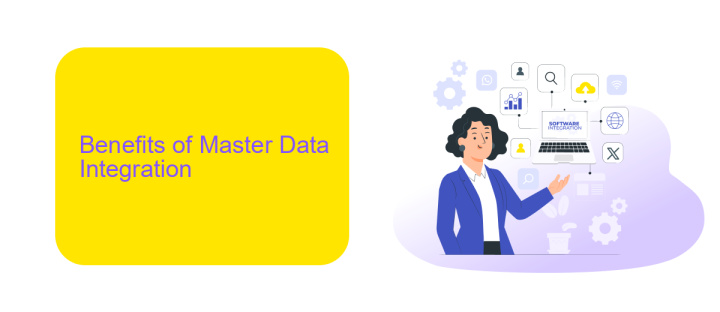
Master Data Integration in SAP offers numerous benefits that streamline business processes and enhance data accuracy. By centralizing master data, organizations can eliminate data silos, ensuring that all departments have access to consistent and up-to-date information. This leads to improved decision-making, as stakeholders can rely on accurate data to drive their strategies. Additionally, master data integration reduces redundancy and errors, which in turn minimizes operational costs and increases overall efficiency.
Integrating master data with SAP can be further simplified using services like ApiX-Drive. ApiX-Drive enables seamless connection between various applications and SAP, automating data synchronization and reducing the need for manual intervention. This not only saves time but also ensures that data remains consistent across all platforms. By leveraging such integration tools, businesses can achieve a more agile and responsive data management system, ultimately driving better business outcomes and fostering a more collaborative environment.
Master Data Integration in SAP
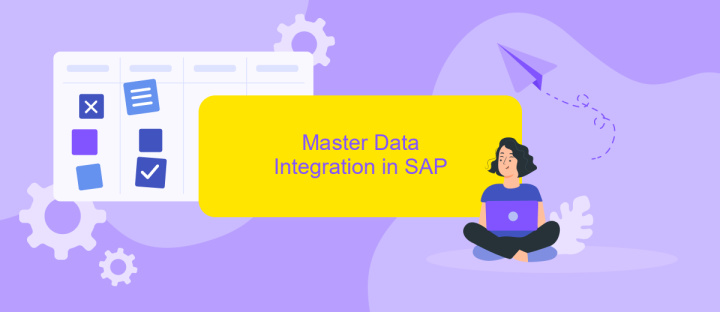
Master Data Integration in SAP is a crucial aspect for organizations aiming to maintain consistency and accuracy across their business processes. By integrating master data, companies can ensure that critical data such as customer, product, and vendor information is synchronized across different systems, reducing errors and improving decision-making.
- Identify key data sources and determine which data needs to be integrated.
- Utilize tools like SAP Data Services to extract, transform, and load (ETL) data.
- Implement data governance policies to maintain data quality and consistency.
- Use integration platforms like ApiX-Drive to automate data synchronization between SAP and other systems.
- Continuously monitor and update the integration processes to adapt to changing business needs.
Effective master data integration in SAP not only streamlines operations but also enhances data accuracy and reliability. Tools like ApiX-Drive can simplify the process by providing automated data synchronization, ensuring that your master data remains consistent across all platforms. By following these steps and leveraging the right tools, organizations can achieve seamless integration and maintain high data quality standards.
Implementation of Master Data Integration in SAP
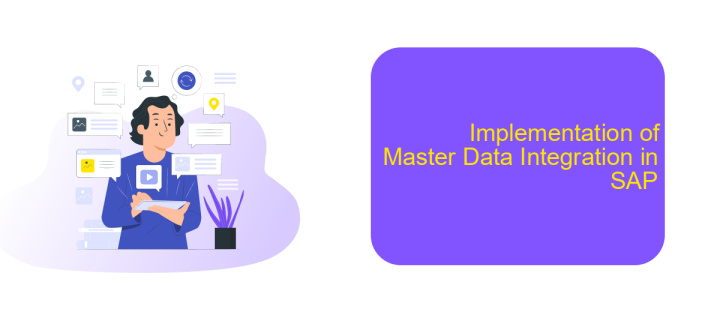
Implementing Master Data Integration in SAP involves several critical steps to ensure seamless data consistency across various systems. The process begins with the identification of master data sources and the establishment of data governance policies to maintain data quality and integrity.
Once the data sources are identified, the next step is to configure the integration framework within SAP. This includes setting up data extraction, transformation, and loading (ETL) processes to facilitate the smooth transfer of master data between systems. Utilizing tools like SAP Data Services can streamline these processes significantly.
- Identify master data sources
- Establish data governance policies
- Configure ETL processes
- Utilize integration tools like SAP Data Services
- Monitor and maintain data consistency
Additionally, leveraging services such as ApiX-Drive can enhance the integration process by providing automated data synchronization and real-time updates between SAP and other platforms. This ensures that master data remains accurate and up-to-date across all connected systems, ultimately improving operational efficiency and decision-making.
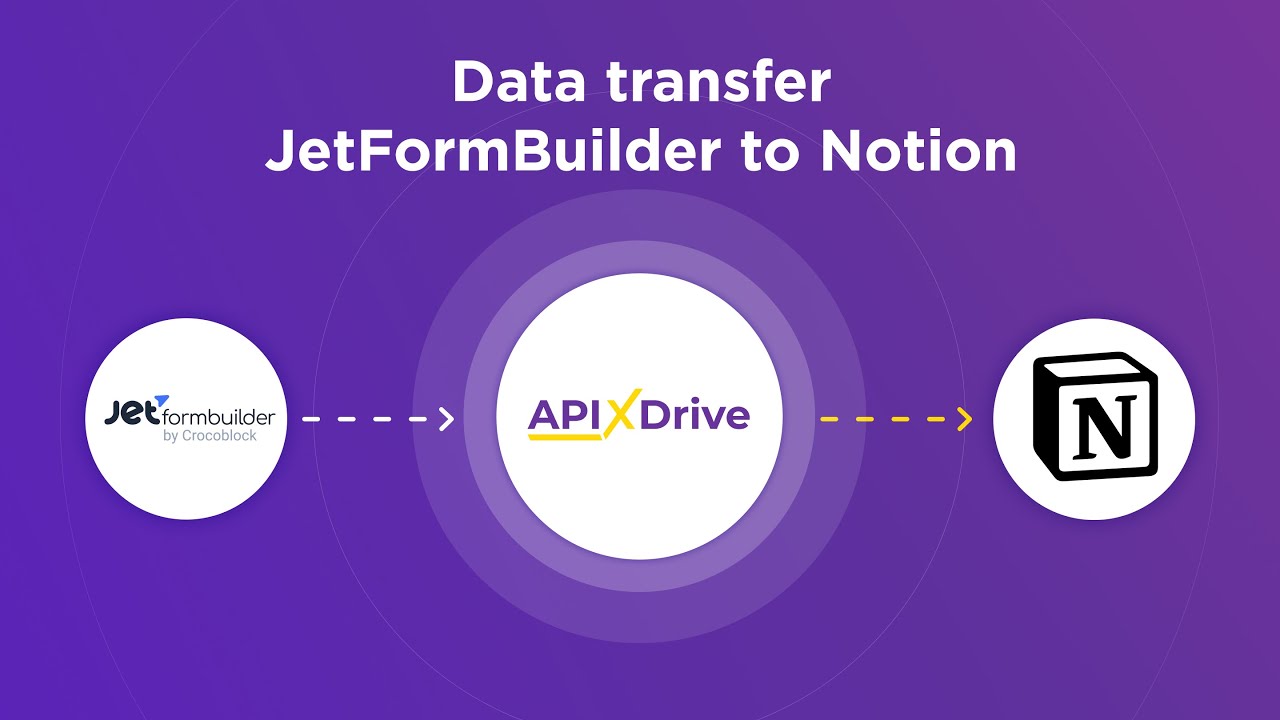
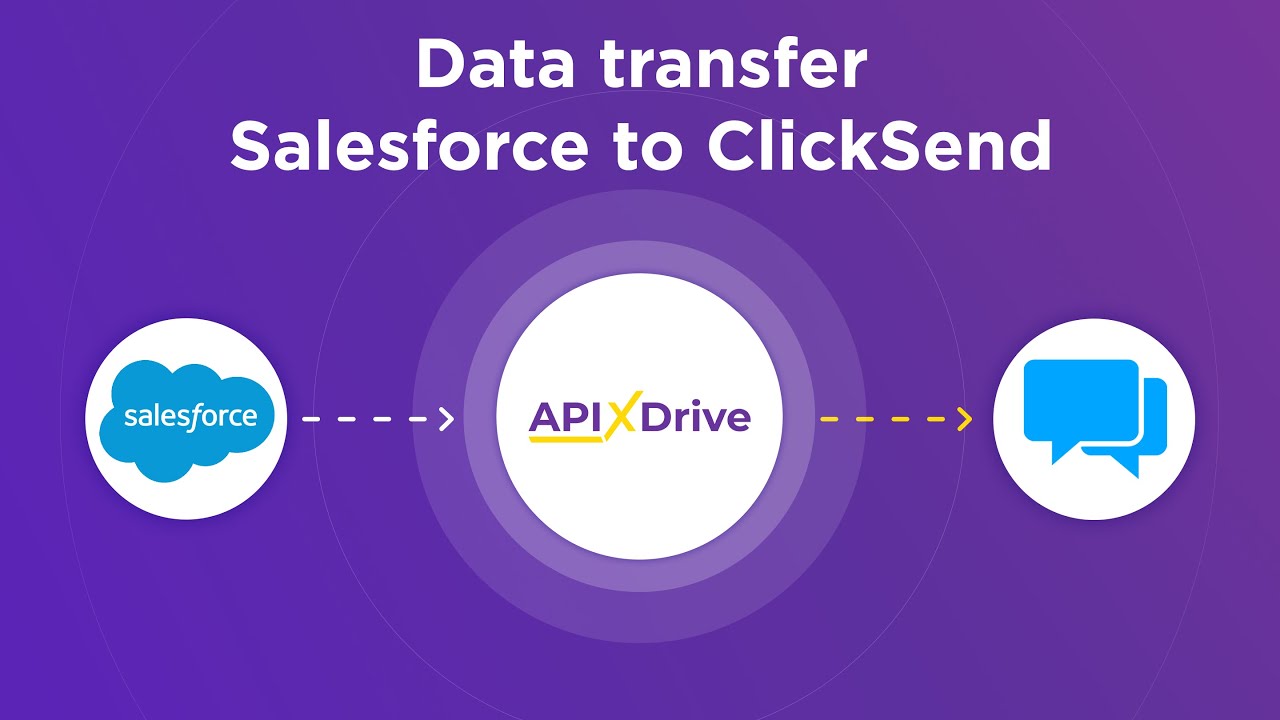
Best Practices for Master Data Integration in SAP
Effective Master Data Integration in SAP requires a strategic approach to ensure data consistency and accuracy across various systems. One best practice is to establish a centralized data governance framework. This includes defining data ownership, standardizing data formats, and implementing validation rules. By doing so, organizations can minimize discrepancies and maintain high data quality. Regular audits and data quality checks are also crucial to identify and rectify any inconsistencies promptly.
Leveraging integration tools like ApiX-Drive can significantly streamline the process of Master Data Integration. ApiX-Drive offers automated workflows and seamless connectivity between SAP and other systems, reducing manual intervention and the risk of errors. It supports various data formats and protocols, making it a versatile solution for diverse integration needs. Additionally, ApiX-Drive provides real-time monitoring and reporting features, enabling organizations to track integration performance and make data-driven decisions effectively.
FAQ
What is Master Data Integration (MDI) in SAP?
Why is MDI important for businesses?
What types of data are typically involved in MDI?
How can businesses automate the integration of master data in SAP?
What challenges might businesses face when implementing MDI in SAP?
Apix-Drive is a universal tool that will quickly streamline any workflow, freeing you from routine and possible financial losses. Try ApiX-Drive in action and see how useful it is for you personally. In the meantime, when you are setting up connections between systems, think about where you are investing your free time, because now you will have much more of it.

